2020 KIA NIRO instrument cluster
[x] Cancel search: instrument clusterPage 26 of 58

24*IF EQUIPPED NIRO HYBRID / PLUG-IN HYBRID FEATURES & FUNCTIONS GUIDE
Headlight position
Parking light position
AUTO*Auto Light Position / DRL / HBA*
OFFOFF position
Headlights & High Beams
To o p e rate:
•Rotate lever to change the Headlight function
•Push lever to turn High Beams ON
•Pull lever to flash Headlights/High Beams
High Beam Assist (HBA)* – The High Beam Assist
is designed to automatically adjust the headlight
range by switching between high and low beams
based on light detected from oncoming vehicles
and road conditions .
When switch is in the AUTO position and the vehicle’s ignition
or the Engine Start /Stop button* is on, the High Beam Assist
will operate . To turn HBA off, change the switch setting .
AUTO Light position – When the light switch is in the AUTO Light position, the tail lights and
headlights will turn ON/OFF automatically depending on the amount of light outside the vehicle .
Daytime Running Lights (DRL)* – DRL may help others to see the front of your vehicle during
the day . The lights will be on automatically when the ignition or ENGINE START/STOP button* is
ON and the headlight switch is in the AUTO position, unless one of the following occurs:
•Headlights are on
•Parking brake is applied
•Fog lights are on
•Engine is turned off
Turn Signals & Fog Lights*
To o p e r a t e :
•Tu r n Signals - Move lever Up/Down for Right /
Left Turn Signal
•Fog Lights - Press switch A to turn Fog
Lights ON/OFF
One-Touch Lane Change Signal is activated by
briefly pressing the Turn Signal Lever slightly for
less than 1 second and then releasing . The lane
change signal will blink 3 times .
To change how many times (3/5/7) the Lane
Change Signal blinks, go to User Settings Mode
in the LCD Instrument Cluster modes .REMINDERS:
•
High Beam Assist does not operate below certain speeds, or in some lighting and driving conditions . Please be aware of your surroundings and exercise proper road etiquette when operating a vehicle while using the high beams
•HBA will operate when vehicle speed exceeds 25 mph
•
If the lever is pushed away from you while HBA is operational, HBA will turn off and the high beams will be on continuously .If the lever is pulled toward you while HBA is operational, HBA will turn off
•If the light switch is switched to the headlight position, HBA will turn off and low beams will be on continuously
•DRL only operates during the daytime
•
The DRL system turns off when the headlights are ON, parking brake is applied or the front fog lights are tuned on
A
REMINDER: Headlights must be ON for Fog Light operation .
STEERING WHEEL CONTROLS
Page 31 of 58

29ALWAYS CHECK THE OWNER’S MANUAL FOR COMPLETE OPER ATING INFORMATION AND SAFET Y WARNINGS *IF EQUIPPED †LEGAL DISCL AIMERS ON BACK INSIDE COVER
The SCC system is a supplemental system and is not a substitute for safe driving. It is the responsibility of the driver to always check the speed and distance to the vehicle ahead.
STEERING WHEEL CONTROLS
Smart Cruise Control with Stop & Go System* Video
To view a video on your mobile device, snap this QR Code or visit the listed website . Refer to page 2 for more information .
www.youtube.com/KiaFeatureVideos
QR CODE
F
E
(Type B shown)
(Distances are approximate and vary depending on vehicle speed)
A
B
D
17 2 f t13 0 f t
82ft
10 6 f t
C
G
Smart Cruise Control (SCC) with Stop & Go System*† 6 a ,1 8
The Smart Cruise Control (SCC) system allows you to set the vehicle to maintain a speed so long as
it is not limited by traffic . When traffic is encountered, the vehicle may be slowed to help maintain a
set distance behind traffic detected ahead without the driver depressing the brake pedal .
With the SCC on and activated, the vehicle-to-vehicle distance set, and the system detects a vehicle
slowing or stopping, the system can bring the vehicle to a complete stop . When the vehicle ahead
starts to move forward, the SCC system re-engages . If the vehicle ahead stops for more than 3
seconds, the accelerator pedal or the RES+ button must be pressed to start moving the vehicle .
To set/adjust the SCC speed:
•Push the CRUISE button A to turn system ON . The CRUISE indicator will illuminate on the
instrument cluster
•Accelerate/decelerate to the desired speed .
•Press button B down to set the speed . The SET indicator light will illuminate .The set speed and
vehicle-to-vehicle distance will illuminate on the LCD screen . Press the RES+/SET- button B up/
down to increase/decrease the set speed
To adjust the vehicle-to-vehicle distance setting C: Press the SCC button D on the steering
wheel . The images on the LCD screen E and the Instrument Cluster F will change when scrolling
through the settings . Each time the button is pressed, the vehicle-to-vehicle distance changes .
To cancel SCC operation: Press the CANCEL button G or press the brake pedal .
The LCD screen will display a message that the SCC operation is canceled H .
To turn SCC system OFF: Press the CRUISE button A . The CRUISE indicator on
the instrument cluster will turn OFF .
• To change the Cruise Control mode from SCC to standard Cruise Control, press and hold button D . Repeat to switch modes again ( The SCC system must not be activated to change modes) .
• For the SCC System to operate, you must be traveling at a minimum speed of 20 mph, when no vehicle is in front .
• The Smart Cruise Control System (SCC) is deactivated when driving under the speed of 6 .0 mph
• When following a vehicle, the system will automatically adjust your cruise speed based on the vehicle detected in front .
QUICK TIPS
REMINDERS:
•
In standard Cruise Control, the driver needs to manually assess the distance from other vehicles as the system will not apply brakes to slow down automatically in order to turn SCC ON/OFF
•
SCC system is activated when ignition is turned on . Speed will need to be reset when ignition is cycled on
•
The distance settings are approximations and may vary depending on factory settings at the time . See owner’s manual for more information
•
The SCC is also canceled when the driver’s door is opened, gear shift is changed out of D (Drive) and various other conditions . See owner’s manual for other conditions
•
If the SCC system is left on, it can be activated inadvertently . Keep the system off when not in use to avoid setting a speed which the driver is not aware
Page 41 of 58

39ALWAYS CHECK THE OWNER’S MANUAL FOR COMPLETE OPER ATING INFORMATION AND SAFET Y WARNINGS *IF EQUIPPED
Automatic Gear Shift with Sportmatic® Shifting
P: Park
R: Reverse
N: Neutral
D: Drive (ECO Mode)
D: Drive, left gate (Sport Mode)
[+]: Manual Sport Mode Upshift
[–]: Manual Sport Mode Downshift
Manual Sport Mode: To enter Manual Sport Mode, move shift lever from D to left gate .
When in Manual Sport Mode, if the shift lever is not moved up or down, then the vehicle will
automatically shift gears . To shift while in Manual Sport mode, move shift lever up [+] to
upshift or down [–] to downshift . See page 10 for more information on the Drive Modes .
Sportmatic® Shifting Video To view a video on your mobile device, snap this QR Code or visit the listed website .
Refer to page 2 for more information .
QR CODES
www.youtube.com/KiaFeatureVideos
MANUAL SPORT
ECO
SPORT
Dual Clutch Transmission
The Dual Clutch Transmission (DCT ) gives the driving feel of a manual transmission,
yet provides the ease of a fully automatic transmission .
The following are unique driving tips of the Dual Clutch Transmission:
– To hold the vehicle stationary on an incline, the service brake or parking brake
MUST be used or the gear shift MUST be in the (P) Park position . If the vehicle is
held stationary by applying the accelerator pedal on a slope, the clutch/
transmission may overheat, resulting in damage
– Avoid aggressive launches on steep grades as this may result in an overheated
clutch and transmission
– A slight time lag may be experienced at takeoff from stand still during aggressive
acceleration maneuvers
– If the clutch is over-heating, the first warning, an amber-colored warning light ,
will be displayed in the instrument cluster . When indicator turns red, reduce
speed, pull over and place the vehicle in Park until it cools.
Refer to the Owner’s Manual for additional information on DCT operation or call Kia Consumer Affairs for additional information.
CENTER PANEL
REMINDER: When in Manual mode, pulling the left and right paddle shifters at the same time will NOT shift gears .
Paddle Shifters*
Paddle Shifters are operable when the shift lever is moved into the left gate of the D position (manual sport mode) .
Paddle Shifting: Pull the [+] or
[-] paddle shifter once to shift
up or down one gear .
Page 42 of 58

40NIRO HYBRID / PLUG-IN HYBRID FEATURES & FUNCTIONS GUIDE*IF EQUIPPED †LEGAL DISCL AIMERS ON BACK INSIDE COVER
CENTER PANEL
Electric Parking Brake (EPB)*
The Electric Parking Brake (EPB) system utilizes an electric motor
to engage the parking brake .
Applying the Parking Brake
Depress the brake pedal and pull up the EPB
switch A . Ensure that the indicator light
is illuminated on the instrument cluster .
Releasing the Parking Brake
The EPB will automatically release when the
shifter is placed in Reverse or Drive .
To release EPB manually, depress the brake pedal, then press the
EPB switch A down, with the ignition switch in the ON position .
Ensure that the indicator light i s O F F .
(Located on Center Panel)
REMINDERS:
•
As a bulb check, the EPB malfunction indicator will illuminate for approximately 3 seconds when the ignition switch is turned ON
•
If the warning light does not illuminate temporarily, or continues to remain lit, take your vehicle to an authorized Kia dealer and have the system checked
•The EPB should not be operated while the vehicle is moving
•
A click or electric brake motor sound may be heard while operating or releasing the EPB, but these conditions are normal and indicate that the EPB is functioning properly
•When leaving your keys with parking lot attendants or valet, make sure to inform them how to operate the EPB
•If parked on a steep incline, pull up the EPB switch for more than 3 seconds for a firmer EPB application
•Pull up and hold EPB switch a second time to increase brake pressure if parked on a decline or incline
QUICK TIPS
A
•With the seat warmer switch in the ON position, the heating system in the seat turns OFF or ON automatically depending on the seat temperature
•System is OFF by default
QUICK TIPS
Orange Color: Warming
Blue Color: Ventilating
Seat Warmers†1 6 / Ventilated Seats*
Seat Warmers – Press top of button once for high
setting (3 LEDs lit), again for middle setting (2 LEDs
lit), again for low setting (1 LED lit) . Press again to
turn OFF .
Ventilated Seats – Press bottom of button once
for high setting (3 LEDs lit), again for middle setting
(2 LEDs lit), again for low setting (1 LED lit) . Press
again to turn OFF .
REMINDER: Use extreme caution when using the seat warmers to avoid burns . Refer to the Owner’s Manual for more information .
To view videos on your mobile device, snap these QR Codes or visit the listed website . Refer to page 2 for more information .
Electric Parking Brake Video
QR CODE
www.youtube.com/KiaFeatureVideos
Seat Warmers/Ventilated Seats Video
Page 43 of 58

41ALWAYS CHECK THE OWNER’S MANUAL FOR COMPLETE OPER ATING INFORMATION AND SAFET Y WARNINGS *IF EQUIPPED †LEGAL DISCL AIMERS ON BACK INSIDE COVER
SEATING
Driver Position Memory System*†1 4
To store a seating position into memory, first place the shifter into P (Park) while the
ignition switch is ON . Then:
1 . Adjust the driver’s seat
2 . Press the SET button A on the control panel . System will beep once
3 . Press one of the memory buttons B within 5 seconds . The system
will beep twice when memory has been stored
4 . “Driver (1 or 2) set is memorized” will appear on the instrument
cluster LCD screen
Do not attempt to operate the driver position memory system while the vehicle is moving. This could result in a loss of control of the vehicle.
C
Front Seat Headrest Adjustment†1 4
To raise headrest: Pull headrest up .
To lower headrest: Press lock C, then press the headrest down .
SET
1
2
A
B
For easy adjustments, hold a headrest post with one hand while using the other hand to pull the headrest from underneath .
QUICK TIP
Do not operate the vehicle with the headrests removed. Headrests can provide critical neck and head support in an accident.
Page 50 of 58
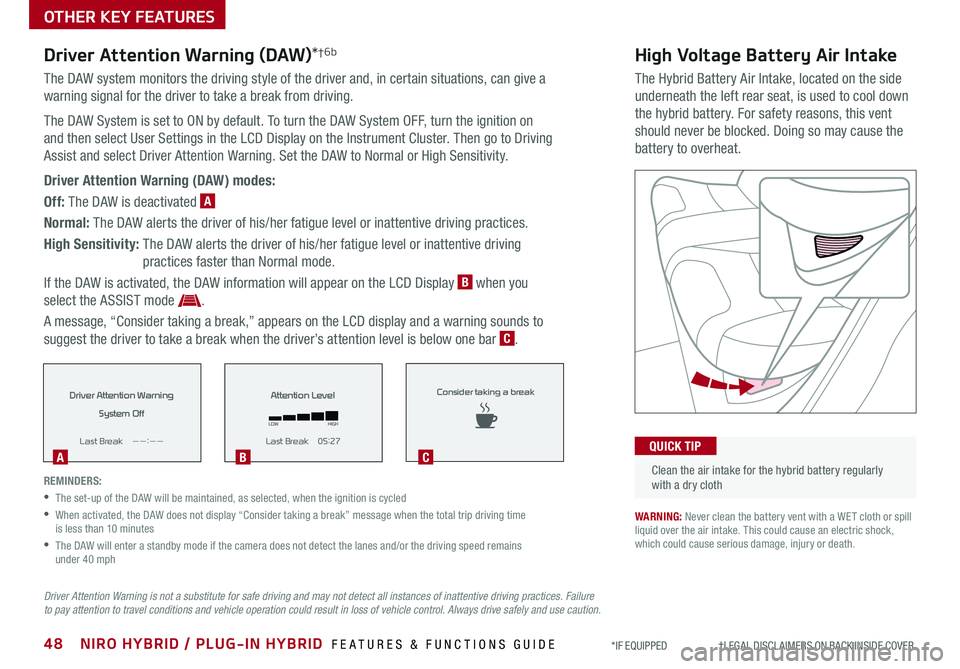
48NIRO HYBRID / PLUG-IN HYBRID FEATURES & FUNCTIONS GUIDE*IF EQUIPPED †LEGAL DISCL AIMERS ON BACK INSIDE COVER
High Voltage Battery Air Intake
The Hybrid Battery Air Intake, located on the side
underneath the left rear seat, is used to cool down
the hybrid battery . For safety reasons, this vent
should never be blocked . Doing so may cause the
battery to overheat .
Driver Attention Warning (DAW)*†6b
The DAW system monitors the driving style of the driver and, in certain situations, can give a
warning signal for the driver to take a break from driving .
The DAW System is set to ON by default . To turn the DAW System OFF, turn the ignition on
and then select User Settings in the LCD Display on the Instrument Cluster . Then go to Driving
Assist and select Driver Attention Warning . Set the DAW to Normal or High Sensitivity .
Driver Attention Warning (DAW) modes:
Off: The DAW is deactivated A
Normal: The DAW alerts the driver of his/her fatigue level or inattentive driving practices .
High Sensitivity: The DAW alerts the driver of his/her fatigue level or inattentive driving
practices faster than Normal mode .
If the DAW is activated, the DAW information will appear on the LCD Display B when you
select the ASSIST mode .
A message, “Consider taking a break,” appears on the LCD display and a warning sounds to
suggest the driver to take a break when the driver’s attention level is below one bar C .
Clean the air intake for the hybrid battery regularly with a dry cloth
QUICK TIP
WARNING: Never clean the battery vent with a WET cloth or spill liquid over the air intake . This could cause an electric shock, which could cause serious damage, injury or death .
REMINDERS:
•The set-up of the DAW will be maintained, as selected, when the ignition is cycled
•
When activated, the DAW does not display “Consider taking a break” message when the total trip driving time is less than 10 minutes
•
The DAW will enter a standby mode if the camera does not detect the lanes and/or the driving speed remains under 40 mph
Driver Attention Warning
System Off
L ast Break
Page 57 of 58

OFF
LO
HI
*IF EQUIPPED
BEFORE DELIVERYOwner’s Name:
_________________________________________
VIN:
_____________________________
Mileage:
_____________________
Dealership Name:
_______________________________________
Sales Consultant:
_________________
Date:
________________________
Confirm “Good Battery” with a Kia battery tester Verify all tire pressures are to spec (see driver’s door label) LF
LR
RF
RR
Verify proper operation of Remote Keyless Entry and Smart Key lock /unlock Ensure floor mats are snapped into place (if applicable) Verify vehicle is clean (interior and exterior), in good condition and free of chips and scratches
Ensure all key documents are in the vehicle (Owner’s Manual, Warranty and Consumer Information booklet, Tire Warranty booklet and Features & Functions Guide and any supplemental audio user’s guides)KEY FEATURE WALKTHROUGH Climate Control System* –
page 38
Demo Defrost and Defog Windshield
Hybrid/Plug-In Hybrid Displays on the
audio control unit –
page 12
Instrument Cluster / Hybrid / Plug-In Hybrid Displays – page 3
Windshield/Rear Wipers & Washers –
page 25
Windshield: Move lever Up/Down to change Wiper modes. Rotate lever to adjust Intermittent Wipe Speed.Pull to spray and wipe.
WindshieldM I S T:
Single wipe
OFF:
Wipe off
I N T:
Intermittent wipe
LO: Slow wipeHI: Fast wipe
220 200
20
20 12 0
1 40
40
10 0
60
80
180
40 160
60 140
80 120
100
E
FAUTO
120miles
Type B shownType A shown
mi
NIRO HYBRID/PLUG-IN HYBRID
CUSTOMER DELIVERY CHECKLIST