Page 403 of 593
![KIA K900 2020 Owners Manual 5137
Driving your vehicle
LFA system operation
With the ignition [ON], select or
release the setting from “AVN →
Setup → Vehicle →Driver
Assistance →Driving Assist → LFA
(Lane Following KIA K900 2020 Owners Manual 5137
Driving your vehicle
LFA system operation
With the ignition [ON], select or
release the setting from “AVN →
Setup → Vehicle →Driver
Assistance →Driving Assist → LFA
(Lane Following](/manual-img/2/55052/w960_55052-402.png)
5137
Driving your vehicle
LFA system operation
With the ignition [ON], select or
release the setting from “AVN →
Setup → Vehicle →Driver
Assistance →Driving Assist → LFA
(Lane Following Assist)”.
Select the LFA system in the AVN
and meet the following conditions,
the system will operate.
- The Smart Cruise Control is oper- ating
- Vehicle speed is lower than 95 mph (153 km/h)
When the system is activated, the
indicator ( ) on the cluster will illu-
minate. The color of the indicator will
change depending on the condition
of the LFA system.
- Green : Steering assist mode is
ON
- White : Steering assist mode is
OFF
LFA system activation
If the vehicle is inside the lane with
both lanes detected by the system
(lane color changes from gray to
white), and there is no abrupt steer-
ing made by the driver, LFA system
changes to steering assist mode.
The indicator light will come on
green, and the system helps the
vehicle stay in line by controlling the
steering wheel.
When the steering wheel is not con-
trolled temporarily, the indicator light
will flash green and changes to
white.
LFA system ensures the vehicle
stays in its lane. LFA system does
not guarantee 100% safety. Make
sure you make decisions on the road
after checking the road conditions
and safety matters while driving.
Never completely rely on your LFA
system.
Warning
Keep hands on steering wheel
If the driver takes their hands off the
steering wheel for several seconds
while LFA system is activated, the
system will warn the driver.
✽ ✽
NOTICE
Hold the steering wheel tight.
Otherwise, LFA system could mis-
judge that the driver's hands are off
the steering wheel, and the above
warning may occur.
ORJ058180L
Page 404 of 593

Driving your vehicle
138
5
Driving Convenience systems can-
celed
If the driver still does not have their
hands on the steering wheel after the
message "Keep hands on steering
wheel", LFA system will be canceled.
However, if the Smart Cruise Control
is reactivated manually by the driver,
the Lane Following Assist System
will reactivate.
To activate Smart Cruise control,
refer to "Smart Cruise Control
with Stop and Go" in chapter 5.
✽ ✽
NOTICE
• Even though the steering is assist-
ed by the system, the driver may
control the steering wheel.
• The steering wheel may feel heav- ier when the steering wheel is
assisted by the system than when it
is not.
WARNING
The warning message may
appear late according to road
conditions. Therefore, always
have your hands on the steering
wheel while driving.
WARNING
LFA system is a supplemental
system only. It is the responsi-
bility of the driver to safely
steer the vehicle and to main-
tain it in its lane.
Turn off LFA system and drive without using the system in
the following situations:
- In bad weather
- In bad road conditions
- When the steering wheelneeds to be controlled by the
driver frequently.
- When towing a vehicle or trailer
Page 408 of 593

Driving your vehicle
142
5
Highway Driving Assist (HDA) sys-
tem is designed to control the vehicle
distance and speed of the vehicle
when driving on a highway.
The system assists drivers by receiv-
ing information about the speed limit
of the highway that the vehicle is on
and automatically changing the set
speed of Smart Cruise Control
(SCC) system when needed.✽ ✽
NOTICE
• Highway Driving Assist (HDA)
system is available only on con-
trolled access road of certain high-
ways.❈ ❈ Controlled access road indi-
cates roads with limited
entrances and exits that allow
uninterrupted high speed traf-
fic flow. Only passenger cars
and motorcycles are allowed on
controlled access roads.
• Additional highways may be expanded by navigation updates.
HIGHWAY DRIVING ASSIST (HDA) SYSTEM (IF EQUIPPED)
WARNING
HDA system is not a substi-
tute for safe driving practices,
but a convenience function. It
is the responsibility of the
driver to always be aware of
the surroundings and drive
safely.
HDA system relies entirely on the road information provided
by the navigation system. It is
the responsibility of the driver
to follow traffic laws and avoid
accidents.
For your safety, please read the owner's manual before
using the system.
Available highway
(Controlled access road)
USASelect Interstate Highways
CanadaSelect Provincial and Territorial Highways
Page 409 of 593
![KIA K900 2020 Owners Manual 5143
Driving your vehicle
Setting and activating HDA
system
With the ignition [ON], select or
release the setting from “AVN →
Setup →Vehicle →Driver
Assistance →Driving Assist → HDA
(Hig KIA K900 2020 Owners Manual 5143
Driving your vehicle
Setting and activating HDA
system
With the ignition [ON], select or
release the setting from “AVN →
Setup →Vehicle →Driver
Assistance →Driving Assist → HDA
(Hig](/manual-img/2/55052/w960_55052-408.png)
5143
Driving your vehicle
Setting and activating HDA
system
With the ignition [ON], select or
release the setting from “AVN →
Setup →Vehicle →Driver
Assistance →Driving Assist → HDA
(Highway Driving Assist)”.
Select the HDA system in the AVN,
and the system will operate if the fol-
lowing conditions are met :
Operating conditions
If you activate HDA in the AVN sys-
tem and the following conditions are
met, HDA system will be ready to
operate, and the indicator light ( ) will come on green in the clus-
ter.
When driving on the highway main line.
When Smart Cruise Control is in operation (Vehicle deceleration
and acceleration control)
- Refer to “Smart Cruise Control(SCC)” on page 5-100.
- If SCC is in standby mode (SCC is on but speed is not set), the
HDA system will be in the same
mode. The white indicator ( ) light will be turned on.
When the vehicle speed is below 95 mph (153 km/h)
HDA system operation
The speed is automatically set in
accordance with the steering control
and the highway speed limit when all
the operating conditions are met.
Page 411 of 593

5145
Driving your vehicle
When the hands-off warning
lasts for a certain period of
time
If you keep your hands off the steer-
ing wheel even with the hands-off
warning on, the steering assist and
Smart Cruise Control will be tem-
porarily released automatically.
If you activate the Smart Cruise
Control system with HDA system
released, the steering assist will
restart.
Automatic speed setting
If HDA system operating conditions
are all met and setting speed match-
es with the legal highway speed limit,
HDA system will enter the automatic
speed setting mode. (The set speed
and the "AUTO" symbol will be dis-
played in green with an indicative
sound) In the automatic speed set-
ting mode, the set speed is automat-
ically adjusted to the changing speed
limits of highway sections.ORJ059148N
ORJ059077N
CAUTION
The hands-off warning may bedelayed depending on roadconditions. Always keep yourhands on the steering wheelwhile driving.
If you hold the steering wheel lightly, it may be perceivedthat the steering wheel is notheld at all and trigger thehands-off warning.
Page 412 of 593

Driving your vehicle
146
5
If the driver directly changes the
speed, it enters the manual speed
setting mode and the set speed is
displayed in white and the “AUTO”
symbol will disappear.
HDA malfunction
This message shows that there is a
problem with HDA system, so have
your vehicle inspected by an author-
ized K900 Kia dealer.
✽ ✽
NOTICE
• High Driving Assist is limited in
other countries.
• High Driving Assist only operates based on the speed limits of the
highway but it does not work with
the speed cameras.
• The time gap could occur between the navigation speed warning and
system operation.
• The system is not designed to work on highways other than mentioned
as a controlled access road. The
system automatically cancels
when you leave the highway.
• If there is a problem with Highway Driving Assist, the sys-
tem cannot be activated in the
AVN system screen.
• If your vehicle is 1640 ft. (500 m) ahead and behind of an open toll-
gate, the system is automatically
canceled. Also, it is converted to
Smart Cruise Control automati-
cally with a pop-up message on the
navigation. (Continued)
ORJ059216N
ORJ059078N
Page 413 of 593

5147
Driving your vehicle
(Continued)
• In the automatic speed settingmode, the vehicle automatically
accelerates or decelerates when
the highway speed limit changes.
• If your vehicle speed exceeds 95 mph (153 km/h), Highway Driving
Assist is automatically canceled.
Also, it is converted to Smart
Cruise Control automatically with
a pop-up message on the naviga-
tion.
• If you enter a rest area on the highway or a IC/JC (intersec-
tion/junction) without a destina-
tion set, the system is canceled
later than when the vehicle actual-
ly leaves the highway. CAUTION
Highway Driving Assist system
may not function properly in thefollowing situations:
The navigation is not working properly.
The navigation is not updated. The real-time GPS or map information provided haserrors.
The navigation is overloaded by performing functions suchas route search, video play-back, voice recognition, etc.are performing simultaneous-ly.
GPS signals are blocked in areas such as a tunnel.
The driver goes off course or the route to the destination ischanged or canceled by reset-ting the navigation.
The vehicle enters a service station or rest area
(Continued)
(Continued) Android Auto or Car Play is operating.
The navigation cannot detect the current vehicle position(ex: elevated roads includingoverpass adjacent to generalroads or nearby roads exist ina parallel way).
The navigation is being updat- ed while driving.
The navigation is being reset while driving.
The road is slippery due to bad weather such as rain orsnow.
Page 414 of 593
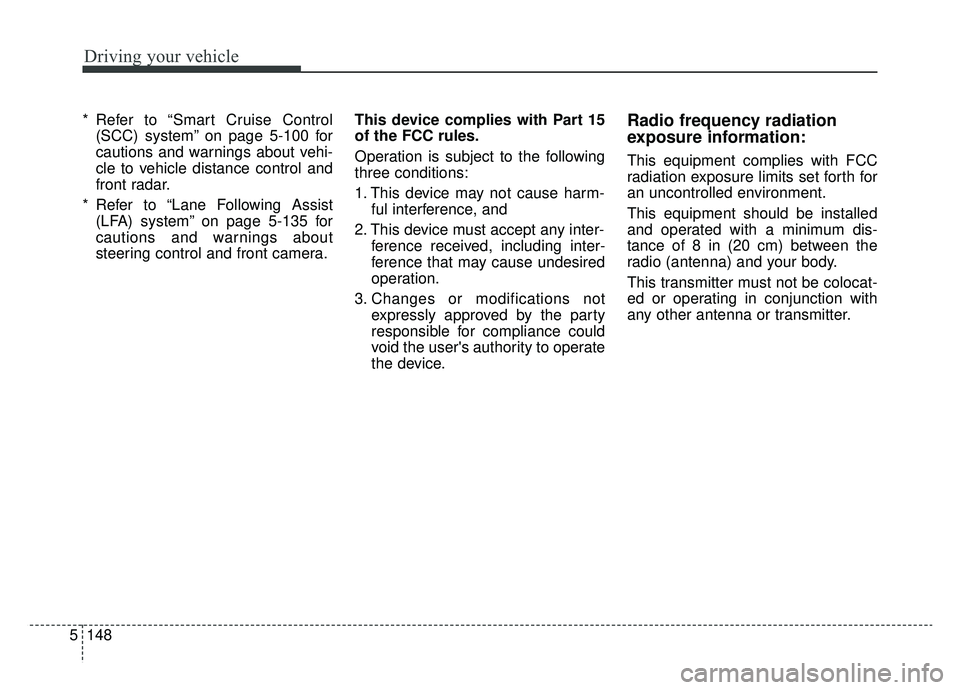
Driving your vehicle
148
5
* Refer to “Smart Cruise Control
(SCC) system” on page 5-100 for
cautions and warnings about vehi-
cle to vehicle distance control and
front radar.
* Refer to “Lane Following Assist (LFA) system” on page 5-135 for
cautions and warnings about
steering control and front camera. This device complies with Part 15
of the FCC rules.
Operation is subject to the following
three conditions:
1. This device may not cause harm-
ful interference, and
2. This device must accept any inter- ference received, including inter-
ference that may cause undesired
operation.
3. Changes or modifications not expressly approved by the party
responsible for compliance could
void the user's authority to operate
the device.Radio frequency radiation
exposure information:
This equipment complies with FCC
radiation exposure limits set forth for
an uncontrolled environment.
This equipment should be installed
and operated with a minimum dis-
tance of 8 in (20 cm) between the
radio (antenna) and your body.
This transmitter must not be colocat-
ed or operating in conjunction with
any other antenna or transmitter.