2020 KIA FORTE instrument cluster
[x] Cancel search: instrument clusterPage 15 of 568

25
Your vehicle at a glance
INSTRUMENT PANEL OVERVIEW
OBDM018004N
1. Instrument cluster.............................4-56
2. Horn .................................................4-49
3. Driver’s front air bag .........................3-58
4. Light control/Turn signals ...............4-100
5. Wiper/Washer .................................4-108
6. Ignition switch or ENGINE START/STOP button....5-7, 5-11
7. Cruise control system ............................5-86 Smart cruise control system .................5-90
8. Drive mode button ...............................5-111
9. Hazard warning flasher switch ................6-2
10. Power outlet .................................4-148
11. Climate control system .....4-115, 4-125
12. Shift lever .....................5-18, 5-22, 5-35
13. Passenger’s front air bag ...............3-58
14. USB charger.................................4-149
15. Glove box .....................................4-142
16. Seat warmer .................................4-144 Seat cooler ...................................4-146
17. Heated steering wheel switch ........4-49
18. Center console storage ................4-142
Page 87 of 568

Instrument cluster . . . . . . . . . . . . . . . . . . . . . . . . . 4-56
. . . . . . . . . . . . . . . . . . . . . 4-57
. . . . . . . . . . . . . . . . . . . . . . . . . . 4-57
. . . . . . . . . . . . . . . . . . . . . . . . . . . . . . . . . . . . \
. 4-58
. . . . . . . . . . . . . . . . . . . . 4-61
LCD windows . . . . . . . . . . . . . . . . . . . . . . . . . . . . . 4-63
. . . . . . . . . . . . . . . . . . . . . . . . . . . . . . . . . . . 4-\
63
. . . . . . . . . . . . . . . 4-63
. . . . . . . . . . . . . . . . . . . . . . . . . . . . 4-63
C cluster) . . . . . . . . . . . . . . 4-69
. . . . . . . . . . . . . . . . . . . . . . . . . . . . . . . . 4-70
C cluster) . . . . . . . . 4-71
Warning and indicator lights . . . . . . . . . . . . . . . . 4-80
. . . . . . . . . . . . . . . . . . . . . . . . . . . . . . . 4-80
Reverse parking distance warning . . . . . . . . . . . . 4-96
se parking distance warning . 4-96
distance warning . . . . . . . . . . . . . . . . . . . . . . . . . . . . 4-97
. . . . . . . . . . . . . . . . . . . . . . . . . . . . . . . . 4-98
Rear view monitor . . . . . . . . . . . . . . . . . . . . . . . . . 4-99
Lighting . . . . . . . . . . . . . . . . . . . . . . . . . . . . . . . . . 4-100
. . . . . . . . . . . . . . . . . . . . . . . . 4-100 . . . . . . . . . . . . . . . . . . . . . . . . . . . . . 4-100
. . . . . . . . . . . . . . . . . . . . . . . . . . . . 4-103
. . . . . . . . . . . 4-106
. . . . . . . . . . . . . . . . . . . . . . . . . . . . . . 4-107
Wipers and washers . . . . . . . . . . . . . . . . . . . . . . . 4-108
. . . . . . . . . . . . . . . . . . . . . . . . . . . 4-108
. . . . . . . . . . . . . . . . . . . . . 4-109
Interior lights . . . . . . . . . . . . . . . . . . . . . . . . . . . . 4-110
. . . . . . . . . . . . . . . . . . . . . . . . . . . . . . . . . 4-110
. . . . . . . . . . . . . . . . . . . . . . . . . . . . . . . . . . 4-11\
0
. . . . . . . . . . . . . . . . . . . . . . . . . . . 4-111
. . . . . . . . . . . . . . . . . . . . . . . . . . 4-112
. . . . . . . . . . . . . . . . . . . . . . . . . . . . . 4-112
Welcome system . . . . . . . . . . . . . . . . . . . . . . . . . . 4-113
. . . . . . . . . . 4-113
Defroster . . . . . . . . . . . . . . . . . . . . . . . . . . . . . . . . 4-114
. . . . . . . . . . . . . . . . . . . . . . . 4-114
Manual climate control system . . . . . . . . . . . . . . 4-115
. . . . . . . . . . . . . . . . . . 4-116
. . . . . . . . . . . . . . . . . . . . . . . . . . . . 4-121
. . . . . . . . . . . . . . . . . . . . . . 4-123
4
Page 139 of 568

Features of your vehicle
54
4
Folding the outside rearview mirror
Electric type (if equipped)
To fold the outside rearview mirror,
press the button (1).
To unfold it, press the button again. 1
The mirror will fold or unfold when
the door is locked or unlocked by
the folding key or smart key.
2 The mirror will fold or unfold when
the door is locked or unlocked by
the button on the outside door
handle with a smart key in posse-
sion. (if equipped)
3 The mirror will unfold when you
approach the vehicle (all doors
closed and locked) with a smart
key in possession. (if equipped) Auto Folding function
The mirror will fold or unfold auto-
matically as follows :
- For type A cluster (refer to thissection “INSTRUMENT CLUS-
TER”)
If you press the outside mirror
folding button (1) for 5 seconds or
more, the function will turn On or
Off. When you turn on the func-
tion, a warning sound will be
heard once; when you turn off the
function, the warning sound will
be heard twice.
The 1 and 2in the left explanation
is have on/off function, and the 3 is
haven't on/off function.
- For type B, C cluster (refer to thissection “INSTRUMENT CLUS-
TER”)
You can turn the function On or Off in the cluster user settings
menu.
OBD048076
Page 141 of 568

Features of your vehicle
56
4
INSTRUMENT CLUSTER
1. Tachometer
2. Speedometer
3. Engine coolant temperature gauge
4. Fuel gauge
5. Warning and indicator lights
6. LCD display
OBDM048407C/OBDM048408C/OBDM048409C
■ ■
Type A
❈ The actual cluster in the vehicle may
differ from the illustration.
For more details, refer to the “Guages”
section in this chapter.
■ ■ Type B
■ ■Type C
Page 142 of 568
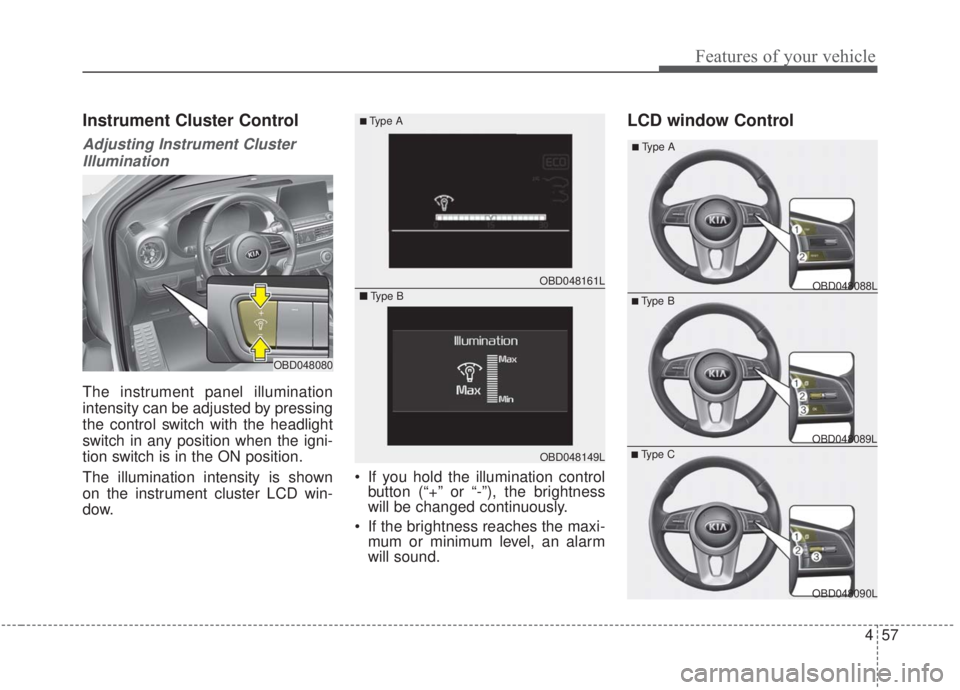
457
Features of your vehicle
Instrument Cluster Control
Adjusting Instrument ClusterIllumination
The instrument panel illumination
intensity can be adjusted by pressing
the control switch with the headlight
switch in any position when the igni-
tion switch is in the ON position.
The illumination intensity is shown
on the instrument cluster LCD win-
dow. If you hold the illumination control
button (“+” or “-”), the brightness
will be changed continuously.
If the brightness reaches the maxi- mum or minimum level, an alarm
will sound.
LCD window Control
OBD048080
OBD048149L
OBD048161L
■Type A
■
Type BOBD048088L
OBD048089L
OBD048090L
■Type B
■Type A
■Type C
Page 160 of 568

475
Features of your vehicle
Warning messages (if equipped)
Warning messages appear on the
LCD to warn the driver. It is located in
the center of the instrument cluster.
The warning message may appear
differently depending on the type of
instrument cluster and some may not
show the warning message at all.
The warning message is shown in
either symbol, symbol and text, or
text type only. You can choose the
preferred language by selecting the
User setting menu in LCD mode.Door, hood, trunk open
This warning is displayed indicat-
ing which door, the hood, the trunk
is open. Sunroof Open (if equipped)
This warning is displayed if you
turn off the engine when the sun-
roof is open.
OBD048124OBD048123
Page 236 of 568

4151
Features of your vehicle
Wireless smart phone charging
1. Remove any object on the smartphone charging pad including the
smart key. If there is any foreign
object on the pad other than a
smart phone, the wireless charging
function may not operate properly.
2. Place the smart phone on the cen- ter of the wireless charging pad.
3. The indicator light will change to orange once the wireless charging
begins. After the charging is com-
plete, the orange light will change
to green.
4. You can choose to turn the wireless charging function to either ON or
OFF by selecting the USM on the
instrument cluster. (Please refer to
“Instrument Cluster” for details).
If the wireless charging does not
work, gently move your smart phone
around the pad until the charging indi-
cator light turns yellow. Depending on
the smart phone, the charging indica-
tor light may not turn green even after
the charging is complete. If the wireless charging is not func-
tioning properly, the orange light will
blink and flash for ten seconds, then
turn off. If that occurs, remove the
smart phone from the pad and
replace it on the pad again, or double
check the charging status.
If you leave the smart phone on the
charging pad when the vehicle igni-
tion is in OFF, the vehicle will alert
you through warning messages and
sound (applicable for vehicles with
voice guidance function) after the
‘Good bye’ function on the instru-
ment cluster ends.WARNING - Distracted
driving
Driving while distracted can
result in a loss of vehicle con-
trol that may lead to an acci-
dent, severe personal injury,
and death. The driver’s primary
responsibility is in the safe and
legal operation of a vehicle, and
use of any handheld devices,
other equipment, or vehicle sys-
tems which take the driver’s
eyes, attention and focus away
from the safe operation of a
vehicle or which are not permis-
sible by law should never be
used during operation of the
vehicle.
Page 261 of 568

515
Driving your vehicle
Starting the engine
1. Carry the smart key or place itinside the vehicle.
2. Make sure the parking brake is firmly applied.
3. Manual Transmission - Depress
the clutch pedal fully and shift the
transmission into Neutral. Keep the
clutch pedal and brake pedal
depressed while starting the
engine.
Dual clutch transmission/
Intelligent Variable Transmission
- Place the transmission shift lever
in P (Park). Depress the brake
pedal fully.
You can also start the engine when the shift lever is in the N(Neutral) position.
4. Press the engine start/stop button.
It should be started without depress-ing the accelerator pedal.
5. Do not wait for the engine to warm
up while the vehicle remains sta-
tionary. Start driving at moderate
engine speeds. (Extreme and/or
excessive accelerating and decel-
erating should be avoided.)
Starting and stopping the engine
for turbocharger intercooler
1. Do not race or accelerate the engine immediately after starting.
If the engine is cold, idle for sever-
al seconds to ensure sufficient
lubrication in the turbocharger
unit.
2. After high speed or extended driv- ing, requiring a heavy engine load,
idle the engine about 1 minute
before turning it off.
This idle time will allow the tur- bocharger to cool prior to shutting
the engine off.
Starting the engine with smart key
Even if the smart key is in the vehi- cle, if it is far away from you, the
engine may not start.
When the engine start/stop button is in the ACC position or above, if
any door is opened, the system
checks for the smart key. If the
smart key is not in the vehicle, the
“ ” indicator and a message
“Key is not in the vehicle” will appear
on the instrument cluster and LCD
window. And if all doors are closed,
the chime will sound for 5 seconds.
The indicator or warning will turn off
while the vehicle is moving. Always
have the smart key with you.
CAUTION
Do not turn the engine off imme-diately after it has been subject-ed to a heavy load. Doing somay cause severe damage tothe engine or turbocharger unit.