2020 KIA FORTE air condition
[x] Cancel search: air conditionPage 223 of 568

Features of your vehicle
138
4
To defrost outside windshield
1. Set the fan speed to the highest
position.
2. Set the temperature to the highest (HI) position.
3. Select the position.
4. The outside (fresh) air and air con- ditioning will be selected automat-
ically.
If the air conditioning is not selected
automatically, press the correspon-
ding button manually.
Automatic climate control
system
To defog inside windshield
1. Set the fan speed to the desired position.
2. Select desired temperature.
3. Press the defroster button ( ).
4. The outside (fresh) air position will be selected automatically and the
air conditioning will turn on
according to the detected ambient
temperature. If the air conditioning and outside
(fresh) air position are not selected
automatically, adjust the correspon-
ding button manually. If the posi-
tion is selected, lower fan speed is
adjusted to a higher fan speed.
OBD048325
OBDM048324N
Page 224 of 568
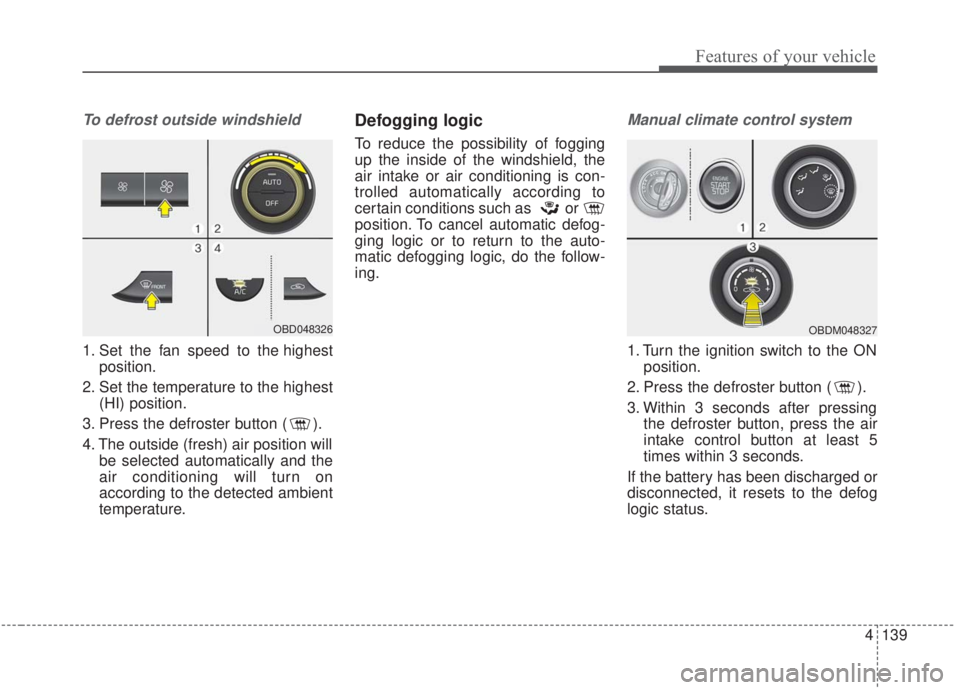
4139
Features of your vehicle
To defrost outside windshield
1. Set the fan speed to the highestposition.
2. Set the temperature to the highest (HI) position.
3. Press the defroster button ( ).
4. The outside (fresh) air position will be selected automatically and the
air conditioning will turn on
according to the detected ambient
temperature.
Defogging logic
To reduce the possibility of fogging
up the inside of the windshield, the
air intake or air conditioning is con-
trolled automatically according to
certain conditions such as or
position. To cancel automatic defog-
ging logic or to return to the auto-
matic defogging logic, do the follow-
ing.
Manual climate control system
1. Turn the ignition switch to the ONposition.
2. Press the defroster button ( ).
3. Within 3 seconds after pressing the defroster button, press the air
intake control button at least 5
times within 3 seconds.
If the battery has been discharged or
disconnected, it resets to the defog
logic status.
OBD048326OBDM048327
Page 225 of 568
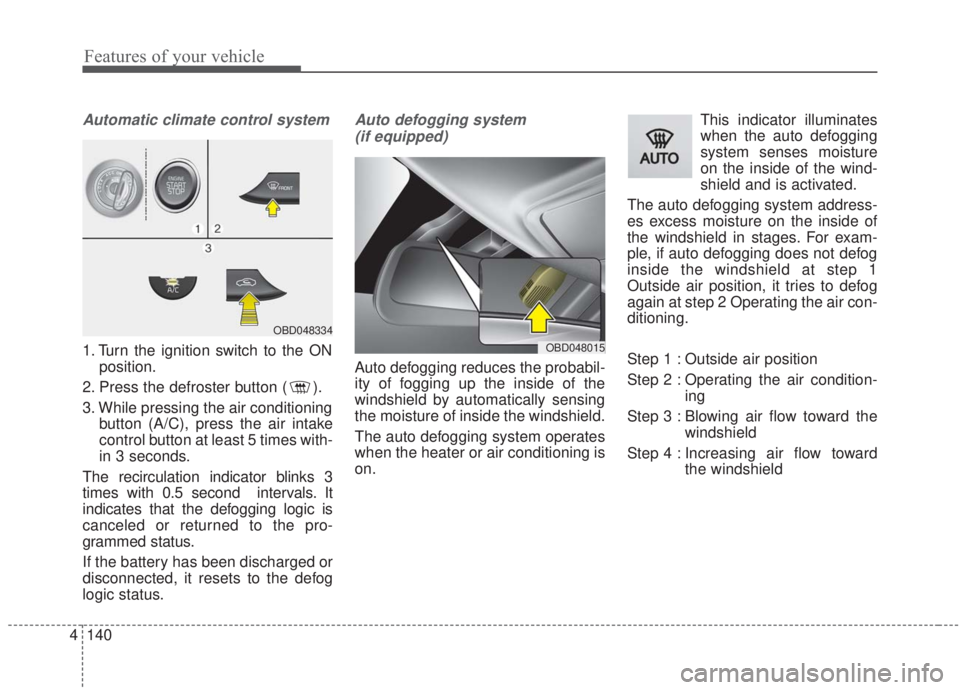
Features of your vehicle
140
4
Automatic climate control system
1. Turn the ignition switch to the ON
position.
2. Press the defroster button ( ).
3. While pressing the air conditioning button (A/C), press the air intake
control button at least 5 times with-
in 3 seconds.
The recirculation indicator blinks 3
times with 0.5 second intervals. It
indicates that the defogging logic is
canceled or returned to the pro-
grammed status.
If the battery has been discharged or
disconnected, it resets to the defog
logic status.
Auto defogging system (if equipped)
Auto defogging reduces the probabil-
ity of fogging up the inside of the
windshield by automatically sensing
the moisture of inside the windshield.
The auto defogging system operates
when the heater or air conditioning is
on. This indicator illuminates
when the auto defogging
system senses moisture
on the inside of the wind-
shield and is activated.
The auto defogging system address-
es excess moisture on the inside of
the windshield in stages. For exam-
ple, if auto defogging does not defog
inside the windshield at step 1
Outside air position, it tries to defog
again at step 2 Operating the air con-
ditioning.
Step 1 : Outside air position
Step 2 : Operating the air condition- ing
Step 3 : Blowing air flow toward the windshield
Step 4 : Increasing air flow toward the windshield
OBD048015
OBD048334
Page 238 of 568
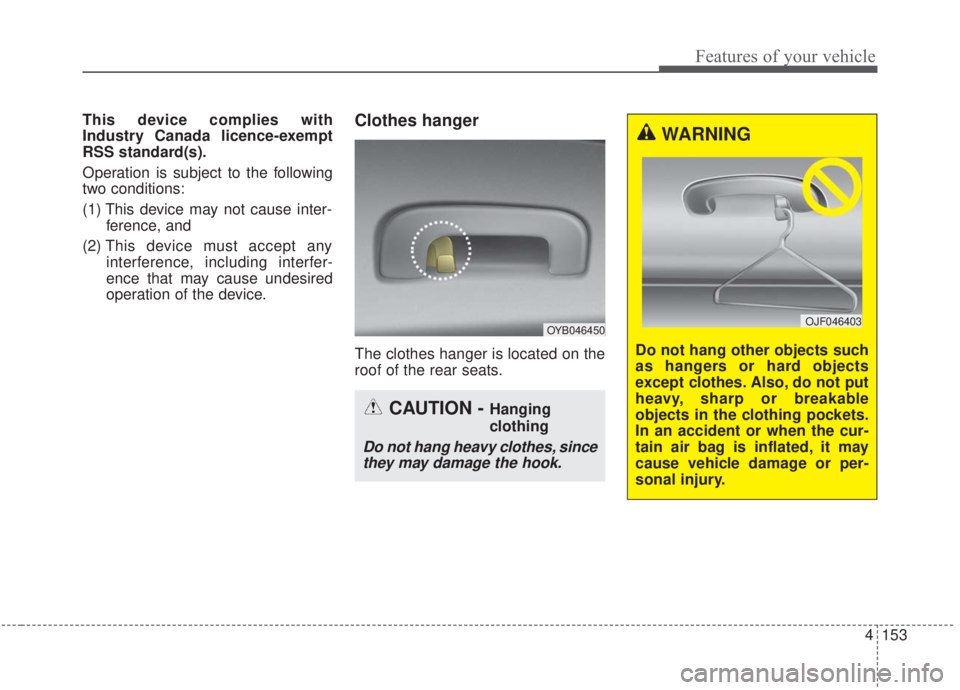
4153
Features of your vehicle
This device complies with
Industry Canada licence-exempt
RSS standard(s).
Operation is subject to the following
two conditions:
(1) This device may not cause inter-ference, and
(2) This device must accept any interference, including interfer-
ence that may cause undesired
operation of the device.Clothes hanger
The clothes hanger is located on the
roof of the rear seats.
CAUTION - Hanging
clothing
Do not hang heavy clothes, sincethey may damage the hook.
WARNING
Do not hang other objects such
as hangers or hard objects
except clothes. Also, do not put
heavy, sharp or breakable
objects in the clothing pockets.
In an accident or when the cur-
tain air bag is inflated, it may
cause vehicle damage or per-
sonal injury.
OJF046403OYB046450
Page 291 of 568

545
Driving your vehicle
In the event of brake failure
If service brakes fail to operate while
the vehicle is in motion, you can
make an emergency stop with the
parking brake. The stopping dis-
tance, however, will be much greater
than normal.
Disc brakes wear indicator
When your brake pads are worn and
new pads are required, you will hear
a high-pitched warning sound from
your front brakes or rear brakes. You
may hear this sound come and go or
it may occur whenever you depress
the brake pedal.
Please remember that some driving
conditions or climates may cause a
brake squeal when you first apply (or
lightly apply) the brakes. This is nor-
mal and does not indicate a problem
with your brakes.
Always replace the front or rear
brake pads as pairs.
WARNING- Parking
brake
Avoid applying the parking
brake to stop the vehicle while it
is moving, except in an emer-
gency situation. Applying the
parking brake while the vehicle
is moving at normal speeds can
cause a sudden loss of control
of the vehicle. If you must use
the parking brake to stop the
vehicle, use great caution in
applying the brake.
WARNING- Brake wear
Do not ignore high pitched wear
sounds from your brakes. If you
ignore this audible warning, you
will eventually lose braking per-
formance, which could lead to a
serious accident.
CAUTION- Replace brake pads
Do not continue to drive withworn brake pads. Continuing todrive with worn brake pads candamage the braking system andresult in costly brake repairs.
Page 367 of 568

5121
Driving your vehicle
Warning message
The sensor may be limited when the
conditions below exist.
If there is a problem with the BCW
system, a warning message will
appear and the light on the switch
will turn off. The system will turn off
automatically.
One or both of the sensors on therear bumper is blocked by dirt,
snow, or a foreign object.
Driving in rural areas where the BCW sensor does not detect
another vehicle for an extended
period of time.
CAUTION
The system may not work prop- erly if the bumper has beenreplaced or if repair work hasbeen done near the sensor.
The detection area differs according to the width of theroad. If the road is narrow, thesystem may detect other vehi-cles two lanes away.
Also, if the road is very wide, the system may not detectother vehicles in the next lane.
The system might be turned off due to strong electromag-netic waves.
OJF058433L
(Continued)
The Blind-Spot Collision Warning system (BCW) and
Rear Cross-Traffic Collision
Warning (RCCW) are not sub-
stitutes for proper and safe
driving practices. Always
drive safely and use caution
when changing lanes or back-
ing up your vehicle. The Blind-
Spot Collision Warning sys-
tem (BCW) may not detect
every object alongside the
vehicle.
Page 377 of 568

5131
Driving your vehicle
DRIVER’S ATTENTION
The driver must be cautious in the
following situations. LKA may not
work properly when recognition of
the lane markers is poor or limited:
• When lane and road condition arepoor
- It is difficult to distinguish thelane marker from the road, such
as when the lane marker is cov-
ered with dust or sand.
- It is difficult to distinguish the color of the lane marker from the
road.
- There is something that looks like a lane marker.
- The lane marker is indistinct or damaged.
- The number of lanes increases/ decreases or the lane lines are
crossing (Driving through a toll
plaza/toll gate, merged/divided
lane).
- There are more than two lane markers.
- The lane marker is very thick or thin. (Continued)(Continued)
- The lane marker is not visibledue to snow, rain, stain, a puddle
or other factors.
- A shadow is on the lane marker because of a median strip,
guardrail, noise barriers or other
objects.
- When the lane markers are com- plicated or a structure substi-
tutes for the lines such as in a
construction
- There are crosswalk signs or other symbols on the road.
- The lane suddenly disappears such as at an intersection.
- The lane marker in a tunnel is covered with dirt or oil, etc.
• When external conditions inter- fere
- The brightness changes suddenlywhen entering/exiting a tunnel or
passing under a bridge.
- The headlamps are not on at night or in a tunnel, or the light
level is low.
- There is a boundary structure in the roadway. (Continued)(Continued)
- The light from a street lamp, sun,oncoming vehicle, etc. reflects off
water on the road.
- When light shines brightly from behind the vehicle.
- The distance from the vehicle ahead is very short or the vehicle
ahead covers up the lane line.
- You drive on a steep grade or a sharp curve.
- The vehicle vibrates heavily.
- The temperature near the inside mirror is very high due to direct
sun light and etc.
• When front visibility is poor - The lens or windshield is coveredby foreign materials.
- The sensor cannot detect the lane because of fog, heavy rain or
snow.
- The windshield is fogged by humid air in the vehicle.
- There is an object on the dash- board that interferes with the
camera.
Page 385 of 568
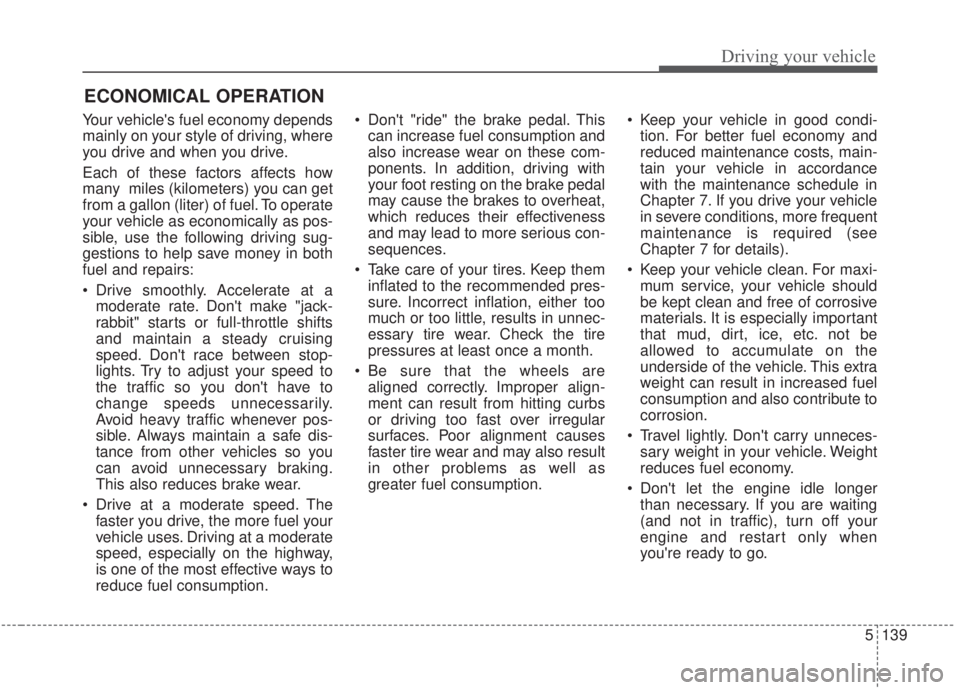
5139
Driving your vehicle
Your vehicle's fuel economy depends
mainly on your style of driving, where
you drive and when you drive.
Each of these factors affects how
many miles (kilometers) you can get
from a gallon (liter) of fuel. To operate
your vehicle as economically as pos-
sible, use the following driving sug-
gestions to help save money in both
fuel and repairs:
Drive smoothly. Accelerate at amoderate rate. Don't make "jack-
rabbit" starts or full-throttle shifts
and maintain a steady cruising
speed. Don't race between stop-
lights. Try to adjust your speed to
the traffic so you don't have to
change speeds unnecessarily.
Avoid heavy traffic whenever pos-
sible. Always maintain a safe dis-
tance from other vehicles so you
can avoid unnecessary braking.
This also reduces brake wear.
Drive at a moderate speed. The faster you drive, the more fuel your
vehicle uses. Driving at a moderate
speed, especially on the highway,
is one of the most effective ways to
reduce fuel consumption. Don't "ride" the brake pedal. This
can increase fuel consumption and
also increase wear on these com-
ponents. In addition, driving with
your foot resting on the brake pedal
may cause the brakes to overheat,
which reduces their effectiveness
and may lead to more serious con-
sequences.
Take care of your tires. Keep them inflated to the recommended pres-
sure. Incorrect inflation, either too
much or too little, results in unnec-
essary tire wear. Check the tire
pressures at least once a month.
Be sure that the wheels are aligned correctly. Improper align-
ment can result from hitting curbs
or driving too fast over irregular
surfaces. Poor alignment causes
faster tire wear and may also result
in other problems as well as
greater fuel consumption. Keep your vehicle in good condi-
tion. For better fuel economy and
reduced maintenance costs, main-
tain your vehicle in accordance
with the maintenance schedule in
Chapter 7. If you drive your vehicle
in severe conditions, more frequent
maintenance is required (see
Chapter 7 for details).
Keep your vehicle clean. For maxi- mum service, your vehicle should
be kept clean and free of corrosive
materials. It is especially important
that mud, dirt, ice, etc. not be
allowed to accumulate on the
underside of the vehicle. This extra
weight can result in increased fuel
consumption and also contribute to
corrosion.
Travel lightly. Don't carry unneces- sary weight in your vehicle. Weight
reduces fuel economy.
Don't let the engine idle longer than necessary. If you are waiting
(and not in traffic), turn off your
engine and restart only when
you're ready to go.
ECONOMICAL OPERATION