Page 224 of 568
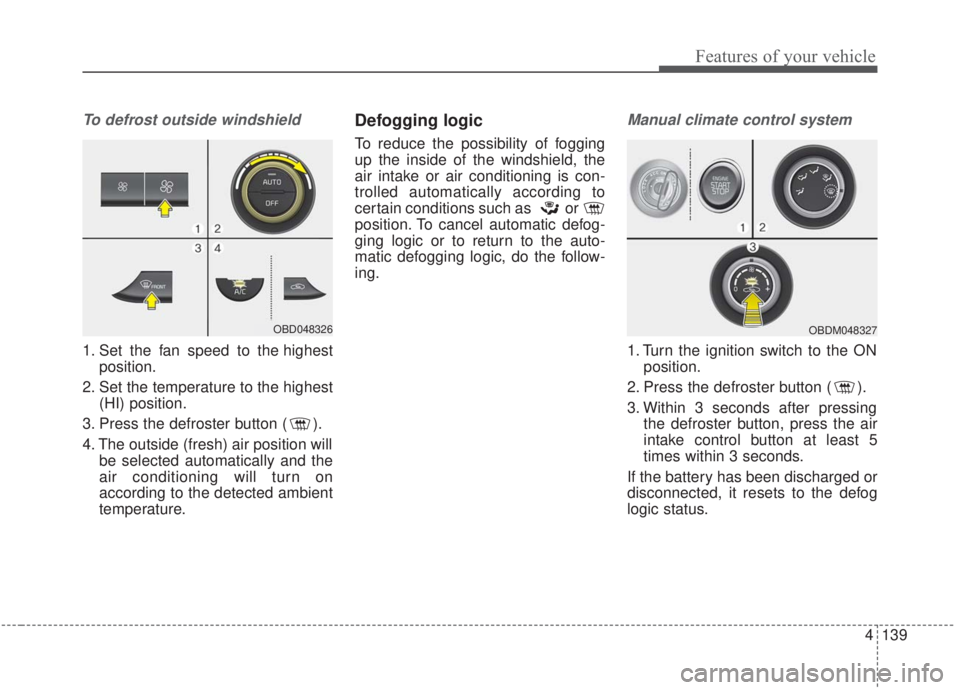
4139
Features of your vehicle
To defrost outside windshield
1. Set the fan speed to the highestposition.
2. Set the temperature to the highest (HI) position.
3. Press the defroster button ( ).
4. The outside (fresh) air position will be selected automatically and the
air conditioning will turn on
according to the detected ambient
temperature.
Defogging logic
To reduce the possibility of fogging
up the inside of the windshield, the
air intake or air conditioning is con-
trolled automatically according to
certain conditions such as or
position. To cancel automatic defog-
ging logic or to return to the auto-
matic defogging logic, do the follow-
ing.
Manual climate control system
1. Turn the ignition switch to the ONposition.
2. Press the defroster button ( ).
3. Within 3 seconds after pressing the defroster button, press the air
intake control button at least 5
times within 3 seconds.
If the battery has been discharged or
disconnected, it resets to the defog
logic status.
OBD048326OBDM048327
Page 225 of 568
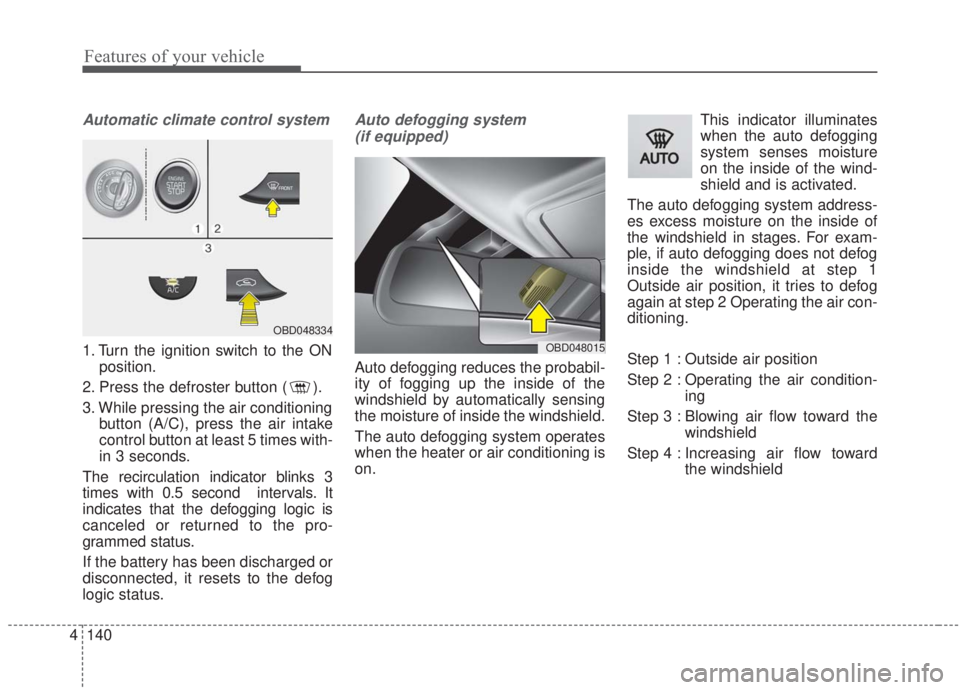
Features of your vehicle
140
4
Automatic climate control system
1. Turn the ignition switch to the ON
position.
2. Press the defroster button ( ).
3. While pressing the air conditioning button (A/C), press the air intake
control button at least 5 times with-
in 3 seconds.
The recirculation indicator blinks 3
times with 0.5 second intervals. It
indicates that the defogging logic is
canceled or returned to the pro-
grammed status.
If the battery has been discharged or
disconnected, it resets to the defog
logic status.
Auto defogging system (if equipped)
Auto defogging reduces the probabil-
ity of fogging up the inside of the
windshield by automatically sensing
the moisture of inside the windshield.
The auto defogging system operates
when the heater or air conditioning is
on. This indicator illuminates
when the auto defogging
system senses moisture
on the inside of the wind-
shield and is activated.
The auto defogging system address-
es excess moisture on the inside of
the windshield in stages. For exam-
ple, if auto defogging does not defog
inside the windshield at step 1
Outside air position, it tries to defog
again at step 2 Operating the air con-
ditioning.
Step 1 : Outside air position
Step 2 : Operating the air condition- ing
Step 3 : Blowing air flow toward the windshield
Step 4 : Increasing air flow toward the windshield
OBD048015
OBD048334
Page 232 of 568

4147
Features of your vehicle
* The actual sunvisor lamp in the vehi-cle may differ from the illustration.Sliding armrest (if equipped)
To move forward
Grab the front portion of the armrest,
then press up the lever (1) and pull it
forward
To move rearward
Push the armrest rearward with your
palm.
WARNING
Do not grab the front portion of
the armrest (1) when moving
the armrest rearward. It may
pinch your fingers.
OBDM048347
CAUTION- Vanity mirror
lamp
If you use the vanity mirror lamp,turn off the lamp before return-ing the sunvisor to its originalposition, otherwise it couldresult in battery discharge andpossible sunvisor damage.
CAUTION- Ticket holder
Do not put too many tickets between a ticket holder and asunvisor. It could result indeformation or damage to theticket holder.
Do not put a plastic card such as credit cards in the ticketholder. It could result in defor-mation of the plastic card.
CAUTION
Do not put several tickets in theticket holder at one time. Thiscould cause damage to the tick-et holder.
Page 233 of 568

Features of your vehicle
148
4
Power outlet (if equipped)
The power outlet is designed to pro-
vide power for mobile telephones or
other devices designed to operate
with vehicle electrical systems. The
devices should draw less than 10
amps with the engine running.
Use the power outlet only when the
engine is running and remove the
accessory plug after use. Using the
accessory plug for prolonged peri-
ods of time with the engine off could
cause the battery to discharge.
Only use 12V electric accessories which are less than 10A in electric
capacity. Close the cover when not in use.
Some electronic devices can cause
electronic interference when
plugged into a vehicle’s power out-
let. These devices may cause
excessive audio static and malfunc-
tions in other electronic systems or
devices used in your vehicle.
Push the plug in as far as it will go. If good contact is not made, the
plug may overheat and the fuse
may open.
Plug in battery equipped electronic devices with reverse current protec-
tion. Otherwise, the current from
the battery may flow into the vehi-
cle’s electrical/electronic system
and cause system malfunction.
WARNING - Electric shock
Do not put a finger or a foreign
object (pen, etc.) into a power
outlet and do not touch with a
wet hand. You may receive an
electric shock.
OBD048022
Page 234 of 568

4149
Features of your vehicle
USB charger (if equipped)
The USB car charger allows drivers
to charge their digital devices their
digital devices such as smartphones
and tablets. Connect the device to
the USB port using a manufacturer
certified cable to begin charging.
Power is supplied to the USB car
charger in either the ACC state or
with the ignition on. In order to pre-
vent battery discharge, only connect
digital devices to the USB port with
the ignition on. Use the display
screen of the connected device to
check its charging progress. Your
smartphone or tablet may heat up
while charging.This does not impact life or function
of the device. For safety reasons,
charging will stop if the battery heats
up to temperatures that will negative-
ly affect the device. Not all devices
are supported by the USB charger
and may require additional adapters.
CAUTION
- Use the USB car charger with
the ignition on. Otherwise,vehicle battery discharge mayoccur.
- Use a manufacturer certified USB cable compatible with thedigital device to be charged.
- Make sure that any foreign object, drinks, and water donot come into contact with theUSB car charger. Water or for-eign objects can damage theUSB charger.
- Do not connect devices with current consumption exceed-ing 2.1A.
- Do not connect devices that generate excessive electro-magnetic noise. Doing so mayinterrupt the vehicle audio/AVelectronic devices.
(Continued)
OBDM048083
Page 253 of 568

57
Driving your vehicle
Illuminated ignition switch
Whenever a front door is opened, the
ignition switch will illuminate for your
convenience, provided the ignition
switch is not in the ON position. The
light will go off immediately when the
ignition switch is turned on. It will
also go off after about 30 seconds
when the door is closed.
Ignition switch position
LOCK (1)
The ignition key can be removed only
in the LOCK position.
ACC (Accessory) (2)
The electrical accessories are opera-
tive. If difficulty is experienced turn-
ing the ignition switch to the ACC
position, turn the key while turning
the steering wheel right and left to
release the tension.
ON (3)
The warning lights can be checked
before the engine is started. This is
the normal running position after the
engine is started.
Do not leave the ignition switch ON ifthe engine is not running to preventbattery discharge.
START (4)
Turn the ignition switch to the START
position to start the engine. The
engine will crank until you release
the key; then it returns to the ON
position. The brake warning light can
be checked in this position.
The anti-theft steering column lock (if
equipped) is not a substitute for the
parking brake. Before leaving the dri-
ver’s seat, always make sure the shift
lever is engaged in P (Park) for intel-
ligent variable transmission, set the
parking brake fully and shut the
engine off. Unexpected and sudden
vehicle movement may occur if these
precautions are not taken.
KEY POSITIONS (IF EQUIPPED)
OBDM058128NOBDM058130N
Page 254 of 568

Driving your vehicle
85
✽ ✽
NOTICE
If you leave the ignition switch to the
ACC or ON position for a long time,
the battery may discharge.
WARNING- Key holder
Do not attach small purses,
multiple keys, or any other
heavy accessories to the dri-
ver's key chain used to start the
vehicle. This may cause the
inserted key to inadvertently
change the ignition position to
the ACC position while the vehi-
cle is moving, thereby increas-
ing the risk of an accident and
deactivating several safety fea-
tures.WARNING- Leaving the Vehicle
To avoid unexpected or sudden
vehicle movement, never leave
your vehicle if the transmission
is not locked in the P (Park)
position and the parking brake
is not fully engaged. Before
leaving the driver's seat, always
make sure the shift lever is
engaged in P (Park), set the
parking brake fully and shut theWARNING- Ignition switch
Never turn the ignition switch to
LOCK or ACC while the vehicle
is moving. This would result in
loss of directional control and
braking function, which could
cause an accident.
Page 259 of 568

513
Driving your vehicle
With Dual clutch transmission/
Intelligent Variable Transmission
Press the engine start/stop button
while it is in the OFF position without
depressing the brake pedal.
The steering wheel unlocks and elec-
trical accessories are operational.
If the engine start/stop button is in the
ACC position for more than 1 hour,
the button is turned off automatically
to prevent battery discharge.ON
With manual transmission
Press the engine start/stop button
when the button is in the ACC position
without depressing the clutch pedal.
With Dual clutch transmission/
Intelligent Variable Transmission
Press the engine start/stop button
while it is in the ACC position without
depressing the brake pedal.
The warning lights can be checked
before the engine is started. Do not
leave the engine start/stop button in
the ON position for a long time. The
battery may discharge, because the
engine is not running.
START/RUN
With manual transmission
To start the engine, depress the clutch
pedal and brake pedal, then press the
engine start/stop button with the shift
lever in the N (Neutral) position.
With Dual clutch transmission/
Intelligent Variable Transmission
To start the engine, depress the brake
pedal and press the engine start/stop
button with the shift lever in the P
(Park) or the N (Neutral) position. For
your safety, start the engine with the
shift lever in the P (Park) position.
✽ ✽
NOTICE
If you press the engine start/stop
button without depressing the clutch
pedal for manual transmission vehi-
cles or without depressing the brake
pedal for manual transmission/
Dual clutch transmission/Intelligent
Variable Transmission vehicles, the
engine will not start and the engine
start/stop button changes as follow:
OFF ➔ ➔
ACC ➔ ➔
ON ➔ ➔
OFF or ACC