Page 270 of 568
Driving your vehicle
24
5
LCD display for transmission
temperature and warning mes-
sage
Transmission temperature Gauge
Select trip computer mode on the
LCD display and move to the trans-
mission temperature screen to see
the temperature of the dual clutch
transmission.
WARNING
In the case of a transmission
failure, the vehicle may not
move and the position indicator
(D, R) will blink on the cluster. In
this situation, have the system
checked by a professional
workshop. Kia recommends to
visit an authorized Kia
dealer/service partner.
OBDM059141L
OBDM059142L
■ Type A
■Type B
OBDM059147L
OBDM059148L
■Type A
■Type B
Page 274 of 568

Driving your vehicle
28
5
Transmission high temperature
Under certain conditions, such as
repeated stop-and-go launches on
steep grades, sudden take off or
acceleration, or other harsh driving
conditions, the transmission clutch
temperatures will increase exces-
sively. Eventually, the clutch in the
transmission could become over-
heated. When the clutch is overheated, the
safe protection mode engages and
the gear position indicator on the
cluster blinks with a chime. In this
situation, “Transmission temp. is
high! Stop safely” warning mes-
sage will appear on the LCD dis-
play, and driving may not be
smooth.
If this occurs, pull over to a safe location, stop the vehicle with the
engine running, apply the brakes,
shift the vehicle to P (Park), and
allow the transmission to cool.
If you ignore this warning, the driv- ing condition may become worse.
You may experience abrupt shifts,
frequent shifts, or jerkiness. To
return to normal driving condition,
stop the vehicle and apply the foot
brake or shift into P (Park).
Then allow the transmission to cool
for a few minutes with the engine
on before driving off.
When possible, drive the vehicle smoothly. Transmission overheated
OBDM059144LOBDM059143L
■Type A■Type B
OBDM059152LOBDM059151L
■Type A■Type BOBDM059148LOBDM059147L
■Type A■Type B
OBDM059154LOBDM059153L
■Type A■Type B
OBDM059156LOBDM059155L
■Type A■Type B
Page 278 of 568
Driving your vehicle
32
5
D (Drive)
This is the normal driving position.
The transmission will automatically
shift through a seven-gear
sequence, providing the best fuel
economy and power.
For extra power when passing anoth-
er vehicle or driving uphill, depress
the accelerator pedal further until
you feel the transmission downshift
to a lower gear.Paddle shifter (if equipped)
The paddle shifter is available when
the shift lever is in the D (Drive) posi-
tion or the manual mode.
WARNING
Always fully depress the brake
pedal before and while shifting
out of the P (Park) position into
another position to avoid inad-
vertent motion of the vehicle,
which could injure persons in
or around the car.
OBDM059136
Page 279 of 568
![KIA FORTE 2020 Owners Manual 533
Driving your vehicle
With the shift lever in the D position
The paddle shifter will operate when
the vehicle speed is more than 10
km/h (6.2 mph).
Pull the [+] or [-] paddle shifter once
to shift KIA FORTE 2020 Owners Manual 533
Driving your vehicle
With the shift lever in the D position
The paddle shifter will operate when
the vehicle speed is more than 10
km/h (6.2 mph).
Pull the [+] or [-] paddle shifter once
to shift](/manual-img/2/40395/w960_40395-278.png)
533
Driving your vehicle
With the shift lever in the D position
The paddle shifter will operate when
the vehicle speed is more than 10
km/h (6.2 mph).
Pull the [+] or [-] paddle shifter once
to shift up or down one gear and the
system changes from automatic
mode to manual mode.
When the vehicle speed is lower than
10 km/h (6.2 mph), if you depress the
accelerator pedal for more than 5
seconds or if you move the shift lever
from D (Drive) to manual Mode and
move it from manual Mode to D
(Drive) again, the system changes
from manual mode to automatic
mode.
With the shift lever in the sports mode
Pull the [+] or [-] paddle shifter once
to shift up or down one gear.
✽ ✽NOTICE
If the [+] and [-] paddle shifters are
pulled at the same time, gear shift
may not occur.
Shift-lock override
If the shift lever cannot be moved
from the P (Park) position into the R
(Reverse) position with the brake
pedal depressed, continue depress-
ing the brake, then do the following: 1. Place the ignition switch in the
LOCK/OFF position.
2. Apply the parking brake.
3. Carefully remove the cap (1) cov- ering the shift-lock release access
hole.
4. Insert a tool (e.g. flathead screw- driver) into the access hole and
press down on the tool.
5. Move the shift lever.
6. Remove the tool from the shiftlock override access hole then install
the cap.
7. Have the system inspected by a professional workshop. Kia recom-
mends to visit an authorized Kia
dealer/service partner.
Ignition key interlock system
(if equipped)
The ignition key cannot be removed
unless the shift lever is in the P
(Park) position.
OBDM059006
■Type A
■Type B
OBDM059157
Page 284 of 568

Driving your vehicle
38
5
D (Drive)
This is the normal forward driving
position. The transmission will auto-
matically shift, providing the best fuel
economy and power.
For extra power when passing anoth-
er vehicle or climbing grades,
depress the accelerator fully, at which
time the transmission will automati-
cally downshift to the next lower gear.
✽ ✽
NOTICE
Always come to a complete stop
before shifting into D (Drive).
Sports mode
Whether the vehicle is stationary or in
motion, sports mode is selected by
pushing the shift lever from the D (Drive)
position into the manual gate. To return
to D (Drive) range operation, push the
shift lever back into the main gate.
SPORT mode manages the driving
dynamics by automatically adjusting the
steering effort and the engine and trans-
mission control logic for enhanced driv-
er performance.
OBD058007
S S
S S
p p
p p
o o
o o
r r
r r
t t
t t
s s
s s
m m
m m
o o
o o
d d
d d
e e
e e
WARNING
With the exception of parking
in neutral gear, always park
the vehicle in “P” (Park) for
safety and engage the parking
brake.
Before parking in “N” (Neutral) gear, first make sure the park-
ing ground is level and flat. Do
not park in “N” gear on any
slopes or gradients.
If parked and left in “N” on a
slope or gradient, the vehicle
may move and cause serious
damage and injury.
Page 319 of 568
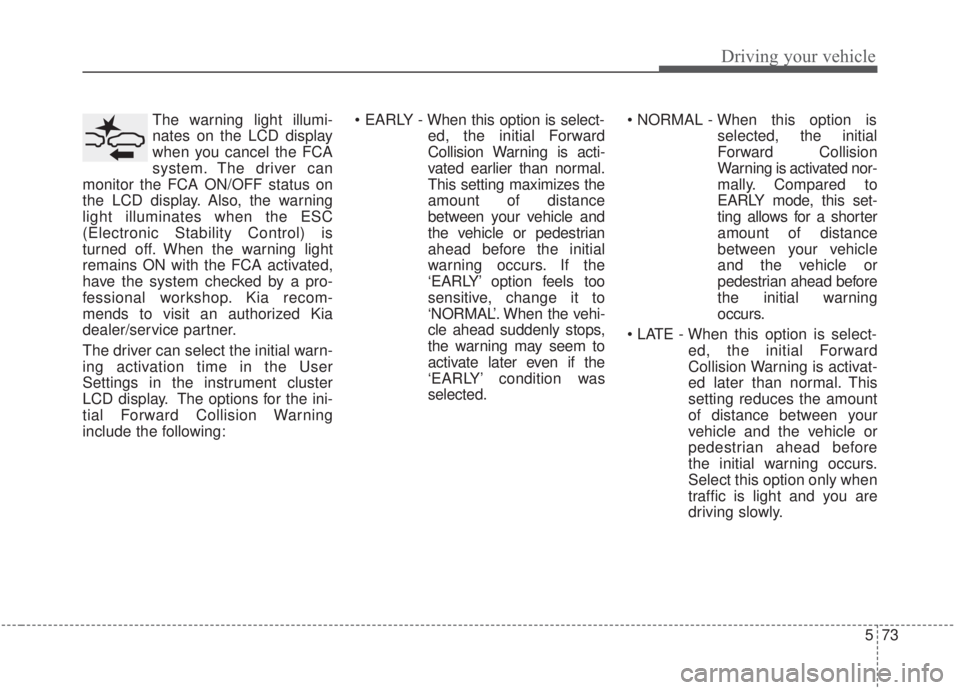
573
Driving your vehicle
The warning light illumi-
nates on the LCD display
when you cancel the FCA
system. The driver can
monitor the FCA ON/OFF status on
the LCD display. Also, the warning
light illuminates when the ESC
(Electronic Stability Control) is
turned off. When the warning light
remains ON with the FCA activated,
have the system checked by a pro-
fessional workshop. Kia recom-
mends to visit an authorized Kia
dealer/service partner.
The driver can select the initial warn-
ing activation time in the User
Settings in the instrument cluster
LCD display. The options for the ini-
tial Forward Collision Warning
include the following:
When this option is select-
ed, the initial Forward
Collision Warning is acti-
vated earlier than normal.
This setting maximizes the
amount of distance
between your vehicle and
the vehicle or pedestrian
ahead before the initial
warning occurs. If the
‘EARLY’ option feels too
sensitive, change it to
‘NORMAL’. When the vehi-
cle ahead suddenly stops,
the warning may seem to
activate later even if the
‘EARLY’ condition was
selected.
selected, the initial
Forward Collision
Warning is activated nor-
mally. Compared to
EARLY mode, this set-
ting allows for a shorter
amount of distance
between your vehicle
and the vehicle or
pedestrian ahead before
the initial warning
occurs.
ed, the initial Forward
Collision Warning is activat-
ed later than normal. This
setting reduces the amount
of distance between your
vehicle and the vehicle or
pedestrian ahead before
the initial warning occurs.
Select this option only when
traffic is light and you are
driving slowly.
Page 350 of 568

Driving your vehicle
104
5
1. Turn the smart cruise control sys-
tem on (the cruise indicator light
will be on but the system will not
be activated).
2. Push the distance to distance switch for more than 2 seconds.
3. Choose between "Smart Cruise Control" and "Cruise Control".
When the system is canceled using
the CRUISE button or the CRUISE
button is used after the engine is
turned on, the Smart Cruise Control
mode will turn on.Limitations of the system
The smart cruise control system may
have limits to its ability to detect dis-
tance to the vehicle ahead due to
road and traffic conditions.
On curves
On curves, the smart cruise control system may not immediately
detect a moving vehicle in your
lane, and then your vehicle could
accelerate to the set speed. Also,
the vehicle speed will rapidly
decrease when the vehicle ahead
is suddenly recognized.
Select the appropriate set speed on curves and adjust your vehicle
speed by depressing the accelera-
tor or brake pedal according to the
road and driving conditions ahead.
WARNING
When using the cruise control
mode, you must manually
assess the distance to other
vehicles as the system will not
automatically brake to slow
down for other vehicles.
OYG056042
Page 357 of 568
5111
Driving your vehicle
The drive mode may be selected
according to the driver's preference
or road condition.
The mode changes whenever the
DRIVE MODE button is pressed. SMART mode : SMART mode
automatically adjusts the driving
mode (ECO " NORMAL " SPORT)
in accordance with the driver's
driving habits.
NORMAL mode : NORMAL mode provides smooth driving and a
comfortable ride. When normal
mode is selected, it is not dis-
played on the cluster.
SPORT mode : SPORT mode pro- vides a sporty but firm ride.
The driving mode will be set to NOR-
MAL mode when the engine is
restarted. If is in SMART/NORMAL
mode, NORMAL mode will be set
when the engine is restarted.
SMART mode
DRIVE MODE INTEGRATED CONTROL SYSTEM (IF EQUIPPED)
OBD058061
OJF058431L
OBDM058127N
OJF058432L