2020 KIA FORTE charging
[x] Cancel search: chargingPage 237 of 568

Features of your vehicle
152
4
✽ ✽
NOTICE
• When the internal temperature of
the wireless charging system rises
above a set temperature, the wire-
less charging will cease to func-
tion. After the internal tempera-
ture drops below the threshold,
the wireless charging function will
resume.
• If there is any metallic object between the smart phone and the
wireless charging pad, immediate-
ly remove the smart phone.
Remove the metallic object after it
has completely cooled down.
• The wireless charging may not function properly when there is a
heavy accessory cover on the
smart phone.
• The wireless charging will stop when using the wireless smart key
search function; preventing radio
wave disruption.
• The wireless charging will stop when the smart key is moved out
of the vehicle with the ignition in
ON. (Continued)(Continued)
• The wireless charging will stop
when any of the doors are opened
(applicable for vehicles equipped
with smart keys).
• The wireless charging will stop when the vehicle is turned OFF.
• The wireless charging will stop when the smart phone is not in
complete contact with the wireless
charging pad.
• Items equipped with magnetic components such as: credit cards,
telephone cards, bankbooks,
transportation tickets etc, may
become damaged during wireless
charging.
• Place the smart phone on the cen- ter of the charge pad for best
results. The smart phone may not
charge when placed near the rim
of the charging pad. If the smart
phone is not charging, it may heat
up excessively.
• For smart phones without built-in wireless charging system, an
appropriate accessory has to be
equipped in order to use the vehi-
cle's wireless charging system. (Continued)(Continued)
• Smart phones of some manufac-
turers may display messages on
weak current. This is due to the
particular characteristic of the
smart phone and does not imply a
malfunction of the wireless charg-
ing system.
• The indicator light of some manu- facturers’ smart phones may still
be yellow after the smart phone is
fully charged. This is due to the
particular characteristic of the
smart phone and not a malfunc-
tion of the wireless charging sys-
tem.
• When any smart phone without wireless charging capabilities or a
metallic object is placed on the
charging pad, a small noise may
be heard. This sound is due to the
vehicle discerning compatibility of
the object placed on the charging
pad. It does not affect your vehicle
or the smart phone in any way.
Page 438 of 568

Maintenance
Engine compartment . . . . . . . . . . . . . . . . . . . . . . . . 7-4
Maintenance services . . . . . . . . . . . . . . . . . . . . . . . . 7-5
• Owner’s responsibility . . . . . . . . . . . . . . . . . . . . . . . . . 7-5
• Owner maintenance precautions . . . . . . . . . . . . . . . . . 7-6
Owner maintenance . . . . . . . . . . . . . . . . . . . . . . . . . 7-8
• Owner maintenance schedule . . . . . . . . . . . . . . . . . . . 7-8
Scheduled maintenance service. . . . . . . . . . . . . . . 7-10
Explanation of scheduled maintenance items . . . 7-21
Checking fluid levels . . . . . . . . . . . . . . . . . . . . . . . 7-25
Engine oil. . . . . . . . . . . . . . . . . . . . . . . . . . . . . . . . . 7-26
• Checking the engine oil level . . . . . . . . . . . . . . . . . . . 7-26
• Changing the engine oil and filter . . . . . . . . . . . . . . . 7-27
Engine coolant . . . . . . . . . . . . . . . . . . . . . . . . . . . . 7-28
• Checking the coolant level . . . . . . . . . . . . . . . . . . . . . 7-28
• Changing the coolant . . . . . . . . . . . . . . . . . . . . . . . . . 7-31
Brake/clutch fluid . . . . . . . . . . . . . . . . . . . . . . . . . . 7-32
• Checking the brake/clutch fluid level . . . . . . . . . . . . 7-32
Washer fluid . . . . . . . . . . . . . . . . . . . . . . . . . . . . . . 7-33
• Checking the washer fluid level . . . . . . . . . . . . . . . . . 7-33
Parking brake . . . . . . . . . . . . . . . . . . . . . . . . . . . . . 7-34
• Checking the parking brake. . . . . . . . . . . . . . . . . . . . 7-34
Air cleaner. . . . . . . . . . . . . . . . . . . . . . . . . . . . . . . . 7-35
• Filter replacement . . . . . . . . . . . . . . . . . . . . . . . . . . . . 7-35
Climate control air filter . . . . . . . . . . . . . . . . . . . . 7-37
• Filter inspection . . . . . . . . . . . . . . . . . . . . . . . . . . . . . . 7-37
Wiper blades . . . . . . . . . . . . . . . . . . . . . . . . . . . . . . 7-39
• Blade inspection . . . . . . . . . . . . . . . . . . . . . . . . . . . . . . 7-39
• Blade replacement . . . . . . . . . . . . . . . . . . . . . . . . . . . . 7-39
Battery . . . . . . . . . . . . . . . . . . . . . . . . . . . . . . . . . . . 7-\
43
• For best battery service . . . . . . . . . . . . . . . . . . . . . . . 7-43
• Recharging the battery . . . . . . . . . . . . . . . . . . . . . . . . 7-44
• Reset items . . . . . . . . . . . . . . . . . . . . . . . . . . . . . . . . . . 7-45\
Tires and wheels . . . . . . . . . . . . . . . . . . . . . . . . . . . 7-46
• Tire care . . . . . . . . . . . . . . . . . . . . . . . . . . . . . . . . . . . . \
7-46
• Recommended cold tire inflation pressures . . . . . . . 7-46
• Tire pressure . . . . . . . . . . . . . . . . . . . . . . . . . . . . . . . . 7-47
• Checking tire inflation pressure. . . . . . . . . . . . . . . . . 7-47
• Tire rotation . . . . . . . . . . . . . . . . . . . . . . . . . . . . . . . . . 7-48
• Wheel alignment and tire balance . . . . . . . . . . . . . . . 7-49
• Tire replacement . . . . . . . . . . . . . . . . . . . . . . . . . . . . . 7-50
• Wheel replacement . . . . . . . . . . . . . . . . . . . . . . . . . . . 7-51
• Tire traction . . . . . . . . . . . . . . . . . . . . . . . . . . . . . . . . . 7-51
• Tire maintenance . . . . . . . . . . . . . . . . . . . . . . . . . . . . . 7-51
• Tire sidewall labeling . . . . . . . . . . . . . . . . . . . . . . . . . 7-51
• All season tires . . . . . . . . . . . . . . . . . . . . . . . . . . . . . . . 7-58
• Summer tires . . . . . . . . . . . . . . . . . . . . . . . . . . . . . . . . 7-58
• Snow tires . . . . . . . . . . . . . . . . . . . . . . . . . . . . . . . . . . . 7-\
58
7
Page 480 of 568
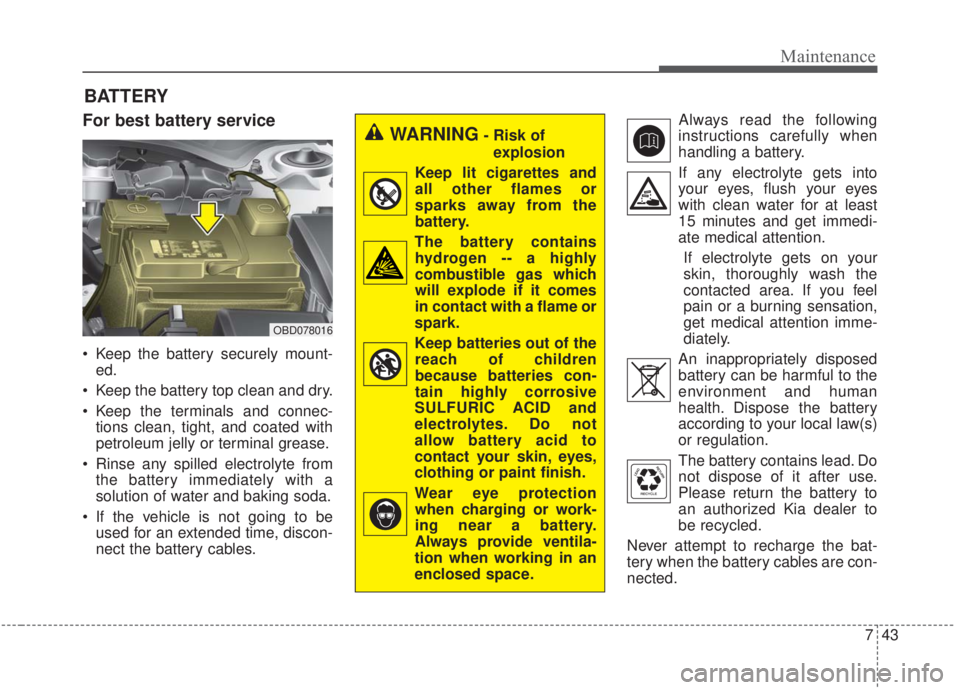
743
Maintenance
BATTERY
For best battery service
Keep the battery securely mount-ed.
Keep the battery top clean and dry.
Keep the terminals and connec- tions clean, tight, and coated with
petroleum jelly or terminal grease.
Rinse any spilled electrolyte from the battery immediately with a
solution of water and baking soda.
If the vehicle is not going to be used for an extended time, discon-
nect the battery cables. Always read the following
instructions carefully when
handling a battery.
If any electrolyte gets into your eyes, flush your eyes
with clean water for at least
15 minutes and get immedi-
ate medical attention.
If electrolyte gets on your
skin, thoroughly wash the
contacted area. If you feel
pain or a burning sensation,
get medical attention imme-
diately.
An inappropriately disposed battery can be harmful to the
environment and human
health. Dispose the battery
according to your local law(s)
or regulation.
The battery contains lead. Do
not dispose of it after use.
Please return the battery to
an authorized Kia dealer to
be recycled.
Never attempt to recharge the bat-
tery when the battery cables are con-
nected.
WARNING- Risk of explosion
Keep lit cigarettes and
all other flames or
sparks away from the
battery.
The battery contains hydrogen -- a highly
combustible gas which
will explode if it comes
in contact with a flame or
spark.
Keep batteries out of the reach of children
because batteries con-
tain highly corrosive
SULFURIC ACID and
electrolytes. Do not
allow battery acid to
contact your skin, eyes,
clothing or paint finish.
Wear eye protection when charging or work-
ing near a battery.
Always provide ventila-
tion when working in an
enclosed space.
OBD078016
Page 481 of 568

Maintenance
44
7
✽ ✽
NOTICE
If you connect unauthorized elec-
tronic devices to the battery, the bat-
tery may be discharged. Never use
unauthorized devices.
Recharging the battery
Your vehicle has a maintenance-free,
calcium-based battery.
If the battery becomes discharged
in a short time (because, for exam-
ple, the headlamps or interior
lamps were left on while the vehi-
cle was not in use), recharge it by
slow charging (trickle) for 10 hours.
If the battery gradually discharges because of high electric load while
the vehicle is being used, recharge
it at 20-30A for two hours.WARNING- Risk of elec-
trocution
Never touch the electrical igni-
tion system while the vehicle is
running. This system works
with high voltage which can
shock you.
WARNING- Recharging Battery
Never attempt to recharge the
battery when the battery cables
are connected.
WARNING- Battery lead compound
Battery posts, terminals, and
related accessories contain
lead and lead compounds.
Wash hands after handling.
Page 482 of 568

745
Maintenance
When recharging the battery,
observe the following precautions:
The battery must be removed fromthe vehicle and placed in an area
with good ventilation.
Do not allow cigarettes, sparks, or flame near the battery.
Watch the battery during charging, and stop or reduce the charging
rate if the battery cells begin
gassing (boiling) violently or if the
temperature of the electrolyte of
any cell exceeds 49°C (120°F).
Wear eye protection when check- ing the battery during charging.
Disconnect the battery charger in the following order.
1. Turn off the battery charger main switch.
2. Unhook the negative clamp from the negative battery terminal.
3. Unhook the positive clamp from the positive battery terminal. Before performing maintenance or
recharging the battery, turn off all
accessories and stop the engine.
The negative battery cable must be removed first and installed last
when the battery is disconnected.Reset items
The following should be reset after
the battery has been discharged or
the battery has been disconnected.
Auto up/down window (See Chapter 4)
Sunroof (See Chapter 4)
Trip computer (See Chapter 4)
Climate control system (See Chapter 4)
Driver position memory system (See Chapter 3)
Audio (See Chapter 4)
Page 559 of 568
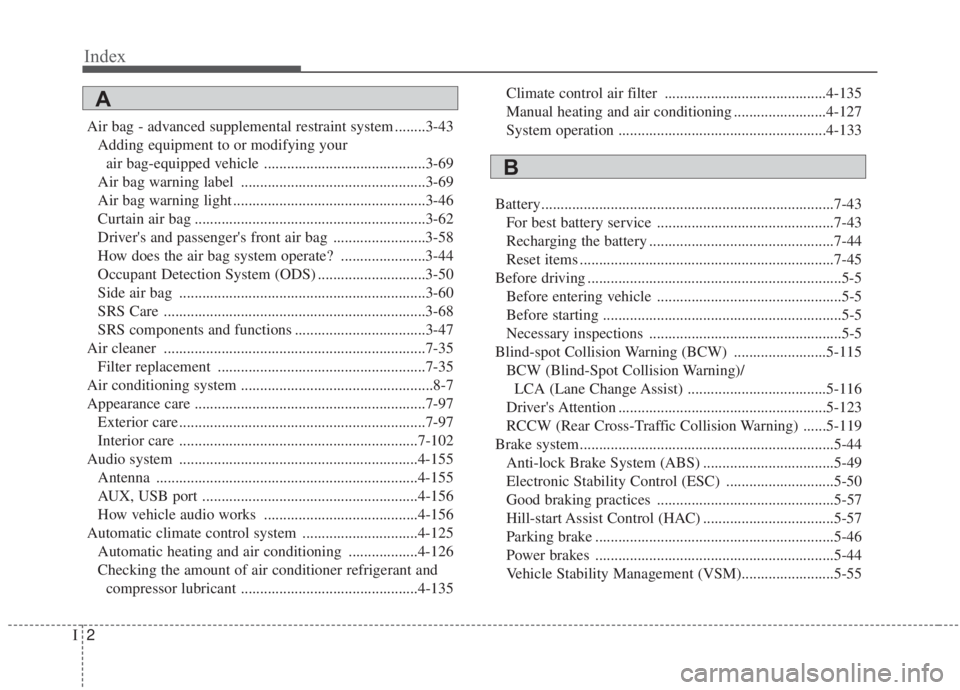
Index
2I
Air bag - advanced supplemental restraint system ........3-43Adding equipment to or modifying your air bag-equipped vehicle ..........................................3-69
Air bag warning label ................................................3-69
Air bag warning light ..................................................3-46
Curtain air bag ............................................................3-62
Driver's and passenger's front air bag ........................3-58
How does the air bag system operate? ......................3-44
Occupant Detection System (ODS) ............................3-50
Side air bag ................................................................3-60
SRS Care ....................................................................3-68\
SRS components and functions ..................................3-47
Air cleaner ....................................................................7-35\
Filter replacement ......................................................7-35
Air conditioning system ..................................................8-7
Appearance care ............................................................7-97 Exterior care ................................................................7-97
Interior care ..............................................................7-102
Audio system ..............................................................4-155 Antenna ....................................................................4-15\
5
AUX, USB port ........................................................4-156
How vehicle audio works ........................................4-156
Automatic climate control system ..............................4-125 Automatic heating and air conditioning ..................4-126
Checking the amount of air conditioner refrigerant and compressor lubricant ..............................................4-135 Climate control air filter ..........................................4-135
Manual heating and air conditioning ........................4-127
System operation ......................................................4-133
Battery........................................................................\
....7-43 For best battery service ..............................................7-43
Recharging the battery ................................................7-44
Reset items ..................................................................7-45
Before driving ..................................................................5-5 Before entering vehicle ................................................5-5
Before starting ..............................................................5-5
Necessary inspections ..................................................5-5
Blind-spot Collision Warning (BCW) ........................5-115 BCW (Blind-Spot Collision Warning)/LCA (Lane Change Assist) ....................................5-116
Driver's Attention ......................................................5-123
RCCW (Rear Cross-Traffic Collision Warning) ......5-119
Brake system..................................................................5-44 Anti-lock Brake System (ABS) ..................................5-49
Electronic Stability Control (ESC) ............................5-50
Good braking practices ..............................................5-57
Hill-start Assist Control (HAC) ..................................5-57
Parking brake ..............................................................5-46
Power brakes ..............................................................5-44
Vehicle Stability Management (VSM)........................5-55
A
B
Page 563 of 568

Index
6I
Floor mat anchor (s)..................................................\
4-154
Power outlet ..............................................................4-148
Seat warmer ..............................................................4-144
Sliding armrest ..........................................................4-147
Sunvisor ....................................................................4-14\
6
USB charger ..............................................................4-149
Wireless smart phone charging system ....................4-150
Interior lights ..............................................................4-110 Glove box lamp ........................................................4-112
Map lamp ..................................................................4-110
Room lamp ................................................................4-110
Trunk room lamp ......................................................4-111
Vanity mirror lamp ....................................................4-112
Interior overview..............................................................2-4
Key positions ..................................................................5-7 Ignition switch position ................................................5-7
Illuminated ignition switch ..........................................5-7
Starting the engine ........................................................5-9
Stopping the gasoline engine (Manual transmission) .. 5-10
Keys ........................................................................\
........4-4 Key operations ..............................................................4-4
Record your key number ..............................................4-4 Lane Keeping Assist (LKA) system ..........................5-125
Driver's attention ......................................................5-131
LKA function change................................................5-133\
LKA malfunction ......................................................5-132
LKA operation ..........................................................5-126
LCD windows ................................................................4-63 Distance to empty ......................................................4-63
LCD modes (For type B, C cluster) ..........................4-69
Over view ....................................................................4-63\
Service mode ..............................................................4-70
Trip information (Trip computer) ..............................4-63
User settings mode (For type B, C cluster) ................4-71
Light bulbs ....................................................................7-77\
Back up lamp bulb replacement ................................7-90
Bulb replacement precaution ....................................7-77
Day time running lamp (Bulb type) replacement ......7-86
Front fog lamp bulb replacement................................7-86
Front turn signal lamp bulb replacement ....................7-85
Glove box lamp replacement ......................................7-95
Headlamp (High beam) bulb replacement (Headlamp Type A,B) ..............................................7-83
Headlamp (LED type) replacement (Headlamp Type C) ..................................................7-85
Headlamp (Low beam) bulb replacement (Headlamp Type A,B) ..............................................7-81L
K