2020 KIA CADENZA key
[x] Cancel search: keyPage 23 of 560

37
Safety features of your vehicle
Wrinkles may appear naturally
from usage. It is not a fault of the
product.
✽ ✽
NOTICE
Wrinkles or abrasions which appear
naturally from usage are not cov-
ered by warranty.
Front seat adjustment - power
The front seat can be adjusted by
using the control switches located on
the outside of the seat cushion.
Before driving, adjust the seat to the
proper position so you can easily con-
trol the steering wheel, pedals and
switches on the instrument panel.
When in operation, the power seat-
consumes a large amount of electri-
cal power. To prevent unnecessary
system drain, don’t adjust the power
seat longer than necessary while the
engine is not running.
WARNING- Unattended
children
Do not leave children unattend-
ed in the vehicle. Children might
operate features of the vehicle
that could injure them.
CAUTION- Power seat
adjustments
The power seating controls
function by electronic motor.
Excessive operation may cause
damage to the electrical equip-
ment.
CAUTION- Power Seating
Do not operate two or more
power seat control switches at
the same time. Doing so may
damage the power seat motor or
electrical components.
CAUTION
Belts with metallic acces-
sories, zippers or keys inside
your back pants pocket may
damage the seat fabric.
Make sure not to wet the seat.
It may change the nature of
natural leather.
Jeans or clothes which con-
tain bleach may contaminate
the surface of the seat cover-
ing fabric and cause damage
or discoloration.
Page 28 of 560

Safety features of your vehicle
12 3
Easy access function (if equipped)
The system will move the driver's
seat automatically as follows:
With smart key system
- It will move the driver’s seat rear-
ward when the engine start/stop
button is changed to the OFF
position.
- It will move the driver’s seat for-
ward when the engine start/stop
button is changed to the ACC or
START position.
- It will move the driver's seat for-
ward when you get in your vehicle
with the smart key after closing
the driver's door.
The easy access function is activat-
ed or deactivated when you select
‘Settings →Vehicle →Seat →
Seat/Steering’ from the Settings
menu in the instrument cluster and
the Infotainment System screen.For more details, please scan the
QR code in a separately supplied
Car Infotainment System Quick
Reference Guide.
Headrest (for front seat)
The driver's and front passenger's
seats are equipped with a headrest
for the occupant's safety and comfort.
The headrest not only provides com-
fort for the driver and front passenger,
but also helps protect the head and
neck in the event of a rear collision.
For maximum effectiveness in case
of an accident, the headrest should
be adjusted so the middle of the
headrest is at the same height of the
center of gravity of an occupant's
head. Generally, the center of gravity
of most people's head is similar with
the height of the top of their eyes.
OMG038400
Page 83 of 560

Features of your vehicle
Smart key . . . . . . . . . . . . . . . . . . . . . . . . . . . . . . . . . 4-4
• Record your key number . . . . . . . . . . . . . . . . . . . . . . . 4-4
Smart key functions . . . . . . . . . . . . . . . . . . . . . . . . . . . 4-4
Smart key precautions . . . . . . . . . . . . . . . . . . . . . . . . . 4-8
Mechanical key operations . . . . . . . . . . . . . . . . . . . . . . 4-9
Battery replacement . . . . . . . . . . . . . . . . . . . . . . . . . . 4-10
Immobilizer system . . . . . . . . . . . . . . . . . . . . . . . . . . . 4-11
Theft-alarm system . . . . . . . . . . . . . . . . . . . . . . . . 4-13
Armed stage . . . . . . . . . . . . . . . . . . . . . . . . . . . . . . . . . 4-13
Theft-alarm stage . . . . . . . . . . . . . . . . . . . . . . . . . . . . 4-14
Disarmed stage. . . . . . . . . . . . . . . . . . . . . . . . . . . . . . . 4-14
Door locks . . . . . . . . . . . . . . . . . . . . . . . . . . . . . . . . 4-15
Operating door locks from outside the vehicle . . . . 4-15
Operating door locks from inside the vehicle . . . . . . 4-16
Impact sensing door unlock system . . . . . . . . . . . . . . 4-18
Auto door lock/unlock feature . . . . . . . . . . . . . . . . . . 4-18
Child-protector rear door lock. . . . . . . . . . . . . . . . . . 4-18
Safe Exit Assist (SEA) . . . . . . . . . . . . . . . . . . . . . . . . . 4-19
Trunk . . . . . . . . . . . . . . . . . . . . . . . . . . . . . . . . . . . . 4-21
Opening the trunk . . . . . . . . . . . . . . . . . . . . . . . . . . . . 4-21
Closing the trunk . . . . . . . . . . . . . . . . . . . . . . . . . . . . . 4-22
Emergency trunk safety release . . . . . . . . . . . . . . . . . 4-22
Smart trunk . . . . . . . . . . . . . . . . . . . . . . . . . . . . . . 4-25
How to use the Smart Trunk . . . . . . . . . . . . . . . . . . . 4-25How to deactivate the Smart Trunk function using the
Smart key . . . . . . . . . . . . . . . . . . . . . . . . . . . . . . . . . . 4-27
Detecting area . . . . . . . . . . . . . . . . . . . . . . . . . . . . . . . 4-28
Windows . . . . . . . . . . . . . . . . . . . . . . . . . . . . . . . . . 4-29
Power windows . . . . . . . . . . . . . . . . . . . . . . . . . . . . . . 4-30
Hood. . . . . . . . . . . . . . . . . . . . . . . . . . . . . . . . . . . . . 4-34
Opening the hood . . . . . . . . . . . . . . . . . . . . . . . . . . . . 4-34
Closing the hood . . . . . . . . . . . . . . . . . . . . . . . . . . . . . 4-35
Fuel filler door . . . . . . . . . . . . . . . . . . . . . . . . . . . . 4-36
Opening the fuel filler door . . . . . . . . . . . . . . . . . . . . 4-36
Closing the fuel filler door . . . . . . . . . . . . . . . . . . . . . 4-37
Emergency fuel filler door release . . . . . . . . . . . . . . . 4-37
Panoramic sunroof . . . . . . . . . . . . . . . . . . . . . . . . . 4-40
Sunroof open warning. . . . . . . . . . . . . . . . . . . . . . . . . 4-41
Sunshade. . . . . . . . . . . . . . . . . . . . . . . . . . . . . . . . . . . . 4-42
Sliding the sunroof . . . . . . . . . . . . . . . . . . . . . . . . . . . 4-42
Tilting the sunroof . . . . . . . . . . . . . . . . . . . . . . . . . . . 4-44
Closing the sunroof . . . . . . . . . . . . . . . . . . . . . . . . . . . 4-44
Resetting the sunroof . . . . . . . . . . . . . . . . . . . . . . . . . 4-45
Steering wheel . . . . . . . . . . . . . . . . . . . . . . . . . . . . . 4-46
Electric power steering (EPS) . . . . . . . . . . . . . . . . . . 4-46
Tilt and telescopic steering . . . . . . . . . . . . . . . . . . . . 4-47
Heated steering wheel . . . . . . . . . . . . . . . . . . . . . . . . 4-49
Horn . . . . . . . . . . . . . . . . . . . . . . . . . . . . . . . . . . . . . . . 4-50
4
Page 86 of 560

Features of your vehicle
4 4
Record your key number
The key code num-
ber is stamped on
the key code tag
attached to the key
set. Should you
lose your keys, this number will
enable an authorized Kia dealer to
duplicate the keys easily.
Remove the key code tag and store it
in a safe place. Also, record the key
code number and keep it in a safe
and handy place, but not in the vehi-
cle.
Smart key functions
1. Door lock
2. Door unlock
3. Trunk open
4. Panic alarm
5. Remote start
With smart key, you can lock or
unlock doors (and trunk) and start
the engine without inserting the key.
Refer to the following, for more
details.
SMART KEY
WARNING - Smart key
Never leave the keys in your
vehicle with unsupervised chil-
dren. Leaving children unat-
tended in a vehicle with a smart
key is dangerous. Children
copy adults and they could
press the start button. The key
would enable children to oper-
ate power windows or other
controls, or even make the vehi-
cle move, which could result in
serious bodily injury or death.
OYG049177
Page 87 of 560

45
Features of your vehicle
Locking
To lock your vehicle using the door
handle button or the smart key :
1. Make sure all doors, the hood and
the trunk are closed.
2. Make sure you have the smart key
in your possession.
3. Press either the button on the front
outside door handles or the door
lock button (1) on the smart key.
The chime will sound once and the
hazard warning lights will blink to
indicate that all doors are locked.4. Make sure the doors are locked by
checking the position of the door
lock button inside the vehicle or
pull the outside door handle.
✽ ✽
NOTICE
The door handle button will only
operate when the smart key is with-
in 28~40 inches (0.7~1 m) from the
outside door handle.
In some instances, when the outside
door button is pressed, the doors will
not lock and an audible chime will
sound for 3 seconds with any of the
following :
• The smart key is in the vehicle.
The ENGINE START/STOP button
is in the ACC or ON position.
Any door except the trunk is
opened.
OYG046004
Page 88 of 560

Features of your vehicle
6 4
Unlocking
To unlock your vehicle:
1. Make sure you have the smart key
in your possession.
2. Press either the button on the dri-
ver’s (or front passenger’s) door
handle or the door unlock button
(2) on the smart key, the driver’s
door will unlock. The hazard warn-
ing lights will blink two times to
indicate that the driver’s door is
unlocked.When the Two Press Unlock function
is activated,
- Press either the button on the front
outside door handles or the door
unlock button (2) on the smart key,
the driver’s door will unlock.
- Press either the button on the front
outside door handles or the door
unlock button (2) on the smart key
within four seconds, then all the
doors will unlock.
You can activate or deactivate the
Two Press Unlock function when you
select ‘Settings →Vehicle →Door →
2 Press Unlock’ from the Settings
menu in the Infotainment System
screen.
For more details, please scan the
QR code in a separately supplied
Car Infotainment System Quick
Reference Guide.
✽ ✽
NOTICE
• The door handle buttons will only
operate when the smart key is
within 28-40 inches (0.7~1m) from
the outside door handle.
• Either the driver or front passen-
ger door can be opened with the
door handle button when the
smart key is within this range.
• If you press the front passenger
outside door handle with the
smart key in your possession, all
the doors will unlock.
Page 89 of 560
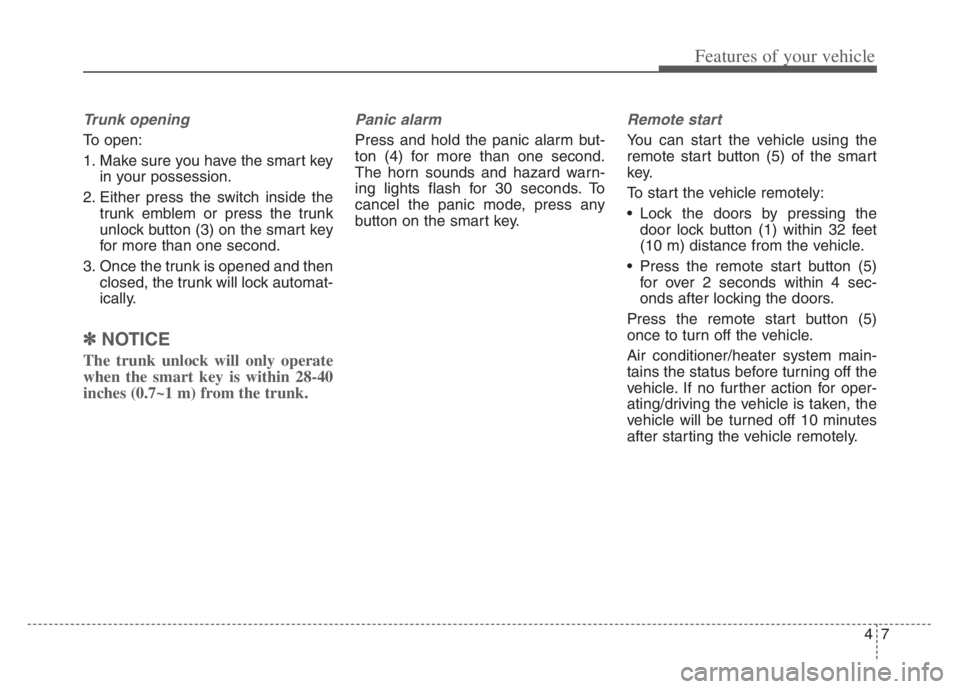
47
Features of your vehicle
Trunk opening
To open:
1. Make sure you have the smart key
in your possession.
2. Either press the switch inside the
trunk emblem or press the trunk
unlock button (3) on the smart key
for more than one second.
3. Once the trunk is opened and then
closed, the trunk will lock automat-
ically.
✽ ✽
NOTICE
The trunk unlock will only operate
when the smart key is within 28-40
inches (0.7~1 m) from the trunk.
Panic alarm
Press and hold the panic alarm but-
ton (4) for more than one second.
The horn sounds and hazard warn-
ing lights flash for 30 seconds. To
cancel the panic mode, press any
button on the smart key.
Remote start
You can start the vehicle using the
remote start button (5) of the smart
key.
To start the vehicle remotely:
Lock the doors by pressing the
door lock button (1) within 32 feet
(10 m) distance from the vehicle.
Press the remote start button (5)
for over 2 seconds within 4 sec-
onds after locking the doors.
Press the remote start button (5)
once to turn off the vehicle.
Air conditioner/heater system main-
tains the status before turning off the
vehicle. If no further action for oper-
ating/driving the vehicle is taken, the
vehicle will be turned off 10 minutes
after starting the vehicle remotely.
Page 90 of 560

Features of your vehicle
8 4
Start-up
You can start the engine without
inserting the key.
❈ For detailed information refer to
“ENGINE START/STOP button” in
chapter 5.
Smart key precautions
If you lose your smart key, you will
not be able to start the engine. Tow
the vehicle, if necessary, and con-
tact an authorized Kia dealer.
A maximum of 2 smart keys can be
registered to a single vehicle. If you
lose a smart key, you should imme-
diately take the vehicle and key to
your authorized Kia dealer to pro-
tect it from potential theft.
The smart key will not work if any
of following occurs:
- The smart key is close to a radio
transmitter such as a radio sta-
tion or an airport which can inter-
fere with normal operation of the
smart key.
- The smart key is near a mobile
two-way radio system or a cellu-
lar phone.
- Another vehicle’s smart key is
being operated close to your
vehicle.CAUTION
• Laws in your country may
restrict the use of remote
start. You should check coun-
try regulations before using
this remote starting system.
It is only possible to start the
vehicle remotely when shifted
to P (Park).
If the hood or the trunk is
opened, you cannot start the
vehicle remotely.