2020 KIA CADENZA automatic transmission
[x] Cancel search: automatic transmissionPage 84 of 560
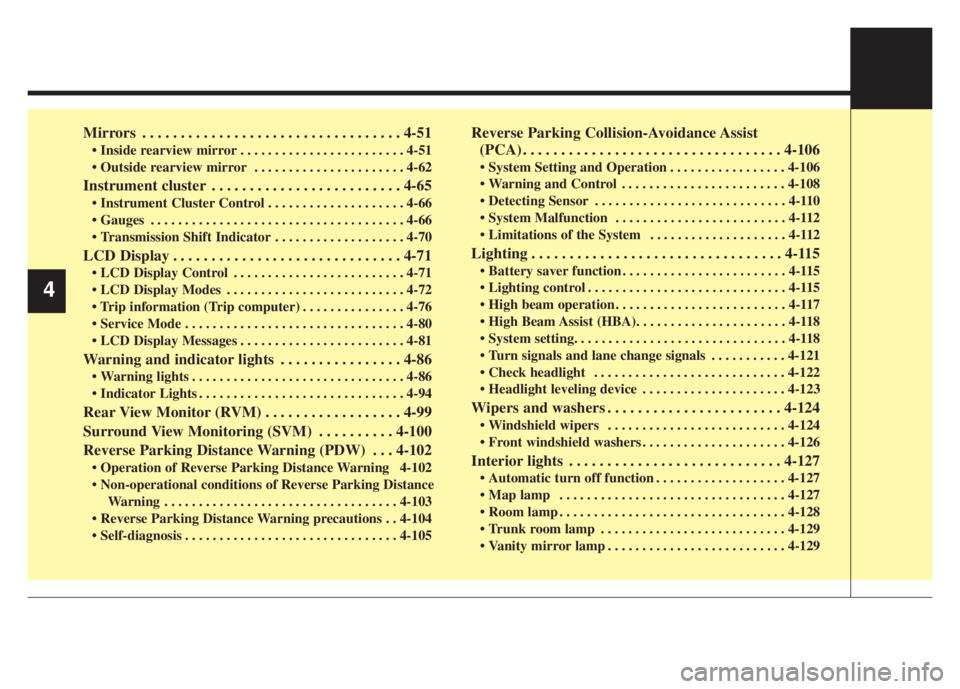
Mirrors . . . . . . . . . . . . . . . . . . . . . . . . . . . . . . . . . . 4-51
Inside rearview mirror . . . . . . . . . . . . . . . . . . . . . . . . 4-51
Outside rearview mirror . . . . . . . . . . . . . . . . . . . . . . 4-62
Instrument cluster . . . . . . . . . . . . . . . . . . . . . . . . . 4-65
Instrument Cluster Control . . . . . . . . . . . . . . . . . . . . 4-66
Gauges . . . . . . . . . . . . . . . . . . . . . . . . . . . . . . . . . . . . . 4-66
Transmission Shift Indicator . . . . . . . . . . . . . . . . . . . 4-70
LCD Display . . . . . . . . . . . . . . . . . . . . . . . . . . . . . . 4-71
LCD Display Control . . . . . . . . . . . . . . . . . . . . . . . . . 4-71
LCD Display Modes . . . . . . . . . . . . . . . . . . . . . . . . . . 4-72
. . . . . . . . . . . . . . . 4-76
Service Mode . . . . . . . . . . . . . . . . . . . . . . . . . . . . . . . . 4-80
LCD Display Messages . . . . . . . . . . . . . . . . . . . . . . . . 4-81
Warning and indicator lights . . . . . . . . . . . . . . . . 4-86
Warning lights . . . . . . . . . . . . . . . . . . . . . . . . . . . . . . . 4-86
Indicator Lights . . . . . . . . . . . . . . . . . . . . . . . . . . . . . . 4-94
Rear View Monitor (RVM) . . . . . . . . . . . . . . . . . . 4-99
Surround View Monitoring (SVM) . . . . . . . . . . 4-100
Reverse Parking Distance Warning (PDW) . . . 4-102
Operation of Reverse Parking Distance Warning 4-102
Non-operational conditions of Reverse Parking Distance
Warning . . . . . . . . . . . . . . . . . . . . . . . . . . . . . . . . . . 4-103
Reverse Parking Distance Warning precautions . . 4-104
Self-diagnosis . . . . . . . . . . . . . . . . . . . . . . . . . . . . . . . 4-105
Reverse Parking Collision-Avoidance Assist
(PCA) . . . . . . . . . . . . . . . . . . . . . . . . . . . . . . . . . . 4-106
System Setting and Operation . . . . . . . . . . . . . . . . . 4-106
Warning and Control . . . . . . . . . . . . . . . . . . . . . . . . 4-108
Detecting Sensor . . . . . . . . . . . . . . . . . . . . . . . . . . . . 4-110
System Malfunction . . . . . . . . . . . . . . . . . . . . . . . . . 4-112
Limitations of the System . . . . . . . . . . . . . . . . . . . . 4-112
Lighting . . . . . . . . . . . . . . . . . . . . . . . . . . . . . . . . . 4-115
Battery saver function . . . . . . . . . . . . . . . . . . . . . . . . 4-115
Lighting control . . . . . . . . . . . . . . . . . . . . . . . . . . . . . 4-115
High beam operation . . . . . . . . . . . . . . . . . . . . . . . . . 4-117
High Beam Assist (HBA). . . . . . . . . . . . . . . . . . . . . . 4-118
System setting. . . . . . . . . . . . . . . . . . . . . . . . . . . . . . . 4-118
Turn signals and lane change signals . . . . . . . . . . . 4-121
Check headlight . . . . . . . . . . . . . . . . . . . . . . . . . . . . 4-122
Headlight leveling device . . . . . . . . . . . . . . . . . . . . . 4-123
Wipers and washers . . . . . . . . . . . . . . . . . . . . . . . 4-124
Windshield wipers . . . . . . . . . . . . . . . . . . . . . . . . . . 4-124
Front windshield washers . . . . . . . . . . . . . . . . . . . . . 4-126
Interior lights . . . . . . . . . . . . . . . . . . . . . . . . . . . . 4-127
Automatic turn off function . . . . . . . . . . . . . . . . . . . 4-127
Map lamp . . . . . . . . . . . . . . . . . . . . . . . . . . . . . . . . . 4-127
Room lamp . . . . . . . . . . . . . . . . . . . . . . . . . . . . . . . . . 4-128
Trunk room lamp . . . . . . . . . . . . . . . . . . . . . . . . . . . 4-129
Vanity mirror lamp . . . . . . . . . . . . . . . . . . . . . . . . . . 4-129
4
Page 100 of 560

Features of your vehicle
18 4
Impact sensing door unlock
system
In the event of air bag deployment
resulting from a vehicle impact, all
doors will automatically unlock.
Auto door lock/unlock feature
All doors will automatically lock
when the Automatic transmission
shift lever is shifted out of P(Park)
(with engine ON, it is activated).
All doors will automatically unlock
when the Automatic transmission
shift lever is shifted into P(Park)
(with engine ON, it is activated).
You can activate or deactivate the
auto door lock/unlock features when
you select ‘Settings →Vehicle →
Door →Auto lock/Auto unlock’ from
the Settings menu in the
Infotainment System screen.
For more details, please scan the
QR code in a separately supplied
Car Infotainment System Quick
Reference Guide.
Child-protector rear door lock
The child safety lock is provided to
help prevent children from acciden-
tally opening the rear doors from
inside the vehicle. The rear door
safety locks should be used whenev-
er children are in the vehicle.
1. Open the rear door.
2. Insert a key (or screwdriver) (1)
into the slot located on the rear
edge of the door and turn it to the
lock ( ) position. When the child
safety lock is in the lock position,
the rear door will not open even
though the inner door handle is
pulled.3. Close the rear door.
To open the rear door, pull the out-
side door handle (2).
Even though the doors may be
unlocked, the rear door will not open
by pulling the inner door handle until
the rear door child safety lock is
unlocked.
OYG049011
WARNING- Rear door
locks
Use the rear door safety locks
whenever children are in the
vehicle. If a child accidently
opens the rear doors while the
vehicle is moving, they may fall
out.
Page 152 of 560

Features of your vehicle
70 4
The outside temperature on the dis-
play may not change immediately
like a general thermometer to pre-
vent the driver from being inattentive.
The temperature unit (from °C to °F
or from °F to °C) can be changed by:
- Settings menu in the Infotainment
System screen :
You can change the temperature
unit in the “Settings →General →
Unit →Temperature Unit →°C/°F”.
For more details, please scan the
QR code in a separately supplied
Car Infotainment System Quick
Reference Guide.- Climate control system :
While pressing the OFF button,
press the AUTO button for 3 sec-
onds or more.
The temperature unit of the instru-
ment cluster and climate control sys-
tem will change at once.Transmission Shift Indicator
Automatic Transmission Shift
Indicator
This indicator displays which auto-
matic transmission shift lever is
selected.
Reverse : R
Neutral : N
Sport Mode : 1, 2, 3, 4, 5, 6, 7, 8
OYG049191
Page 254 of 560

Driving your vehicle
Before driving . . . . . . . . . . . . . . . . . . . . . . . . . . . . . . 5-4
• Before entering vehicle . . . . . . . . . . . . . . . . . . . . . . . . . 5-4
• Necessary inspections . . . . . . . . . . . . . . . . . . . . . . . . . . 5-4
• Before starting . . . . . . . . . . . . . . . . . . . . . . . . . . . . . . . 5-4
ENGINE START/STOP button . . . . . . . . . . . . . . . 5-6
• Illuminated ENGINE START/STOP button . . . . . . . 5-6
• ENGINE START/STOP button position . . . . . . . . . . . 5-6
• Starting the engine with a smart key . . . . . . . . . . . . . 5-8
Automatic transmission . . . . . . . . . . . . . . . . . . . . . 5-10
• Automatic transmission operation . . . . . . . . . . . . . . . 5-10
• Good driving practices . . . . . . . . . . . . . . . . . . . . . . . . 5-16
Brake system . . . . . . . . . . . . . . . . . . . . . . . . . . . . . . 5-17
• Power brakes . . . . . . . . . . . . . . . . . . . . . . . . . . . . . . . . 5-17
• Electronic Parking Brake (EPB) . . . . . . . . . . . . . . . . 5-19
• AUTO HOLD . . . . . . . . . . . . . . . . . . . . . . . . . . . . . . . . 5-26
• Warning messages . . . . . . . . . . . . . . . . . . . . . . . . . . . . 5-28
• Anti-lock brake system (ABS) . . . . . . . . . . . . . . . . . . 5-30
• Electronic stability control (ESC) . . . . . . . . . . . . . . . 5-32
• Vehicle stability management (VSM) . . . . . . . . . . . . 5-35
• Hill-start assist control (HAC) . . . . . . . . . . . . . . . . . . 5-37
• Good braking practices. . . . . . . . . . . . . . . . . . . . . . . . 5-37
Drive mode integrated control system . . . . . . . . . 5-39
• DRIVE mode . . . . . . . . . . . . . . . . . . . . . . . . . . . . . . . . 5-39
Forward Collision-Avoidance Assist (FCA)
(Sensor fusion) . . . . . . . . . . . . . . . . . . . . . . . . . . . 5-44
• System setting and activation . . . . . . . . . . . . . . . . . . . 5-44 •
FCA warning message and control . . . . . . . . . . . . . . 5-47
• Brake operation . . . . . . . . . . . . . . . . . . . . . . . . . . . . . . 5-49
• Detecting sensors (Front view camera/Front radar) . 5-50
• System malfunction . . . . . . . . . . . . . . . . . . . . . . . . . . . 5-52
• Limitation of the system . . . . . . . . . . . . . . . . . . . . . . . 5-54
Lane Keeping Assist (LKA). . . . . . . . . . . . . . . . . . 5-62
• LKA operation . . . . . . . . . . . . . . . . . . . . . . . . . . . . . . . 5-63
• System setting . . . . . . . . . . . . . . . . . . . . . . . . . . . . . . . 5-64
• LKA activation . . . . . . . . . . . . . . . . . . . . . . . . . . . . . . 5-65
• Lane Keeping Assist malfunction . . . . . . . . . . . . . . . 5-67
Blind-Spot Collision Warning (BCW)/
Blind-Spot Collision-Avoidance Assist (BCA) . . 5-71
• System description. . . . . . . . . . . . . . . . . . . . . . . . . . . . 5-71
• System setting and activation . . . . . . . . . . . . . . . . . . . 5-72
• Warning message and control . . . . . . . . . . . . . . . . . . 5-75
• Limitations of the system . . . . . . . . . . . . . . . . . . . . . . 5-81
Driver Attention Warning (DAW). . . . . . . . . . . . . 5-85
• Inattentive Driving Warning . . . . . . . . . . . . . . . . . . . 5-85
• Leading Vehicle Departure Alert . . . . . . . . . . . . . . . . 5-90
Blind-Spot View Monitor (BVM) . . . . . . . . . . . . . 5-93
Smart Cruise Control (SCC). . . . . . . . . . . . . . . . . 5-94
• Smart Cruise Control button and switch . . . . . . . . . 5-94
• Headway setting. . . . . . . . . . . . . . . . . . . . . . . . . . . . . 5-102
• When the lane ahead is clear . . . . . . . . . . . . . . . . . . 5-102
• Detecting Sensor (Front view camera/Front radar) . 5-106
• To convert to cruise control mode . . . . . . . . . . . . . . 5-108
5
Page 263 of 560

Driving your vehicle
10 5
Automatic transmission opera-
tion
The automatic transmission has 8
forward speeds and one reverse
speed. The individual speeds are
selected automatically, depending on
the position of the shift lever.
✽ ✽
NOTICE
The first few shifts on a new vehicle,
if the battery has been disconnected,
may be somewhat abrupt. This is a
normal condition, and the shifting
sequence will adjust after shifts are
cycled a few times by the TCM
(Transmission Control Module) or
PCM (Powertrain Control Module).
For smooth operation, depress the
brake pedal and the lock release but-
ton when shifting from N (Neutral) to
a forward or reverse gear.
AUTOMATIC TRANSMISSION
OYG059305L
+ + + +
( ( ( (
U U U U
P P P P
) ) ) )
- - - -
( ( ( (
D D D D
O O O O
W W W W
N N N N
) ) ) )
The shift lever can be shifted freely. Press the lock release button when shifting. Depress the brake pedal and the lock release button when shifting.
Page 266 of 560

513
Driving your vehicle
D (Drive)
This is the normal forward driving
position. The transmission will auto-
matically shift through an 8-gear
sequence, providing the best fuel
economy and power.
For extra power when passing anoth-
er vehicle or climbing grades,
depress the accelerator fully, at
which time the transmission will
automatically downshift to the next
lower gear.Manual mode
Whether the vehicle is stationary or
in motion, manual mode is selected
by pushing the shift lever from the D
(Drive) position into the manual gate.
To return to D (Drive) range opera-
tion, push the shift lever back into the
main gate.In manual mode, moving the shift
lever backwards and forwards will
allow you to make gearshifts rapidly.
In contrast to a manual transmission,
the manual mode allows gearshifts
with the accelerator pedal
depressed.
Up (+) : Push the lever forward once
to shift up one gear.
Down (-) : Pull the lever backwards
once to shift down one
gear.
In manual mode, the driver must
execute upshifts in accordance
with road conditions, taking care to
keep the engine speed below the
red zone.
In manual mode, only the 8 forward
gears can be selected. To reverse
or park the vehicle, move the shift
lever to the R (Reverse) or P (Park)
position as required.
OYG059013
CAUTION- Starter
If the engine stalls while the
vehicle is in motion, do not
attempt to move the shift lever
to the P (Park) position. If the
traffic and road conditions per-
mit, you may put the shift lever
in the N (Neutral) position while
the vehicle is still moving and
press the ENGINE START/STOP
button in an attempt to restart
the engine.
Page 267 of 560

Driving your vehicle
14 5
In manual mode, downshifts are
made automatically when the vehi-
cle slows down. When the vehicle
stops, 1st gear is automatically
selected.
In manual mode, when the engine
rpm approaches the red zone shift
points are varied to upshift auto-
matically.
To maintain the required levels of
vehicle performance and safety,
the system may not execute cer-
tain gearshifts when the shift lever
is operated.
When driving on a slippery road,
push the shift lever forward into the
+(up) position. This causes the
transmission to shift into the 2nd
gear which is better for smooth
driving on a slippery road. Push
the shift lever to the -(down) side to
shift back to the 1st gear.Paddle shifter (if equipped)
The paddle shifter is available when
the shift lever is in the D position or
the manual mode.With the shift lever in the D position
The paddle shifter will operate when
the vehicle speed is more than 6mph
(9km/h).
Pull the [+] or [-] paddle shifter once
to shift up or down one gear and the
system changes from automatic
mode to manual mode.
When the vehicle speed is lower than
5mph (8km/h), if you depress the
accelerator pedal for more than 5
seconds or if you shift the shift lever
from D (Drive) to manual mode and
shift it from manual mode to D (Drive)
again, the system changes from
manual mode to automatic mode.
With the shift lever in the manual mode
Pull the [+] or [-] paddle shifter once
to shift up or down one gear.
✽ ✽
NOTICE
If you pull the [+] and [-] paddle
shifters at the same time, you cannot
shift the gear.
OYG059145
Page 268 of 560

515
Driving your vehicle
Shift lock system
For your safety, the automatic trans-
mission has a shift lock system
which prevents shifting the transmis-
sion from P (Park) into R (Reverse)
unless the brake pedal is depressed.
To shift the transmission from P
(Park) into R (Reverse):
1.Depress and hold the brake pedal.
2.Start the engine or turn the
ENGINE START/STOP button in
the ON position.
3.Move the shift lever.
If the brake pedal is repeatedly
depressed and released with the
shift lever in the P (Park) position, a
chattering noise & vibration near the
shift lever may be heard. It is a nor-
mal condition.Shift-lock override
If the shift lever cannot be moved
from the P (Park) position into R
(Reverse) position with the brake
pedal depressed, continue depress-
ing the brake, then do the following:
1. Place the ENGINE START/STOP
button in the OFF position.
2. Apply the parking brake.
3. Carefully remove the cap (1) cov-
ering the shift-lock release access
hole.
4. Insert a tool (e.g. flathead screw-
driver) into the access hole and
press down on the tool.WARNING- Shifting from
park
Always fully depress the brake
pedal before and while shifting
out of the P (Park) position into
another position to avoid inad-
vertent motion of the vehicle
which could injure persons in
or around the vehicle.
OYG059319L