2020 KIA CADENZA instrument cluster
[x] Cancel search: instrument clusterPage 15 of 560

25
Your vehicle at a glance
INSTRUMENT PANEL OVERVIEW
1. Steering wheel audio controls
(Refer to "Car Infotainment System Quick
Reference Guide".)
2. Driver's front air bag .............................3-53
3. Horn ......................................................4-50
4. Instrument cluster .................................4-65
5. Wiper/Washer .....................................4-124
6. ENGINE START/STOP button ................5-6
7. Cruise button ........................................5-94
Lane Driving Assist button..................5-121
8. Infotainment System screen
(Refer to "Car Infotainment System Quick
Reference Guide".)
9. Hazard warning flasher switch................6-2
10. Climate control system .....................4-133
11. Shift lever ............................................5-10
12. Seat warmer
/Air ventilation switch .............4-156, 4-158
13. Heated steering wheel button.............4-49
14. Drive mode control button ..................5-39
15. Electronic Parking Brake(EPB) switch.5-19
16. AUTO HOLD control button ................5-26
17. Parking/View button ..........................4-100
18. Power outlet ......................................4-159
19. USB charger .....................................4-160
20. USB port ...........................................4-169
21. Wireless smart phone charging
system ..............................................4-161
22. Center console box...........................4-154
23. Glove box ..........................................4-154
24. Passenger's front air bag ....................3-53
25. Light control ......................................4-115
OYG010009N❈The actual shape may differ from the illustration.
Page 28 of 560

Safety features of your vehicle
12 3
Easy access function (if equipped)
The system will move the driver's
seat automatically as follows:
With smart key system
- It will move the driver’s seat rear-
ward when the engine start/stop
button is changed to the OFF
position.
- It will move the driver’s seat for-
ward when the engine start/stop
button is changed to the ACC or
START position.
- It will move the driver's seat for-
ward when you get in your vehicle
with the smart key after closing
the driver's door.
The easy access function is activat-
ed or deactivated when you select
‘Settings →Vehicle →Seat →
Seat/Steering’ from the Settings
menu in the instrument cluster and
the Infotainment System screen.For more details, please scan the
QR code in a separately supplied
Car Infotainment System Quick
Reference Guide.
Headrest (for front seat)
The driver's and front passenger's
seats are equipped with a headrest
for the occupant's safety and comfort.
The headrest not only provides com-
fort for the driver and front passenger,
but also helps protect the head and
neck in the event of a rear collision.
For maximum effectiveness in case
of an accident, the headrest should
be adjusted so the middle of the
headrest is at the same height of the
center of gravity of an occupant's
head. Generally, the center of gravity
of most people's head is similar with
the height of the top of their eyes.
OMG038400
Page 84 of 560
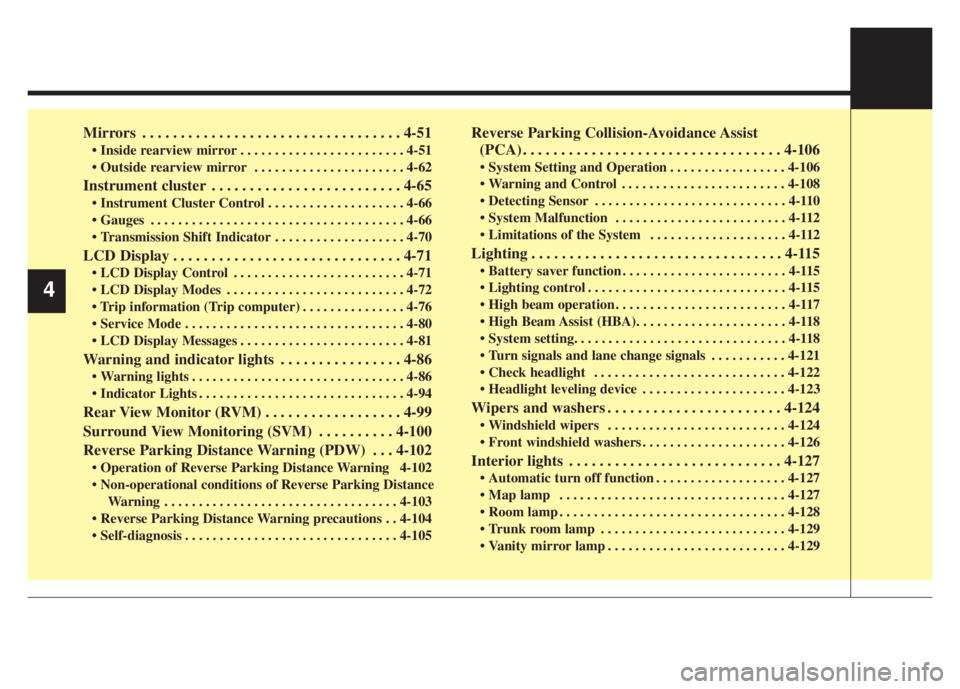
Mirrors . . . . . . . . . . . . . . . . . . . . . . . . . . . . . . . . . . 4-51
Inside rearview mirror . . . . . . . . . . . . . . . . . . . . . . . . 4-51
Outside rearview mirror . . . . . . . . . . . . . . . . . . . . . . 4-62
Instrument cluster . . . . . . . . . . . . . . . . . . . . . . . . . 4-65
Instrument Cluster Control . . . . . . . . . . . . . . . . . . . . 4-66
Gauges . . . . . . . . . . . . . . . . . . . . . . . . . . . . . . . . . . . . . 4-66
Transmission Shift Indicator . . . . . . . . . . . . . . . . . . . 4-70
LCD Display . . . . . . . . . . . . . . . . . . . . . . . . . . . . . . 4-71
LCD Display Control . . . . . . . . . . . . . . . . . . . . . . . . . 4-71
LCD Display Modes . . . . . . . . . . . . . . . . . . . . . . . . . . 4-72
. . . . . . . . . . . . . . . 4-76
Service Mode . . . . . . . . . . . . . . . . . . . . . . . . . . . . . . . . 4-80
LCD Display Messages . . . . . . . . . . . . . . . . . . . . . . . . 4-81
Warning and indicator lights . . . . . . . . . . . . . . . . 4-86
Warning lights . . . . . . . . . . . . . . . . . . . . . . . . . . . . . . . 4-86
Indicator Lights . . . . . . . . . . . . . . . . . . . . . . . . . . . . . . 4-94
Rear View Monitor (RVM) . . . . . . . . . . . . . . . . . . 4-99
Surround View Monitoring (SVM) . . . . . . . . . . 4-100
Reverse Parking Distance Warning (PDW) . . . 4-102
Operation of Reverse Parking Distance Warning 4-102
Non-operational conditions of Reverse Parking Distance
Warning . . . . . . . . . . . . . . . . . . . . . . . . . . . . . . . . . . 4-103
Reverse Parking Distance Warning precautions . . 4-104
Self-diagnosis . . . . . . . . . . . . . . . . . . . . . . . . . . . . . . . 4-105
Reverse Parking Collision-Avoidance Assist
(PCA) . . . . . . . . . . . . . . . . . . . . . . . . . . . . . . . . . . 4-106
System Setting and Operation . . . . . . . . . . . . . . . . . 4-106
Warning and Control . . . . . . . . . . . . . . . . . . . . . . . . 4-108
Detecting Sensor . . . . . . . . . . . . . . . . . . . . . . . . . . . . 4-110
System Malfunction . . . . . . . . . . . . . . . . . . . . . . . . . 4-112
Limitations of the System . . . . . . . . . . . . . . . . . . . . 4-112
Lighting . . . . . . . . . . . . . . . . . . . . . . . . . . . . . . . . . 4-115
Battery saver function . . . . . . . . . . . . . . . . . . . . . . . . 4-115
Lighting control . . . . . . . . . . . . . . . . . . . . . . . . . . . . . 4-115
High beam operation . . . . . . . . . . . . . . . . . . . . . . . . . 4-117
High Beam Assist (HBA). . . . . . . . . . . . . . . . . . . . . . 4-118
System setting. . . . . . . . . . . . . . . . . . . . . . . . . . . . . . . 4-118
Turn signals and lane change signals . . . . . . . . . . . 4-121
Check headlight . . . . . . . . . . . . . . . . . . . . . . . . . . . . 4-122
Headlight leveling device . . . . . . . . . . . . . . . . . . . . . 4-123
Wipers and washers . . . . . . . . . . . . . . . . . . . . . . . 4-124
Windshield wipers . . . . . . . . . . . . . . . . . . . . . . . . . . 4-124
Front windshield washers . . . . . . . . . . . . . . . . . . . . . 4-126
Interior lights . . . . . . . . . . . . . . . . . . . . . . . . . . . . 4-127
Automatic turn off function . . . . . . . . . . . . . . . . . . . 4-127
Map lamp . . . . . . . . . . . . . . . . . . . . . . . . . . . . . . . . . 4-127
Room lamp . . . . . . . . . . . . . . . . . . . . . . . . . . . . . . . . . 4-128
Trunk room lamp . . . . . . . . . . . . . . . . . . . . . . . . . . . 4-129
Vanity mirror lamp . . . . . . . . . . . . . . . . . . . . . . . . . . 4-129
4
Page 128 of 560

Features of your vehicle
46 4
Electric power steering (EPS)
The power steering uses a motor to
assist you in steering the vehicle. If
the engine is off or if the power steer-
ing system becomes inoperative, the
vehicle may still be steered, but it will
require increased steering effort.
The motor driven power steering is
controlled by a power steering con-
trol unit which senses the steering
wheel torque and vehicle speed to
command the motor.
The steering becomes heavier as the
vehicle’s speed increases and
becomes lighter as the vehicle’s
speed decreases for optimum steer-
ing control.
Should you notice any change in the
effort required to steer during normal
vehicle operation, have the power
steering checked by an authorized
Kia dealer. When you operate the steering
wheel in low temperature, noise
may occur. If temperature rises, the
noise will likely disappear. This is a
normal condition.
When the vehicle is stationary, and
the steering wheel is turned all the
way to the left or right continuous-
ly, the steering wheel becomes
harder to turn. The power assist is
limited to protect the motor from
overheating.
As time passes, the steering wheel
will return to its normal condition.
✽ ✽
NOTICE
The following symptoms may occur
during normal vehicle operation:
• The EPS warning light does not
illuminate.
• The steering gets heavy immedi-
ately after turning the ignition
switch on. This happens as the sys-
tem performs the EPS system
diagnostics. When the diagnostics
are completed, the steering wheel
will return to its normal condition.
• A click noise may be heard from
the EPS relay after the ENGINE
START/STOP button is turned to
the ON or OFF position.
• A motor noise may be heard when
the vehicle is at a stop or at a low
driving speed.
• If the Electric Power Steering
System does not operate normally,
the warning light will illuminate on
the instrument cluster. The power
steering system will not operate
and steering effort can increase.
Take your vehicle to an authorized
Kia dealer and have the vehicle
checked as soon as possible.
(Continued)
STEERING WHEEL
Page 147 of 560

465
Features of your vehicle
INSTRUMENT CLUSTER
1. Tachometer
2. Speedometer
3. Engine coolant temperature gauge
4. Fuel gauge
5. Warning and indicator lights
6. LCD display
OYG040180N
❈The actual cluster in the vehicle may differ
from the illustration.
For more details, refer to the “Gauges” in
this chapter.
Page 148 of 560

Features of your vehicle
66 4
Instrument Cluster Control
Adjusting Instrument Cluster
Illumination
The brightness of the instrument
panel illumination is changed by
pressing the illumination control button
(“+” or “-”) when the ENGINE
START/STOP button is ON, or the tail-
lights are turned on. If you hold the illumination control
button (“+” or “-”), the brightness
will be changed continuously.
If the brightness reaches to the
maximum or minimum level, an
alarm will sound.
Gauges
Speedometer
The speedometer indicates the
speed of the vehicle and is calibrated
in miles per hour (mph) and/or kilo-
meters per hour (km/h).OYG040102N
OYG049542L
OYG040626N
Page 200 of 560

Features of your vehicle
118 4
To flash the headlights, pull the lever
towards you. It will return to the nor-
mal (low beam) position when
released. The headlight switch does
not need to be on to use this flashing
feature.
High Beam Assist (HBA)
High Beam Assist that automatically
adjusts the headlamp range (switch-
es between high beam and low
beam) according to the brightness of
other vehicles and road conditions.
System setting
By selecting as ‘Settings →Vehicle →
Lights →High Beam Assist’ on the
instrument cluster infotainment sys-
tem at engine on, you may select or
release the system. The settings will
remain even if engine off and on.
For more details, please scan the
QR code in a separately supplied
Car Infotainment System Quick
Reference Guide.
OYG040454N
OYG040638N
Page 244 of 560

Features of your vehicle
162 4
Wireless Charging System is activat-
ed or deactivated when you select
‘‘Settings →Vehicle →Convenience
→Wireless Charging System ’ from
the Settings menu in the instrument
cluster and the Infotainment System
screen.
For more details, please scan the
QR code in a separately supplied
Car Infotainment System Quick
Reference Guide.If the wireless charging does not
work, gently move your smart phone
around the pad until the charging indi-
cator light turns yellow. Depending on
the smart phone, the charging indica-
tor light may not turn green even after
the charging is complete.
If the wireless charging is not func-
tioning properly, the orange light will
blink and flash for ten seconds then
turn off. In such cases, remove the
smart phone from the pad and
replace it on the pad again, or double
check the charging status.
If you leave the smart phone on the
charging pad when the vehicle the
Engine Start/Stop button is in OFF,
the vehicle will alert you through
warning messages and sound (appli-
cable for vehicles with voice guid-
ance function) after the ‘Good bye’
function on the instrument cluster
ends.✽ ✽
NOTICE
For some manufacturers' cellular
phones, the system may not warn
you even though the cellular phone
is left on the wireless charging unit.
This is due to the particular charac-
teristic of the cellular phone and not
a malfunction of the wireless charg-
ing.