Page 208 of 243

9-38
Confi guring the media settings
Set to receive a notifi cation when the information changes during
playback or to include sub-folders when playing a folder on
repeat.
1 On the All Menus screen, touch Setup >
Media.
The media settings screen appears.
2 Confi gure the settings required:
Media Change Notifi cations
You can set to briefl y display media information at the top of
screen while playing the next item when you move from the
media player screen to another.
Use Blue Light Filter
Enable or disable blue light fi ltering.
Blue Light Filter Settings
Set to activate blue light fi ltering automatically based on the
ambient light or pick the time range manually.
000eAutomatic: Enable blue light fi ltering based on the ambient
light.
000eScheduled Time: Enable blue light fi ltering during the set
time range.
Reset
You can initialize all display settings such as brightness.
�,�@�/�"�'�,�������@�:�(�������1�&�@�(���8�*�%�&�<�6�4�"�@�&�6�>�"�7�/�5�@�'���.�4���$�#�������@���J�O�E�C��������������<002c0040002f00220027002c0011001100140040003a002800010012001a003100260040002800160038002a00250026003c003600340022004000260036003e00220037002f0035004000270017002e00340018002400230011001100110040000f004a00
4f00450043000100010001001a000e00140019>�������������������������� ß
1������������������������������������������ ß
1����������������
Page 217 of 243
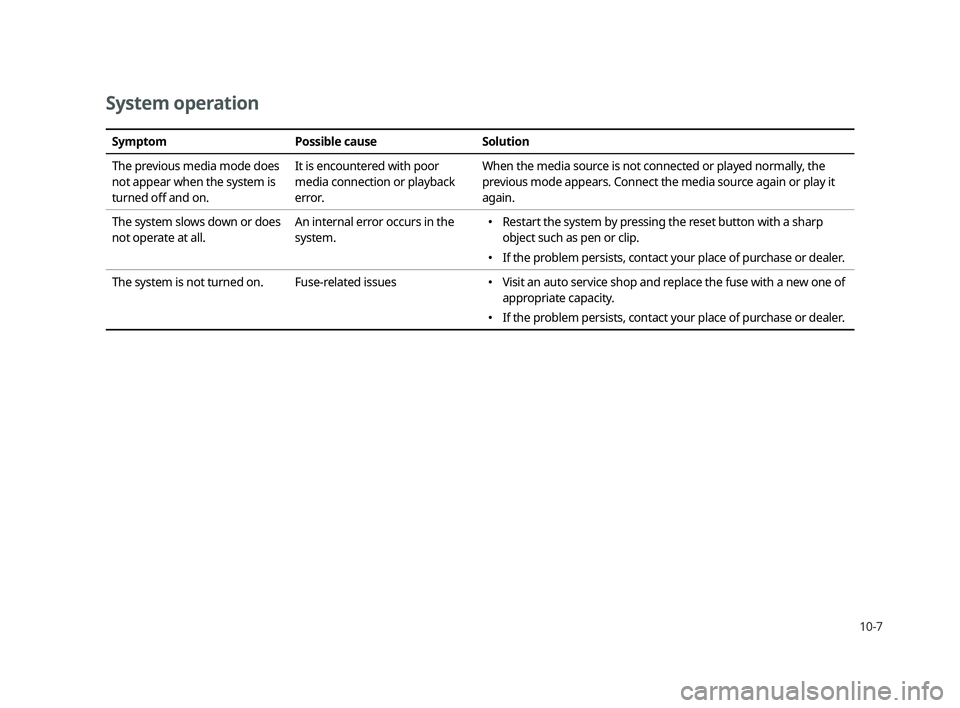
10-7
System operation
Symptom Possible cause Solution
The previous media mode does
not appear when the system is
turned off and on.It is encountered with poor
media connection or playback
error.When the media source is not connected or played normally, the
previous mode appears. Connect the media source again or play it
again.
The system slows down or does
not operate at all.An internal error occurs in the
system. 000eRestart the system by pressing the reset button with a sharp
object such as pen or clip.
000eIf the problem persists, contact your place of purchase or dealer.
The system is not turned on. Fuse-related issues
000eVisit an auto service shop and replace the fuse with a new one of
appropriate capacity.
000eIf the problem persists, contact your place of purchase or dealer.
�,�@�/�"�'�,�������@�:�(�������1�&�@�(���8�*�%�&�<�6�4�"�@�&�6�>�"�7�/�5�@�'���.�4���$�#�������@���J�O�E�C��������������<002c0040002f00220027002c0011001100140040003a002800010012001a003100260040002800160038002a00250026003c003600340022004000260036003e00220037002f0035004000270017002e00340018002400230011001100110040000f004a00
4f0045004300010001000100120011000e0018>�������������������������� ß
1������������������������������������������ ß
1����������������
Page 223 of 243

10-13
Product specifi cations
Media player
USB mode
[Music fi les
Item Specifi cations
File format MPEG-1/2 Layer3, OGG (Vorbis), FLAC,
WMA (Standard/Professional), WAV
Bit-rate and sampling
frequencyMP3 8–320 kbps (CBR/VBR), up to
48 kHz
(ID3 tag version: Ver. 1.0, Ver.
1.1, Ver. 2.2, Ver. 2.3, Ver. 2.4)
OGG Q1 to Q10, up to 48 kHz
FLAC 8/16/24-bit, up to 48 kHz
WMA Standard (0x161): up to L3
Profi le, up to 385 kbps, up to
48 kHz
Professional (0x162): up to
M0b, up to 192 kbps, up to 48
kHz
WAV 8/16 to bit, up to 48 kHz
Self-inspection method upon failure
QThe system does not operate properly. What shall I do?
AInspect the system after referring to Troubleshooting
Guide.
> See “Solutions.”
When the system failure persists after inspection, press
and hold the Reset button to reset the system.
If the problem persists, contact your place of purchase or
dealer.
�,�@�/�"�'�,�������@�:�(�������1�&�@�(���8�*�%�&�<�6�4�"�@�&�6�>�"�7�/�5�@�'���.�4���$�#�������@���J�O�E�C����������������<002c0040002f00220027002c0011001100140040003a002800010012001a003100260040002800160038002a00250026003c003600340022004000260036003e00220037002f0035004000270017002e00340018002400230011001100110040000f004a00
4f0045004300010001000100120011000e00120014>�������������������������� ß
1������������������������������������������ ß
1����������������
Page 230 of 243

10-20
Index
A
Advanced system settings 9-13
Android devices
Android Auto 2-4
Apple devices
Apple CarPlay 2-6
B
Battery warning 1-6
Bluetooth
Bluetooth phone
Answering a call 6-15
Call 6-7
Contacts list 6-11
Dial pad 6-13
Favorites settings 6-9
Options during a call 6-16
Recent calls list 6-7
Switching to another call 6-17
Text message 6-18
Specifi cations 10-16
Bluetooth connection
Adding a device 6-3
Deleting a device 6-6
Device connection 6-4
Disconnecting a device 6-6
C
Climate
Climate control system 2-13
Component Names and Functions
Control panel
Custom button 1-2
MAP button 1-2
MEDIA button 1-2
NAV button 1-2
POWER button/VOLUME knob 1-2
RADIO button 1-2
SEEK/TRACK button 1-2
SETUP button 1-2
System Reset button 1-3
TUNE knob/FILE knob/ENTER
button 1-3
Steering wheel remote control
Call button 1-4
End Call button 1-4
MODE button 1-3
Move button 1-4
Voice Recognition button 1-3
Volume lever/Mute button 1-3
Contacts list 6-11
Control panel 1-2
D
Date and time settings 9-29
Deleting a location 5-26
Destination search 5-3
Driving assist display 2-8
�,�@�/�"�'�,�������@�:�(�������1�&�@�(���8�*�%�&�<�6�4�"�@�&�6�>�"�7�/�5�@�'���.�4���$�#�������@���J�O�E�C����������������<002c0040002f00220027002c0011001100140040003a002800010012001a003100260040002800160038002a00250026003c003600340022004000260036003e00220037002f0035004000270017002e00340018002400230011001100110040000f004a00
4f0045004300010001000100120011000e00130011>�������������������������� ß
1������������������������������������������ ß
1����������������
Page 232 of 243

10-22
P
Phone 6-7
Phone projection
Android Auto 2-4
Apple CarPlay 2-6
Previous Destinations 5-12
Product specifi cations
Bluetooth 10-16
Common specifi cations 10-15
LTE RF 10-16
Media player 10-13
Radio 10-15
Proximity Warning 2-10, 9-19
R
Radio
Changing the channel 3-4
Changing the radio mode 3-4
Deleting a channel 3-6
Registering a channel 3-5
Scanning channels 3-5
Rear view display 2-9
Recent calls list 6-7
Reset
Bluetooth 9-12
Screen settings 9-35
Sound settings 9-20
System settings 9-33
S
Save searched place 5-22
Saving frequently visited places 5-24
Saving the current position 5-24
Screen saver settings 9-31
Screen settings 9-34
Screen touch sound settings 9-20
Settings
Advanced settings 9-13
Bluetooth settings 9-11
Date and time 9-29
Device connection 9-11
Keyboard 9-30
Screen saver settings 9-31
Screen touch sound 9-20
System display settings 9-34
System Info 9-33
System language 9-30
System Sound 9-17
User profi le settings 9-28
UVO settings 9-26
Vehicle settings 9-2
Voice recognition settings 9-20
�,�@�/�"�'�,�������@�:�(�������1�&�@�(���8�*�%�&�<�6�4�"�@�&�6�>�"�7�/�5�@�'���.�4���$�#�������@���J�O�E�C����������������<002c0040002f00220027002c0011001100140040003a002800010012001a003100260040002800160038002a00250026003c003600340022004000260036003e00220037002f0035004000270017002e00340018002400230011001100110040000f004a00
4f0045004300010001000100120011000e00130013>�������������������������� ß
1������������������������������������������ ß
1����������������