2020 KIA CADENZA light
[x] Cancel search: lightPage 3 of 58
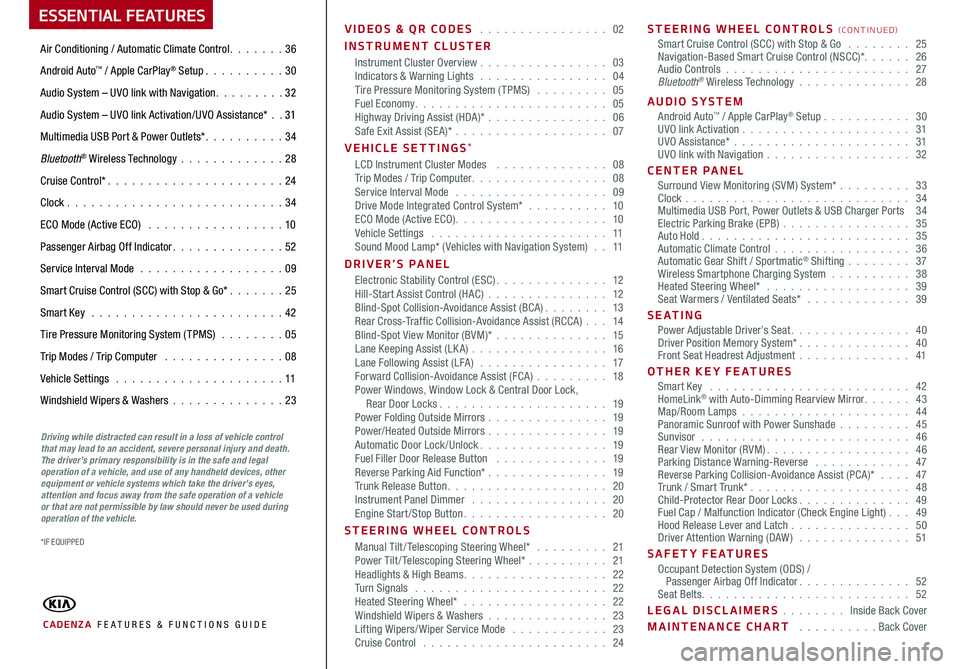
ESSENTIAL FEATURES
CADENZA FE ATURES & FUNCTIONS GUIDE
Air Conditioning / Automatic Climate Control 36
Android Auto™ / Apple CarPlay® Setup 30
Audio System – UVO link with Navigation 3 2
Audio System – UVO link Activation/UVO Assistance* 31
Multimedia USB Port & Power Outlets* 34
Bluetooth® Wireless Technology 28
Cruise Control* 24
Clock 34
ECO Mode (Active ECO) 10
Passenger Airbag Off Indicator 52
Service Interval Mode 09
Smart Cruise Control (SCC) with Stop & Go* 25
Smart Key 42
Tire Pressure Monitoring System (TPMS) 05
Trip Modes / Trip Computer 08
Vehicle Settings 11
Windshield Wipers & Washers 23
Driving while distracted can result in a loss of vehicle control that may lead to an accident, severe personal injury and death. The driver’s primary responsibility is in the safe and legal operation of a vehicle, and use of any handheld devices, other equipment or vehicle systems which take the driver’s eyes, attention and focus away from the safe operation of a vehicle or that are not permissible by law should never be used during operation of the vehicle.
VIDEOS & QR CODES 02
INSTRUMENT CLUSTERInstrument Cluster Overview 03Indicators & Warning Lights 04Tire Pressure Monitoring System (TPMS) 05Fuel Economy 05Highway Driving Assist (HDA)* 06Safe Exit Assist (SE A)* 07
VEHICLE SETTINGS*LCD Instrument Cluster Modes 08Trip Modes / Trip Computer 08Service Interval Mode 09Drive Mode Integrated Control System* 10ECO Mode (Active ECO) 10Vehicle Settings 11Sound Mood Lamp* ( Vehicles with Navigation System) 11
DRIVER’S PANELElectronic Stability Control (ESC) 12Hill-Start Assist Control (HAC) 12Blind-Spot Collision-Avoidance Assist (BCA) 13Rear Cross-Traffic Collision-Avoidance Assist (RCCA) 14Blind-Spot View Monitor (BVM)* 15Lane Keeping Assist (LK A) 16Lane Following Assist (LFA) 17Forward Collision-Avoidance Assist (FCA) 18Power Windows, Window Lock & Central Door Lock, Rear Door Locks 19Power Folding Outside Mirrors 19Power/Heated Outside Mirrors 19Automatic Door Lock /Unlock 19Fuel Filler Door Release Button 19Reverse Parking Aid Function* 19Trunk Release Button 20Instrument Panel Dimmer 20Engine Start/Stop Button 20
STEERING WHEEL CONTROLSManual Tilt/ Telescoping Steering Wheel* 21Power Tilt/ Telescoping Steering Wheel* 21Headlights & High Beams 22Turn Signals 22Heated Steering Wheel* 22Windshield Wipers & Washers 23Lifting Wipers/ Wiper Service Mode 23Cruise Control 24
STEERING WHEEL CONTROLS (CONTINUED)Smart Cruise Control (SCC) with Stop & Go 25Navigation-Based Smart Cruise Control (NSCC)* 26Audio Controls 27Bluetooth® Wireless Technology 28
AUDIO SYSTEMAndroid Auto™ / Apple CarPlay® Setup 30UVO link Activation 31UVO Assistance* 31UVO link with Navigation 32
CENTER PANEL Surround View Monitoring (SVM) System* 33Clock 34Multimedia USB Port, Power Outlets & USB Charger Ports 34Electric Parking Brake (EPB) 35Auto Hold 35Automatic Climate Control 36Automatic Gear Shift / Sportmatic® Shifting 37Wireless Smartphone Charging System 38Heated Steering Wheel* 39Seat Warmers / Ventilated Seats* 39
S E AT I N GPower Adjustable Driver’s Seat 40Driver Position Memory System* 40Front Seat Headrest Adjustment 41
OTHER KEY FEATURESSmart Key 42HomeLink® with Auto-Dimming Rearview Mirror 43Map/Room Lamps 44Panoramic Sunroof with Power Sunshade 45Sunvisor 46Rear View Monitor (RVM) 46Parking Distance Warning-Reverse 47Reverse Parking Collision-Avoidance Assist (PCA)* 47Trunk / Smart Trunk* 48Child-Protector Rear Door Locks 49Fuel Cap / Malfunction Indicator (Check Engine Light) 49Hood Release Lever and Latch 50Driver Attention Warning (DAW) 51
SAFETY FEATURESOccupant Detection System (ODS) / Passenger Airbag Off Indicator 52Seat Belts 52
LEGAL DISCLAIMERS Inside Back Cover
MAINTENANCE CHART Back Cover
*IF EQUIPPED
Page 5 of 58
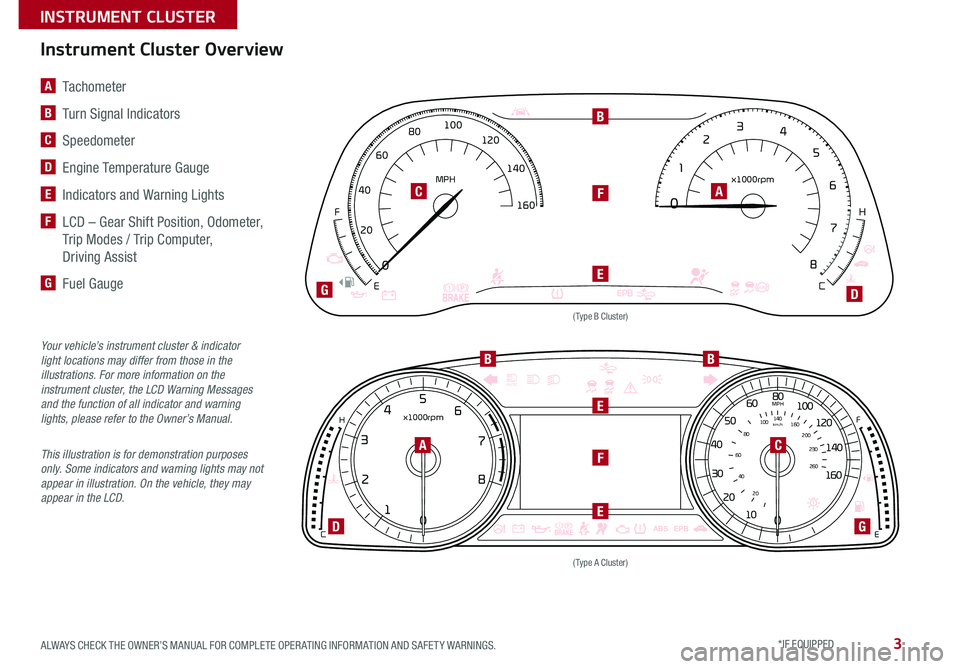
3
EPBABS
0
0
12
3
4
5
6
7
8
20
40
60
80
100
120
140
160
MPH x1000rpm
E C
F
H
AUTO
EPB
ABS0
1
2
3
4
5
6
7
8
x1000rpm
C H010
20
30
40
50
20
40
60
80
100
140
260
230
200
160
60
80
100
120
140
160MPH
km/h
E
F
A Tachometer
B Turn Signal Indicators
C Speedometer
D Engine Temperature Gauge
E Indicators and Warning Lights
F
LCD – Gear Shift Position, Odometer,
Trip Modes / Trip Computer,
Driving Assist
G Fuel Gauge
(Type B Cluster)
(Type A Cluster)
C
CA
A
B
BB
F
F
D
D
E
E
E
G
G
Your vehicle’s instrument cluster & indicator light locations may differ from those in the illustrations. For more information on the instrument cluster, the LCD Warning Messages and the function of all indicator and warning lights, please refer to the Owner’s Manual.
This illustration is for demonstration purposes only. Some indicators and warning lights may not appear in illustration. On the vehicle, they may appear in the LCD.
Instrument Cluster Overview
ALWAYS CHECK THE OWNER’S MANUAL FOR COMPLETE OPER ATING INFORMATION AND SAFET Y WARNINGS. *IF EQUIPPED
INSTRUMENT CLUSTER
Page 6 of 58
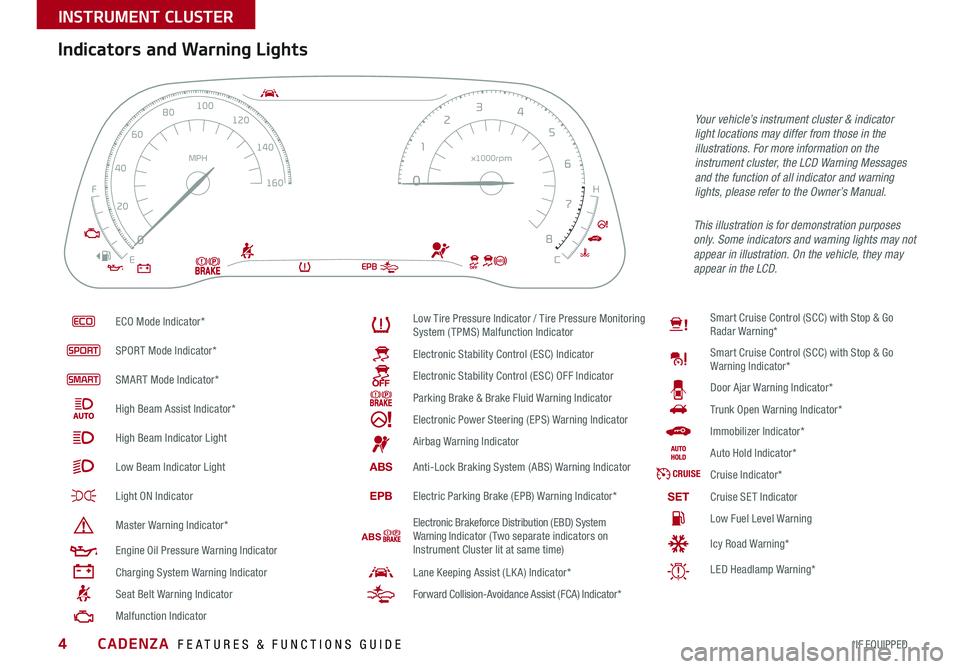
CADENZA FEATURES & FUNCTIONS GUIDE4*IF EQUIPPED
ECO Mode Indicator*
SPORT Mode Indicator*
SMART Mode Indicator*
High Beam Assist Indicator*
High Beam Indicator Light
Low Beam Indicator Light
Light ON Indicator
Master Warning Indicator*
Engine Oil Pressure Warning Indicator
Charging System Warning Indicator
Seat Belt Warning Indicator
Malfunction Indicator
Low Tire Pressure Indicator / Tire Pressure Monitoring System (TPMS) Malfunction Indicator
Electronic Stability Control (ESC) Indicator
Electronic Stability Control (ESC) OFF Indicator
Parking Brake & Brake Fluid Warning Indicator
Electronic Power Steering (EPS) Warning Indicator
Airbag Warning Indicator
ABSAnti-Lock Braking System (ABS) Warning Indicator
EPBElectric Parking Brake (EPB) Warning Indicator*
ABS Electronic Brakeforce Distribution (EBD) System Warning Indicator (Two separate indicators on Instrument Cluster lit at same time)
Lane Keeping Assist (LK A) Indicator*
Forward Collision-Avoidance Assist (FCA) Indicator*
Smart Cruise Control (SCC) with Stop & Go Radar Warning*
Smart Cruise Control (SCC) with Stop & Go Warning Indicator*
Door Ajar Warning Indicator*
Trunk Open Warning Indicator*
Immobilizer Indicator*
Auto Hold Indicator*
CRUISECruise Indicator*
SETCruise SET Indicator
Low Fuel Level Warning
Icy Road Warning*
LED Headlamp Warning*
Your vehicle’s instrument cluster & indicator light locations may differ from those in the illustrations. For more information on the instrument cluster, the LCD Warning Messages and the function of all indicator and warning lights, please refer to the Owner’s Manual.
Indicators and Warning Lights
This illustration is for demonstration purposes only. Some indicators and warning lights may not appear in illustration. On the vehicle, they may appear in the LCD.EPBABS
0
0
12
3
4
5
6
7
8
20
40
60
80
100
120
140
160
MPH x1000rpm
E C
F
H
INSTRUMENT CLUSTER
Page 7 of 58
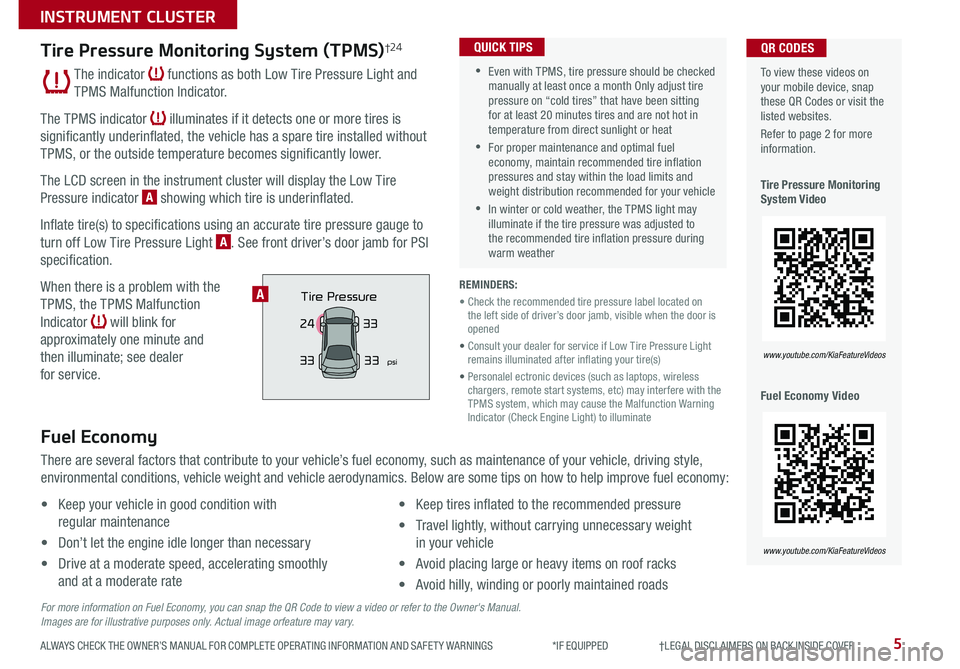
5ALWAYS CHECK THE OWNER’S MANUAL FOR COMPLETE OPER ATING INFORMATION AND SAFET Y WARNINGS *IF EQUIPPED †LEGAL DISCL AIMERS ON BACK INSIDE COVER
To view these videos on your mobile device, snap these QR Codes or visit the listed websites
Refer to page 2 for more information
Tire Pressure Monitoring System Video
Fuel Economy Video
QR CODES
www.youtube.com/KiaFeatureVideos
www.youtube.com/KiaFeatureVideos
Tire Pressure Monitoring System (TPMS)†24
The indicator functions as both Low Tire Pressure Light and
TPMS Malfunction Indicator
The TPMS indicator illuminates if it detects one or more tires is
significantly underinflated, the vehicle has a spare tire installed without
TPMS, or the outside temperature becomes significantly lower
The LCD screen in the instrument cluster will display the Low Tire
Pressure indicator A showing which tire is underinflated
Inflate tire(s) to specifications using an accurate tire pressure gauge to
turn off Low Tire Pressure Light A See front driver’s door jamb for PSI
specification
When there is a problem with the
TPMS, the TPMS Malfunction
Indicator will blink for
approximately one minute and
then illuminate; see dealer
for service
•Even with TPMS, tire pressure should be checked manually at least once a month Only adjust tire pressure on “cold tires” that have been sitting for at least 20 minutes tires and are not hot in temperature from direct sunlight or heat
•For proper maintenance and optimal fuel economy, maintain recommended tire inflation pressures and stay within the load limits and weight distribution recommended for your vehicle
•In winter or cold weather, the TPMS light may illuminate if the tire pressure was adjusted to the recommended tire inflation pressure during warm weather
QUICK TIPS
REMINDERS:
• Check the recommended tire pressure label located on the left side of driver’s door jamb, visible when the door is opened
• Consult your dealer for service if Low Tire Pressure Light remains illuminated after inflating your tire(s)
• Personalel ectronic devices (such as laptops, wireless chargers, remote start systems, etc) may interfere with the TPMS system, which may cause the Malfunction Warning Indicator (Check Engine Light) to illuminate
Fuel Economy
There are several factors that contribute to your vehicle’s fuel economy, such as maintenance of your vehicle, driving style,
environmental conditions, vehicle weight and vehicle aerodynamics Below are some tips on how to help improve fuel economy:
• Keep your vehicle in good condition with
regular maintenance
• Don’t let the engine idle longer than necessary
• Drive at a moderate speed, accelerating smoothly
and at a moderate rate
• Keep tires inflated to the recommended pressure
• Travel lightly, without carrying unnecessary weight
in your vehicle
• Avoid placing large or heavy items on roof racks
• Avoid hilly, winding or poorly maintained roads
For more information on Fuel Economy, you can snap the QR Code to view a video or refer to the Owner's Manual.Images are for illustrative purposes only. Actual image orfeature may vary.
Tire Pressure
33
24
33
psi33
A
INSTRUMENT CLUSTER
Page 8 of 58
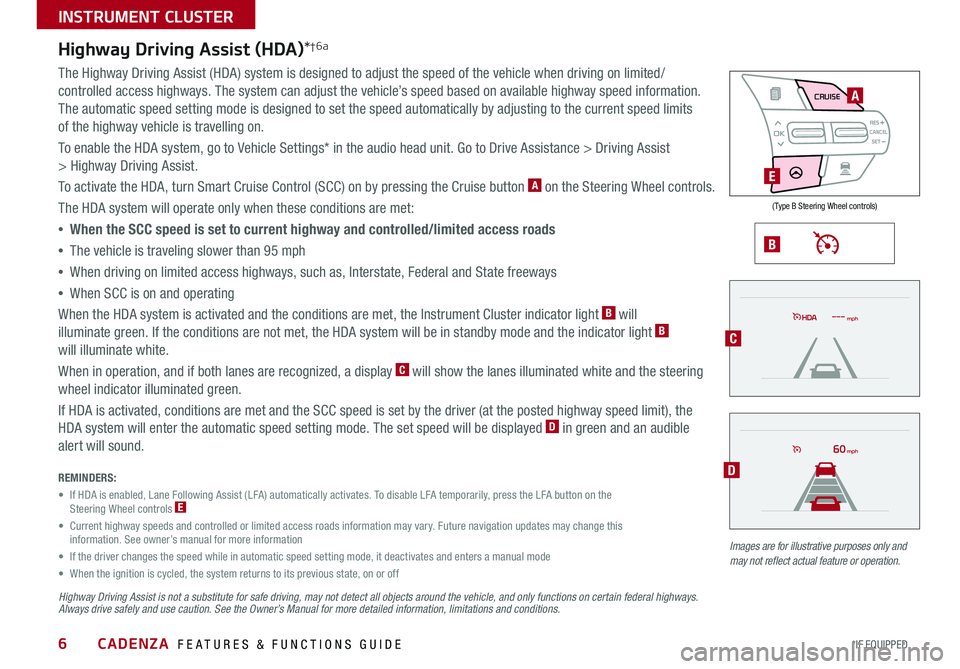
CADENZA FEATURES & FUNCTIONS GUIDE6*IF EQUIPPED
REMINDERS:
• If HDA is enabled, Lane Following Assist (LFA) automatically activates To disable LFA temporarily, press the LFA button on the Steering Wheel controls E
• Current highway speeds and controlled or limited access roads information may vary Future navigation updates may change this information See owner’s manual for more information
• If the driver changes the speed while in automatic speed setting mode, it deactivates and enters a manual mode
• When the ignition is cycled, the system returns to its previous state, on or off
B
Highway Driving Assist is not a substitute for safe driving, may not detect all objects around the vehicle, and only functions on certain federal highways. Always drive safely and use caution. See the Owner’s Manual for more detailed information, limitations and conditions.
Images are for illustrative purposes only and may not reflect actual feature or operation.
mph
60mph
Highway Driving Assist (HDA)*†6a
The Highway Driving Assist (HDA) system is designed to adjust the speed of the vehicle when driving on limited/
controlled access highways The system can adjust the vehicle’s speed based on available highway speed information
The automatic speed setting mode is designed to set the speed automatically by adjusting to the current speed limits
of the highway vehicle is travelling on
To enable the HDA system, go to Vehicle Settings* in the audio head unit Go to Drive Assistance > Driving Assist
> Highway Driving Assist
To activate the HDA, turn Smart Cruise Control (SCC) on by pressing the Cruise button A on the Steering Wheel controls
The HDA system will operate only when these conditions are met:
• When the SCC speed is set to current highway and controlled/limited access roads
•The vehicle is traveling slower than 95 mph
•
When driving on limited access highways, such as, Interstate, Federal and State freeways
•
When SCC is on and operating
When the HDA system is activated and the conditions are met, the Instrument Cluster indicator light B will
illuminate green If the conditions are not met, the HDA system will be in standby mode and the indicator light B
will illuminate white
When in operation, and if both lanes are recognized, a display C will show the lanes illuminated white and the steering
wheel indicator illuminated green
If HDA is activated, conditions are met and the SCC speed is set by the driver (at the posted highway speed limit), the
HDA system will enter the automatic speed setting mode The set speed will be displayed D in green and an audible
alert will sound
AIRBAG
CRUISEA
E
C
D
( Type B Steering Wheel controls)
INSTRUMENT CLUSTER
Page 9 of 58

7ALWAYS CHECK THE OWNER’S MANUAL FOR COMPLETE OPER ATING INFORMATION AND SAFET Y WARNINGS *IF EQUIPPED
Safe Exit Assist (SEA)†6
The Safe Exit Assist (SE A) System can help prevent passengers from
opening their door by displaying a warning message on the Instrument
Cluster A and sounding an audible warning when a vehicle is detected,
approaching from behind, and after your vehicle has stopped
To turn on the SE A System, go to the Vehicle Settings on the audio
head unit, select Driver Assistance, then Blind-Spot, and select Safe
Exit Assistance
Images are for illustrative purposes only and may not reflect actual feature or operation.
For more information on the Safe Exit Assist (SEA) System, refer to the Owner’s Manual.
Watch for traffic
12:00 AM Jan. 1
MenuVehicle Settings
SCC ReactionSlowDriving Assist
Drive Mode
Climate
Lights
Driver
Assistance
Warning TimeLateWarning VolumeOffDriver Attention Warning
A
Watch for traffic
INSTRUMENT CLUSTER
Page 12 of 58

CADENZA FEATURES & FUNCTIONS GUIDE10*IF EQUIPPED
SMART, ECO, COMFORT and SPORT drive modes A may be changed
according the driver’s preference or road conditions To cycle through
drive modes, rotate the DRIVE MODE knob B
COMFORT Mode – The system’s default mode is COMFORT mode and may
not display on the instrument cluster nor the audio system’s screen (If set to
ECO and ignition is cycled, the system will return to ECO mode)
ECO Mode – An ECO indicator will illuminate on the instrument cluster To
deactivate, rotate the DRIVE MODE knob B again to change the selection
to another setting
SPORT Mode – A SPORT indicator will illuminate on the instrument cluster
To deactivate, rotate the DRIVE MODE knob B again to change the
selection to another setting
SMART Mode – When SMART mode is activated, the system automatically
selects the drive mode best suited to the current driving style (economic,
average, spirited) A SMART indicator will illuminate on the instrument cluster
and change colors or shades, depending on the current driving style To
deactivate, rotate the DRIVE MODE knob B again to change the selection
to another setting
�3
�/ �%
�1
�"�6�5�0�)�0�-�%
�%�3�*�7�&�.�0�%�&
Drive Mode Integrated Control System Video
To view a video on your mobile device, snap this QR Code or visit the listed website
Refer to page 2 for more information
QR CODE
www.youtube.com/KiaFeatureVideos
For more information on ECO Mode, refer to your Owner’s Manual or contact your local dealership.
When the Engine Start/Stop button is turned off, the system will default to COMFORT mode if the vehicle was last in Sport mode
To help improve your fuel economy:
•Drive at a moderate speed, accelerating smoothly and at a moderate rate •Keep tires inflated to the recommended pressure •Be sure the wheels are properly aligned
QUICK TIPS
ECO Mode (Active ECO)
The Active ECO system is designed to
improve fuel economy by controlling several
vehicle components When activated, it
modifies drivetrain operations such as engine
power and transmission
To turn ON, rotate the DRIVE MODE knob B
and scroll through options until in the ECO
mode The ECO mode indicator light in the
LCD cluster will illuminate, indicating that
the vehicle is in ECO mode and Active ECO is
operating The Active ECO system will remain
on even when the ignition is cycled
To turn the Active ECO system OFF, rotate the
DRIVE MODE knob B again and change to
another mode
Drive Mode Integrated Control System
REMINDERS: •
When ECO mode is selected, the following may occur to help improve fuel economy: – Acceleration may be slightly reduced even when the accelerator is fully depressed – Air conditioner performance may be limited – Shift pattern of the automatic transmission may change – Engine noise may increase – System’s power will be limited when driving uphill •
Steering effort may be slightly increased in Sport mode •
When SPORT mode is selected, fuel economy may decrease
ECO
SMARTCOMFORT
SPORT
DRIVE MODE
SMART
ECO
(Knob located below Gear Shift)
B
A
VEHICLE SETTINGS
Page 13 of 58

12:00 AM Jan. 1
MenuVehicle SettingsSCC ReactionSlowDriving Assist
Drive Mode
Climate
LightsDriver
Assistance
Warning TimeLateWarning VolumeOffDriver Attention Warning
11ALWAYS CHECK THE OWNER’S MANUAL FOR COMPLETE OPER ATING INFORMATION AND SAFET Y WARNINGS *IF EQUIPPED †LEGAL DISCL AIMERS ON BACK INSIDE COVER
Vehicle Settings
Sound Mood Lamp*
To enter the Vehicle Settings mode in the audio head unit screen, press the SETUP key on the audio head unit Then press the Vehicle icon A,
which will take you to the Vehicle Settings screen B Use the touchscreen to navigate through the menus
Vehicle Settings modes:
Driver Assistance: SCC Reaction, Driving Assist, Warning Time, Warning Volume,
Driver Attention Warning, Forward Safety, Lane Safety, Blind-Spot Safety, Parking Safety
Drive Mode*: Drive Mode Change Alert* (Detailed Alert, Simple Alert, Off)
Climate: Recirculate Air, Defog/Defrost Options, Climate Features*
Lights: Ambient Light, One Touch Turn Signal*, Headlight Delay*, High Beam Assist*
Door: Auto Lock, Auto Unlock, Two-Press Unlock, Smart Trunk
Cluster: Service Interval, Energy Consumption Reset, Content Selection,
Cluster Voice Guidance Volume*, Welcome Sound
Convenience: Welcome Mirror/Light
Seat: Seat Position Change Alert, Smart Posture Care*, Heated/ Ventilated Features*,
Seating Easy Access, Rear Seat Heating Control*
Reset: Reset Vehicle Settings to Factory Defaults
The vehicle’s speaker lights can be customized, including setting the lights to change
according to the mood of the music playing
To change the settings, go to All Menus in the audio head unit Select Sound Mood Lamp
and adjust the different settings C
12:00 AM Jan. 1
MenuMood Lamp
Sound Mood Lamp
Color Theme
Sound MoodMood Lamp responds according to
the theme selected.
Glow Only
Music +Refreshing
SeaSuper Red
B
C
Images are for illustration purposes only and may not reflect actual operation.
Images are for illustration purposes only and may not reflect actual operation.
For more information, refer to the Car Infotainment System Quick Reference Guide.
REMINDERS: •
Mood Lights cannot be changed while vehicle is moving
•
Park vehicle in a safe location before changing the settings
•When any door is opened, the lighting turns off
To reset back to the default settings, press the Reset button on the audio head unit screen
QUICK TIP
VEHICLE SETTINGS
Vehicle
A