2020 JEEP WRANGLER UNLIMITED change time
[x] Cancel search: change timePage 222 of 330

SERVICING AND MAINTENANCE
220
(*) The actual interval for changing engine
oil and replacing the engine oil filter
depends on the vehicle usage conditions,
and is signaled by the warning light or
message in the instrument panel. In any
case, it must never exceed 12,500 miles
(20,000 km) or 1 year.
(**) The brake fluid interval is time based
only, mileage intervals do not apply.(***) The maximum mileage is 75,000 mi
(120,000 km). The belt must be replaced
every 5 years regardless of distance traveled.
The timing and accessory belts must be
changed every 37,500 miles (60,000 km) or
3 years for particularly demanding use (dusty
areas, severe weather conditions, very low or
very high temperatures for extended periods,
city driving, long periods of idling). Under no
circumstances should these intervals be
exceeded.
(°) Consumption of additive AdBlue®
(UREA) depends on the condition of use of
the vehicle and is indicated by LED and/or
message on the instrument panel. WARNING!
You can be badly injured working on or
around a motor vehicle. Do only service
work for which you have the knowledge
and the right equipment. If you have any
doubt about your ability to perform a
service job, take your vehicle to a compe-
tent mechanic.
Failure to properly inspect and maintain
your vehicle could result in a component
malfunction and effect vehicle handling
and performance. This could cause an
accident.
2020_JEEP_JL_WRANGLER_UG_RHD_UK.book Page 220
Page 230 of 330

SERVICING AND MAINTENANCE
228
(Continued)
2. Lift wiper arm off of the glass and rotatewiper blade outward to disengage the
wiper blade from the wiper arm.
Wiper Blade Removed From Wiper Arm 3. Gently set the arm on the glass.
Wiper Blade Removed From Wiper Arm
Installing The Rear Wiper
1. Lift the wiper arm off of the glass.
2. Insert the wiper blade pivot pin into the opening on the end of the wiper arm and
rotate the wiper in to place.
3. Place with wiper on the glass and close the tail gate.Exhaust System
The best protection against carbon monoxide
entry into the vehicle body is a properly
maintained engine exhaust system.
If you notice a change in the sound of the
exhaust system; or if the exhaust fumes can
be detected inside the vehicle; or when the
underside or rear of the vehicle is damaged;
have an authorized technician inspect the
complete exhaust system and adjacent body
areas for broken, damaged, deteriorated, or
mispositioned parts. Open seams or loose
connections could permit exhaust fumes to
seep into the passenger compartment. In
addition, have the exhaust system inspected
each time the vehicle is raised for lubrication
or oil change. Replace as required.
1 — Wiper Arm
2 — Wiper Blade
1 — Wiper Blade Pivot Pin
2 — Wiper Arm Receptacle
WARNING!
Exhaust gases can injure or kill. They
contain carbon monoxide (CO), which is
colorless and odorless. Breathing it can
make you unconscious and can eventu
-
ally poison you. To avoid breathing CO,
refer to “Safety Tips” in “Safety” for
further information.
2020_JEEP_JL_WRANGLER_UG_RHD_UK.book Page 228
Page 266 of 330

MULTIMEDIA
264
Loudness — If Equipped
Press the On button on the touchscreen to
activate Loudness. Press the Off button to
deactivate this feature. When Loudness is
On, the sound quality at lower volumes
improves.
AUX Volume Offset
Press the AUX Volume Offset button on
the touchscreen to activate the AUX
Volume Offset screen. The AUX Volume
Offset is adjusted by pressing the + and –
buttons. This alters the AUX input audio
volume. The level value, which spans
between plus or minus three, is displayed
above the adjustment bar.
Auto Play
Press the Auto Play button on the touch -
screen to activate the Auto Play screen.
The Auto Play feature has two settings
“On” and “Off”. With Auto Play On, music
begins playing from a connected device,
immediately after it is connected to the
radio. Auto On Radio — If Equipped
The Radio turns on always when the igni
-
tion is ON/RUN regardless if the radio was
turned Off or On in the last ignition Off
state OR will recall whether it was On or
Off at the last ignition state.
Radio Off With Door — If Equipped
Press the Radio Off With Door button on
the touchscreen to activate the Radio Off
With Door screen. The Radio Off With Door
feature, when activated, keeps the radio
on until the driver or passenger door is
opened or when the Radio Off Delay
selected time has expired.
Drag & Drop Menu Bar
The Uconnect features and services in the
main menu bar are easily changed for your
convenience. Simply follow these steps:
Uconnect 4 Main Menu
1. Press the Apps button to open the App screen.
2. Press and hold, then drag the selected App to replace an existing shortcut in the
main menu bar.
The new app shortcut, that was dragged
down onto the main menu bar, will now be an
active App/shortcut.
NOTE:
This feature is only available if the vehicle is
in PARK (P).
2020_JEEP_JL_WRANGLER_UG_RHD_UK.book Page 264
Page 271 of 330

269
Press + or – next to “Set Time Hours” and
“Set Time Minutes” to adjust the time.
If these features are not available,
uncheck the “Sync Time” box.
Press X to save your settings and exit out
of the Clock Setting screen.
Background Themes
Screen background themes are selectable
from a preloaded list of themes. If you’d like
to set a theme, follow the instructions below.
1. Press the Settings button on the touch -
screen and select the display menu.
2. Press the Set Theme button on the touchscreen and select a theme.
Audio Settings
Press the Audio button on the touchscreen
to activate the Audio settings screen to
adjust Balance\Fade, Equalizer, and
Speed Adjusted Volume.
You can return to the Radio screen by
pressing the X located at the top right. Balance/Fade
Press the Balance/Fade button on the
touchscreen to Balance audio between the
front speakers or fade the audio between
the rear and front speakers.
Pressing the Front, Rear, Left, or Right
buttons on the touchscreen or press and
drag the Speaker Icon to adjust the
Balance/Fade.
Equalizer
Press the Equalizer button on the touch -
screen to activate the Equalizer screen.
Press the + or – buttons on the touch -
screen, or press and drag over the level bar
for each of the equalizer bands. The level
value, which spans between plus or minus
nine, is displayed at the bottom of each of
the Bands.
Speed Adjusted Volume
Press the Speed Adjusted Volume button
on the touchscreen to activate the Speed
Adjusted Volume screen. The Speed
Adjusted Volume is adjusted by pressing
the volume level indicator. This alters the
automatic adjustment of the audio volume
with variation to vehicle speed.
Drag & Drop Menu Bar
The Uconnect features and services in the
main menu bar are easily changed for your
convenience. Simply follow these steps:
1. Press the Apps button to open the App screen.
2. Press and hold, then drag the selected App to replace an existing shortcut in the
main menu bar.
The new app shortcut, that was dragged
down onto the main menu bar, will now
be an active App/shortcut.
NOTE:
This feature is only available if the vehicle is
in PARK.
2020_JEEP_JL_WRANGLER_UG_RHD_UK.book Page 269
Page 274 of 330

MULTIMEDIA
272
NOTE:
To use Android Auto™, make sure you are in
an area with cellular coverage. Android
Auto™ may use cellular data and your
cellular coverage is shown in the upper right
corner of the radio screen.Google Maps™ Data And Cellular Coverage
NOTE:
Requires compatible smartphone running
Android™ 5.0 Lollipop or higher and down -
load app on Google Play. Android™, Android
Auto™ and Google Play are trademarks of
Google Inc.Maps
Push and hold the Voice Recognition (VR)
button on the steering wheel or tap the
microphone icon to ask Google to take you to
a desired destination by voice. You can also
touch the Navigation icon in Android Auto™
to access Google Maps™.
NOTE:
If the VR button is not held, and is only
pushed, the built-in Uconnect VR prompts
you and any spoken navigation command
launches the built-in Uconnect navigation
system.
While using Android Auto™, Google Maps™
provides voice-guided:
Navigation
Live traffic information
Lane guidance Google Maps™
NOTE:
If you are using the built-in Uconnect naviga -
tion system, and you try and start a new route
using Android Auto™ via voice or any other
method, a pop-up appears asking if you
would like to switch from Uconnect naviga -
tion to smartphone navigation. A pop-up also
appears asking if you’d like to switch, if
Android Auto™ is currently in use and you
attempt to launch a built-in Uconnect route.
Selecting “Yes” switches the navigation type
to the newly used method of navigation and
a route is planned for the new destination. If
“No” is selected, the navigation type
remains unchanged.
2020_JEEP_JL_WRANGLER_UG_RHD_UK.book Page 272
Page 278 of 330
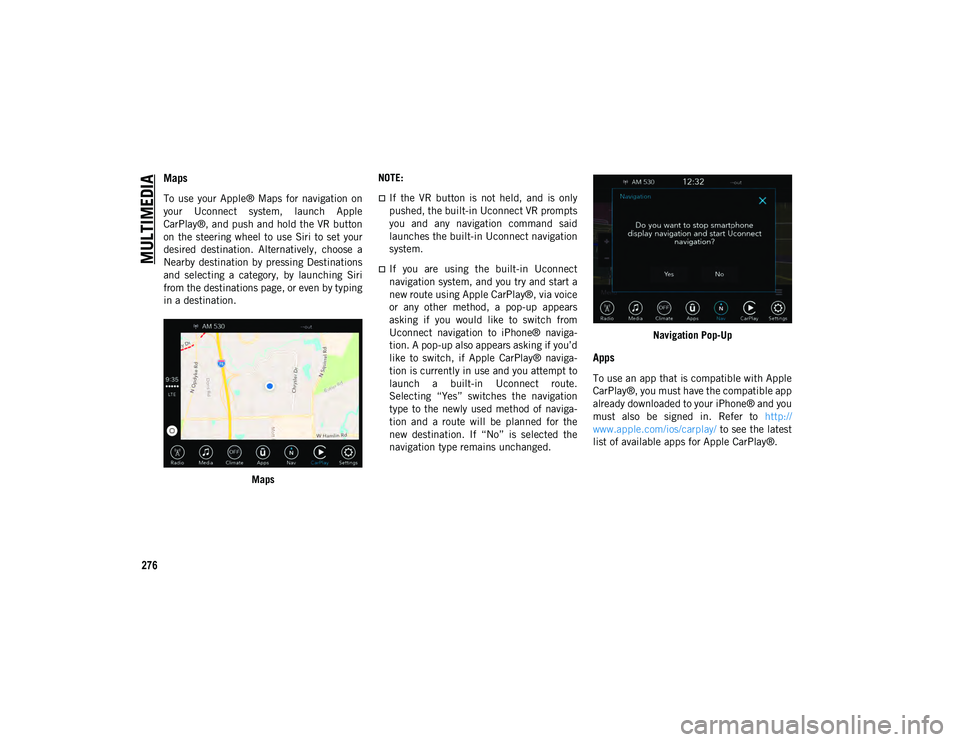
MULTIMEDIA
276
Maps
To use your Apple® Maps for navigation on
your Uconnect system, launch Apple
CarPlay®, and push and hold the VR button
on the steering wheel to use Siri to set your
desired destination. Alternatively, choose a
Nearby destination by pressing Destinations
and selecting a category, by launching Siri
from the destinations page, or even by typing
in a destination.Maps NOTE:If the VR button is not held, and is only
pushed, the built-in Uconnect VR prompts
you and any navigation command said
launches the built-in Uconnect navigation
system.
If you are using the built-in Uconnect
navigation system, and you try and start a
new route using Apple CarPlay®, via voice
or any other method, a pop-up appears
asking if you would like to switch from
Uconnect navigation to iPhone® naviga-
tion. A pop-up also appears asking if you’d
like to switch, if Apple CarPlay® naviga-
tion is currently in use and you attempt to
launch a built-in Uconnect route.
Selecting “Yes” switches the navigation
type to the newly used method of naviga-
tion and a route will be planned for the
new destination. If “No” is selected the
navigation type remains unchanged.
Navigation Pop-Up
Apps
To use an app that is compatible with Apple
CarPlay®, you must have the compatible app
already downloaded to your iPhone® and you
must also be signed in. Refer to
http://
www.apple.com/ios/carplay/ to see the latest
list of available apps for Apple CarPlay®.
2020_JEEP_JL_WRANGLER_UG_RHD_UK.book Page 276
Page 322 of 330

320
INDEX
C
Camera, Rear .................................... 167
Capacities, Fluid................................ 253
Caps, FillerFuel ...................................... 169 , 170
Oil (Engine) ................................... 221
Car Washes ....................................... 243
Carbon Monoxide Warning .................. 135
Center High Mounted Stop Light ......... 183
Certification Label ............................. 174
Chains, Tire ...................................... 240
Change Oil Indicator ............................ 61
Changing A Flat Tire .......................... 232
Checking Your Vehicle For Safety ........ 135
Checks, Safety .................................. 135
Cleaning Wheels .......................................... 239
Climate Control Automatic........................................ 37
Clock Settings ................................... 261
Compact Spare Tire ........................... 238
Connector UCI ............................................... 280
Universal Consumer Interface (UCI) ........................... 280
Cooling System .................................. 229 Cooling Capacity ............................ 253Inspection ..................................... 230
Selection Of Coolant (Antifreeze) ........................ 253 , 254 Cruise Control (Speed Control) ............ 158
Cruise Light ...................................74
, 76
Customer Assistance .......................... 304
Cybersecurity .................................... 260
D
Daytime Running Lights ....................... 32
Dealer Service ................................... 226
Defroster, Windshield......................... 136
Delay (Intermittent) Wipers .................. 35
Diagnostic System, Onboard ................. 77
Diesel Display Messages ............................. 62
Dimmer Switch Headlight ........................................ 32
Dipsticks Oil (Engine) ................................... 224
Disabled Vehicle Towing .................... 207
Do Not Disturb ...........................292 , 301
Door Ajar .......................................66 , 68
Door Ajar Light ...............................66 , 68
Doors ................................................. 18 Removal.....................................21 , 23
Removal, Front ................................ 21
Removal, Rear ................................. 23
Drag And Drop Menu ..................264 , 269
Driver’s Seat Back Tilt ......................... 24
Dual Top .......................................47 , 53 E
Electric Brake Control System ...............79
Anti-Lock Brake System ....................78
Electronic Roll Mitigation ............ 80 , 87
Electrical Outlet, Auxiliary (Power Outlet) .. 56
Electrical Power Outlets ........................56
Electronic Speed Control
(Cruise Control) ..................................157
Electronic Stability Control (ESC) ..........80
Electronic Throttle Control Warning
Light ...................................................66
Emergency, In Case Of Jacking .................................. 192 , 232
Jump Starting ................................201
Emissions..........................................258
Engine ..............................................221 Break-In Recommendations .............143Compartment ................. 221 , 222 , 223
Compartment Identification .............. 221 , 222 , 223
Coolant (Antifreeze) ........................254
Cooling ..........................................229 Exhaust Gas Caution .......................135
Fuel Requirements ................. 248 , 253
Jump Starting ................................201
Oil ........................................ 253 , 254
Oil Filler Cap ..................................221
Oil Selection ..................................253
Overheating....................................204
Starting .........................................138
2020_JEEP_JL_WRANGLER_UG_RHD_UK.book Page 320