Page 191 of 330
189
F69–5 Amp Tan Motor Generator Unit MGU Belt Starter Generator (BSG) — If
Equipped
(*)
F70 –25 Amp Clear INJ/IGN COIL (GAS)/GLO PLUG MOD (DSL)
(*)
F71 – –Spare
F72 –10 Amp Red HD ELEC ACC PKG — If Equipped
(*)
F73 20 Amp Blue –PWR TOP LT
(*)
F74 20 Amp Blue –PWR TOP RT
(*)
F75 –10 Amp Red Power Pack Unit - Battery Pack Control Module & Auxiliary
Power Module (PPU-BPCM & APM) Belt Starter Generator
(BSG) — If Equipped
(*)
F76 –20 Amp Yellow ECM (GAS)/PCM (DSL)
(*)
F77 –10 Amp Red HTD MIRRORS
F78 –10 Amp Red COMP/INTRUSION/SIREN/INTRUSION SENSORS
F79 –20 Amp Yellow SMART BAR CTRL MOD
(*)
F80 –15 Amp Blue Powertrain Control Module (PCM)
(*)
F81 30 Amp Pink –REAR DEFROSTER (EBL)
Cavity Cartridge Fuse Micro Fuse Description
2020_JEEP_JL_WRANGLER_UG_RHD_UK.book Page 189
Page 193 of 330
191
F96–10 Amp Red PWR MIRROR SW
F97 –20 Amp Yellow RADIO/TBM
F98 –10 Amp Red SW BANK-HD ELEC/OFF ROAD
(*)
F99 – –Spare
F100 30 Amp Pink –ESC-ECU & VALVES
(*)
F101 30 Amp Pink –DriveTrain Control Module (DTCM)
(*)
F102 –15 Amp Blue DUAL USB PORT
F103 –15 Amp Blue HD ACCY #3 — If Equipped
(*)
F104 –15 Amp Blue PPU COOL PUMP — If Equipped
(*)
F105 –10 Amp Red Integrated Center Stack (ICS)/Heat Ventilation Air
Conditioning (HVAC)
(*)
F106 40 Amp Green –Electronic Speed Control (ESC)-PUMP MTR
(*)
F107 –20 Amp Yellow TRAILER TOW STOP/TURN LT — If Equipped
F108 –15 Amp Blue HD ACCY #4 — If Equipped
(*)
CavityCartridge Fuse Micro Fuse Description
2020_JEEP_JL_WRANGLER_UG_RHD_UK.book Page 191
Page 248 of 330

SERVICING AND MAINTENANCE
246
Plastic And Coated Parts
Use a specific product to clean vinyl uphol-
stery.
Cleaning Plastic Instrument Cluster Lenses
The lenses in front of the instruments in this
vehicle are molded in clear plastic. When
cleaning the lenses, care must be taken to
avoid scratching the plastic.
1. Clean with a wet soft cloth. A mild soap solution may be used, but do not use
high alcohol content or abrasive
cleaners. If soap is used, wipe clean with
a clean damp cloth.
2. Dry with a soft cloth.
Leather Parts
Your leather upholstery can be best
preserved by regular cleaning with a damp
soft cloth. Small particles of dirt can act as
an abrasive and damage the leather uphol -
stery and should be removed promptly with a
damp cloth. Care should be taken to avoid
soaking your leather upholstery with any
liquid. Please do not use polishes, oils,
cleaning fluids, solvents, detergents, or
ammonia-based cleaners to clean your
leather upholstery. Application of a leather
conditioner is not required to maintain the
original condition. NOTE:
If equipped with light colored leather, it
tends to show any foreign material, dirt, and
fabric dye transfer more so than darker
colors. The leather is designed for easy
cleaning.
Glass Surfaces
All glass surfaces should be cleaned on a
regular basis with any commercial house
-
hold-type glass cleaner. Never use an abra -
sive type cleaner. Use caution when cleaning
the inside rear window equipped with elec -
tric defrosters or windows equipped with
radio antennas. Do not use scrapers or other
sharp instruments that may scratch the
elements.
When cleaning the rear view mirror, spray
cleaner on the towel or cloth that you are
using. Do not spray cleaner directly on the
mirror.
WARNING!
A frayed or torn belt could rip apart in a
collision and leave you with no protection.
Inspect the belt system periodically,
checking for cuts, frays, or loose parts.
Damaged parts must be replaced
immediately. Do not disassemble or modify
the system. Seat belt assemblies must be
replaced after a collision if they have been
damaged (i.e., bent retractor, torn
webbing, etc.).
CAUTION!
Direct contact of air fresheners, insect
repellents, suntan lotions, or hand sani -
tizers to the plastic, painted, or decorated
surfaces of the interior may cause perma -
nent damage. Wipe away immediately.
Damage caused by these type of prod -
ucts may not be covered by your New
Vehicle Limited Warranty.
CAUTION!
Do not use Alcohol and Alcohol-based and/
or Ketone based cleaning products to
clean leather upholstery, as damage to the
upholstery may result.
2020_JEEP_JL_WRANGLER_UG_RHD_UK.book Page 246
Page 279 of 330
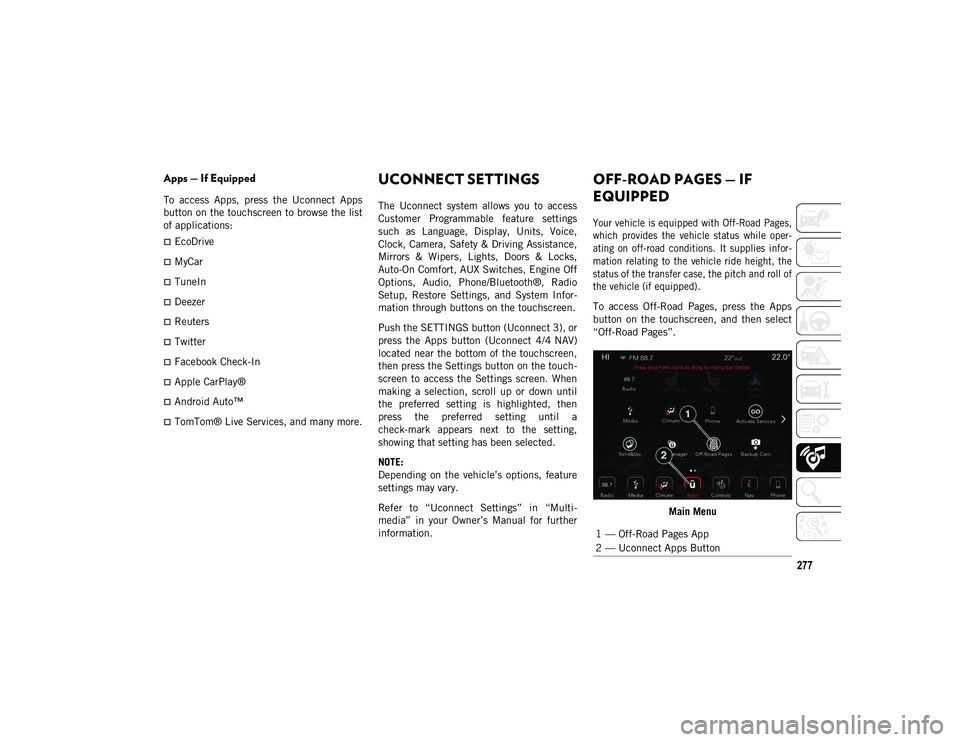
277
Apps — If Equipped
To access Apps, press the Uconnect Apps
button on the touchscreen to browse the list
of applications:
EcoDrive
MyCar
TuneIn
Deezer
Reuters
Twitter
Facebook Check-In
Apple CarPlay®
Android Auto™
TomTom® Live Services, and many more.
UCONNECT SETTINGS
The Uconnect system allows you to access
Customer Programmable feature settings
such as Language, Display, Units, Voice,
Clock, Camera, Safety & Driving Assistance,
Mirrors & Wipers, Lights, Doors & Locks,
Auto-On Comfort, AUX Switches, Engine Off
Options, Audio, Phone/Bluetooth®, Radio
Setup, Restore Settings, and System Infor-
mation through buttons on the touchscreen.
Push the SETTINGS button (Uconnect 3), or
press the Apps button (Uconnect 4/4 NAV)
located near the bottom of the touchscreen,
then press the Settings button on the touch -
screen to access the Settings screen. When
making a selection, scroll up or down until
the preferred setting is highlighted, then
press the preferred setting until a
check-mark appears next to the setting,
showing that setting has been selected.
NOTE:
Depending on the vehicle’s options, feature
settings may vary.
Refer to “Uconnect Settings” in “Multi -
media” in your Owner’s Manual for further
information.
OFF-ROAD PAGES — IF
EQUIPPED
Your vehicle is equipped with Off-Road Pages,
which provides the vehicle status while oper -
ating on off-road conditions. It supplies infor -
mation relating to the vehicle ride height, the
status of the transfer case, the pitch and roll of
the vehicle (if equipped).
To access Off-Road Pages, press the Apps
button on the touchscreen, and then select
“Off-Road Pages”.
Main Menu
1 — Off-Road Pages App
2 — Uconnect Apps Button
2020_JEEP_JL_WRANGLER_UG_RHD_UK.book Page 277
Page 297 of 330

295
Uconnect 3
Uconnect 4 Uconnect 4/4 NAV
If you see the NAV icon on the bottom bar or
in the Apps menus of your 8.4-inch touch -
screen, you have the Uconnect 4 NAV
system. If not, you have a Uconnect 4 with
8.4-inch display system.
Get Started
All you need to control your Uconnect system
with your voice are the buttons on your
steering wheel.
1. Visit driveuconnect.eu or an authorized
dealership to check mobile device and feature compatibility and to find phone
pairing instructions.
2. Reduce background noise. Wind noise and passenger conversations are exam -
ples of noise that may impact recogni -
tion.
3. Speak clearly at a normal pace and volume while facing straight ahead. The
microphone is positioned in the middle
console above the rearview mirror and
aimed at the driver.
4. Each time you give a Voice Command, you must first push either the VR or
Phone button, wait until after the beep,
then say your Voice Command.
5. You can interrupt the help message or system prompts by pushing the VR or
Phone button and saying a Voice
Command from current category.
2020_JEEP_JL_WRANGLER_UG_RHD_UK.book Page 295