2020 JEEP WRANGLER 2DOORS door lock
[x] Cancel search: door lockPage 139 of 330

137
(Continued)
Periodic Safety Checks You Should Make
Outside The Vehicle
Tires
Examine tires for excessive tread wear and uneven
wear patterns. Check for stones, nails, glass, or
other objects lodged in the tread or sidewall.
Inspect the tread for cuts and cracks. Inspect side-
walls for cuts, cracks, and bulges. Check the wheel
nuts for tightness. Check the tires (including spare)
for proper cold inflation pressure.
Lights
Have someone observe the operation of brake
lights and exterior lights while you work the
controls. Check turn signal and high beam indi -
cator lights on the instrument panel.
Door Latches
Check for proper closing, latching, and
locking.
Fluid Leaks
Check area under vehicle after overnight
parking for fuel, coolant, oil, or other fluid
leaks. Also, if gasoline fumes are detected or
if fuel, or brake fluid leaks are suspected, the
cause should be located and corrected
immediately.
ALWAYS REMOVE THE EXISTING
FLOOR MAT FROM THE VEHICLE
before installing any other floor mat.
NEVER install or stack an additional
floor mat on top of an existing floor mat.
ONLY install floor mats designed to fit
your vehicle. NEVER install a floor mat
that cannot be properly attached and
secured to your vehicle. If a floor mat
needs to be replaced, only use a FCA
approved floor mat for the specific make,
model, and year of your vehicle.
ONLY use the driver’s side floor mat on
the driver’s side floor area. To check for
interference, with the vehicle properly
parked with the engine off, fully depress
the accelerator, the brake, and the
clutch pedal (if present) to check for
interference. If your floor mat interferes
with the operation of any pedal, or is not
secure to the floor, remove the floor mat
from the vehicle and place the floor mat
in your trunk.
ONLY use the passenger’s side floor mat
on the passenger’s side floor area.
WARNING! (Continued)
ALWAYS make sure objects cannot fall
or slide into the driver’s side floor area
when the vehicle is moving. Objects can
become trapped under accelerator,
brake, or clutch pedals and could cause
a loss of vehicle control.
NEVER place any objects under the floor
mat (e.g., towels, keys, etc.). These
objects could change the position of the
floor mat and may cause interference
with the accelerator, brake, or clutch
pedals.
If the vehicle carpet has been removed
and re-installed, always properly attach
carpet to the floor and check the floor
mat fasteners are secure to the vehicle
carpet. Fully depress each pedal to
check for interference with the acceler -
ator, brake, or clutch pedals then
re-install the floor mats.
It is recommended to only use mild soap
and water to clean your floor mats. After
cleaning, always check your floor mat
has been properly installed and is
secured to your vehicle using the floor
mat fasteners by lightly pulling mat.
WARNING! (Continued)
2020_JEEP_JL_WRANGLER_UG_RHD_UK.book Page 137
Page 261 of 330
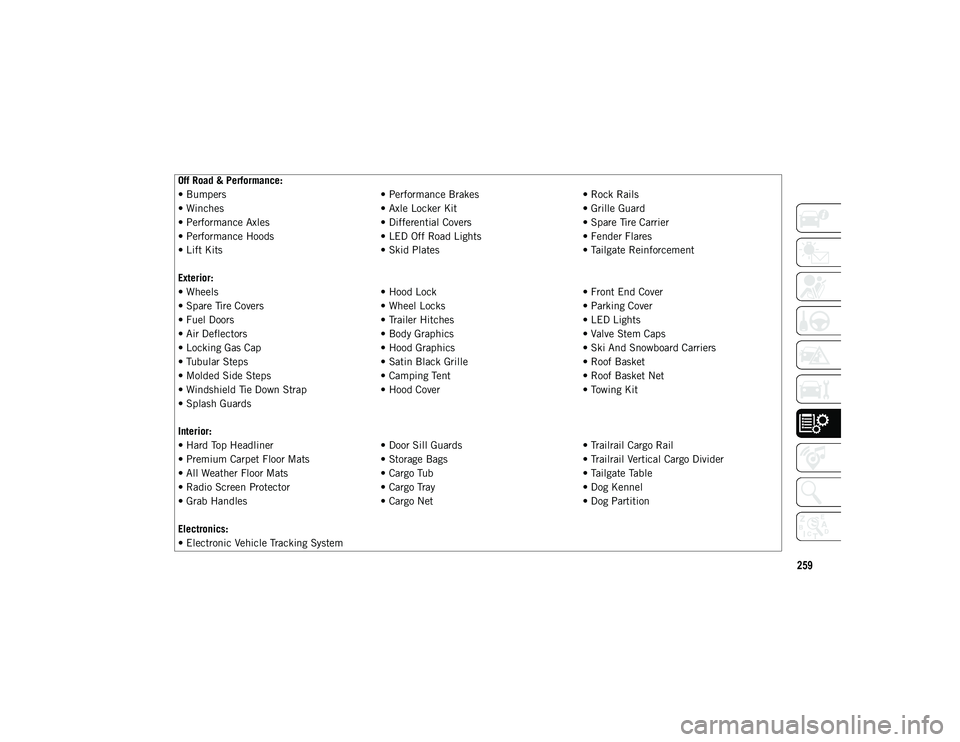
259
Off Road & Performance:
• Bumpers• Performance Brakes• Rock Rails
• Winches • Axle Locker Kit• Grille Guard
• Performance Axles • Differential Covers• Spare Tire Carrier
• Performance Hoods • LED Off Road Lights• Fender Flares
• Lift Kits • Skid Plates• Tailgate Reinforcement
Exterior:
• Wheels • Hood Lock• Front End Cover
• Spare Tire Covers • Wheel Locks• Parking Cover
• Fuel Doors • Trailer Hitches• LED Lights
• Air Deflectors • Body Graphics• Valve Stem Caps
• Locking Gas Cap • Hood Graphics• Ski And Snowboard Carriers
• Tubular Steps • Satin Black Grille• Roof Basket
• Molded Side Steps • Camping Tent• Roof Basket Net
• Windshield Tie Down Strap • Hood Cover• Towing Kit
• Splash Guards
Interior:
• Hard Top Headliner • Door Sill Guards• Trailrail Cargo Rail
• Premium Carpet Floor Mats • Storage Bags• Trailrail Vertical Cargo Divider
• All Weather Floor Mats • Cargo Tub• Tailgate Table
• Radio Screen Protector • Cargo Tray• Dog Kennel
• Grab Handles • Cargo Net• Dog Partition
Electronics:
• Electronic Vehicle Tracking System
2020_JEEP_JL_WRANGLER_UG_RHD_UK.book Page 259
Page 265 of 330

263
UCONNECT 4 WITH 7-INCH
DISPLAY
Uconnect 4 At A Glance
Uconnect 4 With 7-inch Display Radio Screen
NOTE:
Uconnect screen images are for illustration
purposes only and may not reflect exact soft -
ware for your vehicle. Setting The Time
1. For Uconnect 4, turn the unit on, and
then press the time display at the top of
the screen. Press Yes.
2. If the time is not displayed at the top of the screen, press the Settings button on
the touchscreen. In the Settings screen,
press the Clock button on the touch -
screen, then check “Show Time in Status
Bar” option.
3. Press + or – next to “Set Time Hours” and “Set Time Minutes” to adjust the time.
4. If these features are not available, uncheck the Sync Time box.
5. Press X to save your settings and exit out of the Clock Setting screen.
Audio Settings
Press the Audio button on the touchscreen
to activate the Audio settings screen to
adjust Balance\Fade, Equalizer, Speed
Adjusted Volume, Surround Sound, Loud -
ness, AUX Volume Offset, Auto Play, and
Radio Off With Door.
You can return to the Radio screen by
pressing the X located at the top right. Balance/Fade
Press the Balance/Fade button on the
touchscreen to Balance audio between the
front speakers or fade the audio between
the rear and front speakers.
Pressing the Front, Rear, Left, or Right
buttons on the touchscreen, or press and
drag the Speaker Icon to adjust the
Balance/Fade.
Equalizer
Press the Equalizer button on the touch -
screen to activate the Equalizer screen.
Press the + or – buttons on the touch -
screen, or press and drag over the level bar
for each of the equalizer bands. The level
value, which spans between plus or minus
nine, is displayed at the bottom of each of
the bands.
Speed Adjusted Volume
Press the Speed Adjusted Volume button
on the touchscreen to activate the Speed
Adjusted Volume screen. The Speed
Adjusted Volume is adjusted by pressing
the volume level indicator. This alters the
automatic adjustment of the audio volume
with variation to vehicle speed.
CAUTION!
Do NOT attach any object to the
touchscreen, doing so can result in
damage to the screen.
2020_JEEP_JL_WRANGLER_UG_RHD_UK.book Page 263
Page 279 of 330

277
Apps — If Equipped
To access Apps, press the Uconnect Apps
button on the touchscreen to browse the list
of applications:
EcoDrive
MyCar
TuneIn
Deezer
Reuters
Twitter
Facebook Check-In
Apple CarPlay®
Android Auto™
TomTom® Live Services, and many more.
UCONNECT SETTINGS
The Uconnect system allows you to access
Customer Programmable feature settings
such as Language, Display, Units, Voice,
Clock, Camera, Safety & Driving Assistance,
Mirrors & Wipers, Lights, Doors & Locks,
Auto-On Comfort, AUX Switches, Engine Off
Options, Audio, Phone/Bluetooth®, Radio
Setup, Restore Settings, and System Infor-
mation through buttons on the touchscreen.
Push the SETTINGS button (Uconnect 3), or
press the Apps button (Uconnect 4/4 NAV)
located near the bottom of the touchscreen,
then press the Settings button on the touch -
screen to access the Settings screen. When
making a selection, scroll up or down until
the preferred setting is highlighted, then
press the preferred setting until a
check-mark appears next to the setting,
showing that setting has been selected.
NOTE:
Depending on the vehicle’s options, feature
settings may vary.
Refer to “Uconnect Settings” in “Multi -
media” in your Owner’s Manual for further
information.
OFF-ROAD PAGES — IF
EQUIPPED
Your vehicle is equipped with Off-Road Pages,
which provides the vehicle status while oper -
ating on off-road conditions. It supplies infor -
mation relating to the vehicle ride height, the
status of the transfer case, the pitch and roll of
the vehicle (if equipped).
To access Off-Road Pages, press the Apps
button on the touchscreen, and then select
“Off-Road Pages”.
Main Menu
1 — Off-Road Pages App
2 — Uconnect Apps Button
2020_JEEP_JL_WRANGLER_UG_RHD_UK.book Page 277
Page 322 of 330

320
INDEX
C
Camera, Rear .................................... 167
Capacities, Fluid................................ 253
Caps, FillerFuel ...................................... 169 , 170
Oil (Engine) ................................... 221
Car Washes ....................................... 243
Carbon Monoxide Warning .................. 135
Center High Mounted Stop Light ......... 183
Certification Label ............................. 174
Chains, Tire ...................................... 240
Change Oil Indicator ............................ 61
Changing A Flat Tire .......................... 232
Checking Your Vehicle For Safety ........ 135
Checks, Safety .................................. 135
Cleaning Wheels .......................................... 239
Climate Control Automatic........................................ 37
Clock Settings ................................... 261
Compact Spare Tire ........................... 238
Connector UCI ............................................... 280
Universal Consumer Interface (UCI) ........................... 280
Cooling System .................................. 229 Cooling Capacity ............................ 253Inspection ..................................... 230
Selection Of Coolant (Antifreeze) ........................ 253 , 254 Cruise Control (Speed Control) ............ 158
Cruise Light ...................................74
, 76
Customer Assistance .......................... 304
Cybersecurity .................................... 260
D
Daytime Running Lights ....................... 32
Dealer Service ................................... 226
Defroster, Windshield......................... 136
Delay (Intermittent) Wipers .................. 35
Diagnostic System, Onboard ................. 77
Diesel Display Messages ............................. 62
Dimmer Switch Headlight ........................................ 32
Dipsticks Oil (Engine) ................................... 224
Disabled Vehicle Towing .................... 207
Do Not Disturb ...........................292 , 301
Door Ajar .......................................66 , 68
Door Ajar Light ...............................66 , 68
Doors ................................................. 18 Removal.....................................21 , 23
Removal, Front ................................ 21
Removal, Rear ................................. 23
Drag And Drop Menu ..................264 , 269
Driver’s Seat Back Tilt ......................... 24
Dual Top .......................................47 , 53 E
Electric Brake Control System ...............79
Anti-Lock Brake System ....................78
Electronic Roll Mitigation ............ 80 , 87
Electrical Outlet, Auxiliary (Power Outlet) .. 56
Electrical Power Outlets ........................56
Electronic Speed Control
(Cruise Control) ..................................157
Electronic Stability Control (ESC) ..........80
Electronic Throttle Control Warning
Light ...................................................66
Emergency, In Case Of Jacking .................................. 192 , 232
Jump Starting ................................201
Emissions..........................................258
Engine ..............................................221 Break-In Recommendations .............143Compartment ................. 221 , 222 , 223
Compartment Identification .............. 221 , 222 , 223
Coolant (Antifreeze) ........................254
Cooling ..........................................229 Exhaust Gas Caution .......................135
Fuel Requirements ................. 248 , 253
Jump Starting ................................201
Oil ........................................ 253 , 254
Oil Filler Cap ..................................221
Oil Selection ..................................253
Overheating....................................204
Starting .........................................138
2020_JEEP_JL_WRANGLER_UG_RHD_UK.book Page 320
Page 325 of 330

323
Loading Vehicle ................................. 174
LockingAxle .............................................. 151
Locks Child Protection ............................... 20
Low Tire Pressure System ..................... 92
Lowering ............................................. 47
Lowering Four Door .............................. 47
Lowering The Top ................................ 47
Lowering Two Door ............................... 47
Lug Nuts/Bolts .................................. 247
Luggage Carrier ................................... 58
M
Maintenance ....................................... 53
Maintenance Free Battery ................... 225
Maintenance Schedule ............... 210 , 216
Malfunction Indicator
Light (Check Engine)............................ 69
Manual Park Release.................................. 204
Modifications/Alterations Vehicle .............................................. 2
Monitor, Tire Pressure System ............... 92
Mopar Accessories ............................. 258
N
Navigation ........................................ 282
New Vehicle Break-In Period ............... 143 O
Occupant Restraints ............................ 97
Octane Rating, Gasoline
(Fuel) ................................ 248
, 249 , 254
Off Road Pages ................................. 277 Accessory Gauges .......................... 279
Drivetrain ...................................... 278
Pitch And Roll ............................... 279
Status Bar ..................................... 278
Oil Pressure Light ................................ 67
Oil, Engine ....................................... 254 Capacity........................................ 253
Dipstick ........................................ 224
Filter ............................................ 254
Pressure Warning Light..................... 67Recommendation ........................... 253
Viscosity ....................................... 253
Onboard Diagnostic System .................. 77
Operating Precautions .......................... 77
Overheating, Engine........................... 204
P
Paddle Shifters ................................. 145
ParkSense System, Rear .................... 161
Passenger Airbag Disable ................... 107
Passive Entry ...................................... 18
Personalized Main Menu .................... 264
Pets ................................................. 134
Phone (Uconnect).............................. 285 Pairing .......................................... 287 Phonebook ........................................291
Power
Inverter............................................57Windows ..........................................46
Power Sliding Top ................................53 Operation.........................................53
Pinch Protect ...................................53
Power Steering Fluid ..........................257
Pregnant Women And Seat Belts .........104
Preparation For Jacking ......................194
Pretensioners Seat Belts ......................................104
R
Radial Ply Tires..................................234
Radio ................................................268 Presets .................................. 262 , 265
Radio Operation ................. 261 , 263 , 270
Radio Screens ........................... 263 , 268
Raising ...............................................47
Raising Four Door ................................47
Raising The Soft Top ............................47
Raising Two Door .................................47
Rear Camera......................................167
Rear Cross Path ...................................88
Rear ParkSense System ......................161
Rear Swing Gate ..................................55
Rear Wiper/Washer ...............................36
2020_JEEP_JL_WRANGLER_UG_RHD_UK.book Page 323