2020 JEEP WRANGLER 2DOORS ignition
[x] Cancel search: ignitionPage 19 of 330

17
To Disarm The System
The vehicle security alarm can be disarmed
using any of the following methods:
Push the unlock button on the key fob.
Grasp the Passive Entry Unlock Door
Handle. Refer to "Keyless Enter-N-Go" in
“Doors” in this chapter for further infor-
mation.
Cycle the vehicle ignition system out of
the OFF position by pushing the Keyless
Enter-N-Go START/STOP ignition button
(requires at least one valid key fob in the
vehicle).
NOTE:
The driver's door key cylinder and the lift -
gate button on the key fob cannot arm or
disarm the vehicle security alarm.
The vehicle security alarm remains armed
during power liftgate entry. Pushing the
liftgate button will not disarm the vehicle
security alarm. If someone enters the
vehicle through the liftgate and opens any
door the alarm will sound.
When the vehicle security alarm is armed,
the interior power door lock switches will
not unlock the doors.
The ultrasonic intrusion sensor (motion
detector) actively monitors your vehicle
every time you arm the security system. If
you prefer, you can turn off the ultrasonic
intrusion sensor when arming the security
system. To do so, push the lock button on
the key fob three times within 15 seconds
of arming the system (while the vehicle
security light is flashing rapidly).
The vehicle security alarm is designed to
protect your vehicle; however, you can avoid
conditions where the system may give you a
nuisance alarm. Conditions include any
person, or pet, left inside the vehicle or
hanging items that may sway (e.g. from rear
view mirrors, visors, etc). Windows and roof
panels should be closed to prevent wind,
leaves, and other debris from blowing into
the vehicle. Items left in the vehicle that may
shift over a period of time (e.g. plastic bags,
clothes, or groceries), could result in a
nuisance alarm. Additionally, extreme environmental condi
-
tions (wind, rain, hail, thunder, etc.), or
extreme noise (audio systems, traffic condi -
tions, trains, etc.), or direct impacts to the
vehicle may result in a nuisance alarming
condition.
If one of the previously described arming
sequences has occurred, the vehicle security
alarm will arm regardless of whether you are
in the vehicle or not. If you remain in the
vehicle and open a door, the alarm will
sound. If this occurs, disarm the vehicle
security alarm.
If the vehicle security alarm is armed and the
battery becomes disconnected, the vehicle
security alarm will remain armed when the
battery is reconnected; the exterior lights will
flash, the horn will sound. If this occurs,
disarm the vehicle security alarm.
Security System Manual Override
The system will not arm if you lock the doors
using the manual door lock.
2020_JEEP_JL_WRANGLER_UG_RHD_UK.book Page 17
Page 35 of 330

33
Automatic High Beam — If Equipped
The Automatic High Beam Headlamp Control
system provides increased forward lighting at
night by automating high beam control
through the use of a digital camera mounted
on the vehicle’s header. This camera detects
vehicle specific light and automatically
switches from high beams to low beams until
the approaching vehicle is out of view.
NOTE:
The Automatic High Beam Headlamp
Control can be turned on or off by selecting
“ON” under “Auto High Beam” within your
Uconnect settings, as well as turning the
headlight switch to the AUTO position and
placing the multifunction lever in the high
beam position. Refer to “Uconnect Settings”
in “Multimedia” in the Owner’s Manual for
further information.
Broken, muddy, or obstructed headlights
and taillights of vehicles in the field of
view will cause headlights to remain on
longer (closer to the vehicle). Also, dirt,
film, and other obstructions on the wind-
shield or camera lens will cause the
system to function improperly.
Flash-To-Pass
You can signal another vehicle with your
headlights by lightly pulling the multifunc -
tion lever toward you. This will cause the
high beam headlights to turn on, and remain
on, until the lever is released.
Automatic Headlights — If Equipped
This system automatically turns the head -
lights on or off according to ambient light
levels. To turn the system on, rotate the
headlight switch clockwise to the last detent
for automatic headlight operation. When the
system is on, the headlight time delay
feature is also on. This means the headlights
will stay on for up to 90 seconds after you
place the ignition into the OFF position. To
turn the automatic system off, move the
headlight switch out of the AUTO position.
NOTE:
The engine must be running before the head -
lights will come on in the automatic mode.
Front And Rear Fog Lights — If Equipped
The fog light switches are built into the head -
light switch. Fog Light Switch Location
To activate the front fog lights, push the
upper half of the headlight switch. To turn
off the front fog lights, push the upper half
of the headlight switch a second time.
To activate the rear fog lights, push the lower
half of the headlight switch. To turn off the
rear fog lights, push the lower half of the
headlight switch a second time.
NOTE:
To turn on the rear fog lamps, the low beam
lamps or front fog lamps must first be active.
An indicator light in the instrument cluster
illuminates when the fog lights are turned on.
1 — Front Fog Light Switch
2 — Rear Fog Light Switch
2020_JEEP_JL_WRANGLER_UG_RHD_UK.book Page 33
Page 36 of 330

GETTING TO KNOW YOUR VEHICLE
34
Turn Signals
Move the multifunction lever up or down and
the arrows on each side of the instrument
cluster flash to show proper operation of the
front and rear turn signal lights.
NOTE:
If either light remains on and does not flash,
or there is a very fast flash rate, check for a
defective outside light bulb. If an indicator
fails to light when the lever is moved, it
would suggest that the indicator bulb is
defective.
Lights-On Reminder
If the headlights, parking lights, or cargo
lights are left on after the ignition is placed
in the OFF position, a chime will sound when
the driver’s door is opened.
Headlight Leveling System — If Equipped
Your vehicle may be equipped with a headlight
leveling system. This system allows the driver
to maintain proper headlight beam position
with the road surface regardless of vehicle load.
The control switch is located on the instrument
panel next to the dimmer control.
Headlight Leveling Control
To operate, rotate the control switch until the
appropriate number, which corresponds to
the load listed on the chart, aligns with the
indicator line on the switch.
0 /1 Driver only, or driver and front passenger.
2 All seating positions occupied, plus an evenly distributed load in the
luggage compartment. The total weight of passengers and load does not exceed the maximum load capacity of the vehicle.
3 Driver, plus an evenly distributed load in the luggage compartment.
The total weight of the driver and load does not exceed the maximum load capacity of the vehicle.
2020_JEEP_JL_WRANGLER_UG_RHD_UK.book Page 34
Page 48 of 330

GETTING TO KNOW YOUR VEHICLE
46
Cabin Air Filter
The climate control system filters out dust
and pollen from the air. Contact an autho-
rized dealer to service your cabin air filter,
and to have it replaced when needed.
POWER WINDOWS — IF
EQUIPPED
The power window switches are located on
the instrument panel below the climate
controls. Push the switch downward to open
the window and upward to close the window.
The top left switch controls the left front
window and the top right switch controls the
right front window. Power Window Switches
NOTE:
The power window switches will remain
active for up to 10 minutes after ignition is
placed in the OFF position. Opening either
front door will cancel this feature. Four-Door Models
The lower left switch controls the left rear
passenger window, and the lower right switch
controls the right rear passenger window.
NOTE:
There are window switches located on the
rear of the center console for the rear
passenger windows in the four-door model.Auto-Down Feature
The driver door power window switch and the
passenger door power window switches have
an Auto-Down feature. Push the window
switch down, for a short period of time, and
release and the window will go down auto
-
matically.
To open the window part way, push the
window switch down briefly and release it
when you want the window to stop.
WARNING!
Never leave children unattended in a vehicle,
and do not let children play with power
windows. Do not leave the key fob in or near
the vehicle, or in a location accessible to
children. Occupants, particularly unattended
children, can become entrapped by the
windows while operating the power window
switches. Such entrapment may result in
serious injury or death.
1 — Passenger Side Front Window Switch
2 — Driver Side Front Window Switch
3 — Window Lockout Switch
4 — Driver Side Rear Window Switch
5 — Passenger Side Rear Window Switch
2020_JEEP_JL_WRANGLER_UG_RHD_UK.book Page 46
Page 58 of 330

GETTING TO KNOW YOUR VEHICLE
56
To open the swing gate, pull on the gate
handle.Swing Gate Handle
NOTE:
Close the rear flip-up window before
attempting to close the swing gate (hard top
models only). NOTE:
The swing gate hinges and check strap may
require cleaning if a squeak can be heard
when opening the swing gate. Progressive
accumulation on the check strap arm may
cause failure of the check strap, requiring
replacement. For further information on
vehicle cleaning procedures, refer to “Inte
-
riors” in “Servicing And Maintenance”.
INTERNAL EQUIPMENT
Electrical Power Outlets
There are two 12 Volt (13 Amp) auxiliary
power outlets that can provide power for
accessories designed for use with the stan -
dard power outlet adapters.
The front power outlet is located in the
center of the instrument panel below the
climate controls, and is powered from the
ignition switch. Power is available when the
ignition switch is in the ACC or ON/RUN
position. Front Power Outlet
On vehicles equipped with a rear subwoofer,
there is a second power outlet located in the
rear cargo area and is powered directly from
the vehicle battery.
Rear Cargo Power Outlet WARNING!
Driving with the flip-up window open can
allow poisonous exhaust gases into your
vehicle. You and your passengers could be
injured by these fumes. Keep the flip-up
window closed when you are operating the
vehicle.
CAUTION!
Do not push on rear wiper blade when
closing the rear flip-up window, as damage
to the blade will result.
2020_JEEP_JL_WRANGLER_UG_RHD_UK.book Page 56
Page 60 of 330
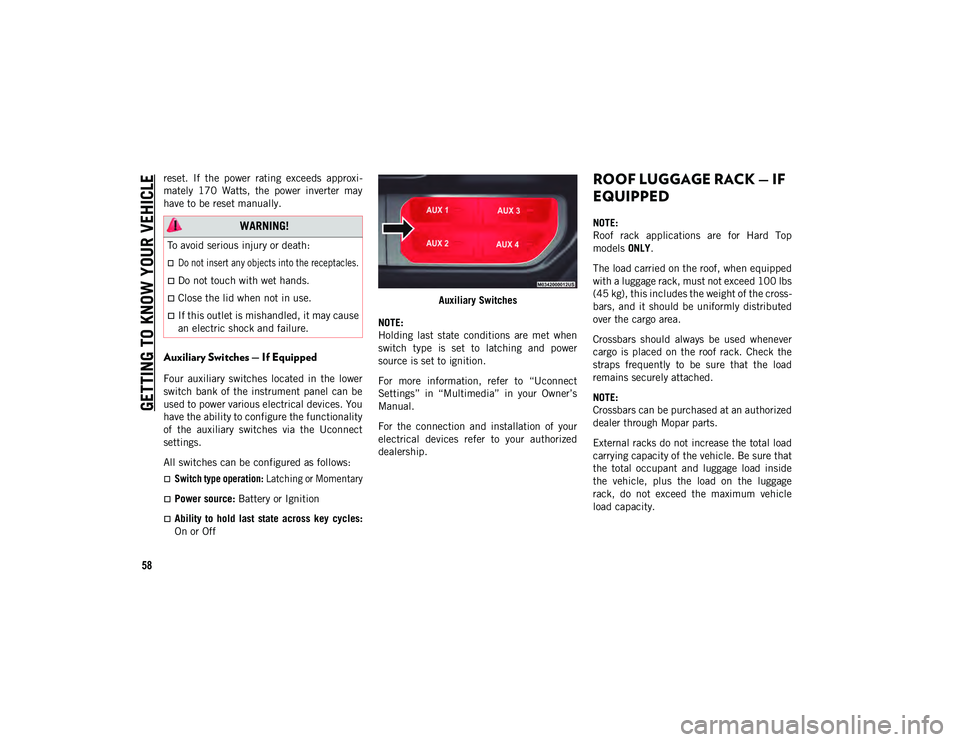
GETTING TO KNOW YOUR VEHICLE
58
reset. If the power rating exceeds approxi-
mately 170 Watts, the power inverter may
have to be reset manually.
Auxiliary Switches — If Equipped
Four auxiliary switches located in the lower
switch bank of the instrument panel can be
used to power various electrical devices. You
have the ability to configure the functionality
of the auxiliary switches via the Uconnect
settings.
All switches can be configured as follows:
Switch type operation: Latching or Momentary
Power source: Battery or Ignition
Ability to hold last state across key cycles:
On or Off Auxiliary Switches
NOTE:
Holding last state conditions are met when
switch type is set to latching and power
source is set to ignition.
For more information, refer to “Uconnect
Settings” in “Multimedia” in your Owner’s
Manual.
For the connection and installation of your
electrical devices refer to your authorized
dealership.
ROOF LUGGAGE RACK — IF
EQUIPPED
NOTE:
Roof rack applications are for Hard Top
models ONLY.
The load carried on the roof, when equipped
with a luggage rack, must not exceed 100 lbs
(45 kg), this includes the weight of the cross -
bars, and it should be uniformly distributed
over the cargo area.
Crossbars should always be used whenever
cargo is placed on the roof rack. Check the
straps frequently to be sure that the load
remains securely attached.
NOTE:
Crossbars can be purchased at an authorized
dealer through Mopar parts.
External racks do not increase the total load
carrying capacity of the vehicle. Be sure that
the total occupant and luggage load inside
the vehicle, plus the load on the luggage
rack, do not exceed the maximum vehicle
load capacity. WARNING!
To avoid serious injury or death:
Do not insert any objects into the receptacles.
Do not touch with wet hands.
Close the lid when not in use.
If this outlet is mishandled, it may cause
an electric shock and failure.
2020_JEEP_JL_WRANGLER_UG_RHD_UK.book Page 58
Page 62 of 330

60
GETTING TO KNOW YOUR INSTRUMENT PANEL
INSTRUMENT CLUSTER
DISPLAY
Your vehicle may be equipped with an instru-
ment cluster display, which offers useful
information to the driver. With the ignition in
the STOP/OFF mode, opening/closing of a
door will activate the display for viewing, and
display the total miles, or kilometers, in the
odometer. Your instrument cluster display is
designed to display important information
about your vehicle’s systems and features.
Using a driver interactive display located on
the instrument panel, your instrument
cluster display can show how systems are
working and give warnings when they aren’t.
The steering wheel mounted controls allow
you to scroll through and enter the main
menus and submenus. You can access the
specific information you want and make
selections and adjustments.
Instrument Cluster Display Location And
Controls
The instrument cluster display is located in
the center of the instrument cluster.
3.5 Inch Instrument Cluster Display Location
7.0 Inch Instrument Cluster Display Location
The top line where Reconfigurable Telltales,
Compass Direction, Outside Temperature,
Time, Range, MPG or Trip are displayed.
This also displays the speedometer when
other menu pages are displayed.
The main display area where the menus
and pop up messages are displayed.
The lower line where reconfigurable tell -
tales, menu name and menu page are
displayed.
Instrument Cluster Display Control Buttons
1 — OK Button
2 — Up Arrow Button
3 — Right Arrow Button
4 — Down Arrow Button
5 — Left Arrow Button
2020_JEEP_JL_WRANGLER_UG_RHD_UK.book Page 60
Page 67 of 330

65
WARNING LIGHTS AND
MESSAGES
The warning/indicator lights will illuminate
in the instrument panel together with a dedi-
cated message and/or acoustic signal when
applicable. These indications are indicative
and precautionary and as such must not be
considered as exhaustive and/or alternative
to the information contained in the Owner’s
Manual, which you are advised to read care -
fully in all cases. Always refer to the informa -
tion in this chapter in the event of a failure
indication. All active telltales will display
first if applicable. The system check menu
may appear different based upon equipment
options and current vehicle status. Some
telltales are optional and may not appear.
Red Warning Lights
— Air Bag Warning Light
This warning light will illuminate to indicate
a fault with the air bag, and will turn on for
four to eight seconds as a bulb check when
the ignition is placed in the ON/RUN or ACC/
ON/RUN position. This light will illuminate
with a single chime when a fault with the air
bag has been detected, it will stay on until the fault is cleared. If the light is either not
on during startup, stays on, or turns on while
driving, have the system inspected at an
authorized dealer as soon as possible.
— Brake Warning Light
This warning light monitors various brake
functions, including brake fluid level and
parking brake application. If the brake light
turns on it may indicate that the parking
brake is applied, that the brake fluid level is
low, or that there is a problem with the
anti-lock brake system.
If the light remains on when the parking
brake has been disengaged, and the fluid
level is at the full mark on the master
cylinder reservoir, it indicates a possible
brake hydraulic system malfunction or that a
problem with the Brake Booster has been
detected by the Anti-Lock Brake System
(ABS) / Electronic Stability Control (ESC)
system. In this case, the light will remain on
until the condition has been corrected. If the
problem is related to the brake booster, the
ABS pump will run when applying the brake,
and a brake pedal pulsation may be felt
during each stop.
The dual brake system provides a reserve
braking capacity in the event of a failure to a
portion of the hydraulic system. A leak in
either half of the dual brake system is indi
-
cated by the Brake Warning Light, which will
turn on when the brake fluid level in the
master cylinder has dropped below a speci -
fied level.
The light will remain on until the cause is
corrected.
NOTE:
The light may flash momentarily during
sharp cornering maneuvers, which change
fluid level conditions. The vehicle should
have service performed, and the brake fluid
level checked.
If brake failure is indicated, immediate
repair is necessary.
WARNING!
Driving a vehicle with the red brake light
on is dangerous. Part of the brake system
may have failed. It will take longer to stop
the vehicle. You could have a collision.
Have the vehicle checked immediately.
2020_JEEP_JL_WRANGLER_UG_RHD_UK.book Page 65