2020 JEEP WRANGLER 2DOORS AUX
[x] Cancel search: AUXPage 7 of 330
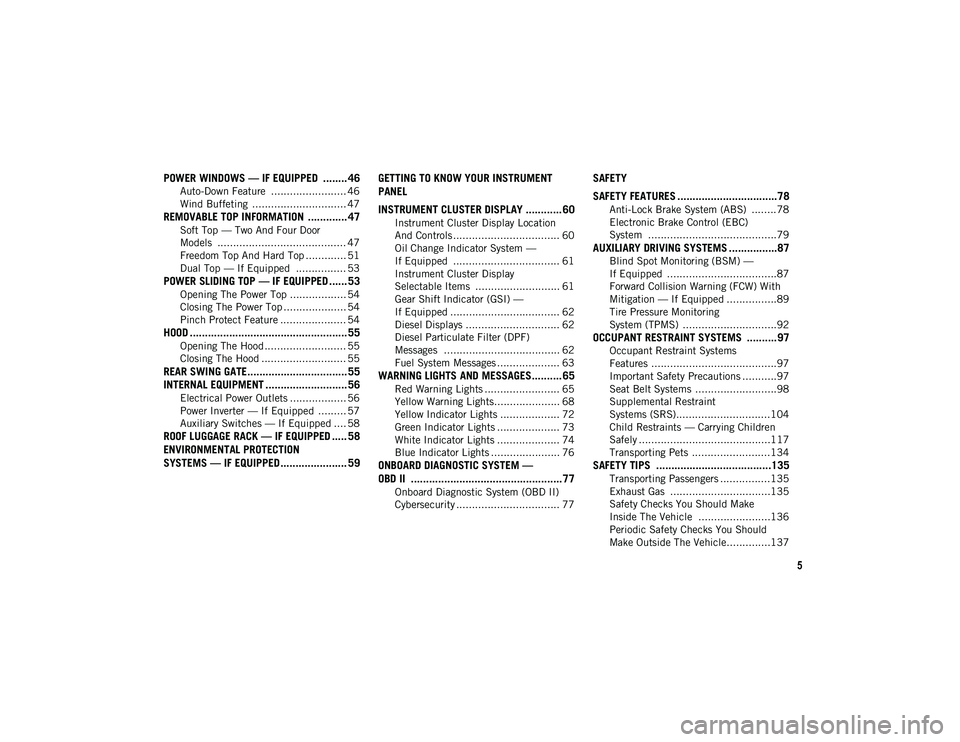
5
POWER WINDOWS — IF EQUIPPED ........ 46
Auto-Down Feature ........................ 46
Wind Buffeting .............................. 47
REMOVABLE TOP INFORMATION ............. 47
Soft Top — Two And Four Door
Models ......................................... 47 Freedom Top And Hard Top ............. 51
Dual Top — If Equipped ................ 53
POWER SLIDING TOP — IF EQUIPPED ...... 53
Opening The Power Top .................. 54
Closing The Power Top .................... 54
Pinch Protect Feature ..................... 54
HOOD .................................................... 55
Opening The Hood .......................... 55
Closing The Hood ........................... 55
REAR SWING GATE................................. 55
INTERNAL EQUIPMENT ........................... 56
Electrical Power Outlets .................. 56
Power Inverter — If Equipped ......... 57
Auxiliary Switches — If Equipped .... 58
ROOF LUGGAGE RACK — IF EQUIPPED ..... 58
ENVIRONMENTAL PROTECTION
SYSTEMS — IF EQUIPPED ...................... 59 GETTING TO KNOW YOUR INSTRUMENT
PANEL
INSTRUMENT CLUSTER DISPLAY ............ 60
Instrument Cluster Display Location
And Controls .................................. 60 Oil Change Indicator System —
If Equipped .................................. 61 Instrument Cluster Display
Selectable Items ........................... 61 Gear Shift Indicator (GSI) —
If Equipped ................................... 62 Diesel Displays .............................. 62
Diesel Particulate Filter (DPF)
Messages ..................................... 62 Fuel System Messages .................... 63
WARNING LIGHTS AND MESSAGES.......... 65
Red Warning Lights ........................ 65
Yellow Warning Lights..................... 68
Yellow Indicator Lights ................... 72
Green Indicator Lights .................... 73
White Indicator Lights .................... 74
Blue Indicator Lights ...................... 76
ONBOARD DIAGNOSTIC SYSTEM —
OBD II ..................................................77
Onboard Diagnostic System (OBD II)
Cybersecurity ................................. 77
SAFETY
SAFETY FEATURES .................................78
Anti-Lock Brake System (ABS) ........78
Electronic Brake Control (EBC)
System .........................................79
AUXILIARY DRIVING SYSTEMS ................87
Blind Spot Monitoring (BSM) —
If Equipped ...................................87 Forward Collision Warning (FCW) With
Mitigation — If Equipped ................89 Tire Pressure Monitoring
System (TPMS) ..............................92
OCCUPANT RESTRAINT SYSTEMS ..........97
Occupant Restraint Systems
Features ........................................97 Important Safety Precautions ...........97
Seat Belt Systems ..........................98
Supplemental Restraint
Systems (SRS)..............................104 Child Restraints — Carrying Children
Safely ..........................................117 Transporting Pets .........................134
SAFETY TIPS ......................................135
Transporting Passengers ................135
Exhaust Gas ................................135
Safety Checks You Should Make
Inside The Vehicle .......................136 Periodic Safety Checks You Should
Make Outside The Vehicle..............137
2020_JEEP_JL_WRANGLER_UG_RHD_UK.book Page 5
Page 10 of 330

8
TECHNICAL SPECIFICATIONS
VEHICLE IDENTIFICATION NUMBER ...... 247
WHEEL AND TIRE TORQUE
SPECIFICATIONS .................................. 247
Torque Specifications ................... 247
WHEELS .............................................. 248
WEIGHTS ............................................ 248FUEL REQUIREMENTS —
GASOLINE ENGINE ............................... 248
2.0L Engine ................................. 248
3.6L Engine ................................. 249
Materials Added To Fuel................ 249
Fuel Icon Identification Compliant
To EN16942................................ 249
FUEL REQUIREMENTS —
DIESEL ENGINE .................................... 251
Fuel Icon Identification Compliant
To EN16942................................ 251
FLUID CAPACITIES ............................... 253 FLUIDS AND LUBRICANTS ..................... 254
Engine......................................... 254
Chassis ....................................... 257
FUEL CONSUMPTION AND
CO
2 EMISSIONS ..................................258
MOPAR ACCESSORIES .........................258
Authentic Accessories And Jeep
Performance Parts By Mopar ......... 258
MULTIMEDIA
UCONNECT SYSTEMS ..........................260
CYBERSECURITY .................................260
UCONNECT 3 WITH 5-INCH DISPLAY —
IF EQUIPPED ........................................261
Uconnect 3 With 5-inch Display
At A Glance ................................. 261 Clock Setting .............................. 261
Audio Setting............................... 261
Radio Operation .......................... 262
UCONNECT 4 WITH 7-INCH
DISPLAY .............................................263
Uconnect 4 At A Glance .............. 263
Drag & Drop Menu Bar ................. 264
Radio ......................................... 265
Android Auto™ ............................ 266
Apple CarPlay® Integration ........... 267
Apps — If Equipped ..................... 268
UCONNECT 4/4 NAV WITH 8.4-INCH
DISPLAY ..............................................268
Uconnect 4/4 NAV At A Glance .....268
Drag & Drop Menu Bar ..................269
Radio ..........................................270
Android Auto™ — If Equipped ......271
Apple CarPlay® Integration —
If Equipped ..................................274 Apps — If Equipped......................277
UCONNECT SETTINGS ..........................277OFF-ROAD PAGES — IF EQUIPPED .........277
Off-Road Pages Status Bar ............278
Drivetrain ....................................278
Pitch & Roll ................................279
Accessory Gauge ..........................279
STEERING WHEEL AUDIO CONTROLS .....279
Radio Operation ............................280
Media Mode .................................280
AUX/USB/MP3 CONTROL.......................280
2020_JEEP_JL_WRANGLER_UG_RHD_UK.book Page 8
Page 58 of 330

GETTING TO KNOW YOUR VEHICLE
56
To open the swing gate, pull on the gate
handle.Swing Gate Handle
NOTE:
Close the rear flip-up window before
attempting to close the swing gate (hard top
models only). NOTE:
The swing gate hinges and check strap may
require cleaning if a squeak can be heard
when opening the swing gate. Progressive
accumulation on the check strap arm may
cause failure of the check strap, requiring
replacement. For further information on
vehicle cleaning procedures, refer to “Inte
-
riors” in “Servicing And Maintenance”.
INTERNAL EQUIPMENT
Electrical Power Outlets
There are two 12 Volt (13 Amp) auxiliary
power outlets that can provide power for
accessories designed for use with the stan -
dard power outlet adapters.
The front power outlet is located in the
center of the instrument panel below the
climate controls, and is powered from the
ignition switch. Power is available when the
ignition switch is in the ACC or ON/RUN
position. Front Power Outlet
On vehicles equipped with a rear subwoofer,
there is a second power outlet located in the
rear cargo area and is powered directly from
the vehicle battery.
Rear Cargo Power Outlet WARNING!
Driving with the flip-up window open can
allow poisonous exhaust gases into your
vehicle. You and your passengers could be
injured by these fumes. Keep the flip-up
window closed when you are operating the
vehicle.
CAUTION!
Do not push on rear wiper blade when
closing the rear flip-up window, as damage
to the blade will result.
2020_JEEP_JL_WRANGLER_UG_RHD_UK.book Page 56
Page 60 of 330
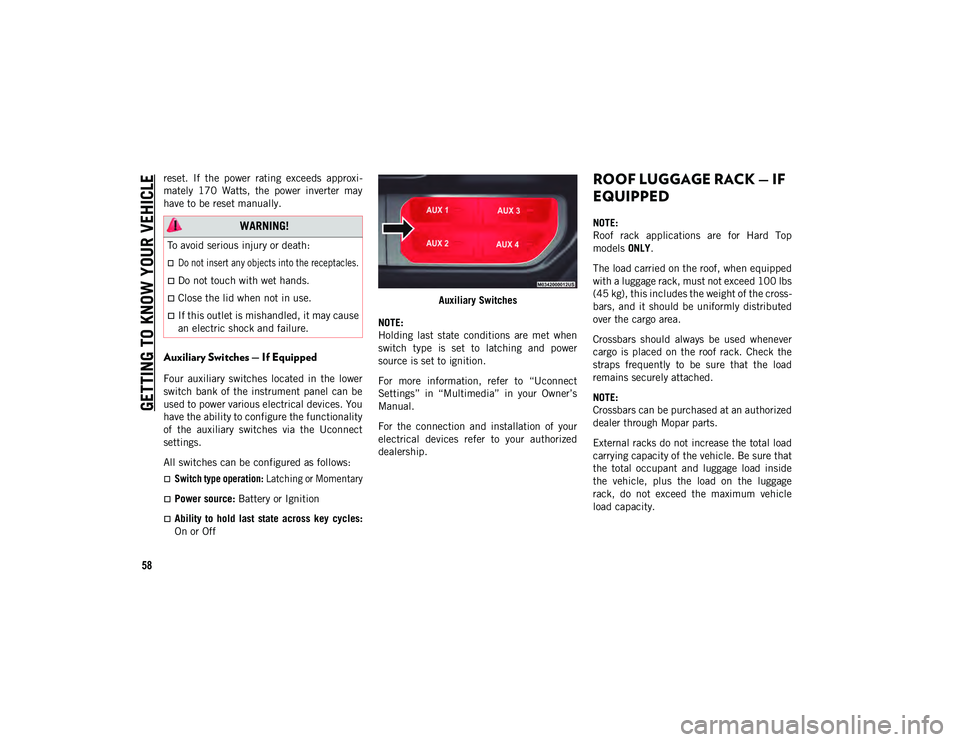
GETTING TO KNOW YOUR VEHICLE
58
reset. If the power rating exceeds approxi-
mately 170 Watts, the power inverter may
have to be reset manually.
Auxiliary Switches — If Equipped
Four auxiliary switches located in the lower
switch bank of the instrument panel can be
used to power various electrical devices. You
have the ability to configure the functionality
of the auxiliary switches via the Uconnect
settings.
All switches can be configured as follows:
Switch type operation: Latching or Momentary
Power source: Battery or Ignition
Ability to hold last state across key cycles:
On or Off Auxiliary Switches
NOTE:
Holding last state conditions are met when
switch type is set to latching and power
source is set to ignition.
For more information, refer to “Uconnect
Settings” in “Multimedia” in your Owner’s
Manual.
For the connection and installation of your
electrical devices refer to your authorized
dealership.
ROOF LUGGAGE RACK — IF
EQUIPPED
NOTE:
Roof rack applications are for Hard Top
models ONLY.
The load carried on the roof, when equipped
with a luggage rack, must not exceed 100 lbs
(45 kg), this includes the weight of the cross -
bars, and it should be uniformly distributed
over the cargo area.
Crossbars should always be used whenever
cargo is placed on the roof rack. Check the
straps frequently to be sure that the load
remains securely attached.
NOTE:
Crossbars can be purchased at an authorized
dealer through Mopar parts.
External racks do not increase the total load
carrying capacity of the vehicle. Be sure that
the total occupant and luggage load inside
the vehicle, plus the load on the luggage
rack, do not exceed the maximum vehicle
load capacity. WARNING!
To avoid serious injury or death:
Do not insert any objects into the receptacles.
Do not touch with wet hands.
Close the lid when not in use.
If this outlet is mishandled, it may cause
an electric shock and failure.
2020_JEEP_JL_WRANGLER_UG_RHD_UK.book Page 58
Page 89 of 330

87
Traction Control System (TCS)
The Traction Control System (TCS) monitors the
amount of wheel spin of each of the driven
wheels. If wheel spin is detected, the TCS may
apply brake pressure to the spinning wheel(s) and/
or reduce engine power to provide enhanced
acceleration and stability. A feature of the TCS,
Brake Limited Differential (BLD), functions
similar to a limited slip differential and controls
the wheel spin across a driven axle. If one wheel
on a driven axle is spinning faster than the other,
the system will apply the brake of the spinning
wheel. This will allow more engine torque to be
applied to the wheel that is not spinning. BLD
may remain enabled even if TCS and Electronic
Stability Control (ESC) are in a reduced mode.
AUXILIARY DRIVING
SYSTEMS
Blind Spot Monitoring (BSM) — If
Equipped
The Blind Spot Monitoring (BSM) system
uses two radar-based sensors, located inside
the taillights, to detect highway licensable
vehicles (automobiles, trucks, motorcycles,
etc.) that enter the blind spot zones from the
rear/front/side of the vehicle.Rear Detection Zones
When the vehicle is started, the BSM warning
light will momentarily illuminate in both outside
rear view mirrors to let the driver know that the
system is operational. The BSM system sensors
operate when the vehicle is in any forward gear or
REVERSE (R) and enters standby mode when the
vehicle is in PARK (P).
The BSM detection zone covers approximately
one lane width on both sides of the vehicle, 12 ft
(3.8 m). The zone length starts at the outside rear
view mirror and extends approximately 10 ft
(3 m) beyond the rear bumper of the vehicle. The
BSM system monitors the detection zones on both
sides of the vehicle when the vehicle speed
reaches approximately 6 mph (10 km/h) or higher and will alert the driver of vehicles in these areas.
NOTE:
The BSM system DOES NOT alert the
driver about rapidly approaching vehicles
that are outside the detection zones.
The BSM system detection zone DOES
NOT change if your vehicle is towing a
trailer. Therefore, visually verify the adja-
cent lane is clear for both your vehicle and
trailer before making a lane change. If the
trailer or other object (i.e., bicycle, sports
equipment) extends beyond the side of
your vehicle, this may result in the BSM
warning light remaining illuminated the
entire time the vehicle is in a forward gear.
The Blind Spot Monitoring (BSM) system
may experience drop outs (blinking on and
off) of the side mirror Warning Indicator
lamps when a motorcycle or any small
object remains at the side of the vehicle
for extended periods of time (more than a
couple of seconds).
The area on taillights, where the radar
sensors are located, must remain free of
snow, ice, and dirt/road contamination so
that the BSM system can function properly.
Do not block the taillights where the radar
sensors are located with foreign objects
(bumper stickers, bicycle racks, etc.).
2020_JEEP_JL_WRANGLER_UG_RHD_UK.book Page 87
Page 187 of 330

185
F09– –Spare
F10 –15 Amp Blue Key Ignition Node (KIN)/Radio Frequency Hub (RF HUB)/
Electric Steering Column Lock (ESCL)
(*)
F11 –10 Amp Red UCI Port (USB & AUX)
F12 –25 Amp Clear HIFI Amplifier
F13 – –Spare
F14 – –Spare
F15 –15 Amp Blue Instrument Panel Cluster (IPC)/Switch Bank-Heavy Duty
Electrical Pkg (SWITCH BANK-HD ELEC)
(*)
F16 – –
Spare
F17 – –Spare
F18 –10 Amp Red Air Conditioning Clutch (AC CLUTCH)
(*)
F19 – –Spare
F20 30 Amp Pink –Central Body Controller (CBC) 1-INTERIOR LIGHTS
F21 –20 Amp Yellow REAR WIPER
F22 –10 Amp Red Engine Control Module (ECM)/Powertrain Control Module
(PCM)/Motor Generator Unit (MGU) WAKE UP/Power Pack
Unit (PPU) WAKE UP
(*)
F23 –10 Amp Red Powertrain Control Module (PCM)/Engine Control Module
(ECM)
(*)
CavityCartridge Fuse Micro Fuse Description
2020_JEEP_JL_WRANGLER_UG_RHD_UK.book Page 185
Page 191 of 330

189
F69–5 Amp Tan Motor Generator Unit MGU Belt Starter Generator (BSG) — If
Equipped
(*)
F70 –25 Amp Clear INJ/IGN COIL (GAS)/GLO PLUG MOD (DSL)
(*)
F71 – –Spare
F72 –10 Amp Red HD ELEC ACC PKG — If Equipped
(*)
F73 20 Amp Blue –PWR TOP LT
(*)
F74 20 Amp Blue –PWR TOP RT
(*)
F75 –10 Amp Red Power Pack Unit - Battery Pack Control Module & Auxiliary
Power Module (PPU-BPCM & APM) Belt Starter Generator
(BSG) — If Equipped
(*)
F76 –20 Amp Yellow ECM (GAS)/PCM (DSL)
(*)
F77 –10 Amp Red HTD MIRRORS
F78 –10 Amp Red COMP/INTRUSION/SIREN/INTRUSION SENSORS
F79 –20 Amp Yellow SMART BAR CTRL MOD
(*)
F80 –15 Amp Blue Powertrain Control Module (PCM)
(*)
F81 30 Amp Pink –REAR DEFROSTER (EBL)
Cavity Cartridge Fuse Micro Fuse Description
2020_JEEP_JL_WRANGLER_UG_RHD_UK.book Page 189
Page 265 of 330

263
UCONNECT 4 WITH 7-INCH
DISPLAY
Uconnect 4 At A Glance
Uconnect 4 With 7-inch Display Radio Screen
NOTE:
Uconnect screen images are for illustration
purposes only and may not reflect exact soft -
ware for your vehicle. Setting The Time
1. For Uconnect 4, turn the unit on, and
then press the time display at the top of
the screen. Press Yes.
2. If the time is not displayed at the top of the screen, press the Settings button on
the touchscreen. In the Settings screen,
press the Clock button on the touch -
screen, then check “Show Time in Status
Bar” option.
3. Press + or – next to “Set Time Hours” and “Set Time Minutes” to adjust the time.
4. If these features are not available, uncheck the Sync Time box.
5. Press X to save your settings and exit out of the Clock Setting screen.
Audio Settings
Press the Audio button on the touchscreen
to activate the Audio settings screen to
adjust Balance\Fade, Equalizer, Speed
Adjusted Volume, Surround Sound, Loud -
ness, AUX Volume Offset, Auto Play, and
Radio Off With Door.
You can return to the Radio screen by
pressing the X located at the top right. Balance/Fade
Press the Balance/Fade button on the
touchscreen to Balance audio between the
front speakers or fade the audio between
the rear and front speakers.
Pressing the Front, Rear, Left, or Right
buttons on the touchscreen, or press and
drag the Speaker Icon to adjust the
Balance/Fade.
Equalizer
Press the Equalizer button on the touch -
screen to activate the Equalizer screen.
Press the + or – buttons on the touch -
screen, or press and drag over the level bar
for each of the equalizer bands. The level
value, which spans between plus or minus
nine, is displayed at the bottom of each of
the bands.
Speed Adjusted Volume
Press the Speed Adjusted Volume button
on the touchscreen to activate the Speed
Adjusted Volume screen. The Speed
Adjusted Volume is adjusted by pressing
the volume level indicator. This alters the
automatic adjustment of the audio volume
with variation to vehicle speed.
CAUTION!
Do NOT attach any object to the
touchscreen, doing so can result in
damage to the screen.
2020_JEEP_JL_WRANGLER_UG_RHD_UK.book Page 263