2020 JEEP COMPASS service indicator
[x] Cancel search: service indicatorPage 61 of 328
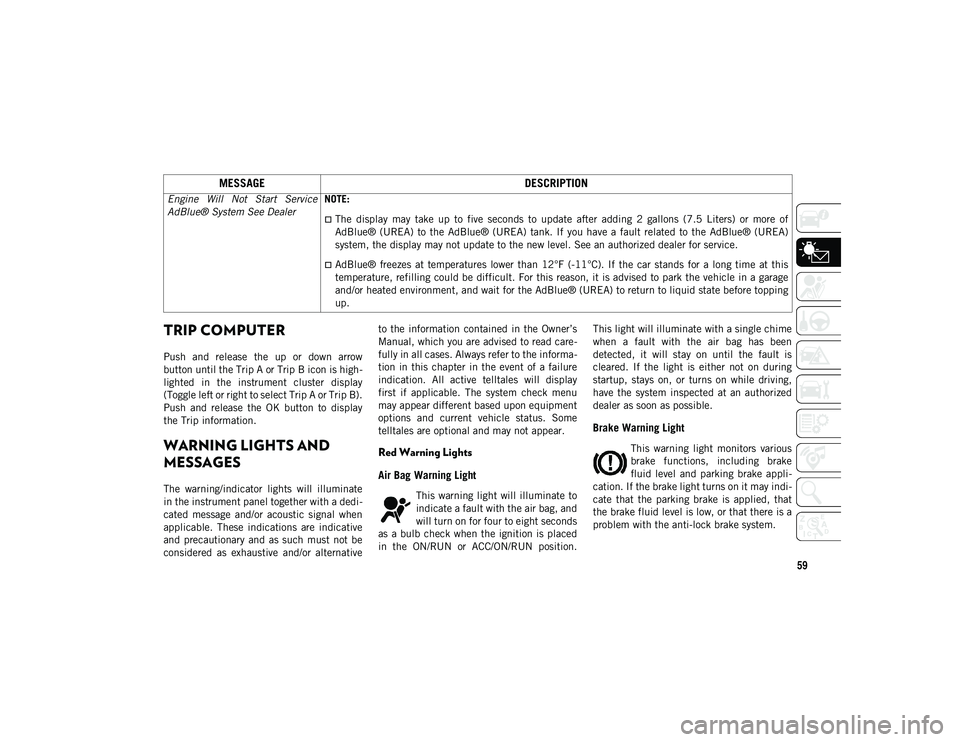
59
TRIP COMPUTER
Push and release the up or down arrow
button until the Trip A or Trip B icon is high-
lighted in the instrument cluster display
(Toggle left or right to select Trip A or Trip B).
Push and release the OK button to display
the Trip information.
WARNING LIGHTS AND
MESSAGES
The warning/indicator lights will illuminate
in the instrument panel together with a dedi -
cated message and/or acoustic signal when
applicable. These indications are indicative
and precautionary and as such must not be
considered as exhaustive and/or alternative to the information contained in the Owner’s
Manual, which you are advised to read care
-
fully in all cases. Always refer to the informa -
tion in this chapter in the event of a failure
indication. All active telltales will display
first if applicable. The system check menu
may appear different based upon equipment
options and current vehicle status. Some
telltales are optional and may not appear.
Red Warning Lights
Air Bag Warning Light
This warning light will illuminate to
indicate a fault with the air bag, and
will turn on for four to eight seconds
as a bulb check when the ignition is placed
in the ON/RUN or ACC/ON/RUN position. This light will illuminate with a single chime
when a fault with the air bag has been
detected, it will stay on until the fault is
cleared. If the light is either not on during
startup, stays on, or turns on while driving,
have the system inspected at an authorized
dealer as soon as possible.
Brake Warning Light
This warning light monitors various
brake functions, including brake
fluid level and parking brake appli
-
cation. If the brake light turns on it may indi -
cate that the parking brake is applied, that
the brake fluid level is low, or that there is a
problem with the anti-lock brake system.
Engine Will Not Start Service
AdBlue® System See Dealer
NOTE:
The display may take up to five seconds to update after adding 2 gallons (7.5 Liters) or more of
AdBlue® (UREA) to the AdBlue® (UREA) tank. If you have a fault related to the AdBlue® (UREA)
system, the display may not update to the new level. See an authorized dealer for service.
AdBlue® freezes at temperatures lower than 12°F (-11°C). If the car stands for a long time at this
temperature, refilling could be difficult. For this reason, it is advised to park the vehicle in a garage
and/or heated environment, and wait for the AdBlue® (UREA) to return to liquid state before topping
up.
MESSAGE
DESCRIPTION
2020_JEEP_M6_UG_UK.book Page 59
Page 62 of 328

GETTING TO KNOW YOUR INSTRUMENT PANEL
60
If the light remains on when the parking
brake has been disengaged, and the fluid
level is at the full mark on the master
cylinder reservoir, it indicates a possible
brake hydraulic system malfunction or that a
problem with the Brake Booster has been
detected by the Anti-Lock Brake System
(ABS) / Electronic Stability Control (ESC)
system. In this case, the light will remain on
until the condition has been corrected. If the
problem is related to the brake booster, the
ABS pump will run when applying the brake,
and a brake pedal pulsation may be felt
during each stop.
The dual brake system provides a reserve
braking capacity in the event of a failure to a
portion of the hydraulic system. A leak in
either half of the dual brake system is indi-
cated by the Brake Warning Light, which will
turn on when the brake fluid level in the
master cylinder has dropped below a speci -
fied level.
The light will remain on until the cause is
corrected.
NOTE:
The light may flash momentarily during
sharp cornering maneuvers, which change
fluid level conditions. The vehicle should
have service performed, and the brake fluid
level checked. If brake failure is indicated, immediate
repair is necessary.
Vehicles equipped with the Anti-Lock Brake
System (ABS) are also equipped with Elec
-
tronic Brake Force Distribution (EBD). In the
event of an EBD failure, the Brake Warning
Light will turn on along with the ABS Light.
Immediate repair to the ABS system is
required.
Operation of the Brake Warning Light can be
checked by turning the ignition switch from
the OFF position to the ON/RUN position.
The light should illuminate for approximately
four seconds. The light should then turn off
unless the parking brake is applied or a brake
fault is detected. If the light does not illumi -
nate, have the light inspected by an autho -
rized dealer.
The light also will turn on when the parking
brake is applied with the ignition switch in
the ON/RUN position. NOTE:
This light shows only that the parking brake
is applied. It does not show the degree of
brake application.
Battery Charge Warning Light
This warning light will illuminate
when the battery is not charging
properly. If it stays on while the
engine is running, there may be a malfunc -
tion with the charging system. Contact an
authorized dealer as soon as possible.
This indicates a possible problem with the
electrical system or a related component.
Door Open Warning Light
This indicator will illuminate when a
door is ajar/open and not fully
closed.
NOTE:
If the vehicle is moving, there will also be a
single chime.
WARNING!
Driving a vehicle with the red brake light
on is dangerous. Part of the brake system
may have failed. It will take longer to stop
the vehicle. You could have a collision.
Have the vehicle checked immediately.
2020_JEEP_M6_UG_UK.book Page 60
Page 65 of 328

63
Electronic Park Brake Warning Light
This warning light will illuminate to
indicate the Electronic Park Brake is
not functioning properly and service
is required. Contact an authorized dealer.
Electronic Stability Control (ESC) Active
Warning Light — If Equipped
This warning light will indicate when
the Electronic Stability Control
system is Active. The “ESC Indi -
cator Light” in the instrument cluster will
come on when the ignition is placed in the
ON/RUN or ACC/ON/RUN position, and when
ESC is activated. It should go out with the
engine running. If the “ESC Indicator Light”
comes on continuously with the engine
running, a malfunction has been detected in
the ESC system. If this warning light remains
on after several ignition cycles, and the
vehicle has been driven several miles (kilo -
meters) at speeds greater than 30 mph
(48 km/h), see an authorized dealer as soon
as possible to have the problem diagnosed
and corrected.
The “ESC OFF Indicator Light” and the
“ESC Indicator Light” come on momen -
tarily each time the ignition is placed in
the ON/RUN or ACC/ON/RUN position.
The ESC system will make buzzing or
clicking sounds when it is active. This is
normal; the sounds will stop when ESC
becomes inactive.
This light will come on when the vehicle is
in an ESC event.
Electronic Stability Control (ESC) Off
Warning Light — If Equipped
This warning light indicates the
Electronic Stability Control (ESC) is
off.
Each time the ignition is turned to ON/RUN
or ACC/ON/RUN, the ESC system will be on,
even if it was turned off previously.
Fuel Cutoff Warning Light — If Equipped
This warning light will illuminate
after an accident has occurred, and
the system has shut the fuel off.
LaneSense Warning Light — If Equipped
The LaneSense Warning Light will
be solid yellow when the vehicle is
approaching a lane marker. The
warning light will flash when the vehicle is
crossing the lane marker. Refer to “LaneSense — If Equipped" in
“Starting And Operating” for further informa
-
tion.
Service LaneSense Warning Light — If
Equipped
This warning light will illuminate
when the LaneSense system is not
operating and requires service.
Please see an authorized dealer.
Low Coolant Level Warning Light
This telltale will turn on to indicate
the vehicle coolant level is low.
Low Fuel Warning Light
Depending on whether the tank
size is 13.5 gal (51 L) or 15.8 gal
(60 L), the Low Fuel Warning Light
will turn on when the fuel level goes below
1.5 gal (5.6 L) or 1.7 gal (6.6 L) respec -
tively.
Low Washer Fluid Warning Light — If
Equipped
This warning light will illuminate
when the windshield washer fluid is
low.
2020_JEEP_M6_UG_UK.book Page 63
Page 66 of 328

GETTING TO KNOW YOUR INSTRUMENT PANEL
64
Engine Check/Malfunction Indicator Warning
Light (MIL)
The Engine Check/Malfunction Indi-
cator Light (MIL) is a part of an
Onboard Diagnostic System called
OBD II that monitors engine and automatic
transmission control systems. This warning
light will illuminate when the ignition is in
the ON/RUN position before engine start. If
the bulb does not come on when turning the
ignition switch from OFF to ON/RUN, have
the condition checked promptly.
Certain conditions, such as a loose or
missing gas cap, poor quality fuel, etc., may
illuminate the light after engine start. The
vehicle should be serviced if the light stays
on through several typical driving styles. In
most situations, the vehicle will drive
normally and will not require towing.
When the engine is running, the MIL may
flash to alert serious conditions that could
lead to immediate loss of power or severe
catalytic converter damage. The vehicle
should be serviced by an authorized dealer
as soon as possible if this occurs.
AdBlue® (UREA) Injection System Failure
Warning Light — If Equipped
This warning light will illuminate
along with a dedicated message on
the display (If Equipped) if an
unknown fluid not conforming with accept -able characteristics is inserted, or if an
average consumption of AdBlue® (UREA)
over 50% is detected. Contact an authorized
dealer as soon as possible.
If the problem is not solved, a specific
message will appear on the Instrument
Cluster Display whenever a certain threshold
is reached until it will no longer be possible
to start the engine.
When about 125 miles (200 km) are
remaining before the AdBlue® (UREA) tank
is empty, a continuous dedicated message
will appear on the instrument panel, accom
-
panied by a buzzer sound (If Equipped).
Service Adaptive Cruise Control Warning
Light — If Equipped
This light will turn on when an ACC
is not operating and needs service.
Refer to “Adaptive Cruise Control
(ACC)” in “Starting And Operating” for
further information.
WARNING!
A malfunctioning catalytic converter, as
referenced above, can reach higher
temperatures than in normal operating
conditions. This can cause a fire if you
drive slowly or park over flammable
substances such as dry plants, wood,
cardboard, etc. This could result in death
or serious injury to the driver, occupants or
others.
CAUTION!
Prolonged driving with the Malfunction
Indicator Light (MIL) on could cause
damage to the vehicle control system. It
also could affect fuel economy and
driveability. If the MIL is flashing, severe
catalytic converter damage and power loss
will soon occur. Immediate service is
required.
2020_JEEP_M6_UG_UK.book Page 64
Page 68 of 328

GETTING TO KNOW YOUR INSTRUMENT PANEL
66
Please note that the TPMS is not a substitute
for proper tire maintenance, and it is the
driver’s responsibility to maintain correct tire
pressure, even if under-inflation has not
reached the level to trigger illumination of
the TPMS low tire pressure telltale.
Your vehicle has also been equipped with a
TPMS malfunction indicator to indicate
when the system is not operating properly.
The TPMS malfunction indicator is
combined with the low tire pressure telltale.
When the system detects a malfunction, the
telltale will flash for approximately one
minute and then remain continuously illumi-
nated. This sequence will continue upon
subsequent vehicle start-ups as long as the
malfunction exists. When the malfunction
indicator is illuminated, the system may not
be able to detect or signal low tire pressure
as intended. TPMS malfunctions may occur
for a variety of reasons, including the instal -
lation of replacement or alternate tires or
wheels on the vehicle that prevent the TPMS
from functioning properly. Always check the
TPMS malfunction telltale after replacing
one or more tires or wheels on your vehicle to
ensure that the replacement or alternate
tires and wheels allow the TPMS to continue
to function properly.
Towing Hook Breakdown Warning Light — If
Equipped
This light illuminates when there is
a failure with the tow hook. Contact
an authorized dealer for service.
Yellow Indicator Lights
4WD Low Indicator Light — If Equipped
This light alerts the driver that the
vehicle is in the four-wheel drive
LOW mode. The front and rear drive -
shafts are mechanically locked together
forcing the front and rear wheels to rotate at
the same speed. Low range provides a
greater gear reduction ratio to provide
increased torque at the wheels.
Refer to “Four-Wheel Drive Operation — If
Equipped” in “Starting And Operating” for
further information on four-wheel drive oper -
ation and proper use.
4WD Lock Indicator Light
This light alerts the driver that the
vehicle is in the four-wheel drive
LOCK mode. The front and rear
driveshafts are mechanically locked
together, forcing the front and rear wheels to
rotate at the same speed.
Refer to “Four-Wheel Drive Operation — If
Equipped” in “Starting And Operating” for
further information on four-wheel drive oper -
ation and proper use.
CAUTION!
The TPMS has been optimized for the
original equipment tires and wheels.
TPMS pressures and warning have been
established for the tire size equipped on
your vehicle. Undesirable system operation
or sensor damage may result when using
replacement equipment that is not of the
same size, type, and/or style. Aftermarket
wheels can cause sensor damage. Using
aftermarket tire sealants may cause the
Tire Pressure Monitoring System (TPMS)
sensor to become inoperable. After using
an aftermarket tire sealant it is
recommended that you take your vehicle to
an authorized dealer to have your sensor
function checked.
2020_JEEP_M6_UG_UK.book Page 66
Page 73 of 328

71
Gray Indicator Lights
Cruise Control Ready Indicator Light — If
Equipped With Base Instrument Cluster
This light will turn on when the
speed control has been turned on,
but not set. Refer to “Speed Control
— If Equipped” in “Starting And Operating”
for further information.
Active Speed Limiter Ready Indicator Light
— If Equipped With A Base Instrument
Cluster
This light will turn on when the
Active Speed Limiter is on, but not
set.
ONBOARD DIAGNOSTIC
SYSTEM — OBD II
Your vehicle is equipped with a sophisticated
Onboard Diagnostic system called OBD II.
This system monitors the performance of the
emissions, engine, and automatic transmis -
sion control systems. When these systems
are operating properly, your vehicle will
provide excellent performance and fuel
economy, as well as emissions well within
current government regulations. If any of these systems require service, the
OBD II system will turn on the Malfunction
Indicator Light (MIL). It will also store diag
-
nostic codes and other information to assist
your service technician in making repairs.
Although your vehicle will usually be drivable
and not need towing, see an authorized
dealer for service as soon as possible.Onboard Diagnostic System (OBD II)
Cybersecurity
Your vehicle is required to have an Onboard
Diagnostic system (OBD II) and a connection
port to allow access to information related to
the performance of your emissions controls. Authorized service technicians may need to
access this information to assist with the
diagnosis and service of your vehicle and
emissions system.
For further information, refer to “Cybersecu
-
rity” in “Multimedia”.
CAUTION!
Prolonged driving with the MIL on could
cause further damage to the emission
control system. It could also affect fuel
economy and driveability. The vehicle
must be serviced before any emissions
tests can be performed.
If the MIL is flashing while the vehicle is
running, severe catalytic converter
damage and power loss will soon occur.
Immediate service is required.
WARNING!
ONLY an authorized service technician
should connect equipment to the OBD II
connection port in order to read the VIN,
diagnose, or service your vehicle.
If unauthorized equipment is connected
to the OBD II connection port, such as a
driver-behavior tracking device, it may:
Be possible that vehicle systems, including safety related systems,could be impaired or a loss of vehicle
control could occur that may result in
an accident involving serious injury
or death.
Access, or allow others to access, information stored in your vehicle
systems, including personal informa-
tion.
2020_JEEP_M6_UG_UK.book Page 71
Page 93 of 328
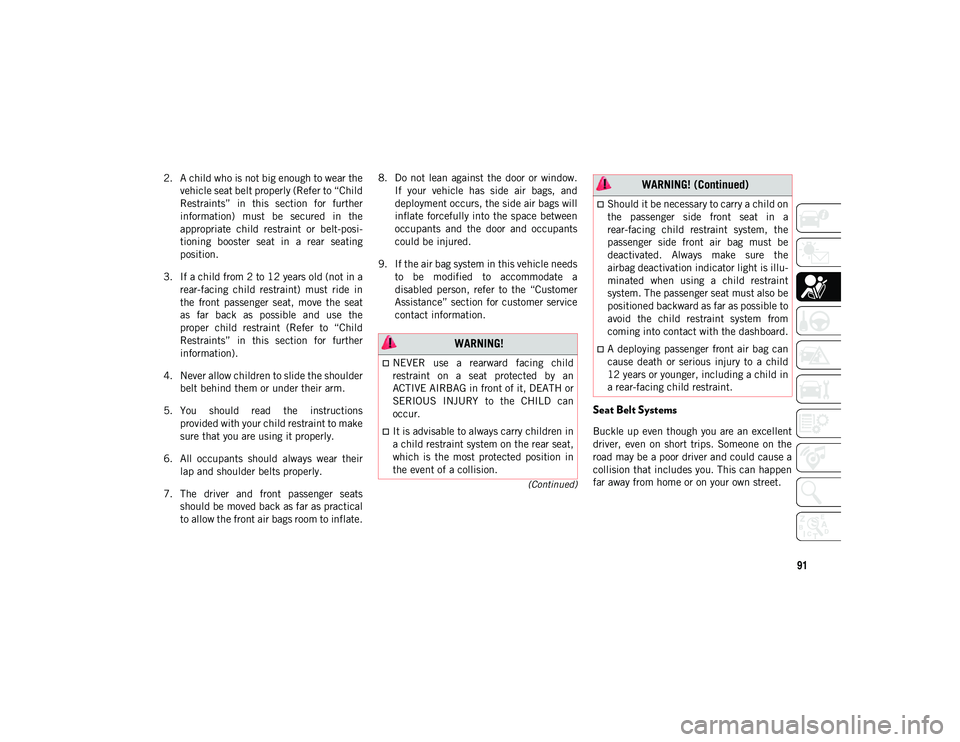
91
(Continued)
2. A child who is not big enough to wear thevehicle seat belt properly (Refer to “Child
Restraints” in this section for further
information) must be secured in the
appropriate child restraint or belt-posi -
tioning booster seat in a rear seating
position.
3. If a child from 2 to 12 years old (not in a rear-facing child restraint) must ride in
the front passenger seat, move the seat
as far back as possible and use the
proper child restraint (Refer to “Child
Restraints” in this section for further
information).
4. Never allow children to slide the shoulder belt behind them or under their arm.
5. You should read the instructions provided with your child restraint to make
sure that you are using it properly.
6. All occupants should always wear their lap and shoulder belts properly.
7. The driver and front passenger seats should be moved back as far as practical
to allow the front air bags room to inflate. 8. Do not lean against the door or window.
If your vehicle has side air bags, and
deployment occurs, the side air bags will
inflate forcefully into the space between
occupants and the door and occupants
could be injured.
9. If the air bag system in this vehicle needs to be modified to accommodate a
disabled person, refer to the “Customer
Assistance” section for customer service
contact information.
Seat Belt Systems
Buckle up even though you are an excellent
driver, even on short trips. Someone on the
road may be a poor driver and could cause a
collision that includes you. This can happen
far away from home or on your own street.
WARNING!
NEVER use a rearward facing child
restraint on a seat protected by an
ACTIVE AIRBAG in front of it, DEATH or
SERIOUS INJURY to the CHILD can
occur.
It is advisable to always carry children in
a child restraint system on the rear seat,
which is the most protected position in
the event of a collision.
Should it be necessary to carry a child on
the passenger side front seat in a
rear-facing child restraint system, the
passenger side front air bag must be
deactivated. Always make sure the
airbag deactivation indicator light is illu -
minated when using a child restraint
system. The passenger seat must also be
positioned backward as far as possible to
avoid the child restraint system from
coming into contact with the dashboard.
A deploying passenger front air bag can
cause death or serious injury to a child
12 years or younger, including a child in
a rear-facing child restraint.
WARNING! (Continued)
2020_JEEP_M6_UG_UK.book Page 91
Page 104 of 328

SAFETY
102
The Passenger Advanced Front Air Bag can
be ENABLED (ON) or DISABLED (OFF) by
selecting the desired setting in the instru-
ment cluster display menu. For more infor -
mation on how to access the instrument
cluster display, refer to “Instrument Cluster
Display” in “Getting To Know Your Instru -
ment Panel” for further information.
The Passenger Air Bag DISABLE Feature
consists of the following:
Occupant Restraint Controller (ORC)
Passenger Air Bag DISABLE (OFF)
Indicator Light — an amber light located
in the center stack
Passenger Air Bag ENABLE (ON) Indi -
cator Light — an amber light located in
the center stack
Air Bag Warning Light — an amber
light located in the instrument cluster
display
The Occupant Restraint Controller (ORC)
monitors the readiness of the electronic
parts of the air bag system whenever the igni -
tion switch is in the START or ON/RUN posi -
tion. The ORC illuminates the Passenger Air
Bag DISABLE (OFF) Indicator Light and the
Passenger Air Bag ENABLE (ON) Indicator Light in the center stack for approximately
five to eight seconds for a self-check when
the ignition switch is first in the START or
ON/RUN position. After the self-check, the
indicator light that is illuminated tells the
driver and passenger the status of the
Passenger Advanced Front Air Bag. If any of
the following occurs, have an authorized
dealer service the air bag system immedi
-
ately:
Both indicator lights do not come on as a
self-check when the ignition is first in the
START or ON/RUN position.
Both indicator lights stay on after you start
the vehicle.
Both indicator lights stay off after you start
the vehicle.
Both indicator lights come on as you drive.
Both indicator lights turn off as you drive.
Once the self-check is complete, only one
Passenger Air Bag Indicator Light should be
illuminated at a time.
Passenger Air Bag DISABLE (OFF) Indicator
Light
The Passenger Air Bag DISABLE (OFF) Indi -
cator Light (an amber light located in the
center stack) tells the driver and front
passenger when the Passenger Advanced
Front Air Bag is deactivated. The Passenger
Air Bag DISABLE (OFF) Indicator Light on
the center stack will illuminate to show
that the Passenger Advanced Front Air Bag
will not deploy during a collision. NEVER
assume the Passenger Advanced Front Air
Bag is deactivated unless the Passenger Air
Bag DISABLE (OFF) Indicator Light on
the center stack is illuminated.
WARNING!
If any of the above conditions occur,
indicating there is an issue with the
Passenger Air Bag Indicator Light, the
Passenger Advanced Front Air Bag will
remain in the last selected state
(DISABLED or ENABLED).
2020_JEEP_M6_UG_UK.book Page 102