2020 JEEP COMPASS start stop button
[x] Cancel search: start stop buttonPage 151 of 328

149
Engine Restarting Mode
Models equipped with manual transmission:
To restart the engine, press the clutch pedal.
If the vehicle does not start by pressing the
clutch, place the gear selector in neutral and
repeat the procedure. If the problem
persists, contact your authorized dealer.
Models equipped with an automatic trans-
mission:
To restart the engine, release the brake
pedal.
With brake pressed, if the gear selector is in
DRIVE the engine can be restarted moving
the selector to REVERSE or NEUTRAL or
“AutoStick”.
With brake pedal pressed, if the gear selector
is in "AutoStick" mode, the engine can be
restarted moving the selector to "+" or "–", or
REVERSE or NEUTRAL.
Manual Activation / Deactivation
To activate/deactivate the system manually,
press the button on the center console.
LED off: system activated
LED on: system deactivated STOP/START OFF Switch
ACTIVE SPEED LIMITER — IF
EQUIPPED
The Active Speed Limiter switch is posi
-
tioned on the right side of the steering wheel.
Active Speed Limiter Button This feature allows you to program the
maximum speed of travel for your vehicle.
NOTE:
The Active Speed Limiter can be set with the
vehicle stationary, or in motion.
Activation
To activate the feature, push the Active
Speed Limiter button, and a message will
appear along with an indicator light in the
instrument cluster display to signal that
Active Speed Limiter has been activated.
Push the SET (+) and SET (–) buttons on the
right of the steering wheel to raise and lower
the Active Speed Limiter to the desired value.
Pushing and holding down the SET (+) or SET
(–) buttons will increase/decrease the speed
value by increments of 5 mph (5 km/h).
Each time that Active Speed Limiter is acti
-
vated, it will be set to the last programmed
value from the previous activation.
NOTE:
The Speed Control (if equipped) and Adap -
tive Cruise Control (if equipped) features will
be unavailable while the Active Speed
Limiter is in use.
2020_JEEP_M6_UG_UK.book Page 149
Page 156 of 328

STARTING AND OPERATING
154
If equipped with a automatic transmis-
sion, The ACC system decelerates the
vehicle to a full stop when following a
target vehicle. If an ACC host vehicle
follows a target vehicle to a standstill,
after two seconds the driver will either
have to push the RES (resume) button, or
apply the accelerator pedal to reengage
the ACC to the existing set speed.
The ACC system maintains set speed when
driving uphill and downhill. However, a
slight speed change on moderate hills is
normal. In addition, downshifting may
occur while climbing uphill or descending
downhill. This is normal operation and
necessary to maintain set speed. When
driving uphill and downhill, the ACC
system will cancel if the braking tempera-
ture exceeds normal range (overheated).
Setting The Following Distance In ACC
The specified following distance for ACC can
be set by varying the distance setting
between four bars (longest), three bars
(long), two bars (medium) and one bar
(short). Using this distance setting and the
vehicle speed, ACC calculates and sets the
distance to the vehicle ahead. This distance
setting will show in the instrument cluster
display.To decrease the distance setting, push the
Distance Button and release. Each time the
button is pushed, the distance setting
decreases by one bar (shorter). Once the
shortest setting is reached, if the button is
pushed again it will be set to the longest
setting available.
PARKSENSE REAR PARK
ASSIST — IF EQUIPPED
The ParkSense Rear Park Assist system
provides visual and audible indications of
the distance between the rear fascia and a
detected obstacle when backing up (e.g.
during a parking maneuver). Refer to “Park
-
Sense System Usage Precautions” for limita -
tions of this system and recommendations.
ParkSense will retain the last system state
(enabled or disabled) from the last ignition
cycle when the ignition is changed to the ON/
RUN position.
ParkSense can be active only when the gear
selector is in REVERSE. The system will
remain active until the vehicle speed is
increased to approximately 7 mph (11 km/h)
or above. While in REVERSE and above the
system's operating speed, a warning will
appear in the instrument cluster display indi -
cating the vehicle speed is too fast. The system will become active again if the
vehicle speed is decreased to speeds less
than approximately 6 mph (9 km/h).
ParkSense Sensors
The four ParkSense sensors, located in the
rear fascia/bumper, monitor the area behind
the vehicle that is within the sensors’ field of
view. The sensors can detect obstacles from
approximately 12 inches (30 cm) up to
79 inches (200 cm) from the rear fascia/
bumper in the horizontal direction,
depending on the location, type and orienta
-
tion of the obstacle.
ParkSense Warning Display
The ParkSense Warning screen will only be
displayed if “Sound and Display” is selected
from the Customer - Programmable Features
section of the Uconnect System. Refer to
"Uconnect Settings” in “Multimedia” in the
Owner’s Manual for further information.
The ParkSense Warning screen is located
within the instrument cluster display. It
provides visual warnings to indicate the
distance between the rear fascia/bumper and
the detected obstacle. Refer to “Instrument
Cluster Display” in “Getting To Know Your
Instrument Panel” in the Owner’s Manual for
further information.
2020_JEEP_M6_UG_UK.book Page 154
Page 299 of 328
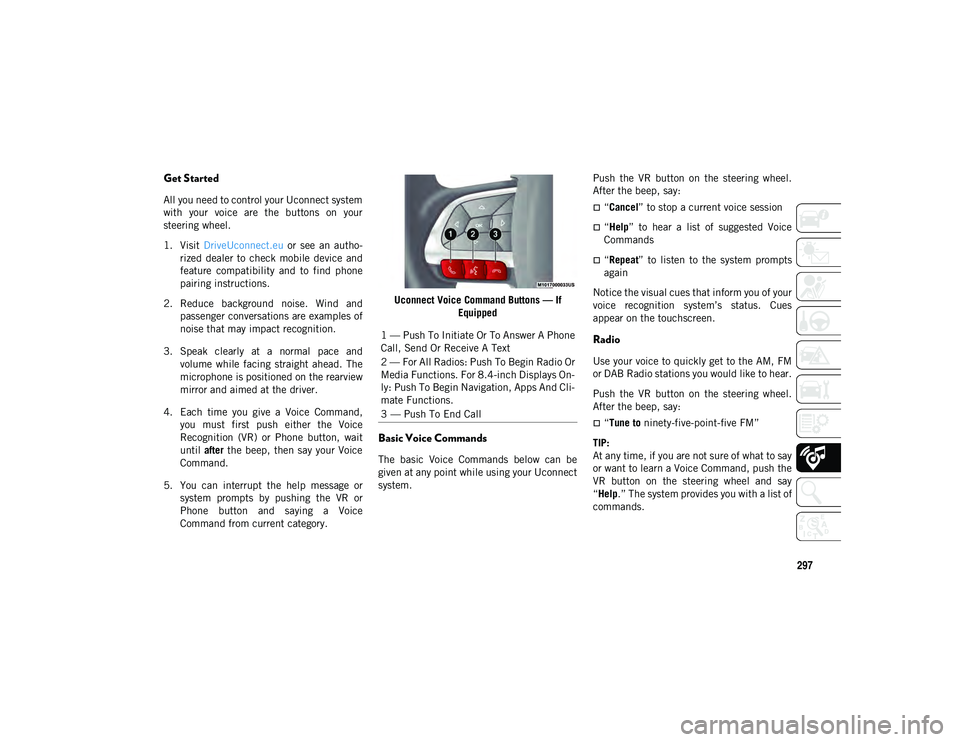
297
Get Started
All you need to control your Uconnect system
with your voice are the buttons on your
steering wheel.
1. Visit DriveUconnect.eu or see an autho-
rized dealer to check mobile device and
feature compatibility and to find phone
pairing instructions.
2. Reduce background noise. Wind and passenger conversations are examples of
noise that may impact recognition.
3. Speak clearly at a normal pace and volume while facing straight ahead. The
microphone is positioned on the rearview
mirror and aimed at the driver.
4. Each time you give a Voice Command, you must first push either the Voice
Recognition (VR) or Phone button, wait
until after the beep, then say your Voice
Command.
5. You can interrupt the help message or system prompts by pushing the VR or
Phone button and saying a Voice
Command from current category. Uconnect Voice Command Buttons — If
Equipped
Basic Voice Commands
The basic Voice Commands below can be
given at any point while using your Uconnect
system. Push the VR button on the steering wheel.
After the beep, say:
“Cancel
” to stop a current voice session
“Help” to hear a list of suggested Voice
Commands
“Repeat ” to listen to the system prompts
again
Notice the visual cues that inform you of your
voice recognition system’s status. Cues
appear on the touchscreen.
Radio
Use your voice to quickly get to the AM, FM
or DAB Radio stations you would like to hear.
Push the VR button on the steering wheel.
After the beep, say:
“Tune to ninety-five-point-five FM”
TIP:
At any time, if you are not sure of what to say
or want to learn a Voice Command, push the
VR button on the steering wheel and say
“Help .” The system provides you with a list of
commands.
1 — Push To Initiate Or To Answer A Phone
Call, Send Or Receive A Text
2 — For All Radios: Push To Begin Radio Or
Media Functions. For 8.4-inch Displays On
-
ly: Push To Begin Navigation, Apps And Cli -
mate Functions.
3 — Push To End Call
2020_JEEP_M6_UG_UK.book Page 297