2020 JEEP COMPASS Start
[x] Cancel search: StartPage 34 of 328

GETTING TO KNOW YOUR VEHICLE
32
Daytime Running Lights (DRL) — If
Equipped
The Daytime Running Lights will turn on
when the engine is started and remain on
unless the headlamps are turned on or the
ignition is in the OFF position.
NOTE:
If allowed by law in the country in which the
vehicle was purchased the Daytime Running
Lights can be turned on and off using the
Uconnect System. Refer to “Uconnect
Settings” in “Multimedia” in the Owner’s
Manual for further details.
High/Low Beam Switch
Push the multifunction lever toward the
instrument panel to switch the headlights to
high beams. Pulling the multifunction lever
back toward the steering wheel will return
the lights to low beams.
Automatic High Beam Headlamp Control
— If Equipped
The Automatic High Beam Headlamp Control
system provides increased forward lighting at
night by automating high beam control
through the use of a digital camera mounted
on the inside rearview mirror. This cameradetects vehicle specific light and automati
-
cally switches from high beams to low beams
until the approaching vehicle is out of view.
NOTE:
The Automatic High Beam Headlamp
Control can be turned on or off using the
Uconnect System. Refer to “Uconnect
Settings” in “Multimedia” in the Owner’s
Manual for further information.
Broken, muddy, or obstructed headlights
and taillights of vehicles in the field of
view will cause headlights to remain on
longer (closer to the vehicle). Also, dirt,
film, and other obstructions on the wind -
shield or camera lens will cause the
system to function improperly.
Flash-To-Pass
You can signal another vehicle with your
headlights by lightly pulling the multifunc -
tion lever toward you. This will cause the
high beam headlights to turn on, and remain
on, until the lever is released.
Automatic Headlights — If Equipped
This system automatically turns the head -
lights on or off according to ambient light
levels. To turn the system on, rotate the headlight switch clockwise to the last detent
for automatic headlight operation. When the
system is on, the headlight time delay
feature is also on. This means the headlights
will stay on for up to 90 seconds after you
place the ignition into the OFF position. To
turn the automatic system off, move the
headlight switch out of the AUTO position.
NOTE:
The engine must be running before the head
-
lights will come on in the automatic mode.
Headlight Time Delay
This feature provides the safety of headlight
illumination for up to 90 seconds (program -
mable) when leaving your vehicle in an unlit
area.
To activate the delay feature, place the igni -
tion in the OFF position while the headlights
are still on. Then, turn off the headlights
within 45 seconds. The delay interval begins
when the headlight switch is turned off.
If you turn the headlights or parking lights
on, or place the ignition in ACC or RUN, the
system will cancel the delay.
If you turn the headlights off before the igni -
tion, they will turn off in the normal manner.
2020_JEEP_M6_UG_UK.book Page 32
Page 38 of 328

GETTING TO KNOW YOUR VEHICLE
36
NOTE:
The Rain Sensing feature will not operate
when the wiper switch is in the low or
high-speed position.
The Rain Sensing feature may not func-
tion properly when ice, or dried salt water
is present on the windshield.
Use of products containing wax or silicone
may reduce Rain Sensing performance.
The Rain Sensing feature can be turned on
and off using the Uconnect System, refer
to “Uconnect Settings” in “Multimedia”
in the Owner’s Manual for further informa-
tion.
The Rain Sensing system has protection
features for the wiper blades and arms, and
will not operate under the following condi -
tions:
Change In Ignition Position — If the vehicle
is in Rain Sensing mode and the ignition
is cycled from OFF to ON, the auto wiper
will be suppressed until vehicle speed is
greater than 3 mph (5 km/h), or the wiper
switch is moved out of and back into the
Intermittent wipe position.
Transmission In NEUTRAL Position — The
Rain Sensing system will not operate if the
NEUTRAL gear is selected at speeds of
3 mph (5 km/h) or less unless the wiper
switch is moved or the gear selector is
moved out of NEUTRAL.
Remote Start Mode Inhibit — On vehicles
equipped with Remote Starting system,
Rain Sensing wipers are not operational
when the vehicle is in the remote start
mode. Once the operator is in the vehicle
and has placed the ignition switch in the
ON/RUN position, Rain Sensing wiper
operation can resume, if it has been
selected, and no other inhibit conditions
(mentioned previously) exist.
Rear Window Wiper/Washer
The rear wiper/washer controls are located on
the windshield wiper/washer lever on the
right side of the steering column. The rear
wiper/washer is operated by rotating a
switch, located at the middle of the lever. Rotate the center portion of the lever upward
to the first detent for intermittent operation
and to the second detent for continuous rear
wiper operation.
To use the washer, push the lever forward
and hold while spray is desired. If the lever
is pushed while the wiper is in the off posi
-
tion, the wiper will operate for several wipe
cycles, then turn off.
CLIMATE CONTROLS
The Climate Control System allows you to
regulate the temperature, air flow, and direc -
tion of air circulating throughout the vehicle.
The controls are located on the touchscreen
(if equipped) and on the instrument panel
below the radio.
2020_JEEP_M6_UG_UK.book Page 36
Page 46 of 328

GETTING TO KNOW YOUR VEHICLE
44
(Continued)
To provide you with maximum comfort in the
Automatic mode during cold start-ups, the
blower fan remains on low until the engine
warms up. The blower increases in speed and
transition into Auto mode.
Manual Operation Override
This system offers a full complement of
manual override features. The AUTO symbol
in the front ATC display will be turned off
when the system is being used in the manual
mode.
Operating Tips
Summer Operation
The engine cooling system must be
protected with a high-quality antifreeze
coolant to provide proper corrosion protec-
tion and to protect against engine over -
heating. OAT coolant (conforming to
MS.90032) is recommended.
Winter Operation
To ensure the best possible heater and
defroster performance, make sure the engine
cooling system is functioning properly and the
proper amount, type, and concentration of
coolant is used. Use of the Air Recirculation
mode during Winter months is not recom -
mended, because it may cause window fogging.
Vacation/Storage
Before you store your vehicle, or keep it out
of service (i.e., vacation) for two weeks or
more, run the air conditioning system at idle
for about five minutes, in fresh air with the
blower setting on high. This will ensure
adequate system lubrication to minimize the
possibility of compressor damage when the
system is started again.
Window Fogging
Vehicle windows tend to fog on the inside in
mild, rainy, and/or humid weather. To clear
the windows, select Defrost or Mix mode and
increase the front blower speed. Do not use
the Recirculation mode without A/C for long
periods, as fogging may occur.
Outside Air Intake
Make sure the air intake, located directly in
front of the windshield, is free of obstruc -
tions, such as leaves. Leaves collected in the
air intake may reduce airflow, and if they
enter the plenum, they could plug the water
drains. In Winter months, make sure the air
intake is clear of ice, slush, and snow.
Cabin Air Filter
The climate control system filters out dust
and pollen from the air. Contact an autho -
rized dealer to service your cabin air filter,
and to have it replaced when needed. CAUTION!
Failure to follow these cautions can cause
damage to the heating elements:
Use care when washing the inside of the
rear window. Do not use abrasive window
cleaners on the interior surface of the
window. Use a soft cloth and a mild
washing solution, wiping parallel to the
heating elements. Labels can be peeled
off after soaking with warm water.
Do not use scrapers, sharp instruments,
or abrasive window cleaners on the inte-
rior surface of the window.
Keep all objects a safe distance from the
window.
CAUTION! (Continued)
2020_JEEP_M6_UG_UK.book Page 44
Page 55 of 328

53
(Continued)
NOTE:
The rear cargo area power outlet can be
switched from “ignition” only to constant
“battery” powered all the time. See an
authorized dealer for details.
Power Inverter — If Equipped
Power Inverter Location
There is a 230 Volt inverter outlet located on
the back of the center console to convert DC current to AC current. This outlet can power
cellular phones, electronics and other low
power devices requiring power. Certain
high-end game consoles will exceed this
power limit, as will most power tools.
To turn on the power inverter outlet, simply
plug in the device. The outlet automatically
turns off when the device is unplugged.
The power inverter is designed with built-in
overload protection. If the power rating is
exceeded, the power inverter will automati
-
cally shut down. Once the electrical device
has been removed from the outlet the
inverter should automatically reset. To avoid
overloading the circuit, check the power
ratings on electrical devices prior to using
the inverter.
WARNING!
To avoid serious injury or death:
Only devices designed for use in this
type of outlet should be inserted into any
12 Volt outlet.
Do not touch with wet hands.
Close the lid when not in use and while
driving the vehicle.
If this outlet is mishandled, it may cause
an electric shock and failure.
CAUTION!
Many accessories that can be plugged in
draw power from the vehicle's battery,
even when not in use (i.e., cellular
phones, etc.). Eventually, if plugged in
long enough, the vehicle's battery will
discharge sufficiently to degrade battery
life and/or prevent the engine from
starting.
Accessories that draw higher power (i.e.,
coolers, vacuum cleaners, lights, etc.)
will degrade the battery even more
quickly. Only use these intermittently
and with greater caution.
After the use of high power draw acces-
sories, or long periods of the vehicle not
being started (with accessories still
plugged in), the vehicle must be driven a
sufficient length of time to allow the
generator to recharge the vehicle's
battery.
CAUTION! (Continued)
WARNING!
To avoid serious injury or death:
Do not insert any objects into the recep -
tacles.
Do not touch with wet hands.
Close the lid when not in use.
If this outlet is mishandled, it may cause
an electric shock and failure.
2020_JEEP_M6_UG_UK.book Page 53
Page 57 of 328

55
GETTING TO KNOW YOUR INSTRUMENT PANEL
INSTRUMENT CLUSTER
DISPLAY
Your vehicle may be equipped with an instru-
ment cluster display, which offers useful
information to the driver. With the ignition in
the STOP/OFF mode, opening/closing of a
door will activate the display for viewing, and
display the total miles, or kilometers, in the
odometer. Your instrument cluster display is
designed to display important information
about your vehicle’s systems and features.
Using a driver interactive display located on
the instrument panel, your instrument
cluster display can show you how systems
are working and give you warnings when they
aren’t. The steering wheel mounted controls
allow you to scroll through and enter the
main menus and submenus. You can access
the specific information you want and make
selections and adjustments.
Instrument Cluster Display Location And
Controls
The instrument cluster display features a
driver interactive display that is located in
the instrument cluster. Base Instrument Cluster Display Location And
Controls
Premium Instrument Cluster Display Location And Controls The instrument cluster display menu items
consist of the following as equipped:
Speedometer
Vehicle Info
Driver Assist
Fuel Economy
Trip
Stop/Start (If Equipped)
Audio
Messages
Screen Setup
Vehicle Settings
2020_JEEP_M6_UG_UK.book Page 55
Page 60 of 328

GETTING TO KNOW YOUR INSTRUMENT PANEL
58MESSAGE
DESCRIPTION
Diesel Emissions Additive AdBlue® (UREA) Warning Messages:
Low Diesel Emissions Additive
AdBlue® (UREA) Level Warning The first low level warning will be given at around a 1,490 miles (2,400 km) range, and is determined
according to the current consumption rate. The “UREA Low Level” warning light and message will
display on the instrument panel. The UREA low level warning light will remains lit until the AdBlue®
(UREA) tank is topped up with at least 1.32 gallons (5 Liters) of UREA.
If the level is not resolved, an additional warning appear whenever a certain threshold is reached until it
will no longer be possible to start the engine.
When 125 miles (200 km) are remaining before the AdBlue® (UREA) tank is empty, a message will
appear on the instrument panel, accompanied by a buzzer sound. When the range is at 0, the display
will show a dedicated message (if equipped). In this case, the engine will not restart.
It will be possible to restart the engine again as soon as AdBlue® (UREA) is added; the minimum
amount required is 1.32 gallons (5 Liters). Fill the AdBlue® (UREA) tank as soon as possible with at
least 1.32 gallons (5 Liters) of UREA. If filling is completed with autonomy tank AdBlue® (UREA) to
zero, it could be possible to wait two minutes before starting the vehicle.
NOTE:
When the AdBlue® (UREA) tank is empty, and the vehicle is stopped, it is no longer possible to restart
the vehicle until a minimum of 1.32 gallons (5 Liters) of AdBlue® (UREA) is added to the AdBlue®
(UREA) tank.
Diesel Emissions Additive AdBlue® (UREA) Fault Warning Messages:
Engine Will Not Restart Service
AdBlue® System See Dealer This message will display if AdBlue® (UREA) system issue detected is not serviced during the allowed
period. Your engine will not restart unless your vehicle is serviced by your authorized dealer. If the level
is not resolved, an additional warning appear whenever a certain threshold is reached until it will no
longer be possible to start the engine. When 125 miles (200 km) are remaining before the AdBlue®
tank is empty, a message will appear on the instrument panel, accompanied by a buzzer sound.
2020_JEEP_M6_UG_UK.book Page 58
Page 61 of 328
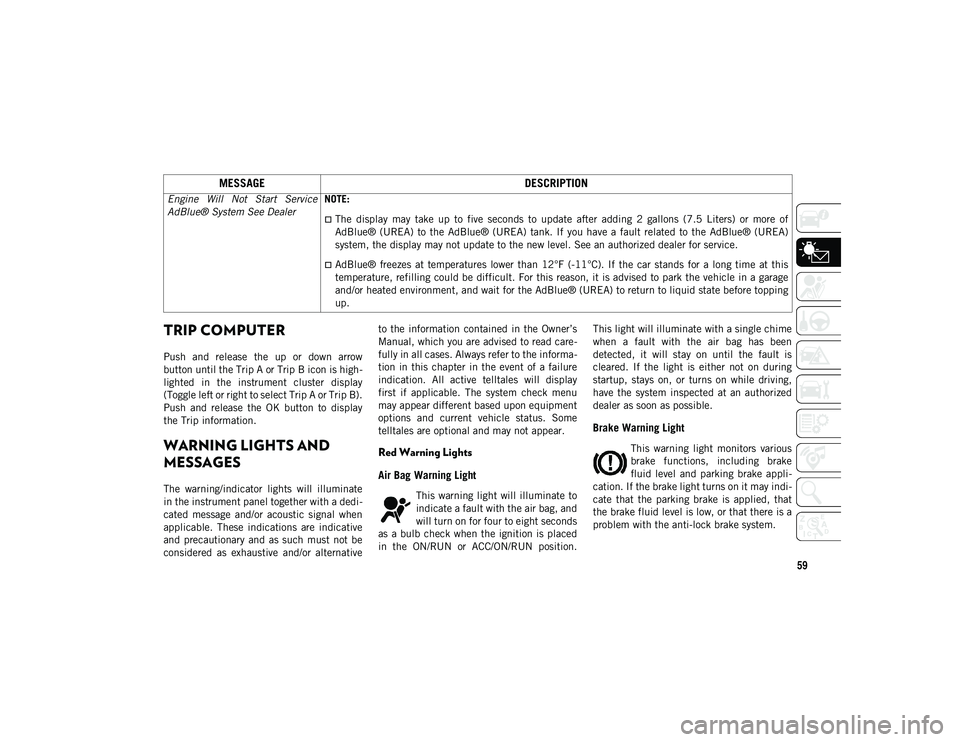
59
TRIP COMPUTER
Push and release the up or down arrow
button until the Trip A or Trip B icon is high-
lighted in the instrument cluster display
(Toggle left or right to select Trip A or Trip B).
Push and release the OK button to display
the Trip information.
WARNING LIGHTS AND
MESSAGES
The warning/indicator lights will illuminate
in the instrument panel together with a dedi -
cated message and/or acoustic signal when
applicable. These indications are indicative
and precautionary and as such must not be
considered as exhaustive and/or alternative to the information contained in the Owner’s
Manual, which you are advised to read care
-
fully in all cases. Always refer to the informa -
tion in this chapter in the event of a failure
indication. All active telltales will display
first if applicable. The system check menu
may appear different based upon equipment
options and current vehicle status. Some
telltales are optional and may not appear.
Red Warning Lights
Air Bag Warning Light
This warning light will illuminate to
indicate a fault with the air bag, and
will turn on for four to eight seconds
as a bulb check when the ignition is placed
in the ON/RUN or ACC/ON/RUN position. This light will illuminate with a single chime
when a fault with the air bag has been
detected, it will stay on until the fault is
cleared. If the light is either not on during
startup, stays on, or turns on while driving,
have the system inspected at an authorized
dealer as soon as possible.
Brake Warning Light
This warning light monitors various
brake functions, including brake
fluid level and parking brake appli
-
cation. If the brake light turns on it may indi -
cate that the parking brake is applied, that
the brake fluid level is low, or that there is a
problem with the anti-lock brake system.
Engine Will Not Start Service
AdBlue® System See Dealer
NOTE:
The display may take up to five seconds to update after adding 2 gallons (7.5 Liters) or more of
AdBlue® (UREA) to the AdBlue® (UREA) tank. If you have a fault related to the AdBlue® (UREA)
system, the display may not update to the new level. See an authorized dealer for service.
AdBlue® freezes at temperatures lower than 12°F (-11°C). If the car stands for a long time at this
temperature, refilling could be difficult. For this reason, it is advised to park the vehicle in a garage
and/or heated environment, and wait for the AdBlue® (UREA) to return to liquid state before topping
up.
MESSAGE
DESCRIPTION
2020_JEEP_M6_UG_UK.book Page 59
Page 63 of 328

61
Electric Power Steering Fault Warning Light
This warning light will turn on when
there's a fault with the EPS (Electric
Power Steering) system. Refer to
“Power Steering” in “Starting And
Operating” in the Owner’s Manual for further
information.
Electronic Throttle Control (ETC) Warning
Light
This warning light will illuminate to
indicate a problem with the Elec -
tronic Throttle Control (ETC)
system. If a problem is detected
while the vehicle is running, the light will
either stay on or flash depending on the
nature of the problem. Cycle the ignition
when the vehicle is safely and completely
stopped and the transmission is placed in
the PARK position. The light should turn off.
If the light remains on with the vehicle
running, your vehicle will usually be drivable;
however, see an authorized dealer for service
as soon as possible. NOTE:
This light may turn on if the accelerator and
brake pedals are pressed at the same time.
If the light continues to flash when the
vehicle is running, immediate service is
required and you may experience reduced
performance, an elevated/rough idle, or
engine stall and your vehicle may require
towing. The light will come on when the igni
-
tion is placed in the ON/RUN or ACC/ON/
RUN position and remain on briefly as a bulb
check. If the light does not come on during
starting, have the system checked by an
authorized dealer.
Engine Temperature Warning Light
This warning light will illuminate to
warn of an overheated engine condi -
tion. If the engine coolant tempera -
ture is too high, this light will illuminate and
a single chime will sound.
If the light turns on while driving, safely pull
over and stop the vehicle. If the A/C system
is on, turn it off. Also, shift the transmission
into NEUTRAL and idle the vehicle. If the
temperature reading does not return to
normal, turn the engine off immediately and
call for service. Refer to “If Your Engine Overheats” in “In
Case Of Emergency” for further information.
Hood Open Warning Light
This warning light will illuminate
when the hood is left open and not
fully closed.
NOTE:
If the vehicle is moving, there will also be a
single chime.
Liftgate Open Warning Light
This warning light will illuminate
when the liftgate is open.
NOTE:
If the vehicle is moving, there will also be a
single chime.
Oil Pressure Warning Light
This warning light will illuminate to
indicate low engine oil pressure. If
the light turns on while driving, stop
the vehicle, shut off the engine as soon as
possible, and contact an authorized dealer. A
chime will sound when this light turns on.
Do not operate the vehicle until the cause is
corrected. This light does not indicate how
WARNING!
Continued operation with reduced assist
could pose a safety risk to yourself and
others. Service should be obtained as soon
as possible.
2020_JEEP_M6_UG_UK.book Page 61