2020 JEEP CHEROKEE center console
[x] Cancel search: center consolePage 27 of 332

25
Front Heated Seats — If Equipped
If your vehicle is equipped with front heated
seats, the control buttons are located within
the Uconnect system. You can gain access to
the control buttons through the climate
screen or the controls screen.
Press the heated seat button once to
turn the HI setting on.
Press the heated seat button a second
time to turn the LO setting on.
Press the heated seat button a third
time to turn the heating elements off.
The level of heat selected will stay on until
changed by the operator.
NOTE:
The engine must be running for the heated
seats to operate.
Vehicles Equipped With Remote Start
On models that are equipped with remote start,
the driver’s heated seat can be programmed to
come on during a remote start.
This feature can be programmed through the
Uconnect system. Refer to “Uconnect Settings”
in “Multimedia” in the Owner's Manual.
Rear Heated Seats — If Equipped
On some models, the two outboard rear seats
are equipped with heated seats. The heated
seat switches for these seats are located on
the rear of the center console.
There are two heated seat switches that allow
the rear passengers to operate the seats
independently. Amber indicator lights in
each switch indicate the level of heat in use. Two indicator lights will illuminate for HI,
one for LO and none for off.
Push the heated seat button once to
turn the HI setting on.
Push the heated seat button a second
time to turn the LO setting on.
Push the heated seat button a third
time to turn the heating elements off.
NOTE:
Once a heat setting is selected, heat will
be felt within two to five minutes.
The engine must be running for the heated
seats to operate.
When the HI-level setting is selected, the
heater will provide a boosted heat level
during the first four minutes of operation.
Then, the heat output will drop to the normal
HI-level. The level of heat selected will stay
on until changed by the operator.
Front Ventilated Seats — If Equipped
If your vehicle is equipped with ventilated
seats, the seat cushion and seat back will
have fans that draw the air from the
passenger compartment and move air
through fine perforations in the seat cover to
WARNING!
Persons who are unable to feel pain to
the skin because of advanced age,
chronic illness, diabetes, spinal cord
injury, medication, alcohol use, exhaus-
tion or other physical condition must
exercise care when using the seat heater.
It may cause burns even at low tempera-
tures, especially if used for long periods
of time.
Do not place anything on the seat or
seatback that insulates against heat,
such as a blanket or cushion. This may
cause the seat heater to overheat. Sitting
in a seat that has been overheated could
cause serious burns due to the increased
surface temperature of the seat.
2020_JEEP_CHEROKEE_UG_RHD_UK.book Page 25
Page 58 of 332

GETTING TO KNOW YOUR VEHICLE
56
The front power outlet is located inside the
storage area in front of the shifter.Front Power OutletPower Inverter — If Equipped
Rear Center Console Power Inverter
There is a 230 Volt (150 Watt) inverter outlet
located on the back of the center console to
convert DC current to AC current. This outlet
can power cellular phones, electronics and
other low power devices requiring power up
to 150 Watts. Certain high-end game
consoles exceed this power limit, as will
most power tools.
To turn on the power inverter outlet, simply
plug in the device. The outlet automatically
turns off when the device is unplugged.
WARNING!
To avoid serious injury or death:
Only devices designed for use in this
type of outlet should be inserted into any
12 Volt outlet.
Do not touch with wet hands.
Close the lid when not in use and while
driving the vehicle.
If this outlet is mishandled, it may cause
an electric shock and failure.
CAUTION!
Many accessories that can be plugged in
draw power from the vehicle's battery,
even when not in use (i.e., cellular
phones, etc.). Eventually, if plugged in
long enough, the vehicle's battery will
discharge sufficiently to degrade battery
life and/or prevent the engine from
starting.
Accessories that draw higher power (i.e.,
coolers, vacuum cleaners, lights, etc.)
will degrade the battery even more
quickly. Only use these intermittently
and with greater caution.
After the use of high power draw acces-
sories, or long periods of the vehicle not
being started (with accessories still
plugged in), the vehicle must be driven a
sufficient length of time to allow the
generator to recharge the vehicle's
battery.
2020_JEEP_CHEROKEE_UG_RHD_UK.book Page 56
Page 143 of 332

141
PARKING BRAKE
Electric Park Brake (EPB)
Your vehicle is equipped with a new Electric
Park Brake System (EPB) that offers greater
convenience. The park brake switch is
located in the center console.Park Brake Switch
To apply the park brake manually, pull up on
the switch momentarily. The BRAKE telltale
light in the instrument cluster and an indi -
cator on the switch will illuminate. To release the park brake manually, the igni
-
tion must be in ON/RUN. Then put your foot
on the brake pedal and push the park brake
switch down momentarily. Once the park
brake is fully disengaged, the BRAKE telltale
light and the switch indicator will extinguish.
The park brake can also be automatically
released. With the engine running and the
transmission in gear, release the brake pedal
and depress the throttle pedal. For safety
reasons, your seat belt must also be
fastened.
NOTE:
You may hear a slight whirring sound from
the back of the vehicle while the parking
brake engages or disengages.
If your foot is on the brake pedal while you
are engaging or disengaging the parking
brake, you may notice a small amount of
brake pedal movement.
The Auto Park Brake feature can be used
to apply the park brake automatically
every time you park the vehicle. Auto Park
Brake can be enabled and disabled in the
Settings menu in Uconnect.
The parking brake can be engaged even
when the ignition is OFF, however, it can
only be disengaged when the ignition is in
the ON/RUN mode.
SafeHold is a feature that will automati -
cally apply the park brake under certain
conditions. The EPB monitors the status
of the driver’s seat belt, driver’s door and
pedal positions to determine if the driver
may have exited while the vehicle is still
capable of moving and will then automati -
cally apply the park brake to prevent the
vehicle from rolling.
The EPB fault light will illuminate if the
EPB switch is held for longer than 90
seconds in either the released or applied
position. The light will extinguish upon
releasing the switch.
2020_JEEP_CHEROKEE_UG_RHD_UK.book Page 141
Page 185 of 332

183
BULB REPLACEMENT
Replacement Bulbs
Interior Bulbs
Bulb Name Bulb Number
Cargo Lamp TL212–2
Overhead Console Lamp PLW214–2A
Reading Lamp WL212–2
Exterior Bulbs
Bulb Name Bulb Number
Low Beam/High Beam Headlamps LED (Serviced at an authorized dealer)
Front Park/Daytime Running Lamps LED (Serviced at an authorized dealer)
Front Turn Signal Lamps LED (Serviced at an authorized dealer)
Front Fog Lamps LED (Serviced at an authorized dealer)
Rear Tail/Stop Lamps LED (Serviced at an authorized dealer)
Rear Turn Signal Lamps LED (Serviced at an authorized dealer)
Center High Mounted Stop Lamp (CHMSL) LED (Serviced at an authorized dealer)
Back-Up Lamps LED (Serviced at an authorized dealer)
License Plate Lamp LED (Serviced at an authorized dealer)
Rear Fog Lamps LED (Serviced at an authorized dealer)
2020_JEEP_CHEROKEE_UG_RHD_UK.book Page 183
Page 191 of 332

189
F5615 Amp Blue –Ignition Node Module (IGNM)/KIN/RF Hub/
Electric Steering Column Lock (ESCL), Dual USB Port – RR Console(*)
F57 20 Amp Yellow –Trailer Tow Left Stop/Turn Lights - If Equipped
F58 10 Amp Red –Occupant Classification Module/VSM/TT Mod/
ESCL(*)
F59 –30 Amp Pink Drivetrain Control Module (DTCM) – If Equipped
(*)
F60 20 Amp Yellow –Power Outlet – Center Console
(*)
F61 20 Amp Yellow –Trailer Tow Right Stop/Turn Lights - If Equipped
F62 20 Amp Yellow –Windshield De-Icer – If Equipped
F63 20 Amp Yellow –Front Heated/Ventilated Seats - If Equipped
F64 20 Amp Yellow –Rear Heated Seats – If Equipped
F65 10 Amp Red –In Vehicle Temperature Sensor/Humidity Sensor/
Driver Assist System Module (DASM)/Park Assist Module (PAM)(*)
F66 15 Amp Blue –HVAC (ECC)/Instrument Panel Cluster (IPC)/
Gateway Module(*)
F67 – – Not Used
F68 – – Not Used
CavityBlade Fuse Cartridge Fuse Description
2020_JEEP_CHEROKEE_UG_RHD_UK.book Page 189
Page 215 of 332

213
You can also turn the temperature control
to maximum heat, the mode control to
floor and the blower control to high. This
allows the heater core to act as a supple-
ment to the radiator and aids in removing
heat from the engine cooling system.GEAR SELECTOR OVERRIDE
If a malfunction occurs and the gear selector
cannot be moved out of the PARK position,
you can use the following procedure to
temporarily move the gear selector:
1. Turn the engine OFF.
2. Apply the parking brake.
3. Using a screwdriver or similar tool, care-
fully separate the shifter bezel and boot
assembly from the center console, and
raise it up to access the gear selector
mechanism.
4. Press and maintain firm pressure on the brake pedal. 5. Insert a small screwdriver or similar tool
down into the gear selector override
access hole (at the left front corner of the
gear selector assembly), and push and
hold the override release lever down.
Override Access Hole
6. Move the gear selector to the NEUTRAL position.
7. The vehicle may then be started in NEUTRAL.
8. Reinstall the gear selector boot.
WARNING!
You or others can be badly burned by hot
engine coolant (antifreeze) or steam from
your radiator. If you see or hear steam
coming from under the hood, do not open
the hood until the radiator has had time to
cool. Never try to open a cooling system
pressure cap when the radiator or coolant
bottle is hot.
2020_JEEP_CHEROKEE_UG_RHD_UK.book Page 213
Page 289 of 332
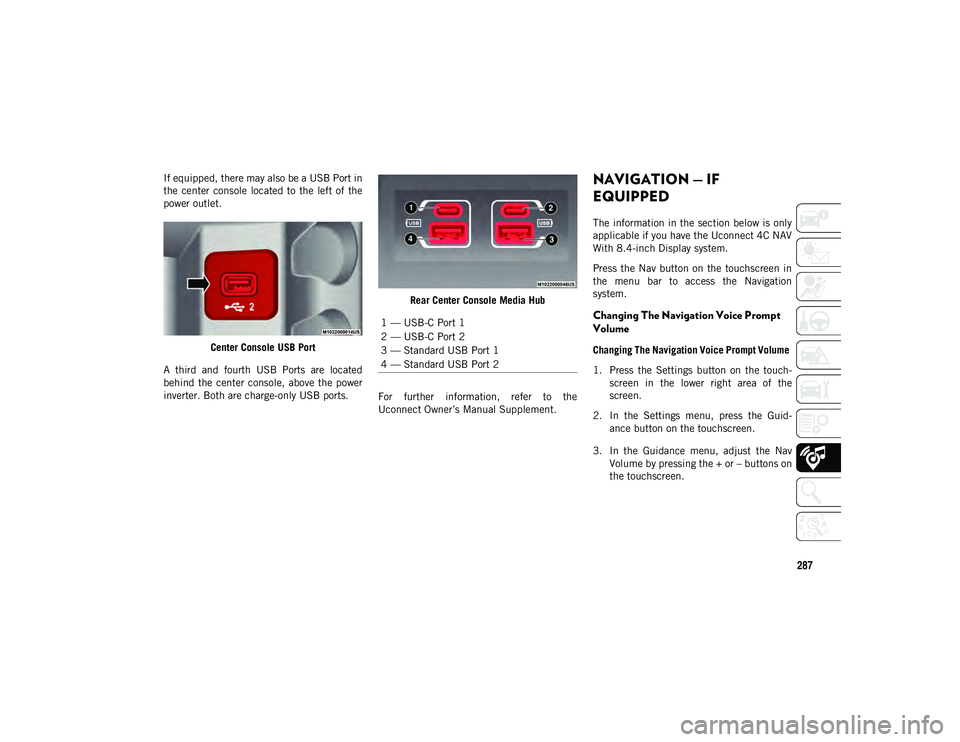
287
If equipped, there may also be a USB Port in
the center console located to the left of the
power outlet.Center Console USB Port
A third and fourth USB Ports are located
behind the center console, above the power
inverter. Both are charge-only USB ports. Rear Center Console Media Hub
For further information, refer to the
Uconnect Owner’s Manual Supplement.NAVIGATION — IF
EQUIPPED
The information in the section below is only
applicable if you have the Uconnect 4C NAV
With 8.4-inch Display system.
Press the Nav button on the touchscreen in
the menu bar to access the Navigation
system.
Changing The Navigation Voice Prompt
Volume
Changing The Navigation Voice Prompt Volume
1. Press the Settings button on the touch -
screen in the lower right area of the
screen.
2. In the Settings menu, press the Guid -
ance button on the touchscreen.
3. In the Guidance menu, adjust the Nav Volume by pressing the + or – buttons on
the touchscreen.
1 — USB-C Port 1
2 — USB-C Port 2
3 — Standard USB Port 1
4 — Standard USB Port 2
2020_JEEP_CHEROKEE_UG_RHD_UK.book Page 287