2020 JEEP CHEROKEE lock
[x] Cancel search: lockPage 30 of 332

GETTING TO KNOW YOUR VEHICLE
28
Center Head Restraint
STEERING WHEEL
Tilt/Telescoping Steering Column
This feature allows you to tilt the steering
column upward or downward. It also allows
you to lengthen or shorten the steering
column. The tilt/telescoping lever is located
below the steering wheel at the end of the
steering column.Tilt/Telescoping Lever
To unlock the steering column, push the
control handle downward (toward the floor).
To tilt the steering column, move the
steering wheel upward or downward as
desired. To lengthen or shorten the steering
column, pull the steering wheel outward or push it inward as desired. To lock the
steering column in position, push the control
handle upward until fully engaged.
Heated Steering Wheel — If Equipped
The steering wheel contains a heating
element that helps warm your hands in cold
weather. The heated steering wheel has only
one temperature setting. Once the heated
steering wheel has been turned on, it will
stay on for an average of 80 minutes before
automatically shutting off. This time will vary
based on environmental temperatures. The
heated steering wheel can shut off early or
may not turn on when the steering wheel is
already warm.
1 — Adjustment Button
2 — Release Button WARNING!
ALL of the head restraints MUST be
reinstalled in the vehicle to properly
protect the occupants. Follow the
re-installation instructions above prior to
operating the vehicle or occupying a seat.
WARNING!
Do not adjust the steering column while
driving. Adjusting the steering column
while driving or driving with the steering
column unlocked, could cause the driver
to lose control of the vehicle. Failure to
follow this warning may result in serious
injury or death.
2020_JEEP_CHEROKEE_UG_RHD_UK.book Page 28
Page 32 of 332

GETTING TO KNOW YOUR VEHICLE
30
EXTERIOR LIGHTS
Multifunction Lever
The multifunction lever controls the opera-
tion of the turn signals, headlight beam
selection and passing lights. The multifunc -
tion lever is located on the left side of the
steering column.
Multifunction Lever
Headlight Switch
Headlight Switch
The headlight switch is located on the right
side of the instrument panel. This switch
controls the operation of the headlights,
parking lights, automatic headlights (if
equipped), instrument panel light dimming,
ambient light dimming (if equipped), interior
lights, and front and rear fog lights (if
equipped).
From the O (off) position, rotating the head
-
light switch counterclockwise to the first
detent will turn on the vehicle’s parking
lights. This feature will allow one side of the
vehicle parking lights to illuminate when the
vehicle is locked depending on the position
of the multifunction lever. Rotate the head -
light switch clockwise from the O (off) posi -
tion to the first detent for headlight and
instrument panel light operation.Daytime Running Lights (DRLs) — If
Equipped
The Daytime Running Lights will turn on
when the engine is started and remain on
unless the headlamps are turned on, the
parking brake is applied, or the ignition is
placed in the OFF position.
NOTE:
If allowed by law in the country in which the
vehicle was purchased, the Daytime Running
Lights can be turned on and off using the
Uconnect system.
Refer to “Uconnect Settings” in “Multi -
media” in the Owner’s Manual for further
information.1 — Instrument Panel Dimmer Control
2 — Ambient Light Dimmer Control
3 — Headlight Control Switch
4 — Front Fog Lights
5 — Rear Fog Lights
2020_JEEP_CHEROKEE_UG_RHD_UK.book Page 30
Page 33 of 332

31
High/Low Beam Switch
Push the multifunction lever, located on the
left side of the steering wheel, away from you
to switch the headlights to high beam. Pull
the multifunction lever toward you to switch
the headlights back to low beam.
Automatic High Beam Headlamp Control —
If Equipped
The Automatic High Beam Headlamp Control
system provides increased forward lighting at
night by automating high beam control
through the use of a digital camera mounted
on the windshield. This camera detects
vehicle specific light and automatically
switches from high beams to low beams until
the approaching vehicle is out of view.
NOTE:
The multifunction lever must be in the
high beam position in order to activate the
Automatic High Beams.
The Automatic High Beam Headlamp
Control can be turned on or off using the
Uconnect System. Refer to “Uconnect
Settings” in “Multimedia” in your Owner’s
Manual for further information.When set to AUTO, the system automatically
turns the headlights on or off based on
ambient light levels.
Flash-To-Pass
You can signal another vehicle with your
headlights by lightly pulling the multifunc
-
tion lever toward you. This will cause the
high beam headlights to turn on, and remain
on, until the lever is released.
Automatic Headlights — If Equipped
This system automatically turns the head -
lights on or off according to ambient light
levels. To turn the system on, rotate the
headlight switch clockwise to the last detent
(AUTO position) for automatic headlight
operation. When the system is on, the head -
light time delay feature is also on. This
means the headlights will stay on for up to
90 seconds after the ignition is placed in the
OFF position. To turn the automatic system
off, move the headlight switch out of the
AUTO position.
NOTE:
The engine must be running before the head -
lights will come on in the automatic mode.
Parking Lights
To operate the parking lights, the ignition
must be in the OFF position. Turn the head -
light switch to the “P” position. Then move
the multifunction lever up or down to turn on
the left or right side parking lights.
Headlights On With Wipers (Available
With Automatic Headlights Only)
When this feature is active, the headlights
will turn on after the wipers are turned on if
the headlight switch is placed in the AUTO
position and programmable feature is set to
ON. In addition, the headlights will turn off
when the wipers are turned off if they were
turned on by this feature.
NOTE:
The Headlights On with Wipers feature can
be turned on or off using the Uconnect
System.
Refer to “Uconnect Settings” in “Multi -
media” in the Owner’s Manual for further
information.
2020_JEEP_CHEROKEE_UG_RHD_UK.book Page 31
Page 45 of 332
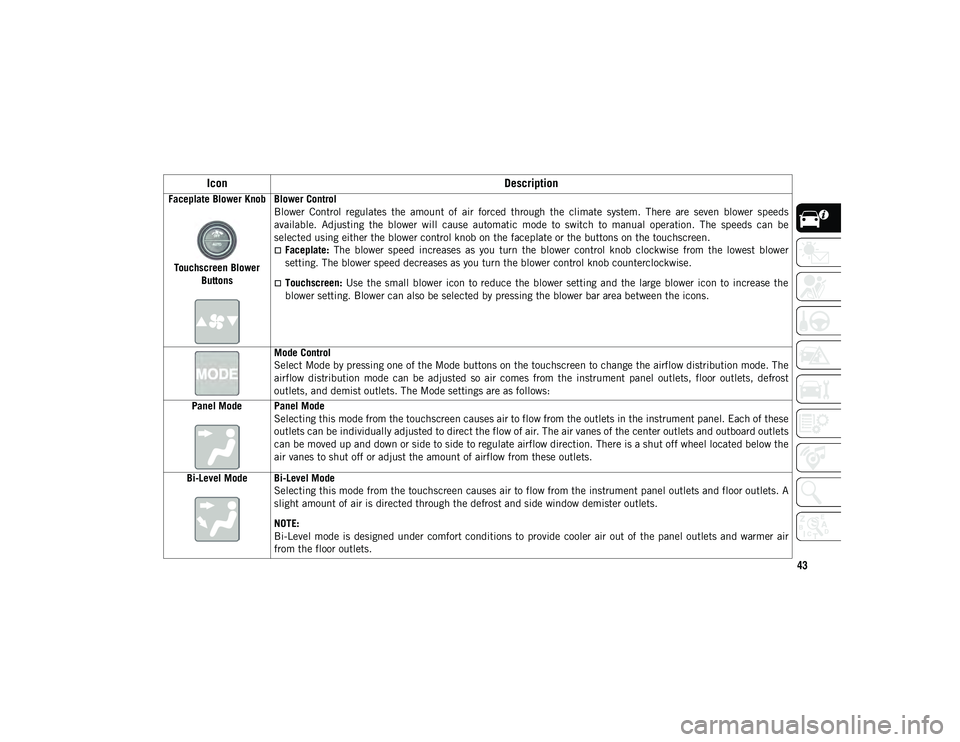
43
Faceplate Blower KnobTouchscreen Blower Buttons Blower Control
Blower Control regulates the amount of air forced through the climate system. There are seven blower speeds
available. Adjusting the blower will cause automatic mode to switch to manual operation. The speeds can be
selected using either the blower control knob on the faceplate or the buttons on the touchscreen.
Faceplate:
The blower speed increases as you turn the blower control knob clockwise from the lowest blower
setting. The blower speed decreases as you turn the blower control knob counterclockwise.
Touchscreen: Use the small blower icon to reduce the blower setting and the large blower icon to increase the
blower setting. Blower can also be selected by pressing the blower bar area between the icons.
Mode Control
Select Mode by pressing one of the Mode buttons on the touchscreen to change the airflow distribution mode. The
airflow distribution mode can be adjusted so air comes from the instrument panel outlets, floor outlets, defrost
outlets, and demist outlets. The Mode settings are as follows:
Panel Mode Panel Mode Selecting this mode from the touchscreen causes air to flow from the outlets in the instrument panel. Each of these
outlets can be individually adjusted to direct the flow of air. The air vanes of the center outlets and outboard outlets
can be moved up and down or side to side to regulate airflow direction. There is a shut off wheel located below the
air vanes to shut off or adjust the amount of airflow from these outlets.
Bi-Level Mode Bi-Level Mode Selecting this mode from the touchscreen causes air to flow from the instrument panel outlets and floor outlets. A
slight amount of air is directed through the defrost and side window demister outlets.
NOTE:
Bi-Level mode is designed under comfort conditions to provide cooler air out of the panel outlets and warmer air
from the floor outlets.
Icon Description
2020_JEEP_CHEROKEE_UG_RHD_UK.book Page 43
Page 50 of 332

GETTING TO KNOW YOUR VEHICLE
48
There are single window controls on each
passenger door trim panel, which operate the
passenger door windows. The window
controls will operate only when the ignition is
in the ACC or ON/RUN position.
NOTE:
For vehicles equipped with Uconnect
systems, the power window switches will
remain active for up to 10 minutes after the
ignition is placed in the OFF position.
Opening either front door will cancel this
feature. The time is programmable. Refer to
“Uconnect Settings” in “Multimedia” in the
Owner’s Manual for further information.Auto-Up Feature With Anti-Pinch
Protection
NOTE:
If the window runs into any obstacle
during auto-closure, it will reverse direc-
tion and then go back down. Remove the
obstacle and use the window switch again
to close the window.
Any impact due to rough road conditions
may trigger the auto-reverse function
unexpectedly during auto-closure. If this
happens, pull the switch lightly and hold
to close the window manually.
Window Lockout Switch
The window lockout switch on the driver's
door trim panel allows you to disable the
window controls on the rear passenger doors.
To disable the window controls, push and
release the window lockout button (the indi-
cator light on the button with turn on). To
enable the window controls, push and
release the window lockout button again (the
indicator light on the button will turn back
off).
Power Window Lockout Switch
WARNING!
Never leave children unattended in a
vehicle, and do not let children play with
power windows. Do not leave the key fob in
or near the vehicle, or in a location
accessible to children, and do not leave
the ignition of a vehicle equipped with
Keyless Enter-N-Go in the ACC or ON/RUN
mode. Occupants, particularly unattended
children, can become entrapped by the
windows while operating the power window
switches. Such entrapment may result in
serious injury or death.
WARNING!
There is no anti-pinch protection when the
window is almost closed. To avoid personal
injury be sure to clear your arms, hands,
fingers and all objects from the window
path before closing.
2020_JEEP_CHEROKEE_UG_RHD_UK.book Page 48
Page 51 of 332

49
(Continued)
POWER SUNROOF WITH
POWER SHADE — IF
EQUIPPED
The power sunroof switches are located to
the left between the sun visors on the over-
head console.
Power Sunroof Switches
The power shade switches are located to the
right between the sun visors on the overhead
console. Power Shade Switches
Opening Sunroof
The sunroof has two programmed open posi
-
tions, comfort stop position and full open
position. The comfort stop position is set to
minimize wind buffeting when driving with
side windows closed and sunroof open. If the
sunshade is in the closed position when initi -
ating a sunroof open or vent command, the
sunshade will automatically open to the half
open position prior to the sunroof opening.
WARNING!
Never leave children unattended in a
vehicle, or with access to an unlocked
vehicle. Never leave the key fob in or
near the vehicle, or in a location acces-
sible to children. Do not leave the igni -
tion of a vehicle equipped with Keyless
Enter-N-Go in the ACC or ON/RUN
mode. Occupants, particularly unat -
tended children, can become entrapped
by the power sunroof while operating the
power sunroof switch. Such entrapment
may result in serious injury or death.
In a collision, there is a greater risk of
being thrown from a vehicle with an open
sunroof. You could also be seriously
injured or killed. Always fasten your seat
belt properly and make sure all passen -
gers are also properly secured.
Do not allow small children to operate
the sunroof. Never allow your fingers,
other body parts, or any object, to project
through the sunroof opening. Injury may
result.
WARNING! (Continued)
2020_JEEP_CHEROKEE_UG_RHD_UK.book Page 49
Page 53 of 332

51
Manual Mode
Push and hold the sunshade switch rear-
ward, the shade will open to the half open
position and stop automatically. Push and
hold the sunshade switch rearward again and
the shade will open automatically to the
full-open position. Any release of the switch
will stop the movement and the sunshade
will remain in a partially opened condition
until the switch is pushed again.
Closing Power Shade
If the sunroof is open or vented the sunshade
cannot be closed beyond the half open posi -
tion. Pushing the sunshade close switch
when the sunroof is open/vented and the
sunshade is at half open position will first
automatically close sunroof prior to the
sunshade closing.
Express
Push the switch forward and release it within
one-half second and the shade will close
automatically from any position. Manual
To close the shade, push and hold the switch
in the forward position.
Pinch Protect Feature
This feature will detect an obstruction in the
closing of the sunroof during the Express
Close operation. If an obstruction in the path
of the sunroof is detected, the sunroof will
automatically retract. Remove the obstruc
-
tion if this occurs.
NOTE:
If three consecutive sunroof close attempts
result in Pinch Protect reversals, Pinch
Protect will disable and the sunroof must be
closed in Manual Mode.
Sunroof Maintenance
Use only a non-abrasive cleaner and a soft
cloth to clean the glass panel.
Ignition Off Operation
The power sunroof switch will remain active
for up to approximately 10 minutes after the
ignition switch is placed in the OFF/LOCK
position. Opening either front door will
cancel this feature.
NOTE:
Ignition Off time is programmable through
the Uconnect System. Refer to “Uconnect
Settings” in “Multimedia” in the Owner’s
Manual for further information.
2020_JEEP_CHEROKEE_UG_RHD_UK.book Page 51
Page 54 of 332

GETTING TO KNOW YOUR VEHICLE
52
HOOD
Opening The Hood
Two latches must be released to open the
hood.
1. Pull the hood release lever located underthe driver’s side of the instrument panel.
Hood Release 2. Move to the outside of the vehicle and
pull the safety latch release lever forward
(toward you). The safety latch release
lever is located behind the front edge of
the hood, slightly off-center to the right.
Hood Safety Latch Release Lever Location
Closing The Hood
Lower the hood to approximately 12 inches
(30 cm) from the engine compartment and
drop it. Make sure that the hood is
completely closed.
WARNING!
Be sure the hood is fully latched before
driving your vehicle. If the hood is not fully
latched, it could open when the vehicle is
in motion and block your vision. Failure to
follow this warning could result in serious
injury or death.
CAUTION!
To prevent possible damage, do not slam
the hood to close it. Lower hood to
approximately 12 inches (30 cm) and drop
the hood to close. Make sure hood is fully
closed for both latches. Never drive
vehicle unless hood is fully closed, with
both latches engaged.
2020_JEEP_CHEROKEE_UG_RHD_UK.book Page 52