Page 2 of 28

Helpful Resources
• VEHICLE OWNER’S MANUAL
• INFINITI CLIENT SUPPORT
1-800-662-6200 Support is always available if your Infiniti retailer cannot assist you or you would
like to provide INFINITI directly with comments or questions.
• INFINITI ROADSIDE ASSISTANCE 1-800-662-6200 ( option 1)
As part of the Infiniti Total Ownership Experience®, Roadside Assistance is available
to you, 24 hours a day 365 days a year, for emergency roadside assistance.
• INFINITI ELITE® EXTENDED PROTECTION PROGRAM 1-800-662-6200
Infiniti Elite® Assurance Products provide you with quality long-term protection and
enhanced peace of mind.
• INFINITI FINANCIAL SERVICES CLIENT SUPPORT 1-800-627-4437
For client support with your Infiniti Financial Services loan or lease.
• INFINITI FINANCIAL SERVICES www.infinitifinance.com
Use the IFS Online Account Manager to check your account status, schedule
recurring payments and access important forms.
• OWNER PORTAL 1-855-444-7244
www.owners.InfinitiUSA.com/iowners
Your Infiniti Owner Portal account contains your personal preferences, vehicle
information and links to key vehicle features and services.
• INFINITI INTOUCH™ 1-855-444-7244 usa.infinitiintouch.com
The suite of services that is your direct link to personal security, convenience
and confidence.
• SiriusXM® RADIO 1-877-447-0011
For support with your SiriusXM® subscription.
• INFINITIUSA.COM www.InfinitiUSA.com/bluetooth
Reference this site for a list of compatible cellular phones and instructions on how
to pair your cellular phone to your vehicle.
• INFINITI ELECTRONIC QUICK REFERENCE GUIDE
(Use the Quick Response (QR) code or URL on this page or on the back cover)
BELOW IS A LIST OF HELPFUL RESOURCES THAT CAN BE USED TO LEARN MORE ABOUT THE VEHICLE’S SYSTEMS AND FEATURE OPERATIONS.
To view detailed instructional videos, go to
www.infinitiquickguide.com/2020/qx80
or snap this barcode with an
appropriate barcode reader.
Page 10 of 28
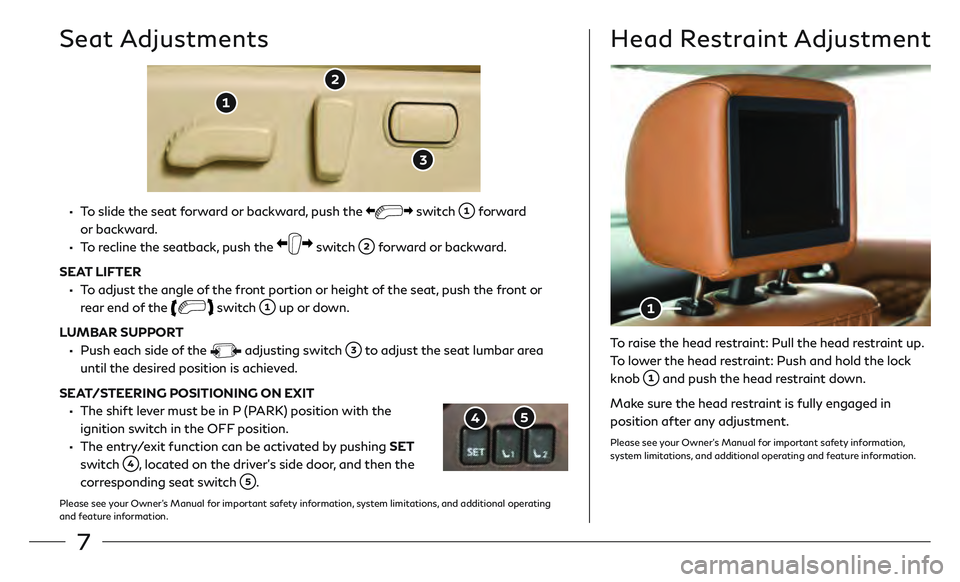
7
• To slide the seat forward or backward, push the switch forward
or backward.
• To recline the seatback, push the switch forward or backward.
SEAT LIFTER
• To adjust the angle of the front portion or height of the seat, push the front or rear end of the
switch up or down.
LUMBAR SUPPORT
• Push each side o f the adjusting switch to adjust the seat lumbar area
until the desired position is achieved.
SEAT/STEERING POSITIONING ON EXIT
• The shift le ver must be in P (PARK) position with the
ignition switch in the OFF position.
• The entry/exit function can be activated by pushing SET switch
, located on the driver’s side door, and then the
corresponding seat switch
.
Please see your Owner’s Manual for important safety information, system limitations, and additional operating
and feature information.
Seat AdjustmentsHead Restraint Adjustment
To raise the head restraint: Pull the head restraint up.
To lower the head restraint: Push and hold the lock
knob
and push the head restraint down.
Make sure the head restraint is fully engaged in
position after any adjustment.
Please see your Owner’s Manual for important safety information,
system limitations, and additional operating and feature information.
Page 12 of 28
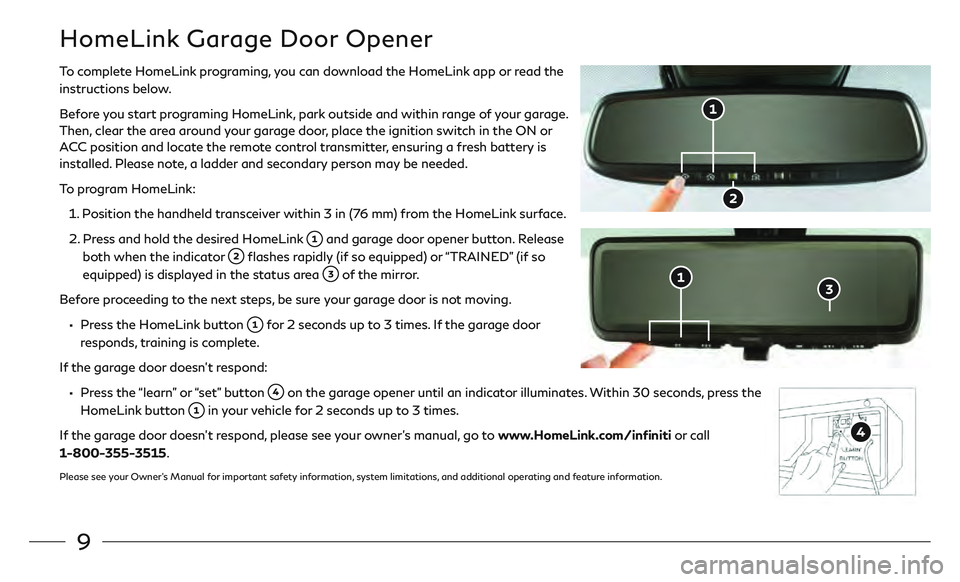
9
HomeLink Garage Door Opener
To complete HomeLink programing, you can download the HomeLink app or read the
instructions below.
Before you start programing HomeLink, park outside and within range of your garage.
Then, clear the area around your garage door, place the ignition switch in the ON or
ACC position and locate the remote control transmitter, ensuring a fresh battery is
installed. Please note, a ladder and secondary person may be needed.
To program HomeLink:
1.
P
osition the handheld transceiver within 3 in (76 mm) from the HomeLink surface.
2.
Pr
ess and hold the desired HomeLink
and garage door opener button. Release
both when the indicator
flashes rapidly (if so equipped) or “TRAINED” (if so
equipped) is displayed in the status area
of the mirror.
Before proceeding to the next steps, be sure your garage door is not moving.
• Press the HomeLink button for 2 seconds up to 3 times. If the garage door
responds, training is complete.
If the garage door doesn’t respond:
• Press the “learn” or “set” button on the garage opener until an indicator illuminates. Within 30 seconds, press the
HomeLink button in your vehicle for 2 seconds up to 3 times.
If the garage door doesn’t respond, please see your owner’s manual, go to www.HomeLink.com/infiniti or call
1-800-355-3515.
Please see your Owner’s Manual for important safety information, system limitations, and additional operating and feature information.