Page 11 of 516

JVC1126X
1. Hood (P.3-21)
2. Windshield wiper and washer— Switch operation (P.2-34)
— Rain-sensing auto wiper system
(P.2-36)
— Wiper blade replacement (P.8-15) — Window washer fluid (P.8-10)
3. Moonroof (P.2-66)
4. Power windows (P.2-64)
5. Roof rack (P.2-63)
6. Towing hook (P.6-18)
7. Front view camera (P.4-3) 8. Sensors
— Camera aiding sonar function
(P.4-16)
9. Headlight washers (if so equipped) (P.2-43)
10. Fog light (P.2-45)
11. Headlight (P.2-38) — Adaptive Front lighting System
(AFS) (if so equipped) (P.2-43)
12. Front parking light/daytime running light/front turn signal light (P.2-38)
13. Tires — Wheel and tires (P.8-27, P.10-9)
— Flat tire (P.6-3)
— Tire Pressure Monitoring System
(TPMS) (P.2-14, P.5-5)
14. Outside mirrors (P.3-36) — Side view camera (P.4-3)
— Welcome light (P.2-68)
15. Side turn signal lights (P.8-23)
16. Doors — Keys (P.3-2)
— Door locks (P.3-4)
— Intelligent Key system (P.3-7)
— Remote keyless entry system
(P.3-15)
— Remote engine start (if so equipped)
(P.3-18)
Illustrated table of contents0-3
EXTERIOR FRONT
Page 13 of 516
JVC1127X
1. Fuel-filler door (P.3-26)— Fuel information (P.10-4)
2. Antenna (P.4-36)
3. Rear combination light (P.8-23)
4. Rear window defroster (P.2-37)
5. Satellite antenna (P.4-37) 6. Smart Rearview Mirror camera (if so
equipped) (P.3-31)
7. High-mounted stop light (P.8-23)
8. Liftgate (P.3-21) — Intelligent Key system (P.3-7) 9. Rear window wiper and washer
— Switch operation (P.2-37)
— Window washer fluid (P.8-10)
10. Spare tire (under the vehicle) (P.6-3)
11. Rear turn signal light — Switch operation (P.2-44)
12. Towing hook (P.6-18)
13. Sensors — Camera aiding sonar function
(P.4-16)
14. Rear view camera (P.4-3)
15. Trailer hitch (P.10-22)
Illustrated table of contents0-5
EXTERIOR REAR
Page 217 of 516

4 Monitor, climate, audio, phone and voice re-cognition systems
INFINITI InTouchTMOwner’s Manual ........................ 4-2
Safety note ........................................................................\
. 4-2
Around View
®Monitor ................................................... 4-3
Around View®Monitor system operation ........... 4-4
Around View®Monitor settings ........................... 4-11
Around View®Monitor system limitations ........ 4-13
System maintenance ................................................ 4-15
Camera aiding sonar function ..................................... 4-16 Sonar system operation .......................................... 4-17
Turning on and off the sonar function ............... 4-17
Sonar system limitations ........................................ 4-20
System maintenance ............................................... 4-20
Moving Object Detection (MOD) .............................. 4-21
MOD system operation ........................................... 4-22
Turning on and off the MOD system .................. 4-23
MOD system limitations ........................................ 4-24
System maintenance ................................................ 4-25 Ventilators ........................................................................\
4-26
Center ventilators ................................................... 4-26
Side ventilators ........................................................ 4-26
Rear ventilators ....................................................... 4-26
Heater and air conditioner .......................................... 4-27 Automatic air conditioner .................................... 4-28
Rear automatic air conditioning system ........... 4-32
Operating tips .......................................................... 4-35
In-cabin microfilter ................................................. 4-36
Servicing climate control ....................................... 4-36
Antenna ........................................................................\
.... 4-36 Window antenna ..................................................... 4-36
Satellite antenna ..................................................... 4-37
Car phone or CB radio ................................................. 4-37
Page 228 of 516
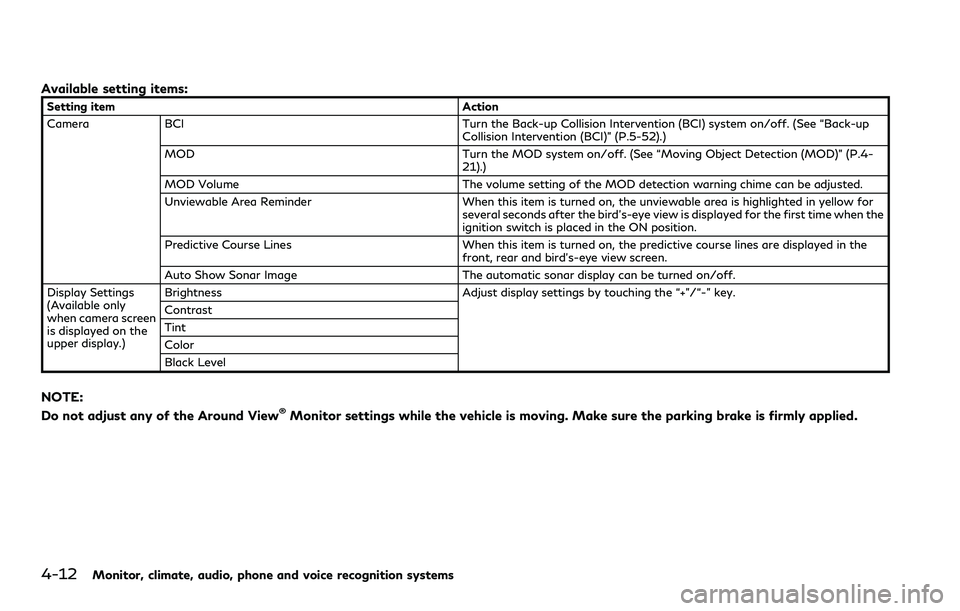
4-12Monitor, climate, audio, phone and voice recognition systems
Available setting items:
Setting itemAction
Camera BCI Turn the Back-up Collision Intervention (BCI) system on/off. (See “Back-up
Collision Intervention (BCI)” (P.5-52).)
MOD Turn the MOD system on/off. (See “Moving Object Detection (MOD)” (P.4-
21).)
MOD Volume The volume setting of the MOD detection warning chime can be adjusted.
Unviewable Area Reminder When this item is turned on, the unviewable area is highlighted in yellow for
several seconds after the bird’s-eye view is displayed for the first time when the
ignition switch is placed in the ON position.
Predictive Course Lines When this item is turned on, the predictive course lines are displayed in the
front, rear and bird’s-eye view screen.
Auto Show Sonar Image The automatic sonar display can be turned on/off.
Display Settings
(Available only
when camera screen
is displayed on the
upper display.) Brightness
Adjust display settings by touching the “+”/“-” key.
Contrast
Tint
Color
Black Level
NOTE:
Do not adjust any of the Around View®Monitor settings while the vehicle is moving. Make sure the parking brake is firmly applied.
Page 232 of 516
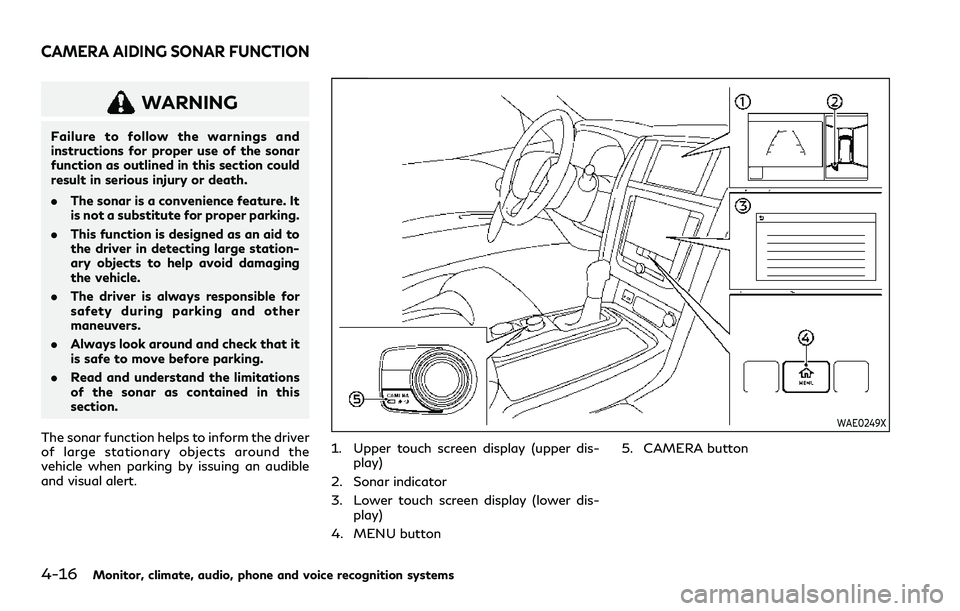
4-16Monitor, climate, audio, phone and voice recognition systems
WARNING
Failure to follow the warnings and
instructions for proper use of the sonar
function as outlined in this section could
result in serious injury or death.
.The sonar is a convenience feature. It
is not a substitute for proper parking.
. This function is designed as an aid to
the driver in detecting large station-
ary objects to help avoid damaging
the vehicle.
. The driver is always responsible for
safety during parking and other
maneuvers.
. Always look around and check that it
is safe to move before parking.
. Read and understand the limitations
of the sonar as contained in this
section.
The sonar function helps to inform the driver
of large stationary objects around the
vehicle when parking by issuing an audible
and visual alert.
WAE0249X
1. Upper touch screen display (upper dis- play)
2. Sonar indicator
3. Lower touch screen display (lower dis- play)
4. MENU button 5. CAMERA button
CAMERA AIDING SONAR FUNCTION
Page 233 of 516
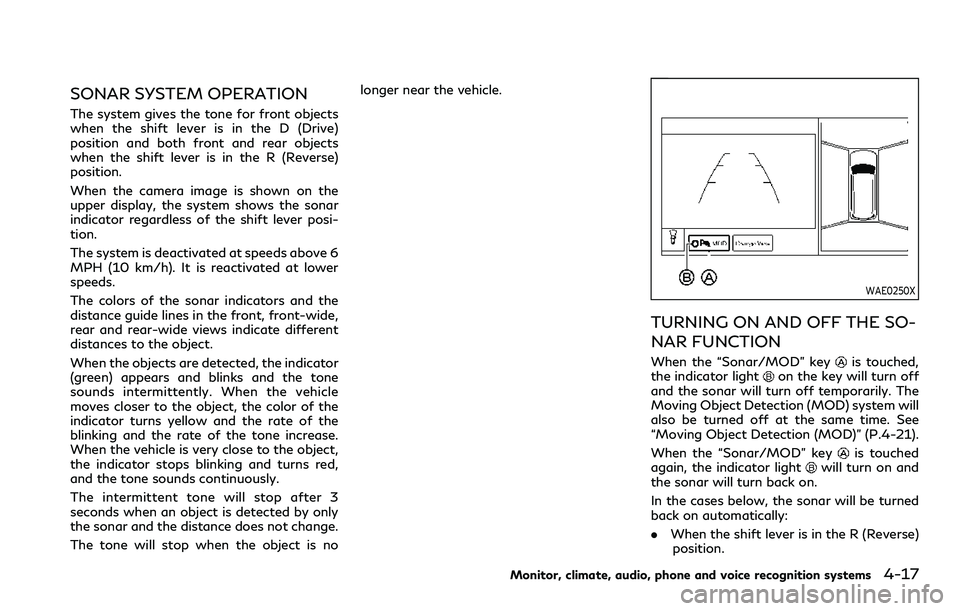
SONAR SYSTEM OPERATION
The system gives the tone for front objects
when the shift lever is in the D (Drive)
position and both front and rear objects
when the shift lever is in the R (Reverse)
position.
When the camera image is shown on the
upper display, the system shows the sonar
indicator regardless of the shift lever posi-
tion.
The system is deactivated at speeds above 6
MPH (10 km/h). It is reactivated at lower
speeds.
The colors of the sonar indicators and the
distance guide lines in the front, front-wide,
rear and rear-wide views indicate different
distances to the object.
When the objects are detected, the indicator
(green) appears and blinks and the tone
sounds intermittently. When the vehicle
moves closer to the object, the color of the
indicator turns yellow and the rate of the
blinking and the rate of the tone increase.
When the vehicle is very close to the object,
the indicator stops blinking and turns red,
and the tone sounds continuously.
The intermittent tone will stop after 3
seconds when an object is detected by only
the sonar and the distance does not change.
The tone will stop when the object is nolonger near the vehicle.
WAE0250X
TURNING ON AND OFF THE SO-
NAR FUNCTION
When the “Sonar/MOD” keyis touched,
the indicator lighton the key will turn off
and the sonar will turn off temporarily. The
Moving Object Detection (MOD) system will
also be turned off at the same time. See
“Moving Object Detection (MOD)” (P.4-21).
When the “Sonar/MOD” key
is touched
again, the indicator lightwill turn on and
the sonar will turn back on.
In the cases below, the sonar will be turned
back on automatically:
. When the shift lever is in the R (Reverse)
position.
Monitor, climate, audio, phone and voice recognition systems4-17
Page 234 of 516
4-18Monitor, climate, audio, phone and voice recognition systems
.When the CAMERA button is pushed
and a screen other than the camera view
is shown on the display.
. When vehicle speed decreases below
approximately 5 MPH (8 km/h).
. When the ignition switch is placed in the
OFF position and turned back to the ON
position again.
To prevent the sonar system from activating
altogether, use the sonar system settings
menu.
Sonar system settings
The camera aiding sonar function settings
can be changed using the following proce-
dures.
1. Push the MENU button.
2. Touch the "Settings" key on the lower display.
3. Touch the "Parking Sonar" key.
The displayed keys on the lower display may
vary depending on models, specifications
and software versions.
Page 235 of 516

Available setting items:
Setting itemAction
Parking Sonar Parking Sonar When this item is turned on, the front and rear sonar is activated.
When this item is turned off (indicator turns off), the front and rear sonar is
deactivated. The amber markers are displayed at the corners of the vehicle icon.
When the Around View
®Monitor is activated next time after placing the
ignition switch in the ON position, a gray sonar icon will briefly flash on the
upper display, indicating that the sonar system is off.
Auto Show Sonar Image When the sonar detects an object while this item is turned on, the Around View
®
Monitor will interrupt the current view in the display to show the surround area
of the vehicle.
Front Only When this item is turned on, only the front sonar is activated. The amber markers are displayed at the rear corners of the vehicle icon.
Distance Adjust the sensitivity level of the sonar.
Volume Adjust the tone volume of the sonar.
NOTE:
Do not adjust any of the Parking Sonar settings while the vehicle is moving. Make sure the parking brake is firmly applied.
Monitor, climate, audio, phone and voice recognition systems4-19