2020 INFINITI QX80 maintenance
[x] Cancel search: maintenancePage 210 of 516

3-36Pre-driving checks and adjustments
JVP0559X
Flicker image (example)
. When LED headlights are viewed on the
Smart Rearview Mirror display, the
images may flicker. This is normal.
. Due to diffused reflection from external
environment, images on the screen may
flicker. This is not a malfunction.
. A quick movement of a thing may not be
able to display on the camera view
screen. This is not a malfunction.
. Turn on the headlights at twilight or in a
tunnel, etc.
. The Smart Rearview Mirror mode (cam-
era view mode) display is different from
the conventional rearview mirror. Ob-
jects in the display may differ from actual distance. Do not solely rely on
the Smart Rearview Mirror. Always rely
on your own operation to avoid acci-
dents.
. If the brightness of the camera view
display is adjusted to excessive bright
level, it may cause an eyestrain in the
driving. Adjust the brightness properly.
. Use the rear window wiper when it rains.
If the camera view image is still unclear
when the rear window wiper is in
operation, check the deterioration of
the rear window wiper blade.
. When using the rear window wiper,
images on the screen may flicker. This
is not a malfunction.
. Defog the rear window with defroster
when rear window is fogged. Use the
conventional rearview mirror mode until
the rear window is fully defogged.
. The display of the Smart Rearview
Mirror may become hot. This is not a
malfunction.
. The color of an object in the distance or
in the dark may be difficult to be
recognized. This is not a malfunction.
System maintenance (Smart Rearview
Mirror):
. Always keep the mirror and camera area
of the rear window clean. .
Clean the mirror and the camera lens
with a dry soft cloth.
. When cleaning the camera area of the
rear window, use a soft cloth dampened
with water and a neutral detergent. Then
dry it with a dry soft cloth.
. If the image on the Smart Rearview
Mirror display screen is still unclear even
after cleaning the camera area of the
rear window, an oil film may be adhering
to the rear window glass. Clean the rear
window glass with an oil film remover.
. Never use alcohol, benzine, thinner, or
any similar material to clean the mirror or
camera lens. It will cause a discoloration,
deterioration or a system malfunction.
. Do not attach a sticker (including trans-
parent material) on the camera area of
the rear window.
OUTSIDE MIRRORS
WARNING
. Objects viewed in the outside mirror
on the passenger side are closer than
they appear. Be careful when moving
to the right. Using only this mirror
could cause an accident. Use the
inside mirror or glance over your
shoulder to properly judge distances
Page 217 of 516

4 Monitor, climate, audio, phone and voice re-cognition systems
INFINITI InTouchTMOwner’s Manual ........................ 4-2
Safety note ........................................................................\
. 4-2
Around View
®Monitor ................................................... 4-3
Around View®Monitor system operation ........... 4-4
Around View®Monitor settings ........................... 4-11
Around View®Monitor system limitations ........ 4-13
System maintenance ................................................ 4-15
Camera aiding sonar function ..................................... 4-16 Sonar system operation .......................................... 4-17
Turning on and off the sonar function ............... 4-17
Sonar system limitations ........................................ 4-20
System maintenance ............................................... 4-20
Moving Object Detection (MOD) .............................. 4-21
MOD system operation ........................................... 4-22
Turning on and off the MOD system .................. 4-23
MOD system limitations ........................................ 4-24
System maintenance ................................................ 4-25 Ventilators ........................................................................\
4-26
Center ventilators ................................................... 4-26
Side ventilators ........................................................ 4-26
Rear ventilators ....................................................... 4-26
Heater and air conditioner .......................................... 4-27 Automatic air conditioner .................................... 4-28
Rear automatic air conditioning system ........... 4-32
Operating tips .......................................................... 4-35
In-cabin microfilter ................................................. 4-36
Servicing climate control ....................................... 4-36
Antenna ........................................................................\
.... 4-36 Window antenna ..................................................... 4-36
Satellite antenna ..................................................... 4-37
Car phone or CB radio ................................................. 4-37
Page 231 of 516

WAE0248X
When the “” icon is displayed on the
screen, the camera image may be receiving
temporary electronic disturbances from sur-
rounding devices. This will not hinder normal
driving operation but the system should be
inspected. It is recommended that you visit
an INFINITI retailer for this service.
WAE0291X
SYSTEM MAINTENANCE
CAUTION
. Do not use alcohol, benzine or thinner
to clean the camera. This will cause
discoloration.
. Do not damage the camera as the
monitor screen may be adversely
affected.
If dirt, rain or snow accumulates on any of
the cameras
, the Around View®Monitor
may not display objects clearly. Clean the
camera by wiping with a cloth dampened with a diluted mild cleaning agent and then
wiping with a dry cloth.
Monitor, climate, audio, phone and voice recognition systems4-15
Page 236 of 516

4-20Monitor, climate, audio, phone and voice recognition systems
SONAR SYSTEM LIMITATIONS
WARNING
Listed below are the system limitations
for the sonar function. Failure to operate
the vehicle in accordance with these
system limitations could result in serious
injury or death.
.Inclement weather or ultrasonic
sources such as an automatic car
wash, a truck’s compressed-air
brakes or a pneumatic drill may affect
the function of the system, including
reduced performance or a false acti-
vation.
. The system is not designed to pre-
vent contact with small or moving
objects.
. The system will not detect small
objects below the bumper, and may
not detect objects close to the bum-
per or on the ground.
. The system may not detect the
following objects:
— Fluffy objects such as snow, cloth, cotton, grass or wool.
— Thin objects such as rope, wire or chain. — Wedge-shaped objects.
. If your vehicle sustains damage to the
bumper fascia, leaving it misaligned
or bent, the sensing zone may be
altered causing inaccurate measure-
ment of objects or false alarms.
CAUTION
Excessive noise (such as audio system
volume or an open vehicle window) will
interfere with the tone and it may not be
heard.
System temporarily unavailable
When the amber markers are displayed at
the corners of the vehicle icon and the
function cannot be activated from the
Parking sonar settings menu (the setting
items are grayed out), the sonar system may
be malfunctioning.
SYSTEM MAINTENANCE
CAUTION
Keep the surface of the sonar (located on
the front and rear bumper fascia) free
from accumulations of snow, ice and dirt.
Do not scratch the surface of the sonar
when cleaning. If the sensors are cov-
ered, the accuracy of the sonar function
will be diminished.
Page 241 of 516
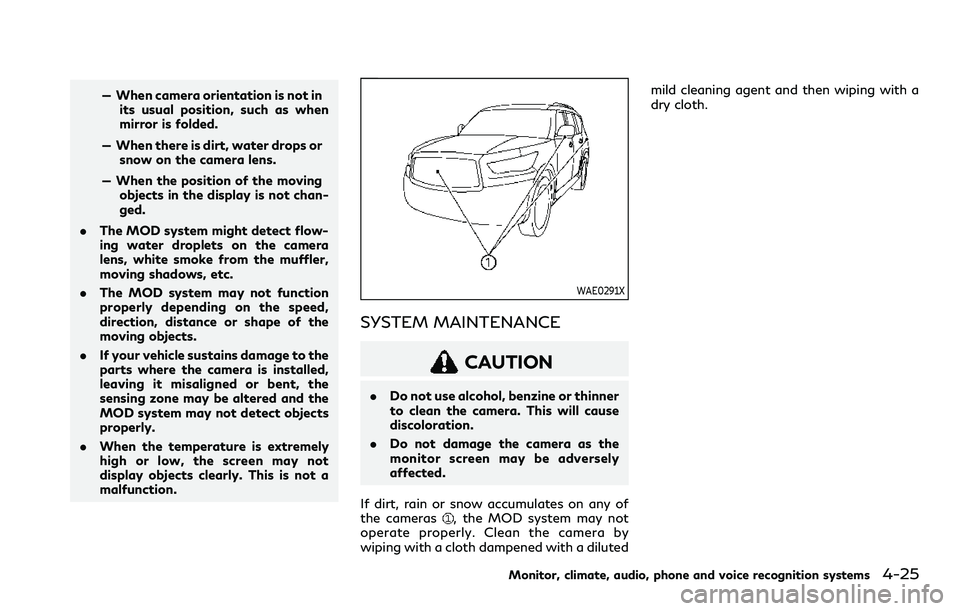
— When camera orientation is not inits usual position, such as when
mirror is folded.
— When there is dirt, water drops or snow on the camera lens.
— When the position of the moving objects in the display is not chan-
ged.
. The MOD system might detect flow-
ing water droplets on the camera
lens, white smoke from the muffler,
moving shadows, etc.
. The MOD system may not function
properly depending on the speed,
direction, distance or shape of the
moving objects.
. If your vehicle sustains damage to the
parts where the camera is installed,
leaving it misaligned or bent, the
sensing zone may be altered and the
MOD system may not detect objects
properly.
. When the temperature is extremely
high or low, the screen may not
display objects clearly. This is not a
malfunction.
WAE0291X
SYSTEM MAINTENANCE
CAUTION
.Do not use alcohol, benzine or thinner
to clean the camera. This will cause
discoloration.
. Do not damage the camera as the
monitor screen may be adversely
affected.
If dirt, rain or snow accumulates on any of
the cameras
, the MOD system may not
operate properly. Clean the camera by
wiping with a cloth dampened with a diluted mild cleaning agent and then wiping with a
dry cloth.
Monitor, climate, audio, phone and voice recognition systems4-25
Page 252 of 516

4-36Monitor, climate, audio, phone and voice recognition systems
IN-CABIN MICROFILTER
Models without Advanced Climate Control
System:
The climate control system is equipped with
an in-cabin microfilter which collects dirt,
pollen, dust, etc.
Models with Advanced Climate Control
System:
The climate control system is equipped with
a natural grape seed polyphenol filter which
collects and neutralizes dirt, pollen, dust, etc.
To make sure the air conditioner heats,
defogs, and ventilates efficiently, replace
the filter in accordance with the specified
maintenance intervals listed in the “9. Main-
tenance and schedules” section. If replace-
ment is required, it is recommended you visit
an INFINITI retailer for this service.
The filter should be replaced if the air flow
decreases significantly or if windows fog up
easily when operating the heater or air
conditioner.
SERVICING CLIMATE CONTROL
The climate control system in your vehicle is
charged with a refrigerant designed with the
environment in mind.This refrigerant will
not harm the earth’s ozone layer. However,
special charging equipment and lubricant are
required when servicing your air conditioner.
Using improper refrigerants or lubricants will
cause severe damage to your climate control
system. (See “Capacities and recommended
fluids/lubricants” (P.10-2) for climate con-
trol system refrigerant and lubricant recom-
mendations.)
An INFINITI retailer will be able to service
your environmentally friendly climate control
system.
WARNING
The system contains refrigerant under
high pressure. To avoid personal injury,
any air conditioner service should be
done only by an experienced technician
with the proper equipment.
WINDOW ANTENNA
The antenna pattern is printed inside the 3rd
row seat window.
CAUTION
. Do not place metalized film near the
3rd row seat window or attach any
metal parts to it. This may cause poor
reception or noise.
. When cleaning the inside of the 3rd
row seat window, be careful not to
scratch or damage the 3rd row seat
window antenna. Lightly wipe along
the antenna with a dampened soft
cloth.
ANTENNA
Page 255 of 516

5 Starting and driving
Precautions when starting and driving ...................... 5-4Exhaust gas (carbon monoxide) .............................. 5-4
Three-way catalyst ..................................................... 5-4
Tire Pressure Monitoring System (TPMS) ........... 5-5
Avoiding collision and rollover ................................. 5-8
On-pavement and off-road
driving precautions ..................................................... 5-8
Off-road recovery ....................................................... 5-9
Rapid air pressure loss ............................................... 5-9
About lowering of the rear of the vehicle ......... 5-10
Drinking alcohol/drugs and driving ..................... 5-10
Driving safety precautions ..................................... 5-10
Push-button ignition switch ........................................ 5-12
Operating range for engine start function ........ 5-12
Push-button ignition switch positions ................ 5-13
Emergency engine shut off .................................... 5-14
Intelligent Key battery discharge .......................... 5-14
Before starting the engine ........................................... 5-15
Starting the engine ......................................................... 5-15 Remote start (if so equipped) ................................ 5-16
Driving the vehicle .......................................................... 5-17 Engine protection mode .......................................... 5-17
Automatic transmission ........................................... 5-18
Parking brake ................................................................... 5-22 Lane Departure Warning (LDW)/Lane Departure
Prevention (LDP) (if so equipped) ............................. 5-22
LDW system operation ......................................... 5-24
Turning the LDW system ON/OFF ................... 5-25
How to enable/disable the LDW system ........ 5-26
LDP system operation (if so equipped) ............ 5-26
Turning the LDP system ON/OFF (if
so equipped) ............................................................. 5-27
How to enable/disable the LDP system (if
so equipped) ............................................................. 5-28
LDW/LDP (if so equipped)
system limitations ................................................... 5-28
System temporarily unavailable .......................... 5-29
System malfunction ............................................... 5-30
System maintenance ............................................. 5-30
Blind Spot Warning (BSW) ......................................... 5-31
BSW system operation .......................................... 5-33
Turning the BSW system ON/OFF ................... 5-34
How to enable/disable the BSW system ......... 5-34
BSW system limitations ........................................ 5-34
BSW driving situations .......................................... 5-35
System temporarily unavailable .......................... 5-38
System malfunction ................................................ 5-39
System maintenance .............................................. 5-39
Page 256 of 516

Blind Spot Intervention®(BSI) (if so equipped) ..... 5-40
BSI system operation ............................................... 5-42
Turning the BSI system ON/OFF ........................ 5-43
How to enable/disable the BSI system ............. 5-44
BSI system limitations ............................................ 5-44
BSI driving situations ............................................... 5-45
System temporarily unavailable ........................... 5-50
System malfunction ................................................. 5-50
System maintenance ................................................ 5-51
Back-up Collision Intervention (BCI) ......................... 5-52 BCI system operation .............................................. 5-54
How to enable/disable the BCI system ............. 5-56
BCI system precautions ........................................... 5-57
System temporarily unavailable ............................ 5-59
System malfunction .................................................. 5-59
System maintenance ................................................ 5-59
Cruise control (if so equipped) ................................... 5-60 Precautions on cruise control ............................... 5-60
Cruise control operations ....................................... 5-61
Intelligent Cruise Control (ICC) (if so equipped) ..... 5-62 How to select the cruise control mode ............... 5-64
Vehicle-to-vehicle distance control mode ......... 5-64
Conventional (fixed speed) cruise
control mode .............................................................. 5-78
Distance Control Assist (DCA) (if so equipped) ..... 5-82 DCA system operation .......................................... 5-84
Turning the DCA system ON/OFF ...................... 5-87
How to enable/disable the DCA system .......... 5-88 DCA system display and indicators ................... 5-89
DCA system limitations ......................................... 5-89
System temporarily unavailable .......................... 5-91
System malfunction ................................................ 5-92
Sensor maintenance ............................................... 5-92
Forward Emergency Braking (FEB) with
pedestrian detection ..................................................... 5-93 FEB with pedestrian detection
system operation ..................................................... 5-95
Turning the FEB with pedestrian detection
system ON/OFF ..................................................... 5-96
FEB with pedestrian detection
system limitations ................................................... 5-96
System temporarily unavailable .......................... 5-99
System malfunction ............................................. 5-100
System maintenance ........................................... 5-101
Predictive Forward Collision
Warning (PFCW) ......................................................... 5-101
PFCW system operation .................................... 5-103
Turning the PFCW system ON/OFF ............. 5-103
PFCW system limitations .................................. 5-106
System temporarily unavailable ....................... 5-108
System malfunction ............................................. 5-108
System maintenance ........................................... 5-109
Break-in schedule ........................................................ 5-109
Fuel efficient driving tips .......................................... 5-110
Increasing fuel economy ............................................ 5-111
INFINITI all-mode 4WD
®(if so equipped) ........... 5-111
INFINITI all-mode 4WD®system .................... 5-112