Page 142 of 538
INSTRUMENT BRIGHTNESS
CONTROL
Press the “+” button�Ato increase the bright-
ness of instrument panel lights.
Press the “-” button
�Bto decrease the
brightness of instrument panel lights.
TURN SIGNAL SWITCH
Turn signal
�1Move the lever up or down to signal the
turning direction. When the turn is com-
pleted, the turn signal cancels automati-
cally.
Lane change signal
�2Move the lever up or down until the turn
signal begins to flash, but the lever does
not latch, to signal a lane change. Hold
the lever until the lane change is com-
pleted.
Move the lever up or down until the turn
signal begins to flash, but the lever does
not latch, and release the lever. The turn
signal will automatically flash three
times.
Choose the appropriate method to signal a
lane change based on road and traffic condi-
tions.
LIC2235SIC3271
2-44Instruments and controls
Page 151 of 538
The E-call (SOS) button is used in combina-
tion with an INFINITI InTouch™ Services
subscription to call for assistance in case of
an emergency.
Pressing the button will (with a paid subscrip-
tion) reach a response specialist that will pro-
vide assistance based on the situation de-
scribed by the vehicle’s occupant. For
additional information, or to enroll your ve-
hicle, refer to www.InfinitiUSA.com/intouch,
or call 855–444–7244.
12V OUTLETS
The power outlets are for powering electrical
accessories such as cellular telephones. They
are rated at 12 volt, 120W (10A) maximum.
The instrument panel and console power
outlets are powered only when the ignition
switch is in the ACC or ON position.
The power outlet in the cargo area is pow-
ered directly by the vehicle’s battery.
LIC3376
Instrument Panel
LIC3624
Center Console
LIC3737
E-CALL (SOS) BUTTON (if so
equipped)POWER OUTLETS
Instruments and controls2-53
Page 153 of 538
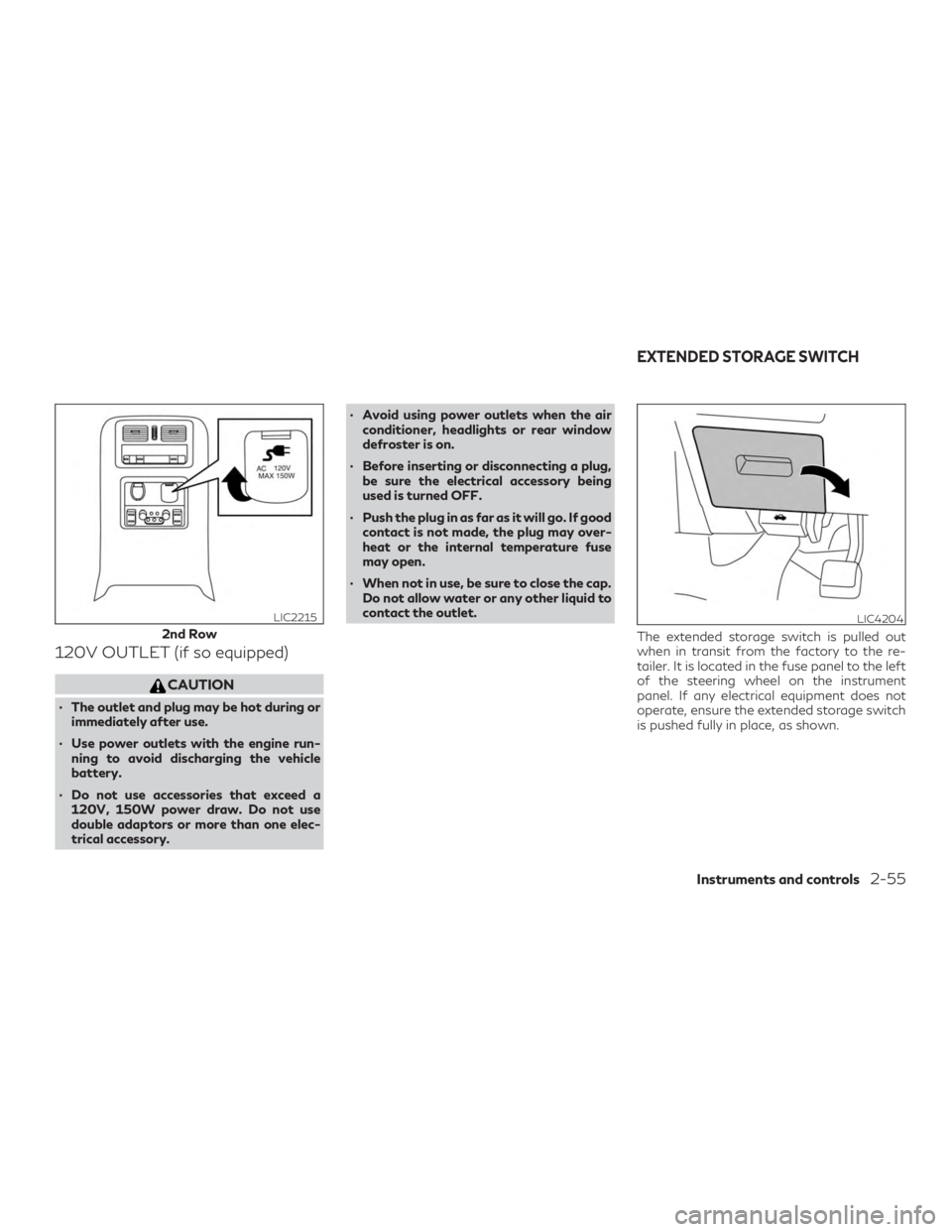
120V OUTLET (if so equipped)
CAUTION
∙ The outlet and plug may be hot during orimmediately after use.
∙ Use power outlets with the engine run- ning to avoid discharging the vehicle
battery.
∙ Do not use accessories that exceed a 120V, 150W power draw. Do not use
double adaptors or more than one elec-
trical accessory. ∙ Avoid using power outlets when the air
conditioner, headlights or rear window
defroster is on.
∙ Before inserting or disconnecting a plug, be sure the electrical accessory being
used is turned OFF.
∙ Push the plug in as far as it will go. If good contact is not made, the plug may over-
heat or the internal temperature fuse
may open.
∙ When not in use, be sure to close the cap. Do not allow water or any other liquid to
contact the outlet.
The extended storage switch is pulled out
when in transit from the factory to the re-
tailer. It is located in the fuse panel to the left
of the steering wheel on the instrument
panel. If any electrical equipment does not
operate, ensure the extended storage switch
is pushed fully in place, as shown.
2nd Row
LIC2215LIC4204
EXTENDED STORAGE SWITCH
Instruments and controls2-55
Page 162 of 538

1. Driver side automatic switch
2. Front passenger side automaticswitch
3. Left rear passenger automatic
switch
4. Right rear passenger automatic
switch
5. Window lock button
Driver’s side power window switch
The driver’s side control panel is equipped
with switches to open or close the front and
rear passenger windows.
The window can be partially opened by push-
ing the switch
�Adown lightly until the de-
sired window position is reached. To close
the window partially, pull the switch
�Bup
until the desired window position is reached.
Locking passengers’ windows
When the window lock button�Cis de-
pressed, only the driver’s side window can be
opened or closed. Press it again to cancel the
window lock function.
Front passenger’s power window
switch
The passenger’s window switch operates
only the corresponding passenger’s window.
To open the window partially, push the
switch down lightly until the desired window
position is reached. To close the window par-
tially, pull the switch up until the desired win-
dow position is reached.
SIC4352SIC4353
2-64Instruments and controls
Page 165 of 538

When closing
If the control unit detects something caught
in the moonroof as it moves to the front, the
moonroof will immediately open backward.
When tilting down
If the control unit detects something caught
in the moonroof as it tilts down, the moon-
roof will immediately tilt up.
If the auto-reverse function malfunctions
and repeats opening or tilting up the moon-
roof, keep pushing the tilt down switch within
5 seconds after it happens; the moonroof will
fully close gradually. Make sure nothing is
caught in the moonroof.
WARNING
∙ In an accident you could be thrown fromthe vehicle through an open moonroof.
Always use seat belts and child
restraints.
∙ Do not allow anyone to stand up or ex- tend any portion of their body out of the
moonroof opening while the vehicle is in
motion or while the moonroof is closing.
CAUTION
∙ Remove water drops, snow, ice or sandfrom the moonroof before opening.
∙ Do not place heavy objects on the moon- roof or surrounding area.
Sunshade
Open and close the sunshade by sliding it
forward or backward.
If the moonroof does not close
Have your moonroof checked and repaired. It
is recommended that you visit an INFINITI
retailer for this service.
POWER MOONROOF
The front moonroof is a power moonroof;
the rear moonroof is fixed glass. The power
moonroof will only operate when the ignition
switch is placed in the ON position. The
moonroof is operational for a period of time,
even if the ignition switch is placed in the
ACC or OFF position. If the driver’s door or
the front passenger’s door is opened during
this period of time, the power to the moon-
roof is canceled.
LIC2313
DUAL PANEL MOONROOF (if so
equipped)
Instruments and controls2-67
Page 188 of 538

CAUTION
The lockout protection may not function
under the following conditions:
∙ When the Intelligent Key is placed on topof the instrument panel.
∙ When the Intelligent Key is placed inside the glove box or a storage bin.
∙ When the Intelligent Key is placed inside the door pockets.
∙ When the Intelligent Key is placed inside or near metallic materials.
Unlocking doors
1. Carry the Intelligent Key.
2. Push the door handle request switch to
unlock the driver’s door.
3. The hazard indicator lights flash once and the vehicle chimes once.
4. Push the door handle request switch again within 1 minute to unlock all doors. NOTE:
∙ Request switches for all doors and lift-
gate can be deactivated when the I-Key
Door Lock feature is switched to OFF
using the “Vehicle Settings” menu on the
vehicle information display. For addi-
tional information, refer to “Vehicle in-
formation display” in the “Instruments
and controls” section of this manual.
∙ Doors lock with the door handle request
switch while the ignition switch is not in
the LOCK position.
LPD2894LPD2811
3-12Pre-driving checks and adjustments
Page 192 of 538

Answer back horn feature
If desired, the answer back horn feature can
be deactivated using the Intelligent Key.
When it is deactivated and the
but-
ton is pressed, the hazard indicator lights
flash twice. When the
button is
pressed, neither the hazard indicator lights
nor the horn operates.
NOTE:
If you change the Answer Back Horn feature
with the Intelligent Key, the vehicle informa-
tion display screen will show the current
mode after the ignition switch has been
cycled from the OFF to the ON position. The
vehicle information display screen can also
be used to change the answer back horn
mode.
For additional information, refer to “Vehicle
settings” in the “Instruments and controls”
section of this manual.
To deactivate:
Press and hold the
andbut-
tons for at least 2 seconds. The hazard indi-
cator lights will flash three times to confirm
that the answer back horn feature has been
deactivated. To activate:
Press and hold the
andbut-
tons for at least 2 seconds once more. The
hazard indicator lights will flash once and the
horn will sound once to confirm that the horn
beep feature has been reactivated.
Deactivating the horn beep feature does not
silence the horn if the alarm is triggered.
WARNING SIGNALS
To help prevent the vehicle from moving un-
expectedly by erroneous operation of the In-
telligent Key or to help prevent the vehicle
from being stolen, a chime or buzzer sounds
from inside and outside the vehicle and a
warning is displayed in the instrument panel.
When a chime or beep sounds or a warning is
displayed, be sure to check the vehicle and
the Intelligent Key.
For additional information, refer to the
“Troubleshooting guide” in this section and
“Vehicle information display” in the “Instru-
ments and controls” section of this manual.
TROUBLESHOOTING GUIDE
Verify the location of all Intelligent Keys that
are programmed for the vehicle. If another
Intelligent Key is in range or inside the vehicle,
the vehicle system may respond differently
than expected.
3-16Pre-driving checks and adjustments
Page 198 of 538

1. Pull the hood lock release handle�1lo-
cated below the driver side instrument
panel. The hood will spring up slightly.
2. Push the lever
�2at the front of the
hood to the side as illustrated with your
fingertips and raise the hood.
When closing the hood, lower it slowly and
make sure it locks into place.
WARNING
∙ Make sure the hood is completely closed and latched before driving. Failure to do
so could cause the hood to fly open and
result in an accident.
∙ If you see steam or smoke coming from the engine compartment, to avoid injury
do not open the hood.
WARNING
∙ Always be sure the liftgate has beenclosed securely to prevent it from open-
ing while driving.
∙ Do not drive with the liftgate open. This could allow dangerous exhaust gases to
be drawn into the vehicle. For additional
information, refer to “Exhaust gas (car-
bon monoxide)” in the “Starting and driv-
ing” section of this manual.
∙ To help avoid risk of injury or death through unintended operation of the ve-
hicle and/or its systems, including en-
trapment in windows or inadvertent door
lock activation, do not leave children,
people who require the assistance of oth-
ers or pets unattended in your vehicle.
Additionally, the temperature inside a
closed vehicle on a warm day can quickly
become high enough to cause a signifi-
cant risk of injury or death to people and
pets.
∙ Always be sure that hands and feet are clear of the door frame to avoid injury
while closing the liftgate.
LPD3000
HOOD LIFTGATE
3-22Pre-driving checks and adjustments