Page 158 of 572
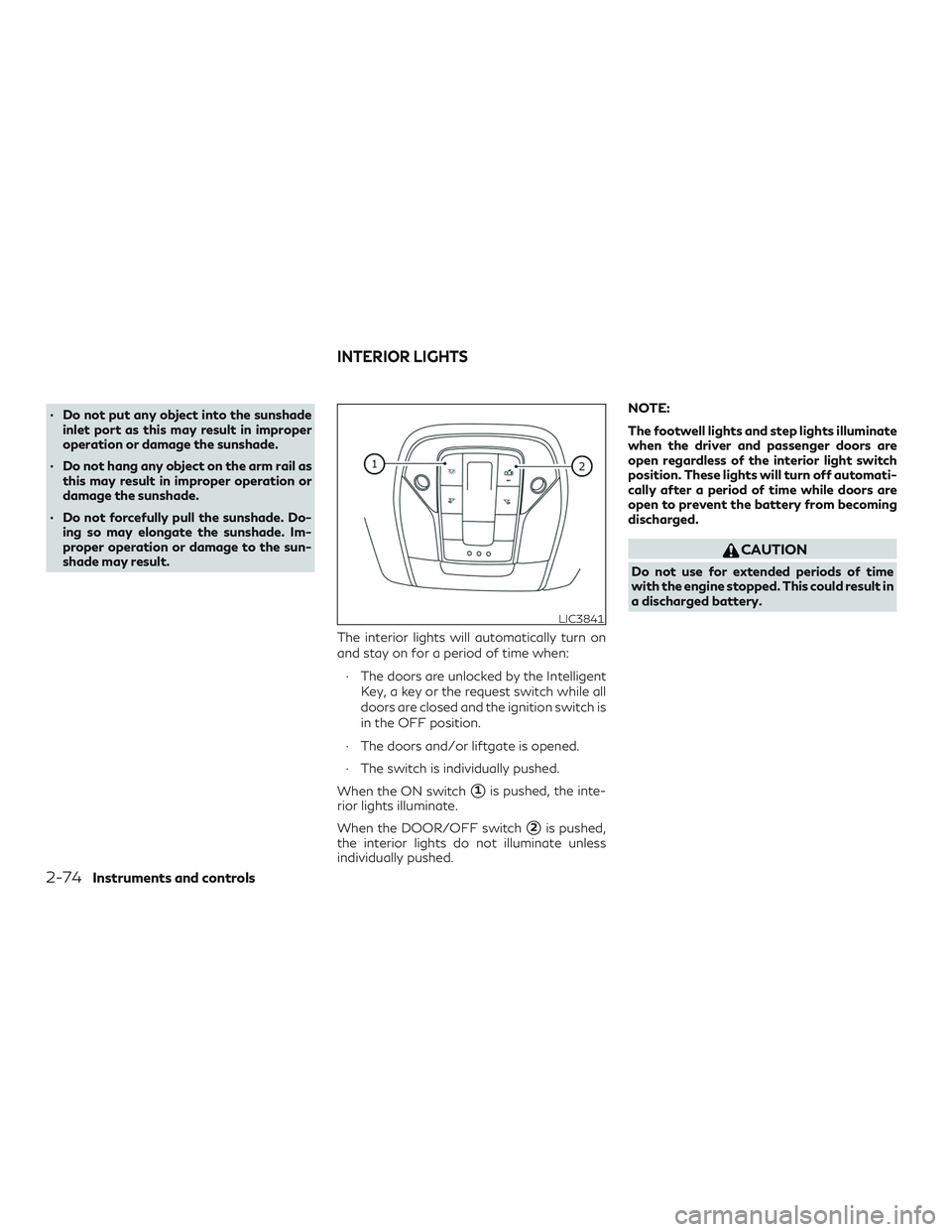
∙ Do not put any object into the sunshadeinlet port as this may result in improper
operation or damage the sunshade.
∙ Do not hang any object on the arm rail as this may result in improper operation or
damage the sunshade.
∙ Do not forcefully pull the sunshade. Do- ing so may elongate the sunshade. Im-
proper operation or damage to the sun-
shade may result.
The interior lights will automatically turn on
and stay on for a period of time when:∙ The doors are unlocked by the Intelligent Key, a key or the request switch while all
doors are closed and the ignition switch is
in the OFF position.
∙ The doors and/or liftgate is opened.
∙ The switch is individually pushed.
When the ON switch
�1is pushed, the inte-
rior lights illuminate.
When the DOOR/OFF switch
�2is pushed,
the interior lights do not illuminate unless
individually pushed. NOTE:
The footwell lights and step lights illuminate
when the driver and passenger doors are
open regardless of the interior light switch
position. These lights will turn off automati-
cally after a period of time while doors are
open to prevent the battery from becoming
discharged.
CAUTION
Do not use for extended periods of time
with the engine stopped. This could result in
a discharged battery.
LIC3841
INTERIOR LIGHTS
2-74Instruments and controls
Page 159 of 572
MAP LIGHTS
To turn the map lights on, push the switches.
To turn them off, push the switches again.
CAUTION
Do not use for extended periods of time
with the engine stopped. This could result in
a discharged battery.
PERSONAL LIGHTS
To turn the rear personal lights on, push the
switch. To turn them off, push the switch
again.
CARGO LIGHT
The light illuminates when the liftgate is
opened. When the liftgate is closed, the light
goes off.
The light will go off after a period of time if
the liftgate is left open, unless the ignition
switch is placed in the ON position.For additional information, refer to “Exterior
and interior lights” in the “Do-it-yourself” sec-
tion of this manual.
LIC3842
Rear personal lights
LIC3907
Instruments and controls2-75
Page 166 of 572

3 Pre-driving checks and adjustments
Keys.............................................3-2
INFINITI Intelligent Key ........................3-2
INFINITI Vehicle Immobilizer System
keys ..........................................3-4
Doors ............................................3-4
Locking with key ..............................3-5
Locking with inside lock knob Type A
(if so equipped) ................................3-5
Locking with inside lock knob Type B
(if so equipped) ................................3-5
Locking with power door lock switch ...........3-6
Automatic door locks ..........................3-6
Child safety rear door lock .....................3-6
INFINITI Intelligent Key System ...................3-7
Operating range ..............................3-8
Door locks/unlocks precaution .................3-9
INFINITI Intelligent Key operation ............3-10
How to use the remote keyless entry
function .................................... 3-14
Type A (if so equipped) ......................3-15
Type B (if so equipped) ......................3-15
Warning signals .............................. 3-17
Troubleshooting guide ........................ 3-17
Log-in function ............................. 3-19Remote Engine Start (if so equipped)
............3-20
Remote Engine Start operating range ........3-20
Remote starting the vehicle ..................3-21
Extending engine run time ...................3-21
Canceling a Remote Engine Start ............3-21
Conditions the Remote Engine Start will
not work .................................... 3-22
Hood .......................................... 3-23
Liftgate ........................................ 3-23
Operating the power liftgate ................3-24
Motion-Activated Liftgate
(if so equipped) .............................. 3-26
Power liftgate main switch ..................3-28
Liftgate release ............................. 3-28
Liftgate position setting .....................3-29
Fuel-filler door ................................. 3-30
Opening the fuel-filler door ..................3-30
Fuel-filler cap ............................... 3-30
Steering wheel ................................. 3-33
Manual operation
(if so equipped)............3-33
Automatic operation (if so equipped) .........3-33
Sun visors ...................................... 3-34
Vanity mirrors ............................... 3-34
Card holder ................................. 3-35
Page 176 of 572

∙ To prevent the Intelligent Key from beingleft inside the vehicle, make sure you
carry the key with you before locking the
doors and liftgate.
∙ The Intelligent Key system (opening/closing doors with the door
handle request switch or the one touch
unlock sensor) can be set to remain inac-
tive. For additional information, refer to
the separate INFINITI InTouch™ Own-
er’s Manual.
∙ The door cannot be unlocked using the one touch unlock operation after locking
the door within 2 seconds. To unlock the
door, release the one touch unlock sensor
once and touch it again.
∙ If a large amount of water runs down on the door handle (for example, when
washing the vehicle or in heavy rain), the
door may unlock if the Intelligent Key is in
range of operation. To prevent the door
from being unlocked, the Intelligent Key
should be more than 7 ft (2 m) away from
the vehicle.
∙ Do not hold and pull the door handle quickly. The door will be unlocked but will
not open. Release the door handle once
and pull it again to open the door. ∙ If you pull the door handle with a gloved
hand, the one touch unlock operation
may not function.
INFINITI INTELLIGENT KEY
OPERATION
You can lock or unlock the doors without
taking the Intelligent Key out of your pocket
or bag.
LPD2717
3-10Pre-driving checks and adjustments
Page 177 of 572
When you carry the Intelligent Key with you,
you can lock or unlock all doors by pushing
the door handle request switch
�A(driver’s or
front passenger’s) within the range of opera-
tion. You can also unlock the corresponding door
by touching the one touch unlock sensor�B
(driver’s or front passenger’s) within the
range of operation and unlock the other
doors by using the door handle request
switch
�A.
Locking all doors and fuel-filler
door
1. Place the ignition switch in the OFF po-
sition and make sure you carry the Intel-
ligent Key with you.
2. Close all doors.
3. Push the door handle request switch (driver’s or front passenger’s)
�Awhile
carrying the Intelligent Key with you.
4. All the doors, liftgate and fuel-filler door will lock.
5. The hazard indicator flashes twice and the outside chime sounds twice.
LPD2734LPD2733LPD3036
Pre-driving checks and adjustments3-11
Page 179 of 572

Unlocking doors and fuel-filler door
1. Touch the one touch unlock sensor�B
(driver’s or passenger’s door) while car-
rying the Intelligent Key with you.
2. The door handle welcome lights illumi- nate, the hazard indicator lights flash
once and the vehicle beeps once. The
corresponding door will unlock.
3. Push the door handle request switch
�A
within 1 minute.
4. The hazard indicator flashes once and the vehicle beeps once again. All doors,
liftgate and fuel-filler door will unlock. All doors and the fuel-filler door will lock
automatically unless one of the following op-
erations is performed within 1 minute after
pushing the request switch or one touch un-
lock operation while the doors are locked.
∙ Opening any door.
∙ Pushing the ignition switch.
During this 1–minute time period, if the
button on the Intelligent Key is pushed, all
doors will be locked automatically after an-
other 1 minute has passed. NOTE:
The one-touch unlock sensor can be deacti-
vated when the Touch Sensitive Door Sensor
setting is switched to OFF in the “Comfort &
Convenience” options of the “Settings”
menu of the lower touch-screen display. For
additional information, refer to the separate
INFINITI InTouch™ Owner’s Manual.
If a door handle is pulled too quickly while
unlocking the doors using the one touch un-
lock sensor, you may be unable to open the
door. Returning the door handle to its original
position will allow you to open the door.
All doors will be locked automatically unless
one of the following operations is performed
within 1 minute after unlocking the door(s).
∙ Opening any door.
∙ Pushing the ignition switch.
The interior light timer illuminates for a period
of time when a door is unlocked.
The interior light can be turned off without
waiting by performing one of the following
operations: ∙ Placing the ignition switch in the ON po- sition.
LPD2733LPD2734
Pre-driving checks and adjustments3-13
Page 180 of 572

∙ Locking the doors with the IntelligentKey.
∙ When the DOOR/OFF switch is pushed.
For additional information, refer to “Interior
lights” in the “Instruments and controls” sec-
tion of this manual.
Door handle welcome lights
When you unlock the doors using the Intelli-
gent Key, request switch or one touch unlock
sensor, the door handle welcome lights
�A
will illuminate for a period of time. The wel-
come lights will also illuminate when you
open an unlocked door without carrying the
Intelligent Key with you. When you lock the
doors using the Intelligent Key or request
switch, the door handle welcome lights fade
out. NOTE:
The door handle welcome lights and one
touch unlock sensor can be deactivated in
the ”Comfort & Convenience” options of the
“Settings” menu in the lower touch-screen
display. For additional information, refer to
the separate INFINITI InTouch™ Owner’s
Manual.
HOW TO USE THE REMOTE
KEYLESS ENTRY FUNCTION
The remote keyless entry function can oper-
ate all door locks using the remote keyless
function of the Intelligent Key. The remote
keyless function can operate at a distance of
33 ft (10 m) away from the vehicle. The op-
erating distance depends upon the conditions
around the vehicle.
The remote keyless entry function will not
function under the following conditions:
∙ When the Intelligent Key is not within the operational range.
∙ When the doors or the rear liftgate are open or not closed securely.
∙ When the Intelligent Key battery is dis- charged.
Driver’s and passenger’s side
LPD2732
3-14Pre-driving checks and adjustments
Page 181 of 572
CAUTION
When locking the doors using the Intelli-
gent Key, be sure not to leave the key in the
vehicle.
TYPE A (if so equipped)
1.(lock) button
2.
(unlock) button
3.
(liftgate) button
4.
(panic) button
TYPE B (if so equipped)
1.(remote engine start)
2.
(lock) button
3.
(unlock) button
4.
(liftgate) button
5.
(panic) button
Locking doors
1. Place the ignition switch in the LOCK position.
2. Close all doors.
LPD3701LPD3702
Pre-driving checks and adjustments3-15