Page 119 of 572

FCC Notice:
For USA:
This device complies with part 15 of the FCC
Rules. Operation is subject to the following
two conditions: (1) This device may not
cause harmful interference, and (2) this de-
vice must accept any interference received,
including interference that may cause unde-
sired operation.
NOTE:
Changes or modifications not expressly ap-
proved by the party responsible for compli-
ance could void the user’s authority to oper-
ate the equipment.
For Canada:
This device complies with Industry Canada
licence-exempt RSS standard(s). Operation
is subject to the following two conditions: (1)
this device may not cause interference, and
(2) this device must accept any interference,
including interference that may cause unde-
sired operation of the device.
Security indicator light
The security indicator light blinks whenever
the ignition switch is placed in the OFF or
LOCK position.
This function indicates the INFINITI Vehicle
Immobilizer System is operational.
If the INFINITI Vehicle Immobilizer System is
malfunctioning, the light will remain on while
the ignition switch is placed in the ON posi-
tion.If the light still remains on and/or the engine
will not start, seek service for the INFINITI
Vehicle Immobilizer System service as soon
as possible. Please bring all registered keys
that you have. It is recommended that you
visit an INFINITI retailer for this service.
LIC0474
Instruments and controls2-35
Page 133 of 572

Switch operation:
The front seats are warmed by built-in heat-
ers. The switches are located on the center
console and can be operated independently
of each other.1. Place the ignition switch in the ON posi- tion.
2. Push the heated seat switch and select the desired heat range.
∙ For high heat, push the switch once.
∙ For medium heat, push the switch twice.
∙ For low heat, push the switch three times.
∙ The indicator light will illuminate when the heater is on.
3. To turn off the heater, push the heated seat switch again. Make sure that the
indicator light turns off.
The heater is controlled by a control
module, automatically turning the heater
on and off.
The indicator light will remain on as long
as the switch is on. When the seat is warmed, or before you
leave the vehicle, be sure to turn the
switch off.
Touch screen operation:
∙ Touch the
key on the lower display.
Select an item from High, Mid, Low, or
OFF.
NOTE:
For additional information, refer to “Heater
and air conditioner (automatic)” in the
“Monitor, climate, audio, phone and voice
recognition” section of this manual.
WARNING
When this switch is activated the following
systems (if so equipped) are turned off and
will not work.
∙ Distance Control Assist (DCA)
∙ Blind Spot Intervention® (BSI)
∙ Lane Departure Prevention (LDP)
The dynamic driver assistance switch is used
to turn on and off the following systems (Dis-
tance Control Assist (DCA) , Blind Spot Inter-
vention® (BSI), and Lane Departure Preven-
tion (LDP)) that are activated (if so equipped)
using the settings menu in the lower display.
LIC3828
DYNAMIC DRIVER ASSISTANCE
SWITCH (for vehicles without
ProPILOT Assist) (if so equipped)
Instruments and controls2-49
Page 142 of 572
GLOVE BOX
Open the glove box by pulling the handle. Use
the master key when locking
�1or unlocking
�2the glove box.
WARNING
Keep glove box lid closed while driving to
help prevent injury in an accident or a sud-
den stop.
CONSOLE BOX
To open the console box, press down on the
latch. The latch will release.
To close, push the lid down until the lock
latches.
OVERHEAD SUNGLASSES
STORAGE
To open the sunglasses holder, push�1and
release.
Only store one pair of sunglasses in the
holder.
WARNING
Keep the sunglasses holder closed while
driving to avoid obstructing the driver’s
view and to help prevent an accident.
LIC3902LIC3836LIC3837
2-58Instruments and controls
Page 148 of 572
1. Manually remove the protective covers
from the roof rails.2. Using a quarter, rotate the key-slot coun-
terclockwise to remove the plastic cover.3. Use the provided wrench to loosen the
clamp screw.
LIC3890LIC3891LIC3892
2-64Instruments and controls
Page 151 of 572
10. Ensure the cover is in the final position. 11. Using a quarter, turn the key-slot clock-wise to lock the plastic cover.
NOTE:
After assembling both the front and rear
crossbars, wiggle the crossbars by hand to
check for loose parts. If either crossbar is
loose, remove the crossbars and repeat
steps 1–11 carefully.
CARGO COVER (if so equipped)
WARNING
∙ Do not place objects on the cargo coverwhile the vehicle is parked or in motion,
no matter how small. The object on the
cargo cover could cause an injury in an
accident or sudden stop, and/or the
cargo cover can become damaged.
∙ Do not leave the cargo cover in the ve- hicle with it disengaged from the holder.
∙ Properly secure all cargo with ropes or straps to help prevent it from sliding or
shifting. Do not place cargo higher than
the seatbacks. In a sudden stop or colli-
sion, unsecured cargo could cause per-
sonal injury.
LIC3899LIC3900
Instruments and controls2-67
Page 158 of 572
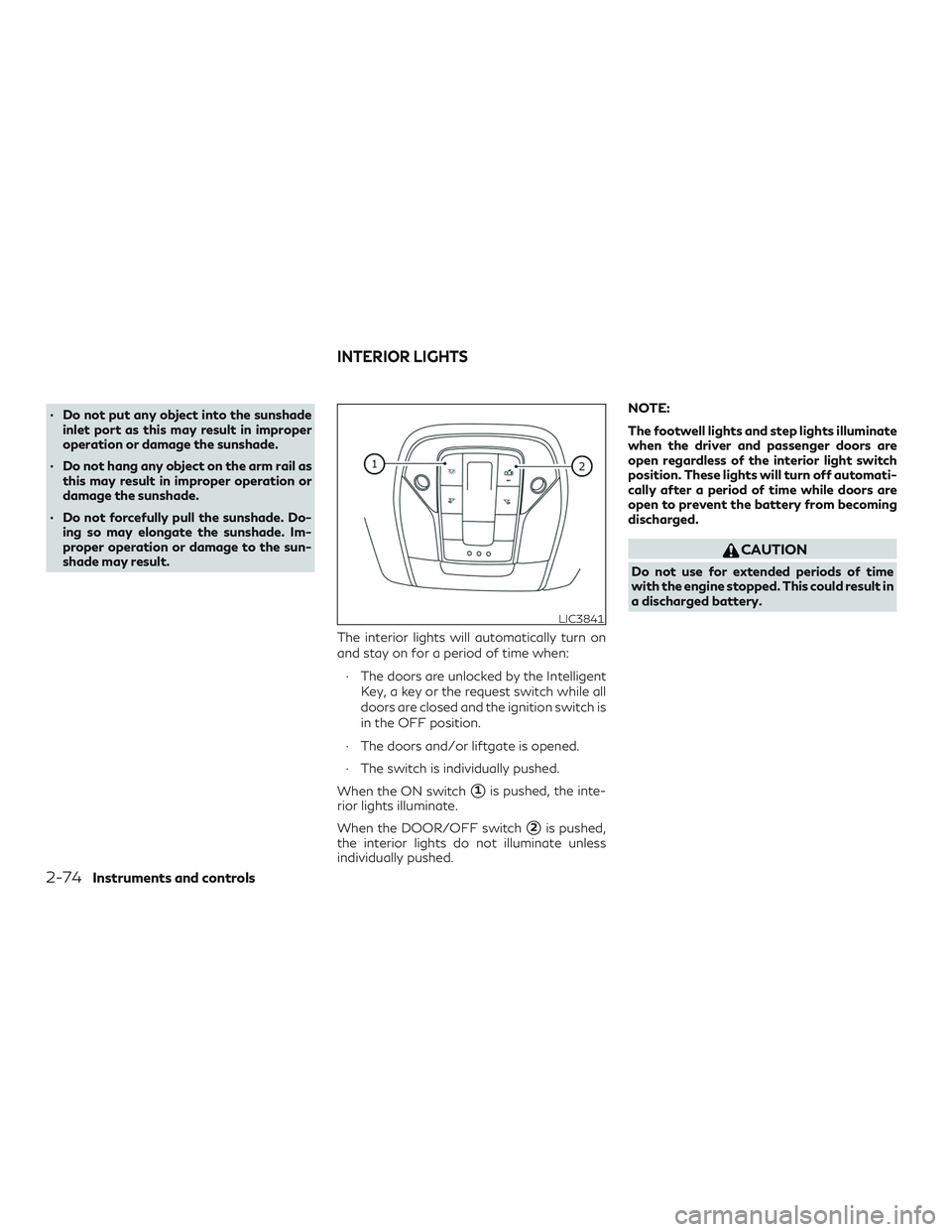
∙ Do not put any object into the sunshadeinlet port as this may result in improper
operation or damage the sunshade.
∙ Do not hang any object on the arm rail as this may result in improper operation or
damage the sunshade.
∙ Do not forcefully pull the sunshade. Do- ing so may elongate the sunshade. Im-
proper operation or damage to the sun-
shade may result.
The interior lights will automatically turn on
and stay on for a period of time when:∙ The doors are unlocked by the Intelligent Key, a key or the request switch while all
doors are closed and the ignition switch is
in the OFF position.
∙ The doors and/or liftgate is opened.
∙ The switch is individually pushed.
When the ON switch
�1is pushed, the inte-
rior lights illuminate.
When the DOOR/OFF switch
�2is pushed,
the interior lights do not illuminate unless
individually pushed. NOTE:
The footwell lights and step lights illuminate
when the driver and passenger doors are
open regardless of the interior light switch
position. These lights will turn off automati-
cally after a period of time while doors are
open to prevent the battery from becoming
discharged.
CAUTION
Do not use for extended periods of time
with the engine stopped. This could result in
a discharged battery.
LIC3841
INTERIOR LIGHTS
2-74Instruments and controls
Page 166 of 572

3 Pre-driving checks and adjustments
Keys.............................................3-2
INFINITI Intelligent Key ........................3-2
INFINITI Vehicle Immobilizer System
keys ..........................................3-4
Doors ............................................3-4
Locking with key ..............................3-5
Locking with inside lock knob Type A
(if so equipped) ................................3-5
Locking with inside lock knob Type B
(if so equipped) ................................3-5
Locking with power door lock switch ...........3-6
Automatic door locks ..........................3-6
Child safety rear door lock .....................3-6
INFINITI Intelligent Key System ...................3-7
Operating range ..............................3-8
Door locks/unlocks precaution .................3-9
INFINITI Intelligent Key operation ............3-10
How to use the remote keyless entry
function .................................... 3-14
Type A (if so equipped) ......................3-15
Type B (if so equipped) ......................3-15
Warning signals .............................. 3-17
Troubleshooting guide ........................ 3-17
Log-in function ............................. 3-19Remote Engine Start (if so equipped)
............3-20
Remote Engine Start operating range ........3-20
Remote starting the vehicle ..................3-21
Extending engine run time ...................3-21
Canceling a Remote Engine Start ............3-21
Conditions the Remote Engine Start will
not work .................................... 3-22
Hood .......................................... 3-23
Liftgate ........................................ 3-23
Operating the power liftgate ................3-24
Motion-Activated Liftgate
(if so equipped) .............................. 3-26
Power liftgate main switch ..................3-28
Liftgate release ............................. 3-28
Liftgate position setting .....................3-29
Fuel-filler door ................................. 3-30
Opening the fuel-filler door ..................3-30
Fuel-filler cap ............................... 3-30
Steering wheel ................................. 3-33
Manual operation
(if so equipped)............3-33
Automatic operation (if so equipped) .........3-33
Sun visors ...................................... 3-34
Vanity mirrors ............................... 3-34
Card holder ................................. 3-35
Page 168 of 572

1. Intelligent Keys (two sets)
2. Mechanical key
3. Key number plate (one plate)INFINITI INTELLIGENT KEY
Your vehicle can only be driven with the Intel-
ligent Keys which are registered to your vehi-
cle’s Intelligent Key System components and
INFINITI Vehicle Immobilizer System compo-
nents.
Never leave the keys in the vehicle.
As many as four Intelligent Keys can be reg-
istered and used with one vehicle. The new
keys must be registered prior to use with the
Intelligent Key System and INFINITI Vehicle
Immobilizer System of your vehicle. It is rec-
ommended that you visit an INFINITI retailerfor this service. Since the registration process
requires erasing all memory in the Intelligent
Key components when registering new keys,
be sure to take all Intelligent Keys that you
have to an INFINITI retailer.
A key number plate is supplied with your keys.
Record the key number and keep it in a safe
place (such as your wallet), not in the vehicle.
If you lose your keys, it is recommended that
you visit an INFINITI retailer for duplicates by
using the key number. INFINITI does not re-
cord key numbers so it is very important to
keep track of your key number plate.
A key number is only necessary when you
have lost all keys and do not have one to
duplicate from. If you still have a key, it can be
duplicated without knowing the key number.CAUTION
∙ Be sure to carry the Intelligent Key with
you when driving. The Intelligent Key is a
precision device with a built-in transmit-
ter. To avoid damaging it, please note the
following:
– The Intelligent Key is water resistant; however, wetting may damage the In-
telligent Key. If the Intelligent Key
gets wet, immediately wipe until it is
completely dry.
Type A (if so equipped)
LPD2848
Type B (if so equipped)
LPD2889
KEYS
3-2Pre-driving checks and adjustments