2020 INFINITI Q50 power steering
[x] Cancel search: power steeringPage 141 of 468

3 Pre-driving checks and adjustments
Keys ........................................................................\
.............. 3-2Intelligent Key .............................................................. 3-2
Valet hand-off ............................................................. 3-4
Doors ........................................................................\
............ 3-4 Locking with mechanical key ................................... 3-4
Locking with inside lock knob ................................. 3-5
Locking with power door lock switch ................... 3-5
Automatic door locks ................................................. 3-5
Child safety rear door lock ....................................... 3-6
Intelligent Key system ..................................................... 3-6
Intelligent Key operating range ............................... 3-8
Door locks/unlocks precaution .............................. 3-9
Intelligent Key operation ........................................... 3-9
Battery saver system ............................................... 3-13
Warning signals ......................................................... 3-13
Troubleshooting guide ............................................. 3-14
Log-in function .......................................................... 3-15
Remote keyless entry system ...................................... 3-15 How to use remote keyless entry system .......... 3-16
Remote engine start (if so equipped) ........................ 3-19
Remote engine start operating range ................ 3-20
Remote starting the engine .................................. 3-20
Extending engine run time ..................................... 3-20
Canceling a remote engine start ........................... 3-21 Conditions the remote engine start will
not work .................................................................... 3-21
Hood ........................................................................\
.......... 3-22
Trunk lid ........................................................................\
.... 3-22 Trunk lid release switch ......................................... 3-23
Trunk open request switch ................................... 3-23
TRUNK button ......................................................... 3-23
Trunk release power cancel switch .................... 3-24
Interior trunk lid release ........................................ 3-24
Fuel-filler door ................................................................ 3-25
Opening the fuel-filler door ................................. 3-25
Fuel-filler cap ........................................................... 3-25
Tilt/telescopic steering ................................................. 3-27
Manual operation (if so equipped) ..................... 3-28
Electric operation (if so equipped) ..................... 3-28
Sun visors ........................................................................\
. 3-29
Mirrors ........................................................................\
...... 3-29 Inside mirror .............................................................. 3-29
Outside mirrors ....................................................... 3-30
Vanity mirror ............................................................ 3-32
Automatic drive positioner (if so equipped) ........... 3-32 Entry/exit function ................................................. 3-32
Memory storage ...................................................... 3-33
System operation .................................................... 3-34
Page 172 of 468
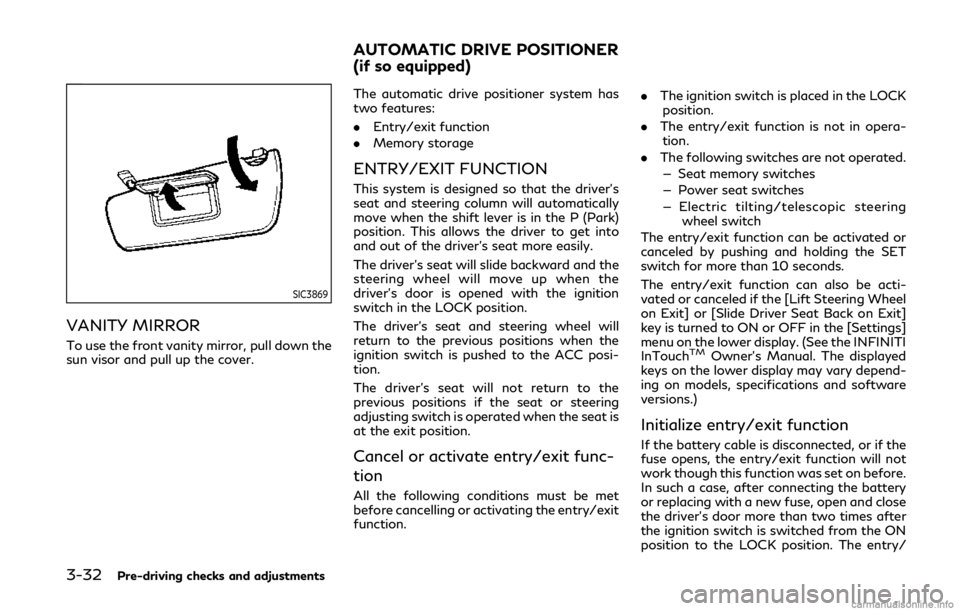
3-32Pre-driving checks and adjustments
SIC3869
VANITY MIRROR
To use the front vanity mirror, pull down the
sun visor and pull up the cover.The automatic drive positioner system has
two features:
.
Entry/exit function
. Memory storage
ENTRY/EXIT FUNCTION
This system is designed so that the driver’s
seat and steering column will automatically
move when the shift lever is in the P (Park)
position. This allows the driver to get into
and out of the driver’s seat more easily.
The driver’s seat will slide backward and the
steering wheel will move up when the
driver’s door is opened with the ignition
switch in the LOCK position.
The driver’s seat and steering wheel will
return to the previous positions when the
ignition switch is pushed to the ACC posi-
tion.
The driver’s seat will not return to the
previous positions if the seat or steering
adjusting switch is operated when the seat is
at the exit position.
Cancel or activate entry/exit func-
tion
All the following conditions must be met
before cancelling or activating the entry/exit
function. .
The ignition switch is placed in the LOCK
position.
. The entry/exit function is not in opera-
tion.
. The following switches are not operated.
— Seat memory switches
— Power seat switches
— Electric tilting/telescopic steering wheel switch
The entry/exit function can be activated or
canceled by pushing and holding the SET
switch for more than 10 seconds.
The entry/exit function can also be acti-
vated or canceled if the [Lift Steering Wheel
on Exit] or [Slide Driver Seat Back on Exit]
key is turned to ON or OFF in the [Settings]
menu on the lower display. (See the INFINITI
InTouch
TMOwner’s Manual. The displayed
keys on the lower display may vary depend-
ing on models, specifications and software
versions.)
Initialize entry/exit function
If the battery cable is disconnected, or if the
fuse opens, the entry/exit function will not
work though this function was set on before.
In such a case, after connecting the battery
or replacing with a new fuse, open and close
the driver’s door more than two times after
the ignition switch is switched from the ON
position to the LOCK position. The entry/
AUTOMATIC DRIVE POSITIONER
(if so equipped)
Page 174 of 468

3-34Pre-driving checks and adjustments
Linking log-in function to a stored
memory position
The log-in function can be linked to a stored
memory position with the following proce-
dure.
1. Place the ignition switch in the ONposition while carrying an Intelligent
Key that was registered to the vehicle
with the log-in function. For more de-
tails, see “Log-in function” (P.3-15).
2. Adjust the position of the driver’s seat, steering column and outside mirrors
manually. See “Seats” (P.1-2), “Tilt/tele-
scopic steering” (P.3-27) and “Outside
mirrors” (P.3-30).
3. Place the ignition switch in the OFF position.
The next time you log in (selecting the user
on the display) after placing the ignition
switch in the ON position while carrying the
Intelligent Key, the system will automatically
adjust to the memorized driving position.
SYSTEM OPERATION
The automatic drive positioner system will
not work or will stop operating under the
following conditions:
. When the vehicle speed is above 0 MPH
(0 km/h) or 4 MPH (7 km/h) for some
limited functions such linking an Intelli- gent Key to the vehicle when the power
source is turned on from off or during the
Exit function.
. When any of the memory switches are
pushed while the automatic drive posi-
tioner is operating.
. When the adjusting switch for the dri-
ver’s seat and steering column is turned
on while the automatic drive positioner is
operating.
. When the seat has already been moved
to the memorized position.
. When no seat position is stored in the
memory switch.
. When the shift lever is moved from the P
(Park) position to any other position.
Page 221 of 468

Break-in schedule ......................................................... 5-119
Fuel Efficient Driving Tips .......................................... 5-119
Increasing fuel economy ............................................ 5-120
Intelligent All-Wheel Drive (AWD)
(if so equipped) .............................................................. 5-121
Parking/parking on hills .............................................. 5-123
Power steering ............................................................. 5-124Electric power steering type ............................... 5-124
Direct Adaptive Steering type ............................ 5-124
Brake system .................................................................. 5-126 Braking precautions ................................................ 5-126
Parking brake break-in .......................................... 5-127
Brake assist .................................................................... 5-127 Brake assist ............................................................... 5-127
Anti-lock Braking System (ABS) ......................... 5-127
Vehicle Dynamic Control (VDC) system ................. 5-129 Brake force distribution ......................................... 5-129
Active trace control ..................................................... 5-130 Hill Start Assist system .............................................. 5-132
Chassis control .............................................................. 5-132
Sonar system (if so equipped) .................................. 5-133
Sonar system settings ........................................ 5-134
Sonar indicator ....................................................... 5-135
Cold weather driving ................................................... 5-135 Freeing a frozen door lock ................................. 5-135
Antifreeze ................................................................ 5-135
Battery ..................................................................... 5-135
Draining of coolant water .................................. 5-135
Tire equipment ....................................................... 5-135
Special winter equipment .................................. 5-136
Driving on snow or ice ........................................ 5-136
Engine block heater (if so equipped) .............. 5-136
Active noise cancellation/Active sound
enhancement ................................................................. 5-137 Active noise cancellation .................................... 5-138
Active sound enhancement ............................... 5-138
Page 342 of 468

5-124Starting and driving
moves.
4. Push the ignition switch to the OFF position.ELECTRIC POWER STEERING
TYPE
WARNING
.If the engine is not running or is
turned off while driving, the power
assist for the steering will not work.
Steering will be harder to operate.
. When the power steering warning
light illuminates with the engine run-
ning, the power assist for the steer-
ing will cease operation. You will still
have control of the vehicle but the
steering will be harder to operate.
The electric power steering is designed to
provide power assist while driving to oper-
ate the steering wheel with light force.
When the steering wheel is operated re-
peatedly or continuously while parking or
driving at a very low speed, the power assist
for the steering wheel will be reduced. This is
to prevent overheating of the electric power
steering and protect it from getting da-
maged. While the power assist is reduced,
steering wheel operation will become heavy.
When the temperature of the electric power
steering goes down, the power assist level
will return to normal. Avoid repeating such steering wheel operations that could cause
the electric power steering to overheat.
You may hear a sound when the steering
wheel is operated quickly. However, this is
not a malfunction.
If the power steering warning light illumi-
nates while the engine is running, it may
indicate the electric power steering is not
functioning properly and may need servicing.
It is recommended you have the electric
power steering checked by an INFINITI
retailer. (See “Power steering warning light”
(P.2-14).)
When the power steering warning light
illuminates with the engine running, the
power assist for the steering will cease
operation. You will still have control of the
vehicle. However, greater steering effort is
needed, especially in sharp turns and at low
speeds.
DIRECT ADAPTIVE STEERING
TYPE
WARNING
.
When the power steering warning
light illuminates with the engine run-
ning, the power assist for the steer-
ing will cease operation. You will still
POWER STEERING
Page 343 of 468

have control of the vehicle, but the
steering will be harder to operate.
. If wheels or tires other than the
INFINITI recommended ones are
used, Direct Adaptive Steering may
not operate properly and the power
steering warning light may illumi-
nate.
. Do not modify the vehicle’s suspen-
sion. If suspension parts such as
shock absorbers, struts, springs, sta-
bilizer bars, bushings and wheels are
not INFINITI recommended for your
vehicle or are extremely deteriorated,
Direct Adaptive Steering may not
operate properly and the power
steering warning light may illumi-
nate.
. Do not modify the vehicle’s steering.
If steering parts are not INFINITI
recommended for your vehicle or are
extremely deteriorated, Direct Adap-
tive Steering may not operate prop-
erly and the power steering warning
light may illuminate.
. If the VDC warning light illuminates,
the power steering warning light may
also illuminate at the same time. Stop
the vehicle in a safe location, turn the
engine off and restart the engine. If
the power steering warning light continues to illuminate, have the
system checked. It is recommended
you visit an INFINITI retailer for this
service. For VDC system, see “Vehicle
Dynamic Control (VDC) system”
(P.5-129).
CAUTION
.
Do not place the ignition switch is in
the ON position while the steering
wheel or a tire is removed.
. Do not turn the steering wheel as
much as possible while the ignition
switch is in any position other than
the ON position.
. Installing an accessory on the steer-
ing wheel, or changing the steering
wheel, may reduce the steering per-
formance.
Direct Adaptive Steering is designed to
control the steering force and steering angle
according to the vehicle speed and amount
of turning of the steering wheel.
The steering characteristic can be selected
using the INFINITI Drive Mode Selector. See
“INFINITI Drive Mode Selector” (P.5-21).
If the VDC system is turned off, the setting of steering becomes standard mode.
If the power steering warning light illumi-
nates while the engine is running, it may
indicate that Direct Adaptive Steering is not
functioning properly and may need servicing.
It is recommended you have the system
checked by an INFINITI retailer. (See “Power
steering warning light” (P.2-14).)
When the power steering warning light
illuminates with the engine running, the
power assist for the steering will cease
operation. You will still have control of the
vehicle. However, greater steering effort will
be needed, especially in sharp turns and at
low speeds.
If Direct Adaptive Steering is malfunction-
ing, the steering wheel may turn slightly even
when driving on a straight road.
Under the following conditions, the steering
wheel may turn slightly even when driving on
a straight road. This is due to a protection
mechanism for Direct Adaptive Steering. The
steering wheel will return to the normal
position after the protection mechanism is
deactivated.
Condition A
.
When the engine is stalled or likely to be
stalled
. When the steering wheel is held in the full
lock position or when the front tire
touches an obstruction.
Starting and driving5-125
Page 344 of 468

5-126Starting and driving
.When the battery is discharged
To return the steering wheel to the normal
position, stop the vehicle in a safe location
and stop operating the steering wheel. Then
drive the vehicle for a short period of time.
Condition B
. When the steering wheel is operated
repeatedly or continuously while parking
or driving at a very low speed. In this
case, the power assist for the steering
wheel will be reduced.
To return the steering wheel to the normal
position, stop the vehicle in a safe location
and wait for a period of time, without
operating the steering wheel, until the
temperature of Direct Adaptive Steering
cools down. Avoid repeated steering wheel
operations that could cause Direct Adaptive
Steering to overheat.
When the vehicle is tested on the 2-wheel
dynamometer, the power steering warning
light may illuminate. To turn off the power
steering warning light, stop the vehicle in a
safe location, turn the engine off, restart the
engine, and then drive the vehicle for a
period of time.
The following conditions do not indicate a
malfunction of Direct Adaptive Steering.
. You may notice wider steering play when
the ignition switch is in the OFF or ACC
position compared to when it is in the ON position.
. After the engine is started, the steering
wheel may turn slightly even when
driving on a straight road. To return to
the normal position, drive the vehicle on
a straight road for a period of time.
. After the engine is started, the steering
wheel may move if the steering wheel
was turned to the fully locked position
while the ignition switch was in the OFF
position.
. After the vehicle is tested on the 4-wheel
dynamometer, the steering wheel may
turn slightly even when driving on a
straight road. To return the steering
wheel to the normal position, drive the
vehicle on a straight road for a period of
time.
You may hear a noise under the following
conditions. However, this is not a malfunc-
tion.
. When the engine is started or stopped.
. When the steering wheel is turned in the
full lock position.BRAKING PRECAUTIONS
The brake system has two separate hydrau-
lic circuits. If one circuit malfunctions, you
will still have braking at two wheels.
Vacuum assisted brakes
The brake booster aids braking by using
engine vacuum. If the engine stops, you can
stop the vehicle by depressing the brake
pedal. However, greater foot pressure on
the brake pedal will be required to stop the
vehicle and the stopping distance will be
longer.
Using the brakes
Avoid resting your foot on the brake pedal
while driving. This will cause overheating of
the brakes, wearing out the brake and pads
faster and reduce gas mileage.
To help save the brakes and to prevent the
brakes from overheating, reduce speed and
downshift to a lower gear before going
down a slope or long grade. Overheated
brakes may reduce braking performance and
could result in loss of vehicle control.
WARNING
. While driving on a slippery surface,
be careful when braking, accelerating
BRAKE SYSTEM
Page 347 of 468

The Vehicle Dynamic Control (VDC) system
uses various sensors to monitor driver inputs
and vehicle motion. Under certain driving
conditions, the VDC system helps to perform
the following functions.
.Controls brake pressure to reduce wheel
slip on one slipping drive wheel so power
is transferred to a non slipping drive
wheel on the same axle.
. Controls brake pressure and engine out-
put to reduce drive wheel slip based on
vehicle speed (traction control function).
. Controls brake pressure at individual
wheels and engine output to help the
driver maintain control of the vehicle in
the following conditions:
— understeer (vehicle tends to not follow the steered path despite increased
steering input)
— oversteer (vehicle tends to spin due to certain road or driving conditions).
The VDC system can help the driver to
maintain control of the vehicle, but it cannot
prevent loss of vehicle control in all driving
situations.
When the VDC system operates, the VDC
warning light
in the instrument panel
flashes so note the following:
. The road may be slippery or the system
may determine some action is required to
help keep the vehicle on the steered path. .
You may feel a pulsation in the brake
pedal and hear a noise or vibration from
under the hood. This is normal and
indicates that the VDC system is working
properly.
. Adjust your speed and driving to the road
conditions.
See “Vehicle Dynamic Control (VDC) warn-
ing light” (P.2-15).
If a malfunction occurs in the system, the
VDC warning light
illuminates in the
instrument panel. The VDC system automa-
tically turns off.
The VDC OFF switch is used to turn off the
VDC system. The VDC off indicator light
illuminates to indicate the VDC system is off.
When the VDC switch is used to turn off the
system, the VDC system still operates to
prevent one drive wheel from slipping by
transferring power to a non slipping drive
wheel. The VDC warning light
flashes if
this occurs. All other VDC functions are off,
except for brake force distribution, and the
VDC warning light
will not flash. The
VDC system is automatically reset to on
when the ignition switch is placed in the off
position then back to the on position.
See “Vehicle Dynamic Control (VDC) warn-
ing light” (P.2-15) and “Vehicle Dynamic
Control (VDC) off indicator light” (P.2-17).
The computer has a built-in diagnostic feature that tests the system each time you
start the engine and move the vehicle
forward or in reverse at a slow speed. When
the self-test occurs, you may hear a “clunk”
noise and/or feel a pulsation in the brake
pedal. This is normal and is not an indication
of a malfunction.
VDC operation is reduced when the INFINITI
Drive Mode Selector is used to select the
SPORT+ mode (if so equipped). The VDC
system may not operate in the same circum-
stances when compared to operation in the
standard mode. To help prevent accidents
drive carefully, avoid careless or dangerous
driving techniques and be especially careful
when driving and cornering on slippery
surfaces.
BRAKE FORCE DISTRIBUTION
During braking while driving through turns,
the system optimizes the distribution of
force to each of the four wheels depending
on the radius of the turn.
WARNING
.
The VDC system is designed to help
the driver maintain stability but does
not prevent accidents due to abrupt
steering operation at high speeds or
by careless or dangerous driving
Starting and driving5-129
VEHICLE DYNAMIC CONTROL
(VDC) SYSTEM