2020 INFINITI Q50 navigation system
[x] Cancel search: navigation systemPage 145 of 276
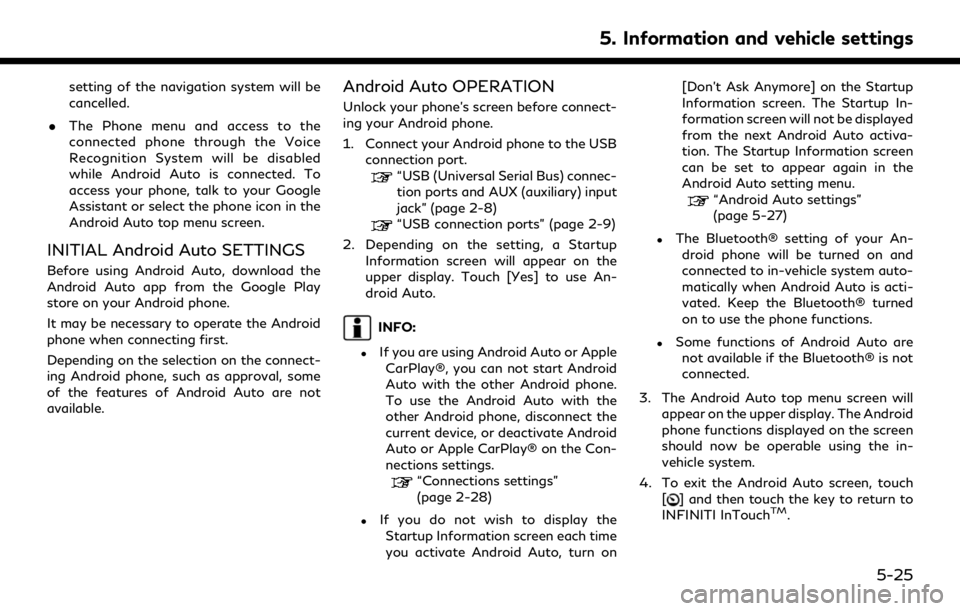
setting of the navigation system will be
cancelled.
. The Phone menu and access to the
connected phone through the Voice
Recognition System will be disabled
while Android Auto is connected. To
access your phone, talk to your Google
Assistant or select the phone icon in the
Android Auto top menu screen.
INITIAL Android Auto SETTINGS
Before using Android Auto, download the
Android Auto app from the Google Play
store on your Android phone.
It may be necessary to operate the Android
phone when connecting first.
Depending on the selection on the connect-
ing Android phone, such as approval, some
of the features of Android Auto are not
available.
Android Auto OPERATION
Unlock your phone’s screen before connect-
ing your Android phone.
1. Connect your Android phone to the USB
connection port.
“USB (Universal Serial Bus) connec-
tion ports and AUX (auxiliary) input
jack” (page 2-8)
“USB connection ports” (page 2-9)
2. Depending on the setting, a Startup Information screen will appear on the
upper display. Touch [Yes] to use An-
droid Auto.
INFO:
.If you are using Android Auto or AppleCarPlay®, you can not start Android
Auto with the other Android phone.
To use the Android Auto with the
other Android phone, disconnect the
current device, or deactivate Android
Auto or Apple CarPlay® on the Con-
nections settings.
“Connections settings”
(page 2-28)
.If you do not wish to display the
Startup Information screen each time
you activate Android Auto, turn on [Don’t Ask Anymore] on the Startup
Information screen. The Startup In-
formation screen will not be displayed
from the next Android Auto activa-
tion. The Startup Information screen
can be set to appear again in the
Android Auto setting menu.
“Android Auto settings”
(page 5-27)
.The Bluetooth® setting of your An-
droid phone will be turned on and
connected to in-vehicle system auto-
matically when Android Auto is acti-
vated. Keep the Bluetooth® turned
on to use the phone functions.
.Some functions of Android Auto arenot available if the Bluetooth® is not
connected.
3. The Android Auto top menu screen will appear on the upper display. The Android
phone functions displayed on the screen
should now be operable using the in-
vehicle system.
4. To exit the Android Auto screen, touch [
] and then touch the key to return to
INFINITI InTouchTM.
5. Information and vehicle settings
5-25
Page 158 of 276

Editing stored information .................................... 6-48
Deleting stored item ................................................. 6-51
Navigation settings ........................................................ 6-54
General information for navigation system ............ 6-56
Current vehicle location .......................................... 6-56 Route guidance ........................................................ 6-59
Route calculation .................................................... 6-61
How to update map data ..................................... 6-62
Page 159 of 276

SAFETY INFORMATION
The navigation system is primarily designed
to help you reach your destination. However,
you, the driver, must use the system safely
and properly. Information concerning road
conditions, traffic signs and the availability
of services may not always be up to date.
The system is not a substitute for safe,
proper, and legal driving.
WARNING
Do not rely on route guidance alone.
Always be sure that all driving maneuvers
are legal and safe in order to avoid
accidents.
MAP OPERATION
MAP TYPES
Maps are displayed on the upper touch
screen display (upper display).
Two types of map views are available: 2D
and 3D.
2D map
The 2D map displays the map in a two-
dimensional environment similar to a road
map.
6. Navigation (if so equipped)
6-3
Page 160 of 276
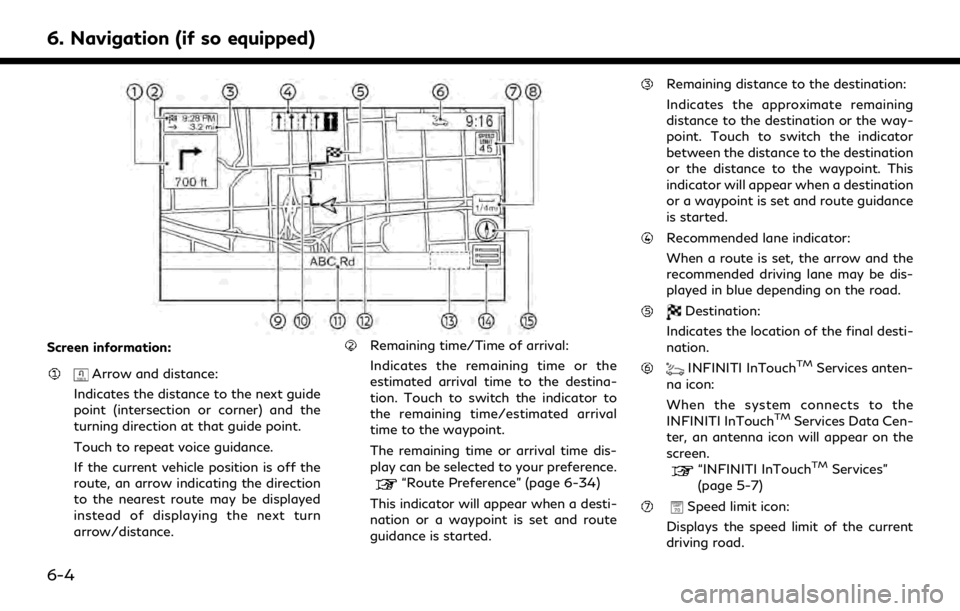
6. Navigation (if so equipped)
Screen information:
Arrow and distance:
Indicates the distance to the next guide
point (intersection or corner) and the
turning direction at that guide point.
Touch to repeat voice guidance.
If the current vehicle position is off the
route, an arrow indicating the direction
to the nearest route may be displayed
instead of displaying the next turn
arrow/distance.
Remaining time/Time of arrival:
Indicates the remaining time or the
estimated arrival time to the destina-
tion. Touch to switch the indicator to
the remaining time/estimated arrival
time to the waypoint.
The remaining time or arrival time dis-
play can be selected to your preference.
“Route Preference” (page 6-34)
This indicator will appear when a desti-
nation or a waypoint is set and route
guidance is started.
Remaining distance to the destination:
Indicates the approximate remaining
distance to the destination or the way-
point. Touch to switch the indicator
between the distance to the destination
or the distance to the waypoint. This
indicator will appear when a destination
or a waypoint is set and route guidance
is started.
Recommended lane indicator:
When a route is set, the arrow and the
recommended driving lane may be dis-
played in blue depending on the road.
Destination:
Indicates the location of the final desti-
nation.
INFINITI InTouchTMServices anten-
na icon:
When the system connects to the
INFINITI InTouch
TMServices Data Cen-
ter, an antenna icon will appear on the
screen.
“INFINITI InTouchTMServices”
(page 5-7)
Speed limit icon:
Displays the speed limit of the current
driving road.
6-4
Page 170 of 276

6. Navigation (if so equipped)
SETTING DESTINATION
The system can provide route guidance once
a destination is set.
BASIC OPERATIONSDisplaying destination setting menu
There are several methods that can be used
to set a destination. Select a preferred
method for finding and setting a destination.
Example
Push
Page 172 of 276
![INFINITI Q50 2020 Infiniti Intouch 6. Navigation (if so equipped)
[SXM Travel Link]Sets a destination by using the SiriusXM® Travel Link features.“Setting with SiriusXM® Travel Link” (page 6-24)
[By Map] Searches for a destinatio INFINITI Q50 2020 Infiniti Intouch 6. Navigation (if so equipped)
[SXM Travel Link]Sets a destination by using the SiriusXM® Travel Link features.“Setting with SiriusXM® Travel Link” (page 6-24)
[By Map] Searches for a destinatio](/manual-img/42/35001/w960_35001-171.png)
6. Navigation (if so equipped)
[SXM Travel Link]Sets a destination by using the SiriusXM® Travel Link features.“Setting with SiriusXM® Travel Link” (page 6-24)
[By Map] Searches for a destination by map.
“Setting point on map” (page 6-25)
[Latitude/Longitude] Sets a destination from latitude and longitude.
“Setting with latitude/longitude” (page 6-25)
INFO:
. After setting a destination, the location of the destination can be adjusted and the location can be stored in the Address Book, etc.
“Options before starting the route guidance” (page 6-26)
. The destination can be deleted.
“Canceling Route” (page 6-33)
Specifying region
With some destination setting methods,
state/province and city can be specified
prior to searching for destination locations.
1. Push
2. Touch the desired search method.
3. Touch [State/Province] or [City] if dis- played.
4. Enter the name of the state, province or city and then touch [List]. A list screen is
displayed.
5. Touch the preferred state, province or city from the list.
INFO:
. When the system is restarted, the state
and province in which the vehicle is
recognized by the GPS to be located will
be set automatically as a state and
province for location search.
. While entering the data, the expected
words are displayed on the input screen.
The list can be scrolled by touching [<] or
[>].
. Touch [Change Area] to change the area
for conducting the location search.
. Touch [Current State] to search for the
destination within the state or province where the vehicle is currently located.
. After touching [City], touch [Last 5
Cities] to display the last 5 cities set as
destinations.
. In some cases, when a city name has
been entered, the number of matching
destinations in the “Matches” column
may be different from the number dis-
played on the list screen. If this occurs,
enter more characters to further reduce
the number of matches.
. It is not possible to search for a route
from the continental United States or
Canada to Hawaii, Virgin Islands, Puerto
6-16
Page 173 of 276
![INFINITI Q50 2020 Infiniti Intouch Rico, etc.
FREE TEXT SEARCH
A location or facility can be searched by
inputting POI name or Address.
1. Push<MENU>.
2. Touch [Enter POI/Address].
3. Enter the POI name or address. After finishing the INFINITI Q50 2020 Infiniti Intouch Rico, etc.
FREE TEXT SEARCH
A location or facility can be searched by
inputting POI name or Address.
1. Push<MENU>.
2. Touch [Enter POI/Address].
3. Enter the POI name or address. After finishing the](/manual-img/42/35001/w960_35001-172.png)
Rico, etc.
FREE TEXT SEARCH
A location or facility can be searched by
inputting POI name or Address.
1. Push
2. Touch [Enter POI/Address].
3. Enter the POI name or address. After finishing the entry, touch [List]. The
search results are displayed in list.
INFO:
.While entering the facility name, theexpected selections are displayed on
the input screen. The list can be
scrolled by touching [<] or [>].
.The result list can switch betweenname list and address list by touching
[
]or[].
.Touching [] will display the place
information on the upper display.
4. The following optional functions are available by touching [Option] on the list.
.[Online]:
When this item is turned on, the
system searches for POIs using online
information.
.[Along Route]:If a route is already set, the system
displays only the facilities located
along the route.
.[Near Destination]:If a route is already set, the system
displays only the facilities located
near the destination.
.[Select a City]:
Narrow down the list by specifying
the city.
.[Near Current Location]:The system displays only the facilities
located near the current location.
.[Sort]:The list can be sorted by touching [By
Distance] or [By Name].
5. Return to the search result screen and touch the preferred destination from the
list.
6. The entire route is displayed. Touch [Start] to start route guidance.
INFO:
The Online Search can be used when the
TCU (Telematics Control Unit) network connection is available.
SETTING HOME OR WORK LO-
CATION AS DESTINATION
The home or work location can be quickly set
as the destination if the location is stored in
advance.
1. Push
2. Touch [Go Home] or [Go to Work].
INFO:
.If the home or work location is not stored yet, the system will display a
message asking if you wish to store a
home or work location. Touch [Yes]
to store the home or working place
location.
“Storing home or work location”
(page 6-45)
.It is also available to set the home as adestination from MENU screen.
“How to view and operate
MENU screen” (page 2-18)
3. The entire route is displayed. Touch [Start] to start route guidance.
6. Navigation (if so equipped)
6-17
Page 174 of 276
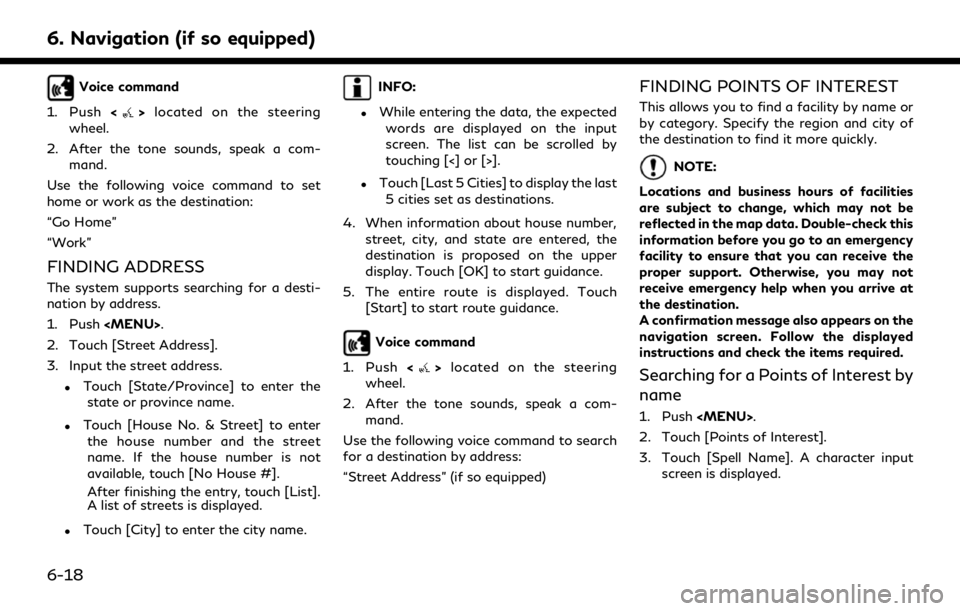
6. Navigation (if so equipped)
Voice command
1. Push <
>located on the steering
wheel.
2. After the tone sounds, speak a com- mand.
Use the following voice command to set
home or work as the destination:
“Go Home”
“Work”
FINDING ADDRESS
The system supports searching for a desti-
nation by address.
1. Push
2. Touch [Street Address].
3. Input the street address.
.Touch [State/Province] to enter the state or province name.
.Touch [House No. & Street] to enter
the house number and the street
name. If the house number is not
available, touch [No House #].
After finishing the entry, touch [List].
A list of streets is displayed.
.Touch [City] to enter the city name.
INFO:
.While entering the data, the expected words are displayed on the input
screen. The list can be scrolled by
touching [<] or [>].
.Touch [Last 5 Cities] to display the last5 cities set as destinations.
4. When information about house number, street, city, and state are entered, the
destination is proposed on the upper
display. Touch [OK] to start guidance.
5. The entire route is displayed. Touch [Start] to start route guidance.
Voice command
1. Push <
>located on the steering
wheel.
2. After the tone sounds, speak a com- mand.
Use the following voice command to search
for a destination by address:
“Street Address” (if so equipped)
FINDING POINTS OF INTEREST
This allows you to find a facility by name or
by category. Specify the region and city of
the destination to find it more quickly.
NOTE:
Locations and business hours of facilities
are subject to change, which may not be
reflected in the map data. Double-check this
information before you go to an emergency
facility to ensure that you can receive the
proper support. Otherwise, you may not
receive emergency help when you arrive at
the destination.
A confirmation message also appears on the
navigation screen. Follow the displayed
instructions and check the items required.
Searching for a Points of Interest by
name
1. Push
2. Touch [Points of Interest].
3. Touch [Spell Name]. A character input screen is displayed.
6-18