Page 159 of 637
3-73
Convenient features of your vehicle
3
Warning message mode
If one of followings occurs, warning
messages will be displayed on the
LCD display for several seconds.
- Low washer fluid (if equipped)
- Exterior lamp malfunction
(if equipped)
- Blind-Spot Collision Warning
(BCW) system malfunction
(if equipped)
- Tyre Pressure Monitoring System
(TPMS, if equipped)
- High Beam Assist (HBA) malfunc-
tion (if equipped)
- Forward Collision-Avoidance
Assist (FCA) malfunction
(if equipped)
User settings mode
In this mode, you can change the
settings of the instrument cluster,
doors, lamps, etc.
1. Driver assistance
2. Door
3. Lights
4. Sound
5. Convenience
6. Service interval
7. Other features
8. Languages
9. Reset
The information provided may dif-
fer depending on which functions
are applicable to your vehicle.
Page 162 of 637
3-76
Convenient features of your vehicle
ItemsExplanation
One Touch Turn Signal
The one touch turn signal function will be deactivated.
The turn signal indicator will blink 3, 5, or 7 times when the turn signal lever is moved
slightly.
For more details, refer to "Lighting" in this chapter.
Head lamp delayTo activate or deactivate the headlamp delay function.
For more details, refer to "Lighting" in this chapter.
3. Lights
ItemsExplanation
Volume for PDW
(Parking Distance Warning)To adjust the volume of the Parking Distance Warning (PDW) system. (Level 1~3)
For more details, refer to the "Parking Distance Warning (PDW)" in chapter 5.
Welcome soundTo activate or deactivate the welcome sound.
4. Sound
Page 163 of 637
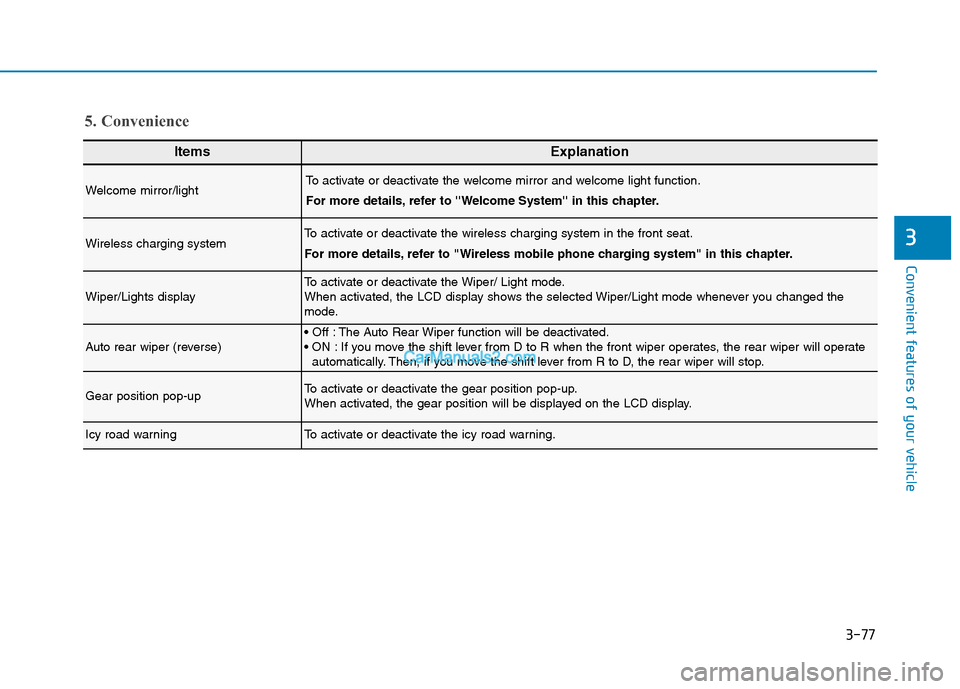
3-77
Convenient features of your vehicle
3
ItemsExplanation
Welcome mirror/lightTo activate or deactivate the welcome mirror and welcome light function.
For more details, refer to ''Welcome System'' in this chapter.
Wireless charging systemTo activate or deactivate the wireless charging system in the front seat.
For more details, refer to "Wireless mobile phone charging system" in this chapter.
Wiper/Lights displayTo activate or deactivate the Wiper/ Light mode.
When activated, the LCD display shows the selected Wiper/Light mode whenever you changed the
mode.
Auto rear wiper (reverse) The Auto Rear Wiper function will be deactivated.
If you move the shift lever from D to R when the front wiper operates, the rear wiper will operate
automatically. Then, if you move the shift lever from R to D, the rear wiper will stop.
Gear position pop-upTo activate or deactivate the gear position pop-up.
When activated, the gear position will be displayed on the LCD display.
Icy road warningTo activate or deactivate the icy road warning.
5. Convenience
Page 167 of 637
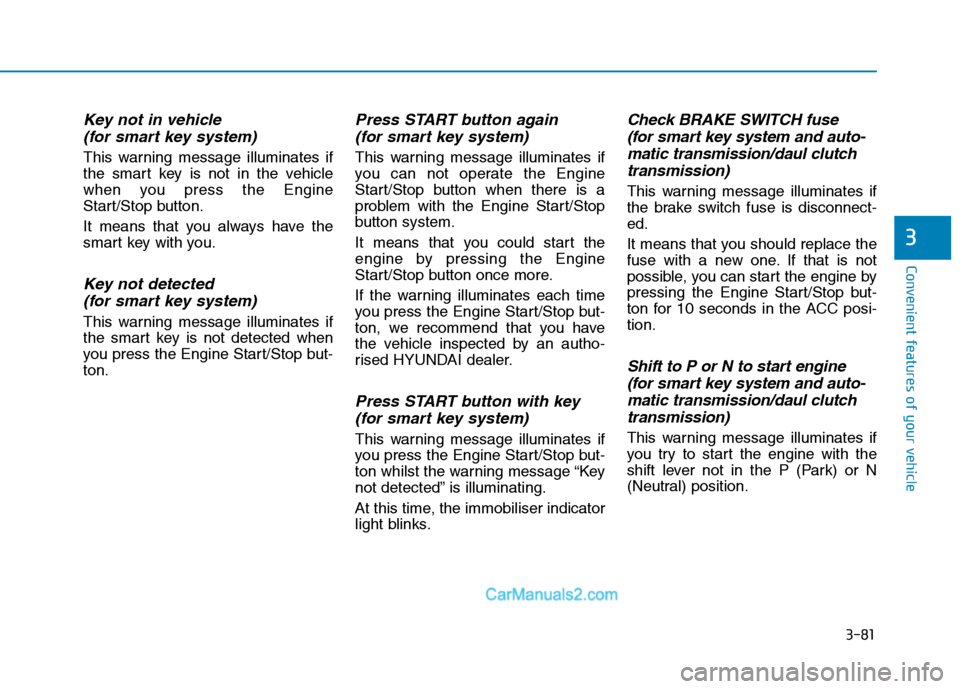
3-81
Convenient features of your vehicle
3
Key not in vehicle
(for smart key system)
This warning message illuminates if
the smart key is not in the vehicle
when you press the Engine
Start/Stop button.
It means that you always have the
smart key with you.
Key not detected
(for smart key system)
This warning message illuminates if
the smart key is not detected when
you press the Engine Start/Stop but-
ton.
Press START button again
(for smart key system)
This warning message illuminates if
you can not operate the Engine
Start/Stop button when there is a
problem with the Engine Start/Stop
button system.
It means that you could start the
engine by pressing the Engine
Start/Stop button once more.
If the warning illuminates each time
you press the Engine Start/Stop but-
ton, we recommend that you have
the vehicle inspected by an autho-
rised HYUNDAI dealer.
Press START button with key
(for smart key system)
This warning message illuminates if
you press the Engine Start/Stop but-
ton whilst the warning message “Key
not detected” is illuminating.
At this time, the immobiliser indicator
light blinks.
Check BRAKE SWITCH fuse
(for smart key system and auto-
matic transmission/daul clutch
transmission)
This warning message illuminates if
the brake switch fuse is disconnect-
ed.
It means that you should replace the
fuse with a new one. If that is not
possible, you can start the engine by
pressing the Engine Start/Stop but-
ton for 10 seconds in the ACC posi-
tion.
Shift to P or N to start engine
(for smart key system and auto-
matic transmission/daul clutch
transmission)
This warning message illuminates if
you try to start the engine with the
shift lever not in the P (Park) or N
(Neutral) position.
Page 168 of 637
3-82
Convenient features of your vehicle
Information
You can start the engine with the shift
lever in the N (Neutral) position.
However, for your safety, we recom-
mend that you start the engine with
the shift lever in the P (Park) position.
Door, Bonnet, Tailgate Open
It means that any door, bonnet, or
tailgate is open.
Sunroof Open (if equipped)
This warning message illuminates if
you turn off the engine when the sun-
roof is open.
i
Before driving the vehicle, you
should confirm that the
door/bonnet/tailgate are fully
closed. Also, check there is no
door/bonnet/tailgate open warn-
ing light or message displayed
on the instrument cluster.
CAUTION
OTLE048606OTLE048607
Page 169 of 637
3-83
Convenient features of your vehicle
3
Lights mode
This indicator displays which exterior
light is selected using the lighting
control.
Wiper mode
This indicator displays which wiper
speed is selected using the wiper
control.
Low Pressure (if equipped)
This warning message illuminates if
the tyre pressure is low with the
Engine Start/Stop button in the ON
position.
For more details, refer to "Tyre
Pressure Monitoring System
(TPMS)" in chapter 6.
OIK047145LOPD047125L/OPD047126L ■ Front■RearOTLE048608
Page 170 of 637
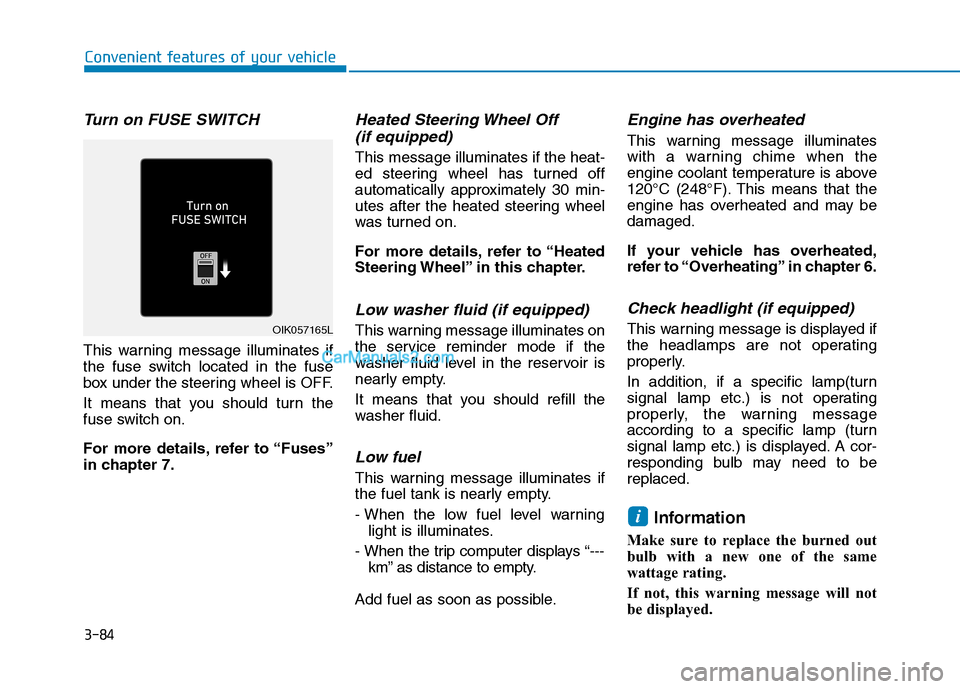
3-84
Convenient features of your vehicle
Turn on FUSE SWITCH
This warning message illuminates if
the fuse switch located in the fuse
box under the steering wheel is OFF.
It means that you should turn the
fuse switch on.
For more details, refer to “Fuses”
in chapter 7.
Heated Steering Wheel Off
(if equipped)
This message illuminates if the heat-
ed steering wheel has turned off
automatically approximately 30 min-
utes after the heated steering wheel
was turned on.
For more details, refer to “Heated
Steering Wheel” in this chapter.
Low washer fluid (if equipped)
This warning message illuminates on
the service reminder mode if the
washer fluid level in the reservoir is
nearly empty.
It means that you should refill the
washer fluid.
Low fuel
This warning message illuminates if
the fuel tank is nearly empty.
- When the low fuel level warning
light is illuminates.
- When the trip computer displays “---
km” as distance to empty.
Add fuel as soon as possible.
Engine has overheated
This warning message illuminates
with a warning chime when the
engine coolant temperature is above
120°C (248°F). This means that the
engine has overheated and may be
damaged.
If your vehicle has overheated,
refer to “Overheating” in chapter 6.
Check headlight (if equipped)
This warning message is displayed if
the headlamps are not operating
properly.
In addition, if a specific lamp(turn
signal lamp etc.) is not operating
properly, the warning message
according to a specific lamp (turn
signal lamp etc.) is displayed. A cor-
responding bulb may need to be
replaced.
Information
Make sure to replace the burned out
bulb with a new one of the same
wattage rating.
If not, this warning message will not
be displayed.
i
OIK057165L
Page 172 of 637
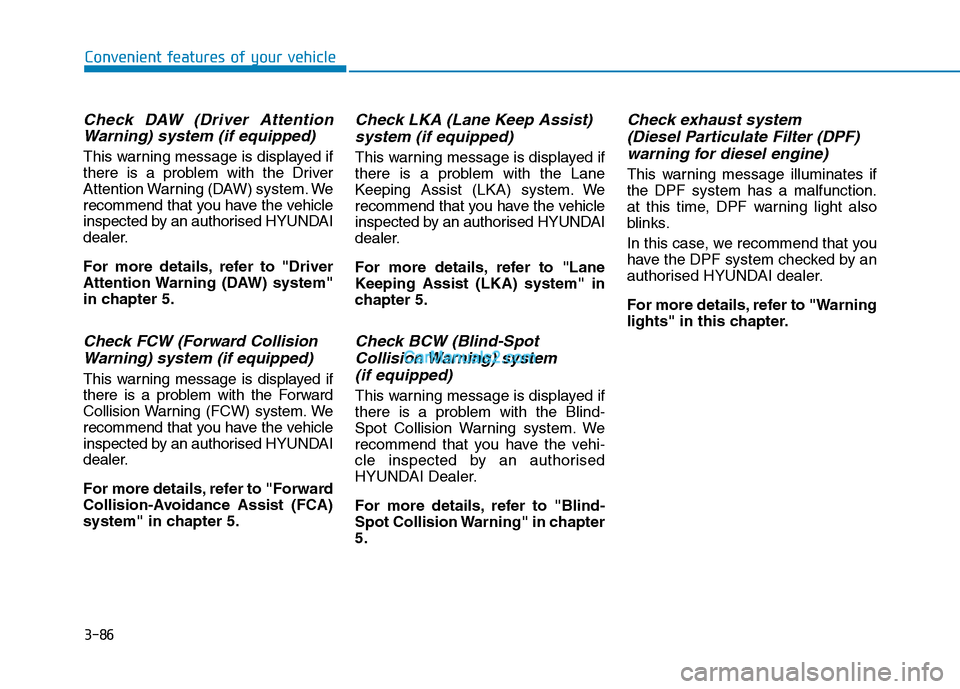
3-86
Convenient features of your vehicle
Check DAW (Driver Attention
Warning) system (if equipped)
This warning message is displayed if
there is a problem with the Driver
Attention Warning (DAW) system. We
recommend that you have the vehicle
inspected by an authorised HYUNDAI
dealer.
For more details, refer to "Driver
Attention Warning (DAW) system"
in chapter 5.
Check FCW (Forward Collision
Warning) system (if equipped)
This warning message is displayed if
there is a problem with the Forward
Collision Warning (FCW) system. We
recommend that you have the vehicle
inspected by an authorised HYUNDAI
dealer.
For more details, refer to "Forward
Collision-Avoidance Assist (FCA)
system" in chapter 5.
Check LKA (Lane Keep Assist)
system (if equipped)
This warning message is displayed if
there is a problem with the Lane
Keeping Assist (LKA) system. We
recommend that you have the vehicle
inspected by an authorised HYUNDAI
dealer.
For more details, refer to "Lane
Keeping Assist (LKA) system" in
chapter 5.
Check BCW (Blind-Spot
Collision Warning) system
(if equipped)
This warning message is displayed if
there is a problem with the Blind-
Spot Collision Warning system. We
recommend that you have the vehi-
cle inspected by an authorised
HYUNDAI Dealer.
For more details, refer to "Blind-
Spot Collision Warning" in chapter
5.
Check exhaust system
(Diesel Particulate Filter (DPF)
warning for diesel engine)
This warning message illuminates if
the DPF system has a malfunction.
at this time, DPF warning light also
blinks.
In this case, we recommend that you
have the DPF system checked by an
authorised HYUNDAI dealer.
For more details, refer to "Warning
lights" in this chapter.