2020 Hyundai Sonata Turn signals
[x] Cancel search: Turn signalsPage 209 of 537
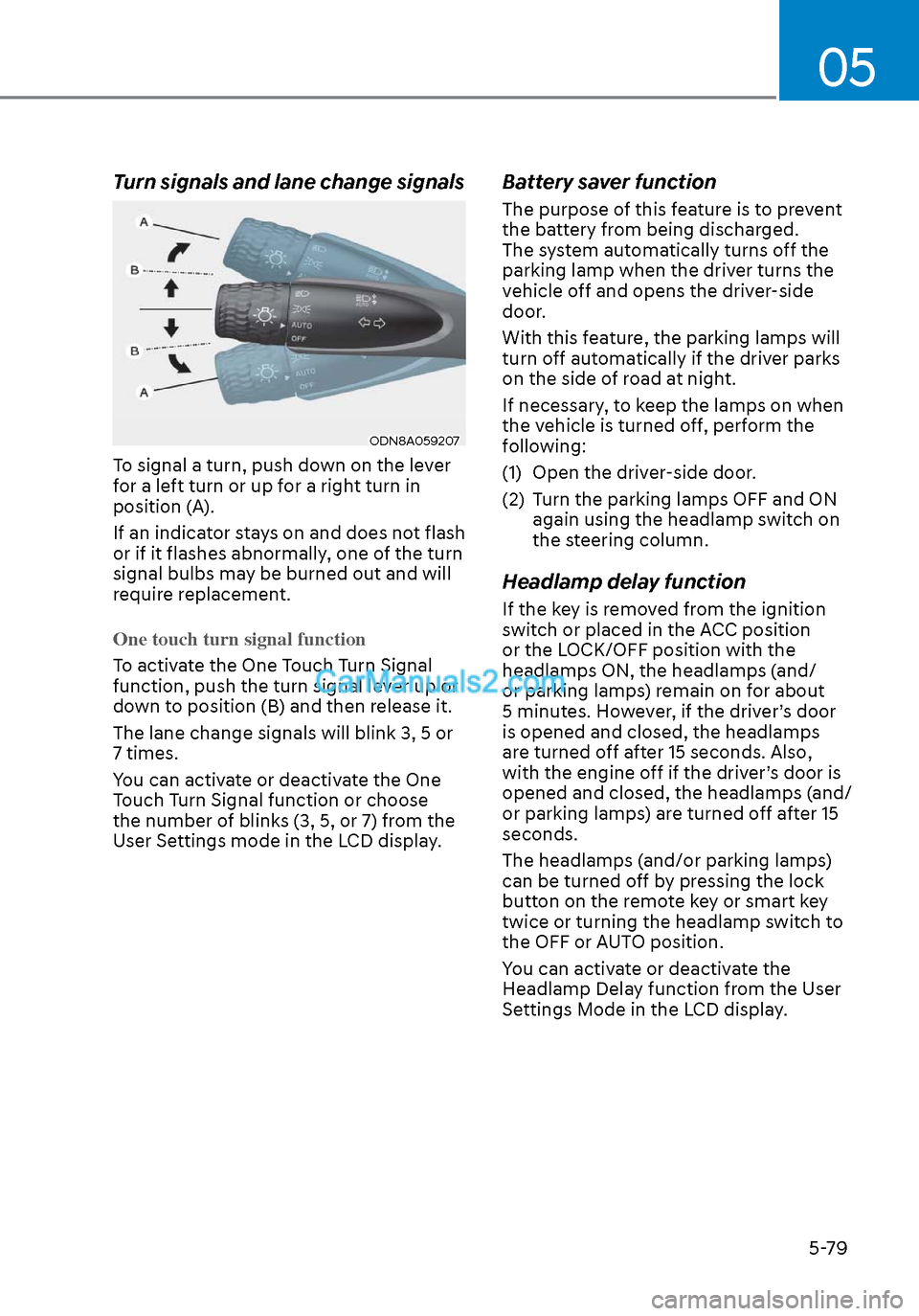
05
5-79
Turn signals and lane change signals
ODN8A059207ODN8A059207
To signal a turn, push down on the lever
for a left turn or up for a right turn in
position (A).
If an indicator stays on and does not flash
or if it flashes abnormally, one of the turn
signal bulbs may be burned out and will
require replacement.
One touch turn signal function
To activate the One Touch Turn Signal
function, push the turn signal le
ver up or
down to position (B) and then release it.
The lane change signals will blink 3, 5 or
7 times.
You can activate or deactivate the One
Touch Turn Signal function or choose
the number of blinks (3, 5, or 7) from the
User Settings mode in the LCD display.
Battery saver function
The purpose of this feature is to prevent
the battery from being discharged.
The system automatically turns off the
parking lamp when the driver turns the
vehicle off and opens the driver-side
door.
With this feature, the parking lamps will
turn off automatically if the driver parks
on the side of road at night.
If necessary, to keep the lamps on when
the vehicle is turned off, perform the
following:
(1) Open the driver-side door.
(2) Turn the parking lamps OFF and ON again using the headlamp switch on
the steering column.
Headlamp delay function
If the key is removed from the ignition
switch or placed in the ACC position
or the LOCK/OFF position with the
headlamps ON, the headlamps (and/
or parking lamps) remain on for about
5 minutes. However, if the driver’s door
is opened and closed, the headlamps
are turned off after 15 seconds. Also,
with the engine off if the driver’s door is
opened and closed, the headlamps (and/
or parking lamps) are turned off after 15
seconds.
The headlamps (and/or parking lamps)
can be turned off by pressing the lock
button on the remote key or smart key
twice or turning the headlamp switch to
the OFF or AUTO position.
You can activate or deactivate the
Headlamp Delay function from the User
Settings Mode in the LCD display.
Page 324 of 537

While Driving6-40
Forward Collision-Avoidance Assist
system is designed to detect the
vehicle, a pedestrian or cyclist ahead (if
equipped) in the roadway through front
radar signals and front view camera
recognition to warn the driver that a
collision is imminent, and if necessary,
apply emergency braking.
WARNING
Take the following precautions when
using Forward Collision-Avoidance
Assist system:
• This system is only a supplemental
system and it is not intended to,
nor does it replace the need for
extreme care and attention of
the driver. The sensing range and
objects detectable by the sensors
are limited. Pay attention to the road
conditions at all times.
• Drive at posted speed limits and
accordance to road conditions.
• Always drive cautiously to prevent
unexpected and sudden situations
from occurring. FCA does not always
stop the vehicle completely.
System Setting and Activation
System setting
OTMA058186OTMA058186
• Setting Forward Safety function
The driver can activate FCA by placing
the ignition switch to the ON position
and by selecting:
‘User Settings → Driver Assistance →
Forward Safety’ - If you select ‘Active Assist’, FCA system activates. FCA produces
warning messages and warning
alarms in accordance with the
collision risk levels. Braking assist
will be applied in accordance with
the collision risk.
- If you select ‘Warning Only’, FCA system activates and produces only
warning alarms in accordance with
the collision risk levels. Braking
assist will not be applied in this
setting.
- If you select ‘Off’, FCA system deactivates. If you turn the ESC off
stage 2, FCA deactivates and the
warning light comes on.
FORWARD COLLISION – AVOIDANCE ASSIST (FCA) - SENSOR
FUSION (IF EQUIPPED)
Page 339 of 537
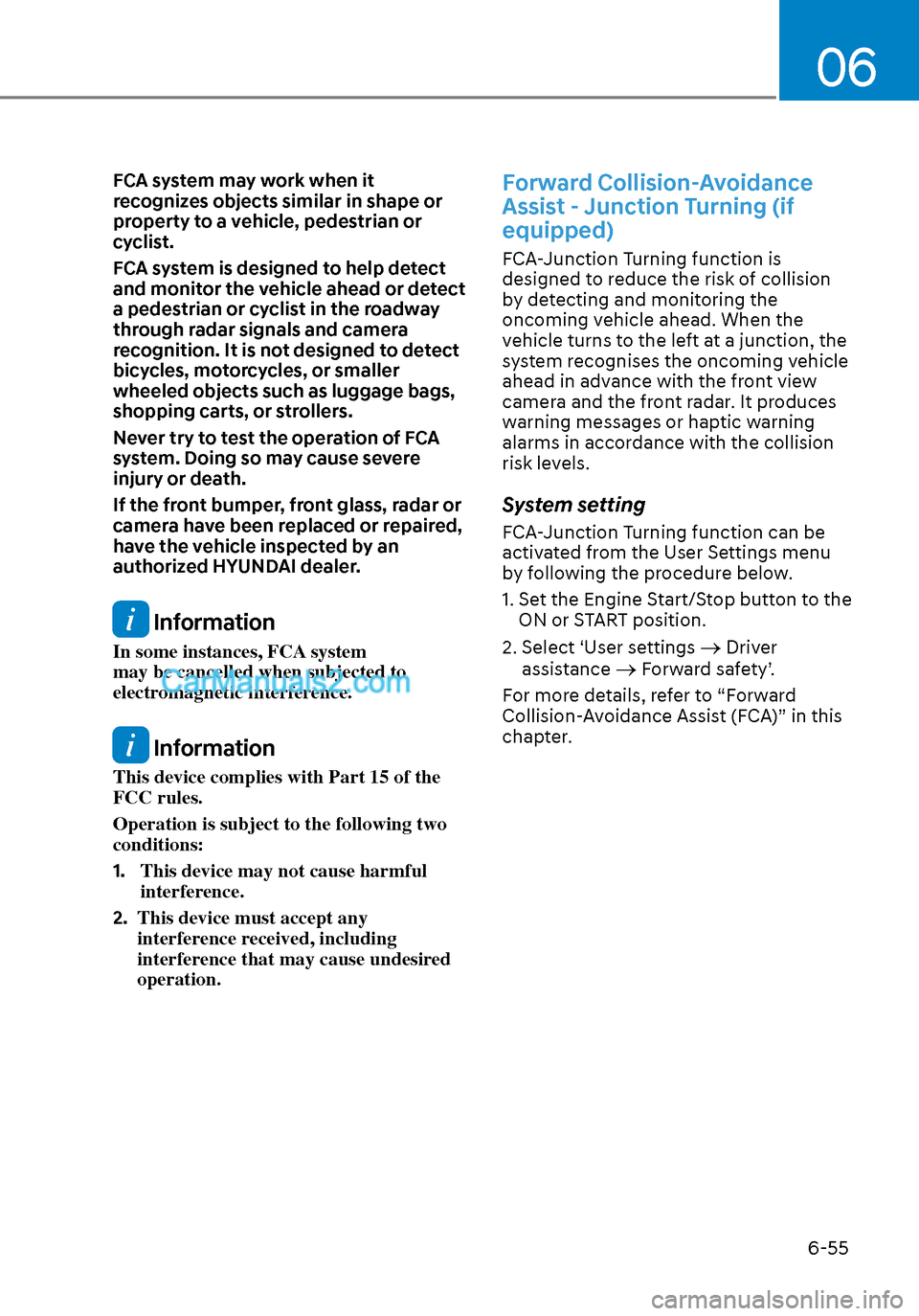
06
6-55
FCA system may work when it
recognizes objects similar in shape or
property to a vehicle, pedestrian or
cyclist.
FCA system is designed to help detect
and monitor the vehicle ahead or detect
a pedestrian or cyclist in the roadway
through radar signals and camera
recognition. It is not designed to detect
bicycles, motorcycles, or smaller
wheeled objects such as luggage bags,
shopping carts, or strollers.
Never try to test the operation of FCA
system. Doing so may cause severe
injury or death.
If the front bumper, front glass, radar or
camera have been replaced or repaired,
have the vehicle inspected by an
authorized HYUNDAI dealer.
Information
In some instances, FCA system
may be cancelled when subjected to
electromagnetic interference.
Information
This device complies with Part 15 of the
FCC rules.
Operation is subject to the following two
conditions:
1. This device may not cause harmful
interference.
2. This device must accept any
interference received, including
interference that may cause undesired
operation.
Forward Collision-Avoidance
Assist - Junction Turning (if
equipped)
FCA-Junction Turning function is
designed to reduce the risk of collision
by detecting and monitoring the
oncoming vehicle ahead. When the
vehicle turns to the left at a junction, the
system recognises the oncoming vehicle
ahead in advance with the front view
camera and the front radar. It produces
warning messages or haptic warning
alarms in accordance with the collision
risk levels.
System setting
FCA-Junction Turning function can be
activated from the User Settings menu
by following the procedure below.
1. Set the Engine Start/Stop button to the
ON or START position.
2. Select ‘User settings
Driver
assistance Forward safety’.
For more details, refer to “Forward
Collision-Avoidance Assist (FCA)” in this
chapter.
Page 340 of 537
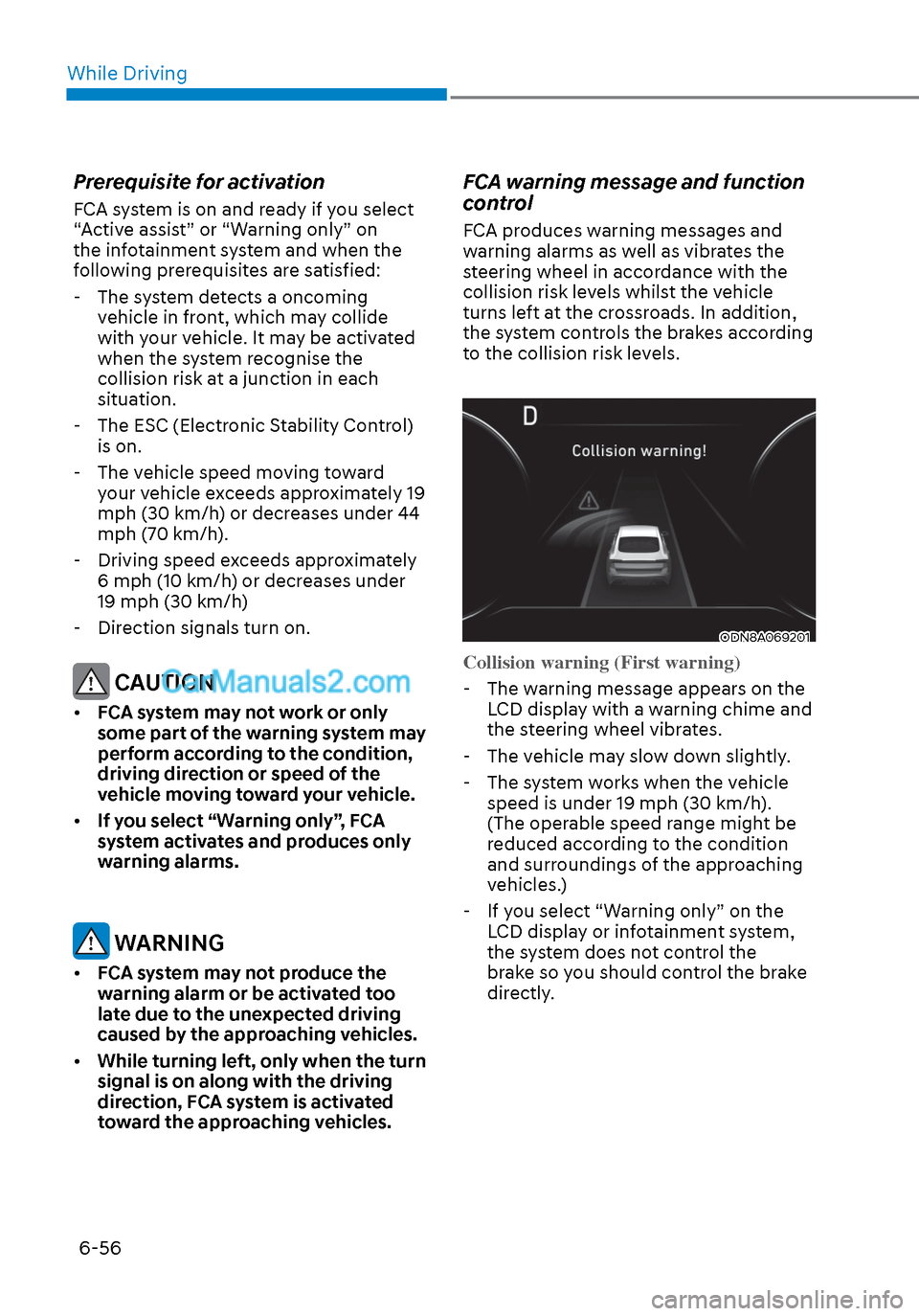
While Driving6-56
Prerequisite for activation
FCA system is on and ready if you select
“Active assist” or “Warning only” on
the infotainment system and when the
following prerequisites are satisfied: - The system detects a oncoming vehicle in front, which may collide
with your vehicle. It may be activated
when the system recognise the
collision risk at a junction in each
situation.
- The ESC (Electronic Stability Control) is on.
- The vehicle speed moving toward your vehicle exceeds approximately 19
mph (30 km/h) or decreases under 44
mph (70 km/h).
- Driving speed exceeds approximately 6 mph (10 km/h) or decreases under
19 mph (30 km/h)
- Direction signals turn on.
CAUTION
• FCA system may not work or only
some part of the warning system may
perform according to the condition,
driving direction or speed of the
vehicle moving toward your vehicle.
• If you select “Warning only”, FCA
system activates and produces only
warning alarms.
WARNING
• FCA system may not produce the
warning alarm or be activated too
late due to the unexpected driving
caused by the approaching vehicles.
• While turning left, only when the turn
signal is on along with the driving
direction, FCA system is activated
toward the approaching vehicles.
FCA warning message and function
control
FCA produces warning messages and
warning alarms as well as vibrates the
steering wheel in accordance with the
collision risk levels whilst the vehicle
turns left at the crossroads. In addition,
the system controls the brakes according
to the collision risk levels.
ODN8A069201ODN8A069201
Collision warning (First warning)
-
The warning message appears on the LCD display with a warning chime and
the steering wheel vibrates.
- The vehicle may slow down slightly.
- The system works when the vehicle speed is under 19 mph (30 km/h).
(The operable speed range might be
reduced according to the condition
and surroundings of the approaching
vehicles.)
- If you select “Warning only” on the LCD display or infotainment system,
the system does not control the
brake so you should control the brake
directly.
Page 430 of 537
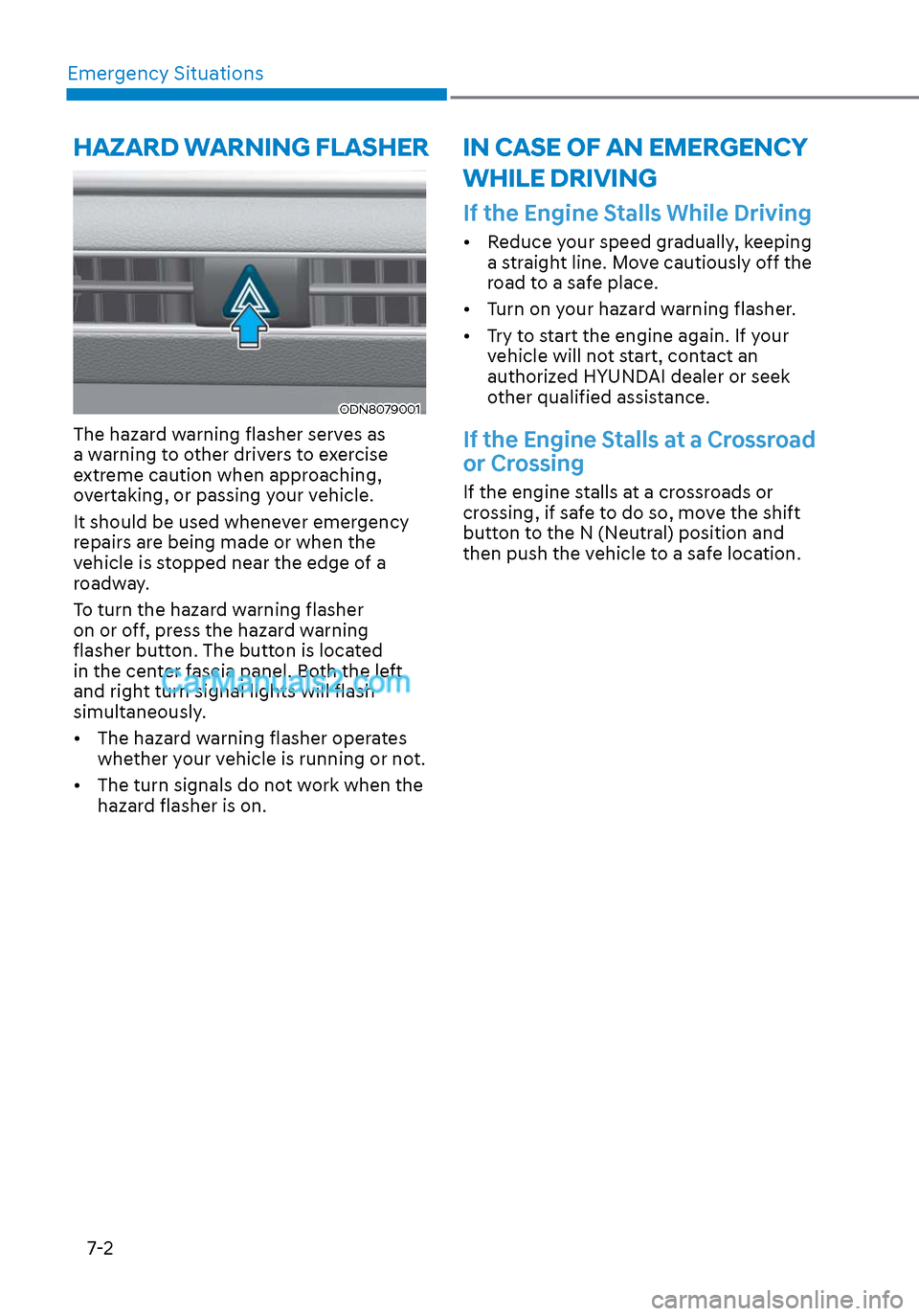
Emergency Situations7-2
If the Engine Stalls While Driving
• Reduce your speed gradually, keeping a straight line. Move cautiously off the
road to a safe place.
• Turn on your hazard warning flasher.
• Try to start the engine again. If your vehicle will not start, contact an
authorized HYUNDAI dealer or seek
other qualified assistance.
If the Engine Stalls at a Crossroad
or Crossing
If the engine stalls at a crossroads or
crossing, if safe to do so, move the shift
button to the N (Neutral) position and
then push the vehicle to a safe location.
IN CASE OF AN EMERGENCY
WHILE DRIVING
ODN8079001ODN8079001
The hazard warning flasher serves as
a warning to other drivers to exercise
extreme caution when approaching,
overtaking, or passing your vehicle.
It should be used whenever emergency
repairs are being made or when the
vehicle is stopped near the edge of a
roadway.
To turn the hazard warning flasher
on or off, press the hazard warning
flasher button. The button is located
in the center fascia panel. Both the left
and right turn signal lights will flash
simultaneously.
• The hazard warning flasher operates whether your vehicle is running or not.
• The turn signals do not work when the hazard flasher is on.
HAZARD WARNING FLASHER
Page 453 of 537
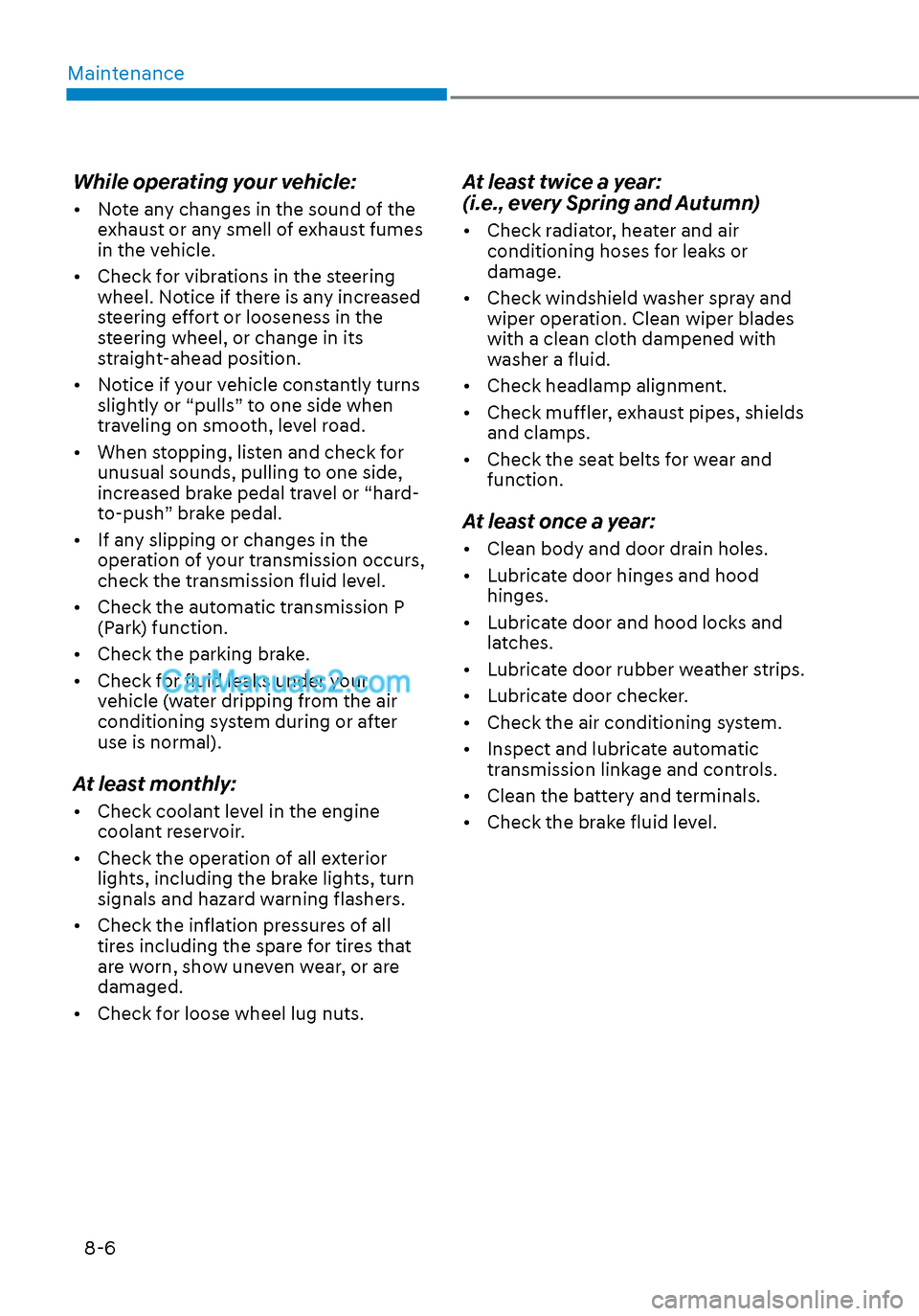
Maintenance8-6
While operating your vehicle:
• Note any changes in the sound of the exhaust or any smell of exhaust fumes
in the vehicle.
• Check for vibrations in the steering wheel. Notice if there is any increased
steering effort or looseness in the
steering wheel, or change in its
straight-ahead position.
• Notice if your vehicle constantly turns slightly or “pulls” to one side when
traveling on smooth, level road.
• When stopping, listen and check for unusual sounds, pulling to one side,
increased brake pedal travel or “hard-
to-push” brake pedal.
• If any slipping or changes in the operation of your transmission occurs,
check the transmission fluid level.
• Check the automatic transmission P (Park) function.
• Check the parking brake.
• Check for fluid leaks under your vehicle (water dripping from the air
conditioning system during or after
use is normal).
At least monthly:
• Check coolant level in the engine coolant reservoir.
• Check the operation of all exterior lights, including the brake lights, turn
signals and hazard warning flashers.
• Check the inflation pressures of all tires including the spare for tires that
are worn, show uneven wear, or are
damaged.
• Check for loose wheel lug nuts.
At least twice a year:
(i.e., every Spring and Autumn)
• Check radiator, heater and air conditioning hoses for leaks or
damage.
• Check windshield washer spray and wiper operation. Clean wiper blades
with a clean cloth dampened with
washer a fluid.
• Check headlamp alignment.
• Check muffler, exhaust pipes, shields and clamps.
• Check the seat belts for wear and function.
At least once a year:
• Clean body and door drain holes.
• Lubricate door hinges and hood hinges.
• Lubricate door and hood locks and latches.
• Lubricate door rubber weather strips.
• Lubricate door checker.
• Check the air conditioning system.
• Inspect and lubricate automatic transmission linkage and controls.
• Clean the battery and terminals.
• Check the brake fluid level.
Page 530 of 537
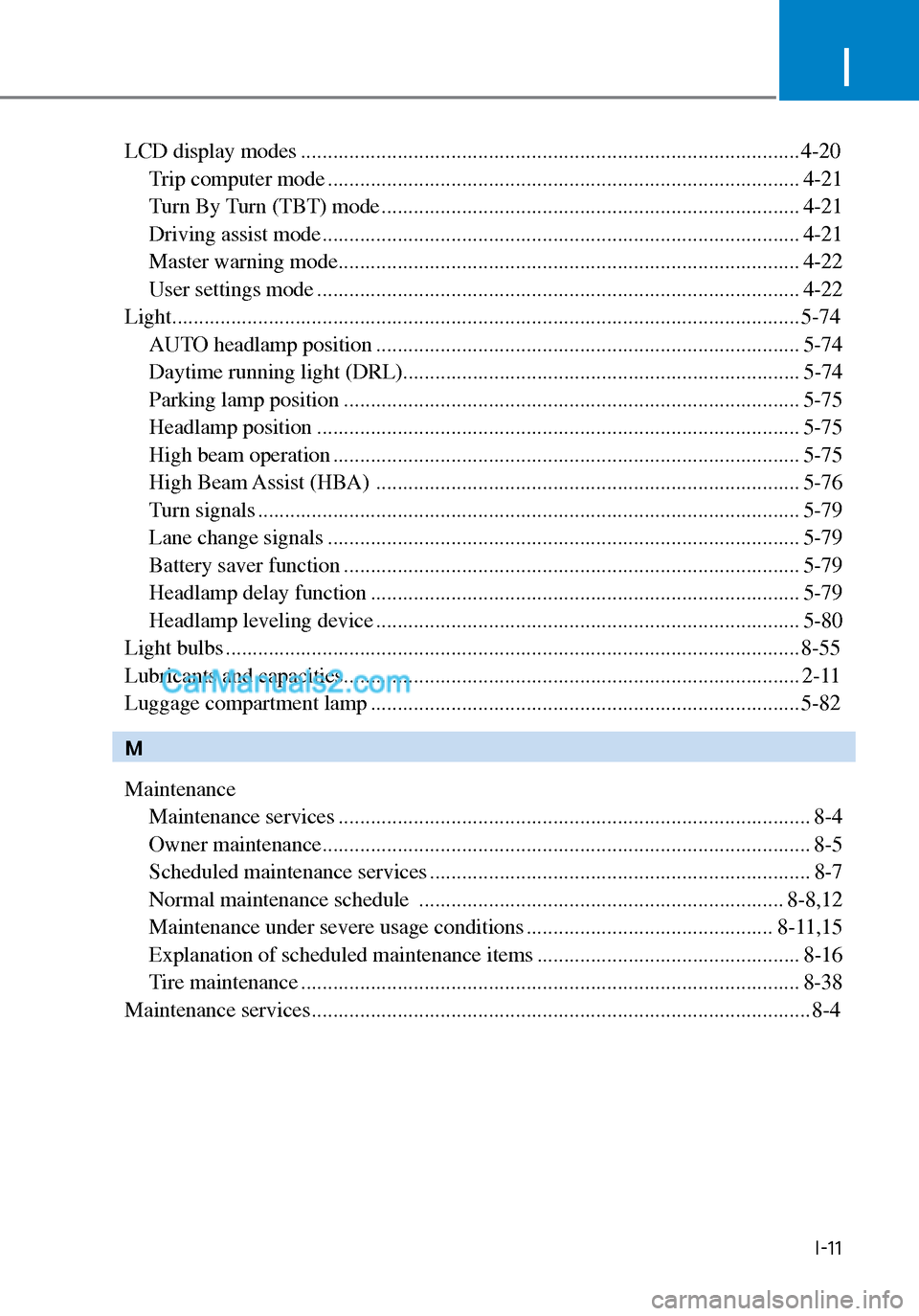
I
I-11
LCD display modes ........................................................................\
..................... 4-20Trip computer mode ........................................................................\
................ 4-21
Turn By Turn (TBT) mode ........................................................................\
...... 4-21
Driving assist mode ........................................................................\
................. 4-21
Master warning mode ........................................................................\
.............. 4-22
User settings mode ........................................................................\
.................. 4-22
Light ..................................................................\
................................................... 5-74
AUTO headlamp position ........................................................................\
....... 5-74
Daytime running light (DRL)...........................................\
............................... 5-74
Parking lamp position ........................................................................\
............. 5-75
Headlamp position ........................................................................\
.................. 5-75
High beam operation ........................................................................\
............... 5-75
High Beam Assist (HBA) ........................................................................\
....... 5-76
Turn signals ........................................................................\
............................. 5-79
Lane change signals ........................................................................\
................ 5-79
Battery saver function ........................................................................\
............. 5-79
Headlamp delay function ........................................................................\
........ 5-79
Headlamp leveling device ........................................................................\
....... 5-80
Light bulbs ........................................................................\
................................... 8-55
Lubricants and capacities ........................................................................\
............. 2-11
Luggage compartment lamp ........................................................................\
........ 5-82
M
Maintenance Maintenance services ........................................................................\
................ 8-4
Owner maintenance ........................................................................\
................... 8-5
Scheduled maintenance services ....................................................................... 8-7
Normal maintenance schedule .................................................................... 8-8,12
Maintenance under severe usage conditions .............................................. 8-11,15
Explanation of scheduled maintenance items ................................................. 8-16
Tire maintenance ........................................................................\
..................... 8-38
Maintenance services ........................................................................\
..................... 8-4
Page 535 of 537
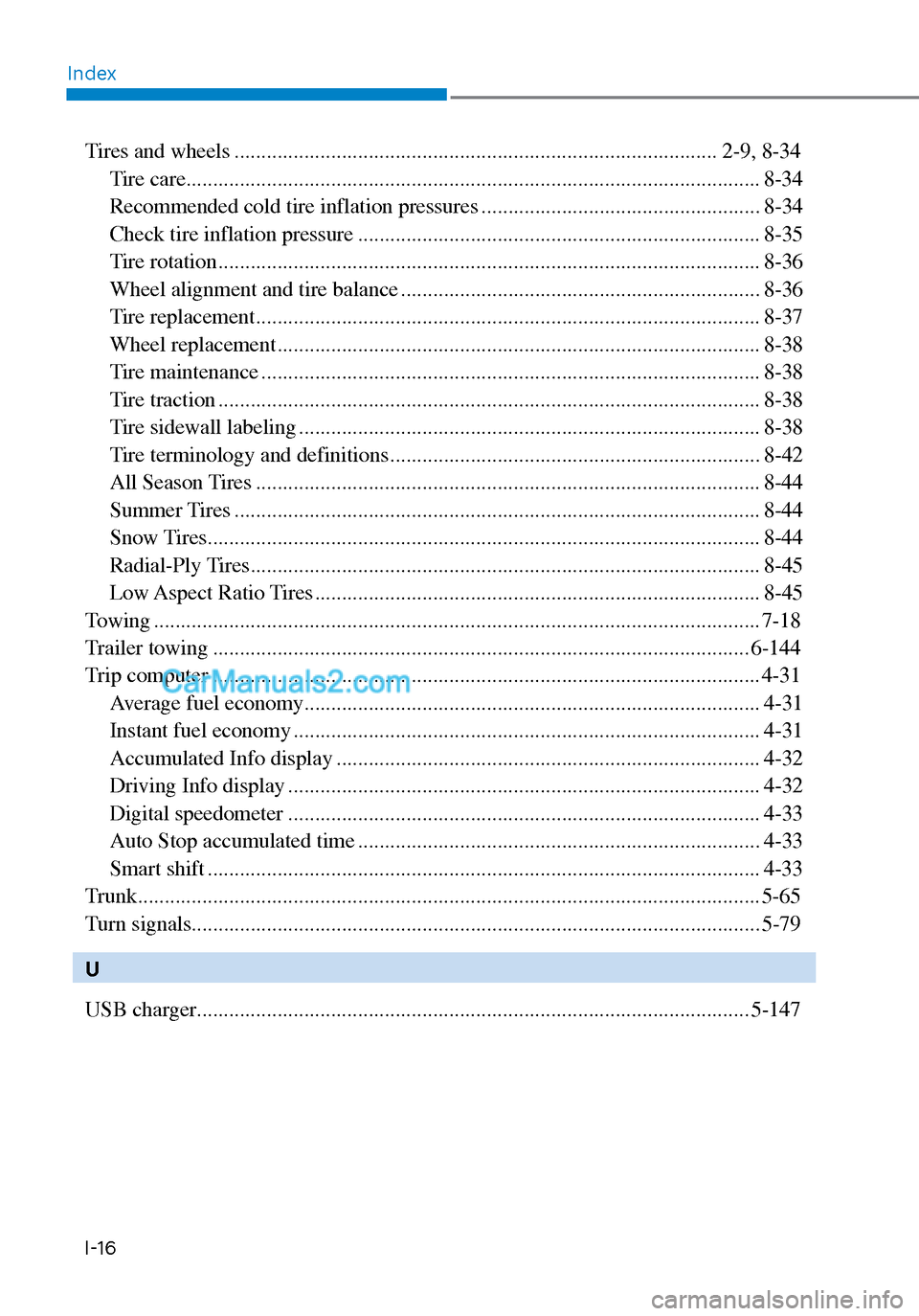
IndexI-16
Tires and wheels ........................................................................\
.................. 2-9, 8-34 Tire care ........................................................................\
................................... 8-34
Recommended cold tire inflation pressures .................................................... 8-34
Check tire inflation pressure ........................................................................\
... 8-35
Tire rotation ........................................................................\
............................. 8-36
Wheel alignment and tire balance ................................................................... 8-36
Tire replacement ........................................................................\
...................... 8-37
Wheel replacement ........................................................................\
.................. 8-38
Tire maintenance ........................................................................\
..................... 8-38
Tire traction ........................................................................\
............................. 8-38
Tire sidewall labeling ........................................................................\
.............. 8-38
Tire terminology and definitions ..................................................................... 8-42
All Season Tires ........................................................................\
...................... 8-44
Summer Tires ........................................................................\
.......................... 8-44
Snow Tires ........................................................................\
............................... 8-44
Radial-Ply Tires ........................................................................\
....................... 8-45
Low Aspect Ratio Tires ........................................................................\
........... 8-45
Towing ..................................................................\
............................................... 7-18
Trailer towing ........................................................................\
............................ 6-144
Trip computer ........................................................................\
.............................. 4-31 Average fuel economy ........................................................................\
............. 4-31
Instant fuel economy ........................................................................\
............... 4-31
Accumulated Info display ........................................................................\
....... 4-32
Driving Info display ........................................................................\
................ 4-32
Digital speedometer ........................................................................\
................ 4-33
Auto Stop accumulated time ........................................................................\
... 4-33
Smart shift ........................................................................\
............................... 4-33
Trunk ...................................................................\
................................................. 5-65
Turn signals.............................................................\
............................................. 5-79
U
USB charger ........................................................................\
............................... 5-147