2020 Hyundai Santa Fe Smart cruise control
[x] Cancel search: Smart cruise controlPage 393 of 557

5-119
Driving your vehicle
5
On inclines
During uphill or downhill driving,the Smart Cruise Control system
may not detect a moving vehicle in
your lane, and cause your vehicle
to accelerate to the set speed.
Also, the vehicle speed will rapidly
decrease when the vehicle ahead
is recognized suddenly.
Select the appropriate set speed on inclines and apply the brake or
accelerator pedal if necessary.
Lane changing
A vehicle which moves into yourlane from an adjacent lane cannot
be recognized by the sensor until it
is in the sensor's detection range.
The radar may not detect immedi- ately when a vehicle cuts in sud-
denly. Always pay attention to the
traffic, road and driving conditions.
If a slower vehicle moves into your lane, your speed may decrease to
maintain the distance to the vehicle
ahead.
If a faster vehicle which moves into your lane, your vehicle will acceler-
ate to the set speed.
Detecting vehicles
Some vehicles in your lane cannot
be recognized by the sensor:
- Narrow vehicles such as motorcy-cles or bicycles
- Vehicles offset to one side
- Slow-moving vehicles or sudden- decelerating vehicles
- Stopped vehicles
- Vehicles with small rear profile such as trailers with no loads
OTM058074OTM058118OTM058128
Page 395 of 557
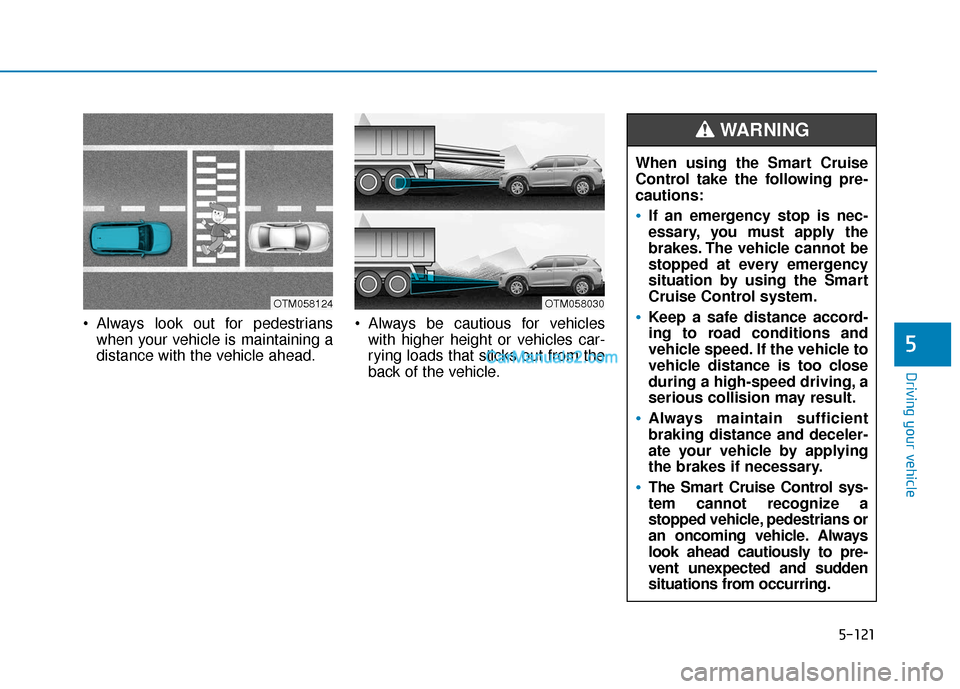
5-121
Driving your vehicle
5
Always look out for pedestrianswhen your vehicle is maintaining a
distance with the vehicle ahead. Always be cautious for vehicles
with higher height or vehicles car-
rying loads that sticks out from the
back of the vehicle.
OTM058030OTM058124
When using the Smart Cruise
Control take the following pre-
cautions:
If an emergency stop is nec-
essary, you must apply the
brakes. The vehicle cannot be
stopped at every emergency
situation by using the Smart
Cruise Control system.
Keep a safe distance accord-
ing to road conditions and
vehicle speed. If the vehicle to
vehicle distance is too close
during a high-speed driving, a
serious collision may result.
Always maintain sufficient
braking distance and deceler-
ate your vehicle by applying
the brakes if necessary.
The Smart Cruise Control sys-
tem cannot recognize a
stopped vehicle, pedestrians or
an oncoming vehicle. Always
look ahead cautiously to pre-
vent unexpected and sudden
situations from occurring.
WARNING
Page 396 of 557
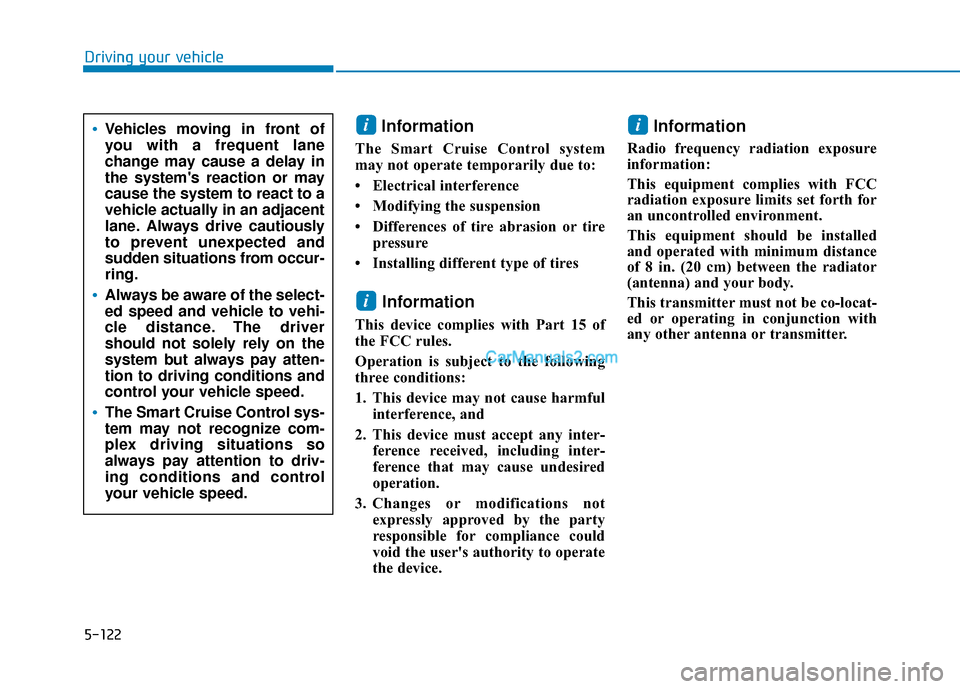
5-122
Driving your vehicle
Information
The Smart Cruise Control system
may not operate temporarily due to:
• Electrical interference
• Modifying the suspension
• Differences of tire abrasion or tirepressure
• Installing different type of tires
Information
This device complies with Part 15 of
the FCC rules.
Operation is subject to the following
three conditions:
1. This device may not cause harmful interference, and
2. This device must accept any inter- ference received, including inter-
ference that may cause undesired
operation.
3. Changes or modifications not expressly approved by the party
responsible for compliance could
void the user's authority to operate
the device.
Information
Radio frequency radiation exposure
information:
This equipment complies with FCC
radiation exposure limits set forth for
an uncontrolled environment.
This equipment should be installed
and operated with minimum distance
of 8 in. (20 cm) between the radiator
(antenna) and your body.
This transmitter must not be co-locat-
ed or operating in conjunction with
any other antenna or transmitter.
i
i
iVehicles moving in front of
you with a frequent lane
change may cause a delay in
the system's reaction or may
cause the system to react to a
vehicle actually in an adjacent
lane. Always drive cautiously
to prevent unexpected and
sudden situations from occur-
ring.
Always be aware of the select-
ed speed and vehicle to vehi-
cle distance. The driver
should not solely rely on the
system but always pay atten-
tion to driving conditions and
control your vehicle speed.
The Smart Cruise Control sys-
tem may not recognize com-
plex driving situations so
always pay attention to driv-
ing conditions and control
your vehicle speed.
Page 397 of 557

5-123
Driving your vehicle
5
The Leading Vehicle Departure Alert
system alerts the driver of the depar-
ture of the vehicle in front when the
vehicle is stopped and the Smart
Cruise Control (SCC) system is in
activation.System Setting and Activation
System setting
With the engine ON, the Leading
Vehicle Departure Alert system turns
on and gets ready to be activated
when the 'User Settings →Driver
Assistance →Driving Assist →
Leading vehicle departure alert' is
selected selected in the cluster LCD
display. The system stops operation
when the setting is deactivated.
However, if the engine is turned off
then on again, the system maintains
the previous state.
System standby
While the Smart Cruise Control
(SCC) system is in operation, your
vehicle stops behind the vehicle in
front when it stops. The message is
displayed on the cluster within 3 sec-
onds after the stop and the system
will be in the standby position.
L L E
E A
A D
DI
IN
N G
G
V
V E
EH
H I
IC
C L
LE
E
D
D E
EP
P A
A R
RT
TU
U R
RE
E
A
A L
LE
E R
R T
T
(
( I
IF
F
E
E Q
Q U
UI
IP
P P
PE
ED
D )
)
OIK057107L
Page 398 of 557
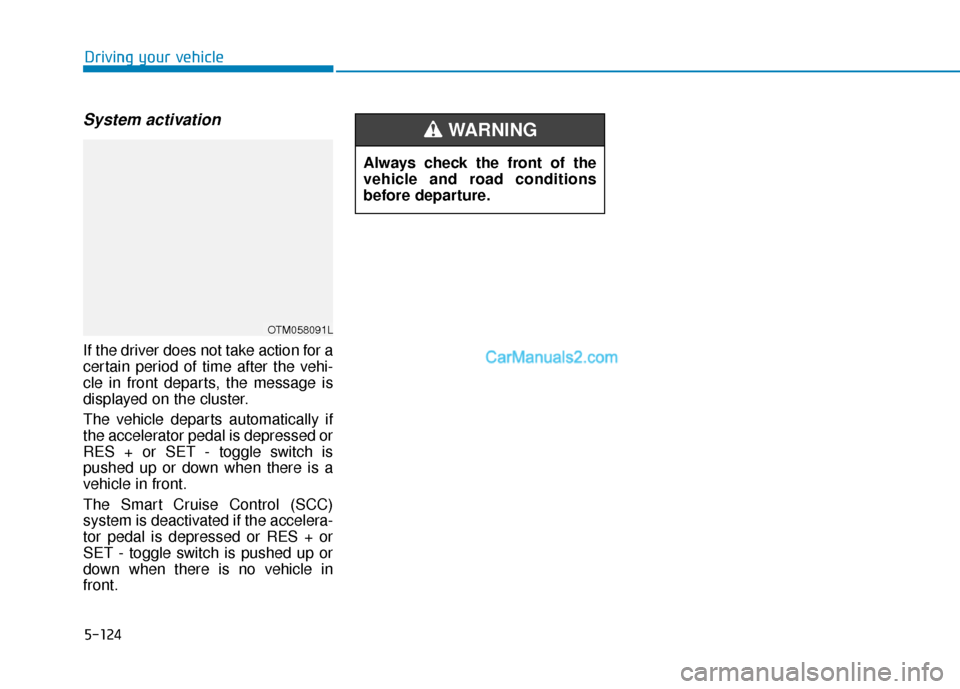
5-124
Driving your vehicle
System activation
If the driver does not take action for a
certain period of time after the vehi-
cle in front departs, the message is
displayed on the cluster.
The vehicle departs automatically if
the accelerator pedal is depressed or
RES + or SET - toggle switch is
pushed up or down when there is a
vehicle in front.
The Smart Cruise Control (SCC)
system is deactivated if the accelera-
tor pedal is depressed or RES + or
SET - toggle switch is pushed up or
down when there is no vehicle in
front.
OTM058091L
Always check the front of the
vehicle and road conditions
before departure.
WARNING
Page 504 of 557
![Hyundai Santa Fe 2020 Owners Manual Engine compartment fuse panel
Fuse NameFuse RatingProtected Component
PCB Block
SENSOR 615AElectronic Oil Pump Module, [2.0 T-GDI] Vacuum Pump
ABS 310AESC Module
SENSOR 710ASmart Cruise Control Radar
Hyundai Santa Fe 2020 Owners Manual Engine compartment fuse panel
Fuse NameFuse RatingProtected Component
PCB Block
SENSOR 615AElectronic Oil Pump Module, [2.0 T-GDI] Vacuum Pump
ABS 310AESC Module
SENSOR 710ASmart Cruise Control Radar](/manual-img/35/16315/w960_16315-503.png)
Engine compartment fuse panel
Fuse NameFuse RatingProtected Component
PCB Block
SENSOR 615AElectronic Oil Pump Module, [2.0 T-GDI] Vacuum Pump
ABS 310AESC Module
SENSOR 710ASmart Cruise Control Radar
SENSOR 510ACanister Close Valve, E/R Junction Block (Cooling Fan Relay)
IGN COIL20AIgnition Coil #1/#2/#3/#4
SENSOR 110A
[2.4 GDI] Fuel Pump Relay, Variable Intake Solenoid Valve, Purge Control Solenoid
Valve, Oil Control Valve
[2.0 T-GDI] Fuel Pump Relay, RCV Control Solenoid Valve, Purge Control Solenoid
Valve, Oil Control Valve
E-CVVT 220APCM
A/C 110A[2.4 GDI] A/CON Relay
WIPER FRT 125AWiper Main Relay
TCU 210ATransmission Range Switch
ECU 310APCM
B/ALARM HORN15ABurglar Alarm Horn Relay, Horn Relay
Maintenance
7-62
Page 551 of 557

I-8
Jump starting .....................................................................6-4\
Key ignition switch ...........................................................5-6
LabelRefrigerant label .........................................................8-11
Tire sidewall labeling .................................................7-43
Tire specification and pressure label ..........................8-11
Vehicle certification label ...........................................8-10
Lane change signals ......................................................3-117
Lane Keeping Assist (LKA) system ...............................5-93
Lap/shoulder belt ............................................................2-28
LCD display LCD display modes ....................................................3-92
Assist mode ................................................................3-93
Master warning mode .................................................3-94
Quick guide ................................................................3-96
Trip computer mode ...................................................3-93
Turn By Turn (TBT) mode.........................................3-93
User settings mode .....................................................3-95
LCD display messages Check Blind-Spot Collision Warning system ............3-89
Check BRAKE SWITCH fuse ...................................3-86 Check Driver Attention Warning system ...................3-90
Check Forward Collision Avoidance Assist system...3-89
Check headlight ..........................................................3-89
Check headlight LED .................................................3-89
Check High Beam Assist (HBA) system ...................3-89
Check Lane Keeping Assist (LKA) system ...............3-90
Check Smart Cruise Control System .........................3-90
Check turn signal........................................................3-89
Door, Hood, Liftgate open indicator ..........................3-86
Engine overheated ......................................................3-88
Key not detected .........................................................3-85
Key not in vehicle ......................................................3-85
Lights mode ................................................................3-88
Low fuel .....................................................................3-8\
8
Low key battery..........................................................3-85
Low pressure ..............................................................3-87
Low washer fluid........................................................3-88
Press brake pedal to start engine ................................3-85
Press START button again .........................................3-85
Press START button with key ....................................3-86
Shift to P.....................................................................3-8\
5
Shift to P or N to start engine ....................................3-85
Sunroof open indicator ...............................................3-87
Window open indicator ..............................................3-87
Wiper mode ................................................................3-88
LCD display modes ........................................................3-92
Leading vehicle departure alert ....................................5-123
Index
J
K
L
Page 554 of 557
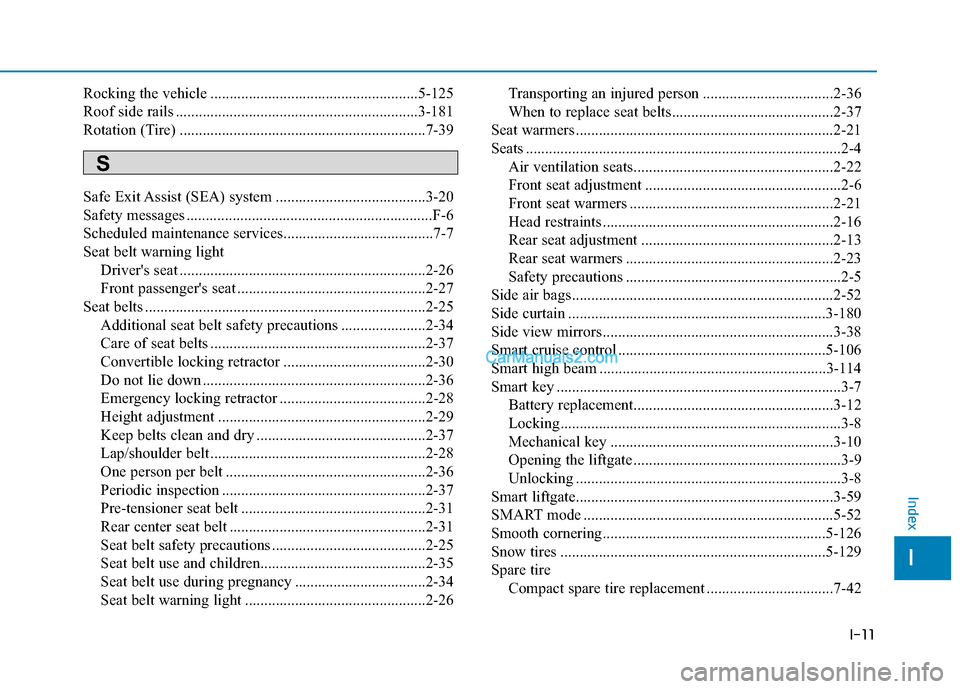
I-11
Rocking the vehicle ......................................................5-125
Roof side rails ...............................................................3-181
Rotation (Tire) ................................................................7-39
Safe Exit Assist (SEA) system .......................................3-20
Safety messages ................................................................F-6
Scheduled maintenance services.......................................7-7
Seat belt warning lightDriver's seat ................................................................2-26
Front passenger's seat .................................................2-27
Seat belts ........................................................................\
.2-25 Additional seat belt safety precautions ......................2-34
Care of seat belts ........................................................2-37
Convertible locking retractor .....................................2-30
Do not lie down ..........................................................2-36
Emergency locking retractor ......................................2-28
Height adjustment ......................................................2-29
Keep belts clean and dry ............................................2-37
Lap/shoulder belt ........................................................2-28
One person per belt ....................................................2-36
Periodic inspection .....................................................2-37
Pre-tensioner seat belt ................................................2-31
Rear center seat belt ...................................................2-31
Seat belt safety precautions ........................................2-25
Seat belt use and children...........................................2-3\
5
Seat belt use during pregnancy ..................................2-34
Seat belt warning light ...............................................2-26 Transporting an injured person ..................................2-36
When to replace seat belts..........................................2-37
Seat warmers ...................................................................2-21
Seats ........................................................................\
..........2-4 Air ventilation seats....................................................2-22
Front seat adjustment ...................................................2-6
Front seat warmers .....................................................2-21
Head restraints ............................................................2-16
Rear seat adjustment ..................................................2-13
Rear seat warmers ......................................................2-23
Safety precautions ........................................................2-5
Side air bags....................................................................2-52\
Side curtain ...................................................................3-180\
Side view mirrors............................................................3-38
Smart cruise control ......................................................5-106
Smart high beam ...........................................................3-114
Smart key ........................................................................\
..3-7 Battery replacement....................................................3-12
Locking........................................................................\
.3-8
Mechanical key ..........................................................3-10
Opening the liftgate ......................................................3-9
Unlocking .....................................................................3-8\
Smart liftgate...................................................................3-59
SMART mode .................................................................5-52
Smooth cornering..........................................................5-126
Snow tires .....................................................................5-1\
29
Spare tire Compact spare tire replacement .................................7-42
I
Index
S