2020 Hyundai Palisade trunk
[x] Cancel search: trunkPage 408 of 611

5-99
Driving your vehicle
5
If any of these conditions occur, the
light on the BCW/BCA switch and the
system will turn off automatically.
When the BCW canceled warning
message is displayed in the cluster,
check to make sure that the rear
bumper is free from any dirt or snow
in the areas where the sensor is
located. Remove any dirt, snow, or
foreign material that could interfere
with the radar sensors.
After any dirt or debris is removed,
the system should operate normally
after about 10 minutes of driving the
vehicle.
If the system still does not operate
normally have your vehicle inspected
by an authorized HYUNDAI dealer.
Information
Turn off the BCW and RCCW system
when a trailer or carrier is installed.
- Press the BCW/BCA switch (theindicator on the switch will turn off)
- Deactivate the RCCW system by deselecting 'User Settings → →
Driver
Assistance →
→
Parking Safety →
→
Rear Cross-Traffic Collision Warning'
Check Blind-Spot Collision
Warning (BCW) system
If there is a problem with the BCW
system, a warning message will
appear and the light on the switch
will turn off. The system will turn off
automatically. RCCW and RCCA will
not operate also if the BCW system
turns off due to malfunction. Have
your vehicle inspected by an author-
ized HYUNDAI dealer.
Limitations of the System
The driver must be cautious in the
below situations because the system
may not detect other vehicles or
objects in certain circumstances:
When a trailer or carrier is installed.
The vehicle drives in inclement weather such as heavy rain or snow.
The sensor is polluted with rain, snow, mud, etc.
The rear bumper where the sensor is located is covered with a foreign
object such as a bumper sticker, a
bumper guard, a bike rack, etc.
The rear bumper is damaged, or the sensor is out of the original
default position.
The vehicle height gets lower or higher due to heavy loading in a
trunk, abnormal tire pressure, etc.
When the temperature of the rear bumper is high.
When the sensors are blocked by other vehicles, walls or parking-lot
pillars.
The vehicle drives on a curved road.
i
OTM058151L
Page 564 of 611
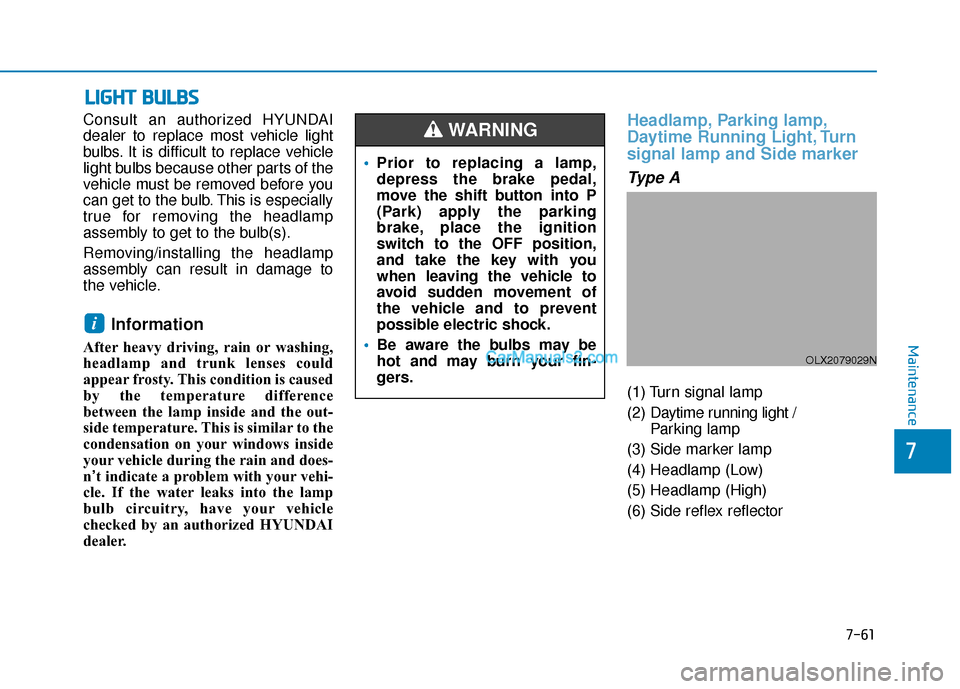
7-61
7
Maintenance
L
LI
IG
G H
H T
T
B
B U
U L
LB
B S
S
Consult an authorized HYUNDAI
dealer to replace most vehicle light
bulbs. It is difficult to replace vehicle
light bulbs because other parts of the
vehicle must be removed before you
can get to the bulb. This is especially
true for removing the headlamp
assembly to get to the bulb(s).
Removing/installing the headlamp
assembly can result in damage to
the vehicle.
Information
After heavy driving, rain or washing,
headlamp and trunk lenses could
appear frosty. This condition is caused
by the temperature difference
between the lamp inside and the out-
side temperature. This is similar to the
condensation on your windows inside
your vehicle during the rain and does-
n’t indicate a problem with your vehi-
cle. If the water leaks into the lamp
bulb circuitry, have your vehicle
checked by an authorized HYUNDAI
dealer.
Headlamp, Parking lamp,
Daytime Running Light, Turn
signal lamp and Side marker
Type A
(1) Turn signal lamp
(2) Daytime running light /
Parking lamp
(3) Side marker lamp
(4) Headlamp (Low)
(5) Headlamp (High)
(6) Side reflex reflector
i
Prior to replacing a lamp,
depress the brake pedal,
move the shift button into P
(Park) apply the parking
brake, place the ignition
switch to the OFF position,
and take the key with you
when leaving the vehicle to
avoid sudden movement of
the vehicle and to prevent
possible electric shock.
Be aware the bulbs may be
hot and may burn your fin-
gers.
WARNING
OLX2079029N
Page 605 of 611

I-8
LabelTire sidewall labeling .................................................7-39
Tire specification and pressure label ..........................8-11
Vehicle certification label ...........................................8-10
Lane change signals ......................................................3-137
Lane Following Assist (LFA) system ...........................5-103
Lane Keeping Assist (LKA) system .............................5-109
LCD display Assist mode ................................................................3-98
Driving assist view mode .........................................3-117
LCD display modes ....................................................3-97
Master warning mode .................................................3-99
Other information display ........................................3-118
Parking assist view mode .........................................3-117
Trip computer mode ...................................................3-98
Turn By Turn (TBT) mode .......................................3-117
User settings mode ...................................................3-100
Utility view mode .....................................................3-116
View modes ..............................................................3-115 LCD display messages
Battery discharging due to external electrical devices .....................................................................3-9\
1
Check Blind-Spot Collision Warning system ............3-94
Check BRAKE SWITCH fuse ...................................3-91
Check Driver Attention Warning (DAW) system ......3-95
Check Forward Collision-Avoidance Assist system ..3-94
Check headlight ..........................................................3-94
Check headlight LED .................................................3-94
Check High Beam Assist (HBA) system ...................3-94
Check Lane Keeping Assist (LKA) system ...............3-95
Check Smart Cruise Control system ..........................3-95
Door, Hood, Trunk open indicator .............................3-91
Engine has overheated................................................3-93
Heated steering wheel turned off ...............................3-93
Key not detected .........................................................3-90
Key not in vehicle ......................................................3-90
Lights mode ................................................................3-93
Low fuel .....................................................................3-9\
3
Low key battery..........................................................3-90
Low pressure ..............................................................3-92
Low washer fluid........................................................3-93
Press brake pedal to start engine ................................3-90
Press START button again .........................................3-90
Press START button with key ....................................3-91
Shift to P or N to start engine ....................................3-90
Sunroof open indicator ...............................................3-92
Window open indicator ..............................................3-92
Wiper mode ................................................................3-93
Index
L