Page 174 of 635
3-82
Convenient features of your vehicle
Door, Hood, Liftgate Open
This warning is displayed indicating
which door, or hood, or liftgate is
open.
Sunroof Open (if equipped)
This warning is displayed if you turn
off the engine when the sunroof is
open.
Icy Road Warning Light
(if equipped)
This warning light is to warn the driver
the road may be icy.
When the temperature on the out-
side temperature gauge is approxi-
mately below 40°F (4°C), the Icy
Road Warning Light and Outside
Temperature Gauge blinks and then
illuminates. Also, the warning chime
sounds 1 time.
OAEPH048613OAEPH048644
OAE046461L
Before driving the vehicle, you
should confirm that the door/
hood/liftgate is fully closed.
Also, check there is no door
/hood/liftgate open warning light
or message displayed on the
instrument cluster.
CAUTION
Page 175 of 635
3-83
Convenient features of your vehicle
3
Information
If the icy road warning light appears
while driving, you should drive more
attentively and safely refraining from
over-speeding, rapid acceleration, sud-
den braking or sharp turning, etc.
Low Pressure
This message is displayed if the tire
pressure is low. The corresponding
tire on the vehicle will be illuminated.
For more details, refer to "Tire
Pressure Monitoring System
(TPMS)" in chapter 6.
Turn on "FUSE SWITCH" /
Turn FUSE SWITCH on
Either message is displayed if the
fuse switch located on the fuse box
under the steering wheel is OFF.
You should turn the fuse switch on.
For more details, refer to "Fuses"
in chapter 7.
i
OIK057165L/OIK057135L
OAEPH049114L
Page 176 of 635
3-84
Convenient features of your vehicle
Check High Beam Assist
system (if equipped)
This warning message is displayed if
there is a problem with High Beam
Assist system. Have the vehicle
inspected by an authorized HYUNDAI
dealer.
For more details, refer to "High
Beam Assist (HBA)" in chapter 3.
Lights Mode
This indicator displays which exterior
light is selected using the lighting
control.
Wiper mode
This indicator displays which wiper
speed is selected using the wiper
control.OIK047132N
OIK047145LOIK047146L
Page 177 of 635
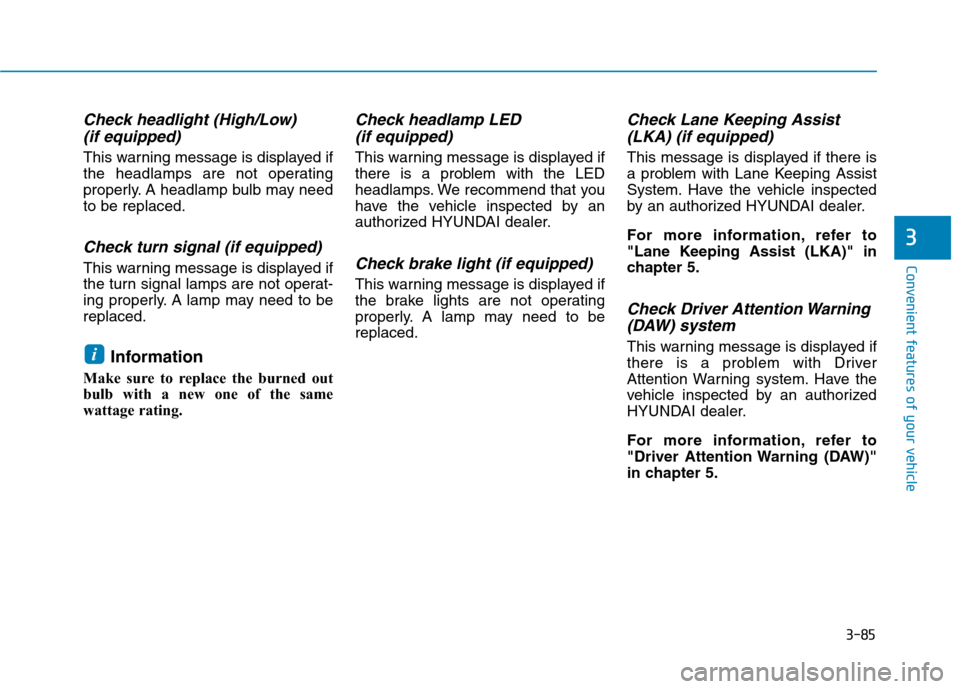
3-85
Convenient features of your vehicle
3
Check headlight (High/Low)
(if equipped)
This warning message is displayed if
the headlamps are not operating
properly. A headlamp bulb may need
to be replaced.
Check turn signal (if equipped)
This warning message is displayed if
the turn signal lamps are not operat-
ing properly. A lamp may need to be
replaced.
Information
Make sure to replace the burned out
bulb with a new one of the same
wattage rating.
Check headlamp LED
(if equipped)
This warning message is displayed if
there is a problem with the LED
headlamps. We recommend that you
have the vehicle inspected by an
authorized HYUNDAI dealer.
Check brake light (if equipped)
This warning message is displayed if
the brake lights are not operating
properly. A lamp may need to be
replaced.
Check Lane Keeping Assist
(LKA) (if equipped)
This message is displayed if there is
a problem with Lane Keeping Assist
System. Have the vehicle inspected
by an authorized HYUNDAI dealer.
For more information, refer to
"Lane Keeping Assist (LKA)" in
chapter 5.
Check Driver Attention Warning
(DAW) system
This warning message is displayed if
there is a problem with Driver
Attention Warning system. Have the
vehicle inspected by an authorized
HYUNDAI dealer.
For more information, refer to
"Driver Attention Warning (DAW)"
in chapter 5.i
Page 183 of 635
3-91
Convenient features of your vehicle
3
Remaining time
(Plug-in hybrid vehicle)
This message is displayed to notify
the remaining time to fully charge the
battery.
Wait until fuel door opens
(Plug-in hybrid vehicle)
This message is displayed when you
attempt to open the fuel filler door
with the fuel tank pressurized. Wait
until the fuel tank is depressurized.
Information
It may take up to 20 seconds to open
fuel filler door.
Check fuel door
(Plug-in hybrid vehicle)
This message is displayed when
there is a problem with the fuel filler
door. Such as, when the fuel filler
door does not open after 20 seconds
at freezing temperature.
Information
When the fuel filler door is frozen and
does not open after 20 seconds at
freezing temperature, slightly tap the
fuel filler door and then attempt to
open it. In other cases, have your vehi-
cle inspected by an authorized
HYUNDAI dealer.
ii
OAEPHQ049830LOAEPHQ049818LOAEPHQ049831L
Page 189 of 635
3-97
Convenient features of your vehicle
3
LCD display modes
The information provided may differ depending on which functions are applicable to your vehicle.
Range
(Plug-in hybrid vehicle)
Route GuidanceSmart Cruise ControlDriver Assistance
The Master Warning
mode displays warn-
ing messages related
to the vehicle when
one or more systems
is not operating nor-
mally.
Fuel Economy
Accumulated InfoDestination InfoLane Keeping AssistDoor
Drive InfoLane Following AssistLights
Driving styleHighway Driving
AssistSound
Energy flowDriver Attention
WarningConvenience
Engine coolant
temperatureService Interval
Tire PressureOther Features
Language
Reset
Menu
Trip Computer TBT Driving Assist User Settings Master warning
Up/Down
Page 191 of 635

3-99
Convenient features of your vehicle
3
Tire Pressure
This mode displays information relat-
ed to Tire Pressure.
For more information, refer to
"Tire Pressure Monitoring System
(TPMS)" in chapter 6.
Master warning mode
This warning light informs the driver
the following situations.- Forward Collision-Avoidance
Assist system malfunction
(if equipped)
- Forward Collision-Avoidance
Assist radar blocked (if equipped)
- Blind-Spot Collision Warning
system malfunction (if equipped)
- Blind-Spot Collision Warning radar
blocked (if equipped)
- Smart Cruise Control malfunction
(if equipped)
- LED Headlamp malfunction
(if equipped)
- High Beam Assist malfunction
(if equipped)
- Tire Pressure Monitoring System
(TPMS) malfunction (if equipped)
The Master Warning Light illumi-
nates if one or more of the above
warning situations occur. At this time,
a Master Warning icon ( ) will
appear beside the User Settings icon
( ), on the LCD display.
If the warning situation is solved, the
master warning light will be turned
off and the Master Warning icon will
disappear.
OAEPH049114LOIK047173L ■Type A
OAEPH049651N ■Type B
Page 192 of 635
3-100
Convenient features of your vehicle
User settings mode
In this mode, you can change the
settings of the instrument cluster,
doors, lamps, etc.
1. Driver Assistance
2. Door
3. Lights
4. Sound
5. Convenience
6. Service interval
7. Other (features)
8. Languages
9. Reset
The information provided may dif-
fer depending on which functions
are applicable to your vehicle.
Shift to P to edit settings /
Engage parking brake to edit settings
This warning message illuminates if
you try to select an item from the
User Settings mode while driving.
For your safety, change the User
Settings after parking the vehicle,
applying the parking brake and mov-
ing the shift lever to P (Park).
Quick guide (Help)
This mode provides quick guides for
the systems in the User Settings
mode.
Select an item, press and hold the
OK button.
For more details about each sys-
tem, refer to this Owner's Manual
OAD048572L