Page 572 of 635

H Hy
yb
br
ri
id
d
S
Sy
ys
st
te
em
m
O
Ov
ve
er
rv
vi
ie
ew
w
HEV (Hybrid Electric Vehicle) System..................H2
Hybrid Vehicle ......................................................................H2
PHEV (Plug-In Electric Vehicle) System..............H3
Plug-in Hybrid Vehicle.......................................................H3
Charging the Plug-In Hybrid Vehicle....................H4
Charging Information .........................................................H4
Charging Types ....................................................................H4
Charging Time Information ...............................................H4
Charging Status ...................................................................H5
Charging Connector AUTO / LOCK Mode.....................H6
Scheduled Charging ............................................................H7
Charging Precautions .........................................................H8
AC Charge .............................................................................H9
Trickle Charge ....................................................................H15
Action to be taken when charging stops abruptly...H27
Driving the Hybrid/Plug-In Hybrid Vehicle .......H28
Starting the Vehicle ..........................................................H28
Special Features ................................................................H29
Hybrid System Gauge ......................................................H31
Plug-in Hybrid Mode (Plug-in hybrid vehicle)..........H32
Aux. Battery Saver+ (Plug-in hybrid vehicle) ...........H33
Warning and Indicator Lights ........................................H35
LCD Display Messages.....................................................H36
Energy flow ........................................................................H45
Safety Precautions For Hybrid System .............H49
High Voltage Battery System.........................................H49
Safety Plug .........................................................................H52
High Voltage Battery Cooling Duct ..............................H53
If an Accident Occurs ......................................................H54
When the Hybrid Vehicle Shuts Off ............................H55
Page 579 of 635
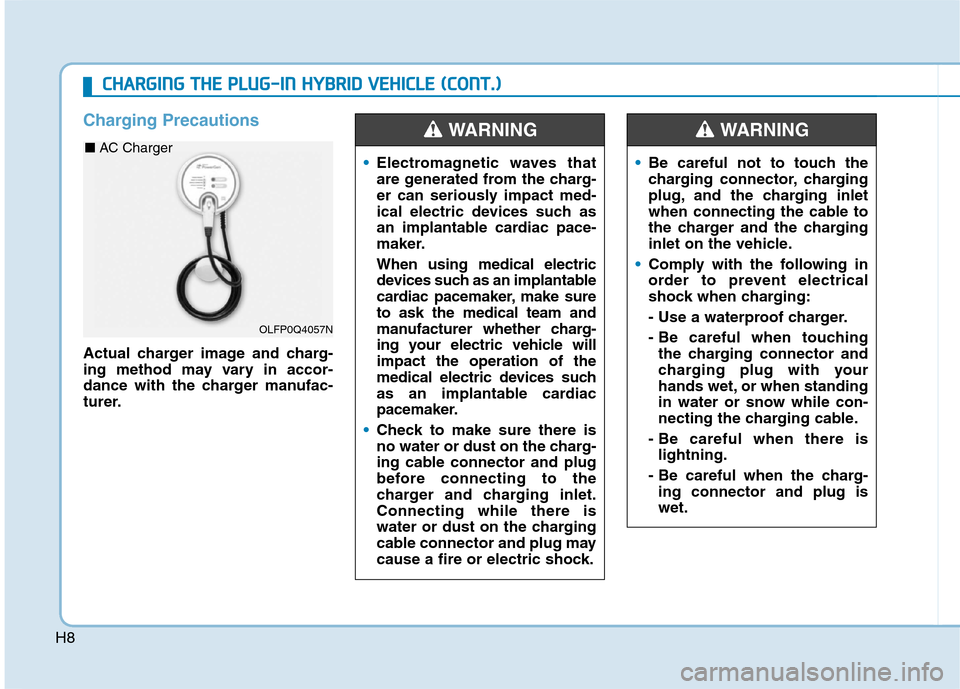
H8
C CH
HA
AR
RG
GI
IN
NG
G
T
TH
HE
E
P
PL
LU
UG
G-
-I
IN
N
H
HY
YB
BR
RI
ID
D
V
VE
EH
HI
IC
CL
LE
E
(
(C
CO
ON
NT
T.
.)
)
Charging Precautions
Actual charger image and charg-
ing method may vary in accor-
dance with the charger manufac-
turer.Electromagnetic waves that
are generated from the charg-
er can seriously impact med-
ical electric devices such as
an implantable cardiac pace-
maker.
When using medical electric
devices such as an implantable
cardiac pacemaker, make sure
to ask the medical team and
manufacturer whether charg-
ing your electric vehicle will
impact the operation of the
medical electric devices such
as an implantable cardiac
pacemaker.
Check to make sure there is
no water or dust on the charg-
ing cable connector and plug
before connecting to the
charger and charging inlet.
Connecting while there is
water or dust on the charging
cable connector and plug may
cause a fire or electric shock.
WARNING
Be careful not to touch the
charging connector, charging
plug, and the charging inlet
when connecting the cable to
the charger and the charging
inlet on the vehicle.
Comply with the following in
order to prevent electrical
shock when charging:
- Use a waterproof charger.
- Be careful when touching
the charging connector and
charging plug with your
hands wet, or when standing
in water or snow while con-
necting the charging cable.
- Be careful when there is
lightning.
- Be careful when the charg-
ing connector and plug is
wet.
WARNING
OLFP0Q4057N
■ AC Charger
Page 580 of 635
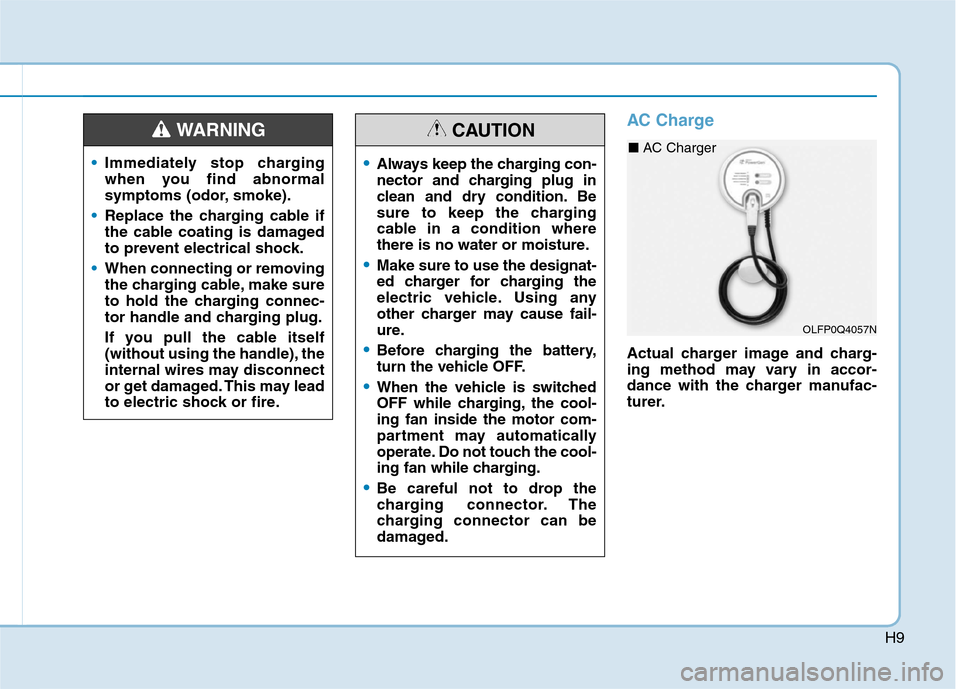
H9
AC Charge
Actual charger image and charg-
ing method may vary in accor-
dance with the charger manufac-
turer.
Immediately stop charging
when you find abnormal
symptoms (odor, smoke).
Replace the charging cable if
the cable coating is damaged
to prevent electrical shock.
When connecting or removing
the charging cable, make sure
to hold the charging connec-
tor handle and charging plug.
If you pull the cable itself
(without using the handle), the
internal wires may disconnect
or get damaged. This may lead
to electric shock or fire.
WARNING
Always keep the charging con-
nector and charging plug in
clean and dry condition. Be
sure to keep the charging
cable in a condition where
there is no water or moisture.
Make sure to use the designat-
ed charger for charging the
electric vehicle. Using any
other charger may cause fail-
ure.
Before charging the battery,
turn the vehicle OFF.
When the vehicle is switched
OFF while charging, the cool-
ing fan inside the motor com-
partment may automatically
operate. Do not touch the cool-
ing fan while charging.
Be careful not to drop the
charging connector. The
charging connector can be
damaged.
CAUTION
OLFP0Q4057N
■ AC Charger
Page 593 of 635
H22
C CH
HA
AR
RG
GI
IN
NG
G
T
TH
HE
E
P
PL
LU
UG
G-
-I
IN
N
H
HY
YB
BR
RI
ID
D
V
VE
EH
HI
IC
CL
LE
E
(
(C
CO
ON
NT
T.
.)
)
Charging Status Indicator Lamp for Portable Charger
Control BoxIndicatorDetails
PLUG
On : Power on
Blink : Plug temperature sensor failure
On : Plug high temperature protection
Blink : Plug high temperature warning
POWEROn : Power on
CHARGEBlink : Charging In power saving mode, only the CHARGE
indicator is illuminated.
FAU LTBlink : Charging interrupted
CHARGE LEVEL
Charging current 12 AThe charging current
changes (3 level)
whenever the button
(1) is pressed for 1 sec
with the charger
plugged into an electri-
cal outlet but not the
vehicle.
Charging current 10 A
Charging current 8 A
VEHICLE
Charging connector plugged
Charging
Blink : Charging impossible
(Green)
(Green)
(Blue)
(Red)(Red)
❈Back of the control box
Page 594 of 635
H23
Charging Status Indicator Lamp for Portable Charger
NOControl BoxStatus / Diagnosis / CountermeasureNOControl BoxStatus / Diagnosis / Countermeasure
1
Charging connector plugged into vehicle
(Green ON)
Plug temperature sensor failure
(Green blink)
Plug high temperature protection
(Red blink)
Plug high temperature warning (Red ON)
Contact an authorized HYUNDAI dealer.
2
- Charging connector plugged into
vehicle (Green ON)
3
- While charging
4
- Before plugging charging connector
into vehicle (Red blink)
Contact an authorized HYUNDAI dealer.
Page 595 of 635
H24
NOControl BoxStatus / Diagnosis / CountermeasureNOControl BoxStatus / Diagnosis / Countermeasure
5
- Plugged into vehicle (Red blink)
Contact an authorized HYUNDAI dealer.
6
- After plugging charging connector
into vehicle (Red blink)
Contact an authorized HYUNDAI dealer.
7
Plug temperature sensor failure
(Green blink)
Plug high temperature protection
(Red blink)
Plug high temperature warning (Red ON)
Contact an authorized HYUNDAI dealer.
8
- Power saving mode
(Green blink)
C CH
HA
AR
RG
GI
IN
NG
G
T
TH
HE
E
P
PL
LU
UG
G-
-I
IN
N
H
HY
YB
BR
RI
ID
D
V
VE
EH
HI
IC
CL
LE
E
(
(C
CO
ON
NT
T.
.)
)
Page 598 of 635

H27
Action to be taken when charging stops abruptly
When the high voltage battery does not charge, check the followings:
1. Check the charging setting for the vehicle.
(e.g. When scheduled charging is set, charging is not initiated immediately when the AC charger or portable
charger (ICCB: In-Cable Control Box) is connected.)
2. Check the operation status of AC charger, portable charger.
(Charging Status Indicator Lamp for Portable Charger, refer to "Checking Charging Status" for trickle charge in
this chapter.)
❈Actual method for indicating the charging status may vary in accordance with the charger manufacturer.
3. When the vehicle does not charge and a warning message appears on the cluster, check the corresponding mes-
sage. Refer to "LCD Display Messages", in this chapter.
4. If the vehicle is properly charged when charged with another normally working charger, contact the charger man-
ufacturer.
5. If the vehicle does not charge when charged with another normally working charger, we recommend that you con-
tact an authorized HYUNDAI dealer for inspection.
Page 601 of 635

H30
D DR
RI
IV
VI
IN
NG
G
T
TH
HE
E
H
HY
YB
BR
RI
ID
D/
/P
PL
LU
UG
G-
-I
IN
N
H
HY
YB
BR
RI
ID
D
V
VE
EH
HI
IC
CL
LE
E
(
(C
CO
ON
NT
T.
.)
)
Virtual Engine Sound System
(VESS)
The Virtual Engine Sound System
generates engine sounds for pedes-
trians to hear vehicle sound because
there is limited sound while electric
power is used.
What Does Regenerative
Braking Do?
It uses an electric motor when decel-
erating and when braking and trans-
forms kinetic energy to electrical
energy in order to charge the high
voltage battery.
Battery
Hybrid vehicle
- The vehicle is composed of a
high voltage battery that drives
the motor and air conditioner, and
an integrated 12V lithium ion
polymer battery with the HEV
battery that drives the lamps,
wipers, and audio system.
- The integrated 12V battery is
automatically charged when the
vehicle is in the ready ( )
mode.
Plug-in hybrid vehicle
- The vehicle is composed of a
high voltage battery that drives
the motor and air-conditioner,
and an auxiliary battery (12 V)
that drives the lamps, wipers, and
audio system.
- The auxiliary battery is automati-
cally charged when the vehicle is
in the ready ( ) mode.
When you start the hybrid
system with the shift lever in
P (Park), the " " indicator
illuminates on the instrument
cluster. The driver can drive
the vehicle, even when the
gasoline engine is off.
When you leave the vehicle,
you should turn OFF the vehi-
cle and place the shift lever in
P (Park). If you depress the
accelerator pedal by mistake,
or when the shift lever is not in
P (Park), the vehicle will
abruptly move, possibly result-
ing in serious injury or death.
WARNING