2020 Hyundai Ioniq Plug-in Hybrid ignition
[x] Cancel search: ignitionPage 297 of 635

5-31
Driving your vehicle
Information
• For your safety, you can engage
EPB even though the ignition switch
is in the OFF position (only if bat-
tery power is available), but you
cannot release it.
• For your safety, depress the brake
pedal and release the parking brake
manually with the EPB switch when
you drive downhill or when backing
up the vehicle.
If the parking brake warning
light is still on even though EPB
has been released, we recom-
mend that the system be
checked by an authorized
HYUNDAI dealer.
Do not drive your vehicle with
the EPB applied. It may cause
excessive brake pad and brake
rotor wear.
EPB (Electronic Parking Brake)
may be automatically applied
when:
It is requested by other systems
The driver turns the vehicle off
while Auto Hold is operating.
Warning messages
To release EPB, fasten seatbelt,
close door, hood and liftgate
When you try to drive with EPB
applied, a warning will sound and a
message will appear.
If the driver's seat belt is unfas-
tened and the engine hood or lift-
gate is opened, a warning will
sound and a message will appear.
When there is a problem with the
vehicle, a warning may sound and
a message may appear.
If the situation occurs, depress the
brake pedal and release EPB by
pressing the EPB switch.
NOTICE
i
5
OTMA058132
Page 298 of 635

5-32
Do not apply the accelerator
pedal while the parking brake is
engaged. If you depress the
accelerator pedal with the EPB
engaged, a warning will sound
and a message will appear.
Damage to the parking brake
may occur.
Driving with the parking brake
on can overheat the braking sys-
tem and cause premature wear
or damage to brake parts. Make
sure EPB is released and the
Parking Brake Warning Light is
off before driving.
Information
• A clicking sound may be heard
while operating or releasing the
EPB. These conditions are normal
and indicate that EPB is functioning
properly.
• When leaving your keys with a
parking attendant or assistant,
make sure to inform him/her how to
operate the EPB.
iNOTICE
Driving your vehicle
Whenever leaving the vehicle
or parking, always come to a
complete stop and continue
to depress the brake pedal.
Move the shift lever into the P
(Park) position, press the EPB
switch, and set the ignition
switch to the OFF position.
Take the key with you when
exiting the vehicle.
Vehicles not fully engaged in
P (Park) with the parking
brake set are at risk for mov-
ing inadvertently and causing
injury to yourself or others.
NEVER allow anyone who is
unfamiliar with the vehicle to
touch the EPB switch. If EPB
is released unintentionally,
serious injury may occur.
Only release EPB when you
are seated inside the vehicle
with your foot firmly on the
brake pedal.
WARNING
Page 313 of 635
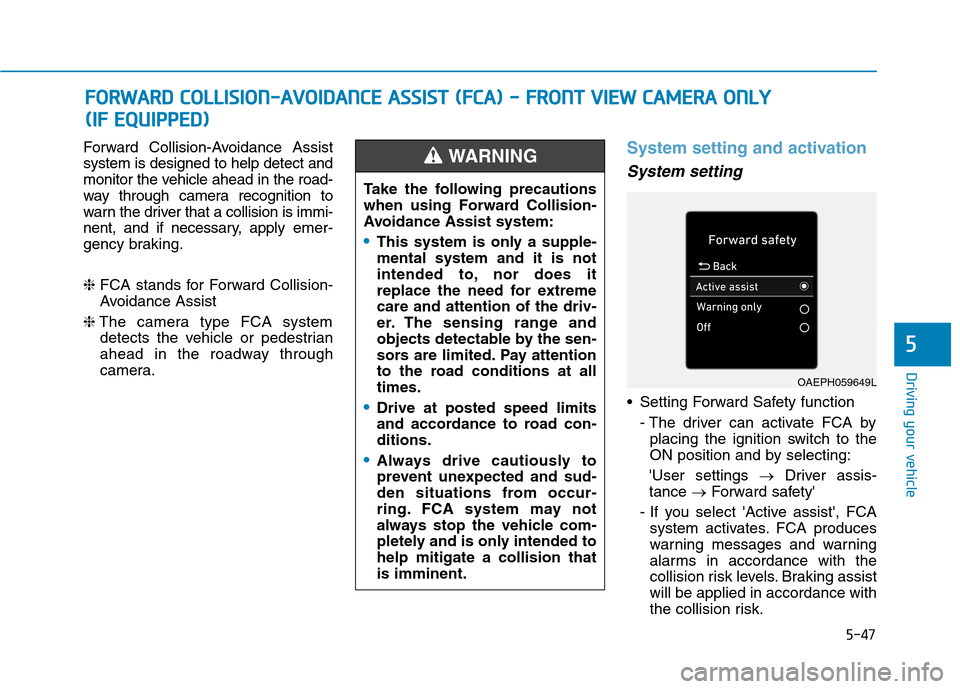
5-47
Driving your vehicle
Forward Collision-Avoidance Assist
system is designed to help detect and
monitor the vehicle ahead in the road-
way through camera recognition to
warn the driver that a collision is immi-
nent, and if necessary, apply emer-
gency braking.
❈FCA stands for Forward Collision-
Avoidance Assist
❈The camera type FCA system
detects the vehicle or pedestrian
ahead in the roadway through
camera.System setting and activation
System setting
Setting Forward Safety function
- The driver can activate FCA by
placing the ignition switch to the
ON position and by selecting:
'User settings →Driver assis-
tance →Forward safety'
- If you select 'Active assist', FCA
system activates. FCA produces
warning messages and warning
alarms in accordance with the
collision risk levels. Braking assist
will be applied in accordance with
the collision risk.
F FO
OR
RW
WA
AR
RD
D
C
CO
OL
LL
LI
IS
SI
IO
ON
N-
-A
AV
VO
OI
ID
DA
AN
NC
CE
E
A
AS
SS
SI
IS
ST
T
(
(F
FC
CA
A)
)
-
-
F
FR
RO
ON
NT
T
V
VI
IE
EW
W
C
CA
AM
ME
ER
RA
A
O
ON
NL
LY
Y
( (I
IF
F
E
EQ
QU
UI
IP
PP
PE
ED
D)
)
5
Take the following precautions
when using Forward Collision-
Avoidance Assist system:
This system is only a supple-
mental system and it is not
intended to, nor does it
replace the need for extreme
care and attention of the driv-
er. The sensing range and
objects detectable by the sen-
sors are limited. Pay attention
to the road conditions at all
times.
Drive at posted speed limits
and accordance to road con-
ditions.
Always drive cautiously to
prevent unexpected and sud-
den situations from occur-
ring. FCA system may not
always stop the vehicle com-
pletely and is only intended to
help mitigate a collision that
is imminent.
WARNING
OAEPH059649L
Page 327 of 635
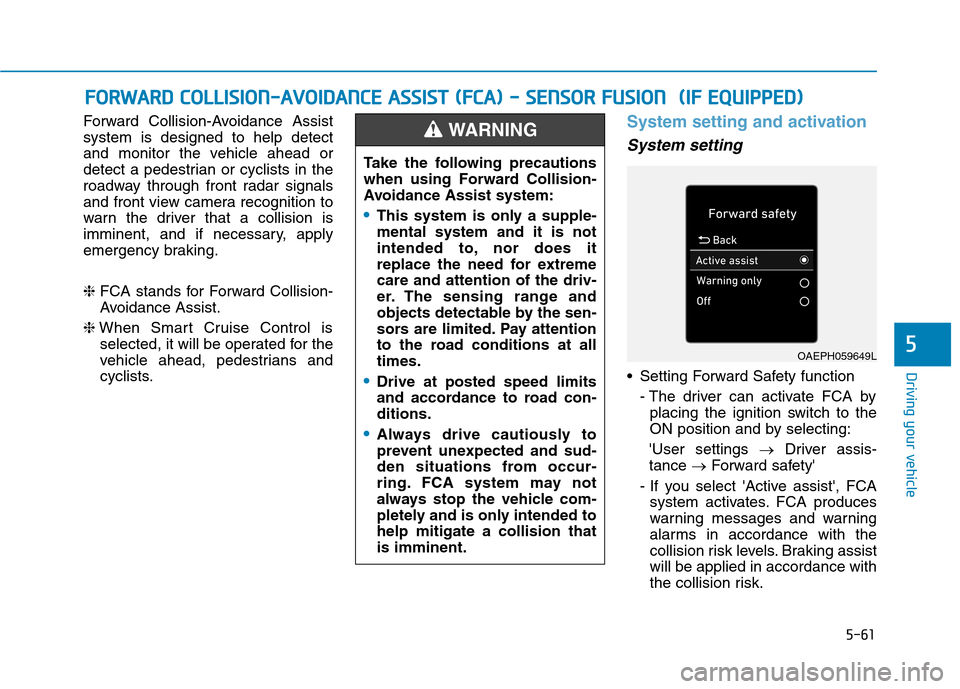
5-61
Driving your vehicle
5
Forward Collision-Avoidance Assist
system is designed to help detect
and monitor the vehicle ahead or
detect a pedestrian or cyclists in the
roadway through front radar signals
and front view camera recognition to
warn the driver that a collision is
imminent, and if necessary, apply
emergency braking.
❈FCA stands for Forward Collision-
Avoidance Assist.
❈When Smart Cruise Control is
selected, it will be operated for the
vehicle ahead, pedestrians and
cyclists.System setting and activation
System setting
Setting Forward Safety function
- The driver can activate FCA by
placing the ignition switch to the
ON position and by selecting:
'User settings →Driver assis-
tance →Forward safety'
- If you select 'Active assist', FCA
system activates. FCA produces
warning messages and warning
alarms in accordance with the
collision risk levels. Braking assist
will be applied in accordance with
the collision risk.
F FO
OR
RW
WA
AR
RD
D
C
CO
OL
LL
LI
IS
SI
IO
ON
N-
-A
AV
VO
OI
ID
DA
AN
NC
CE
E
A
AS
SS
SI
IS
ST
T
(
(F
FC
CA
A)
)
-
-
S
SE
EN
NS
SO
OR
R
F
FU
US
SI
IO
ON
N
(
(I
IF
F
E
EQ
QU
UI
IP
PP
PE
ED
D)
)
Take the following precautions
when using Forward Collision-
Avoidance Assist system:
This system is only a supple-
mental system and it is not
intended to, nor does it
replace the need for extreme
care and attention of the driv-
er. The sensing range and
objects detectable by the sen-
sors are limited. Pay attention
to the road conditions at all
times.
Drive at posted speed limits
and accordance to road con-
ditions.
Always drive cautiously to
prevent unexpected and sud-
den situations from occur-
ring. FCA system may not
always stop the vehicle com-
pletely and is only intended to
help mitigate a collision that
is imminent.
WARNING
OAEPH059649L
Page 345 of 635

5-79
Driving your vehicle
5
LKA operation
To activate/deactivate LKA system:
With the ignition switch in the ON
position, press LKA system button
located on the instrument panel on
the left hand side of the steering
wheel.
The indicator ( ) in the cluster
display will initially illuminate white.
This indicates LKA system is in the
READY but NOT ENABLED state.If you press LKA button located on
the instrument panel on the lower left
hand side of the driver, LKA will be
turned off and the indicator on the
cluster display will go off.
Note that the vehicle
speed must be at least
approximately 40 mph
(64 km/h) to ENABLE the
LKA system. The indica-
tor in the cluster display
will illuminate green.
- White :Sensor does not detect
lane markers or vehicle
speed is under 35 mph (56
km/h).
- Green : Sensor detects lane mark-
ers and the system is able
to control vehicle steering.
Information
If the indicator (white) is activated
from the previous ignition cycle, the
system will turn ON without any addi-
tional control. If you press the LKA
button again, the indicator on the
cluster goes off.
LKA system operation
To see the LKA screen on the LCD
display in the cluster, select Driving
Assist mode ( ). For more infor-
mation, refer to "LCD Display
Modes" in chapter 3.
i
OAEPH059627LOAEPH059050L
Page 348 of 635

5-82
Driving your vehicle
Information
• Even though the steering is assisted
by the system, the driver can still
steer to control the steering wheel.
• The steering wheel may feel heavier
or lighter when the steering wheel is
assisted by the system than when it
is not.
Warning light and message
Check Lane Keeping Assist (LKA)
system
If there is a problem with the system
a message will appear for a few sec-
onds. If the problem continues LKA
system failure indicator will illumi-
nate.
LKA system indicator
The LKA system indica-
tor (yellow) will illuminate
if LKA system is not
working properly. We rec-
ommend that the system
be checked by an author-
ized HYUNDAI dealer.
When there is a problem with the
system do one of the following:
Turn the system on after turning
the vehicle off and on again.
Check if the ignition switch is in the
ON position.
Check if the system is affected by
the weather. (ex: fog, heavy rain,
etc.)
Check if there is foreign matter on
the camera lens.
If the problem is not solved, we rec-
ommend that the system be checked
by an authorized HYUNDAI dealer.
i
OIK057122N
The driver is responsible for
accurate steering.
LKA system is a supplemental
system only. It is the responsi-
bility of the driver to safely
steer the vehicle and to main-
tain it in its lane.
Turn off LKA system and drive
without using the system in
the following situations:
- In bad weather
- In bad road conditions
- When the steering wheel
needs to be controlled by the
driver frequently.
- When towing a vehicle or
trailer.
WARNING
Page 353 of 635
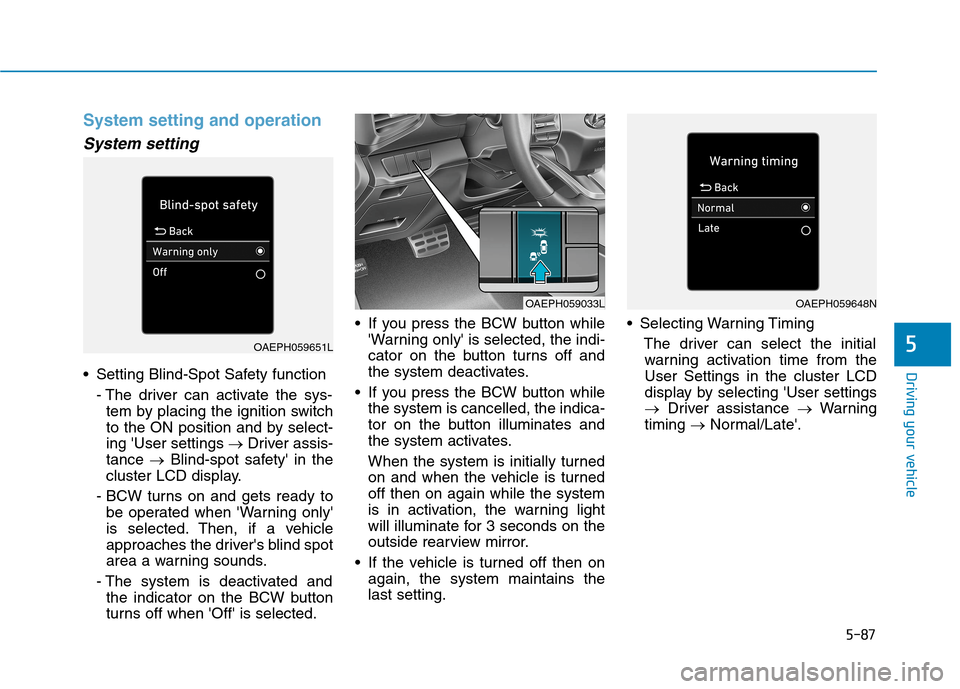
5-87
Driving your vehicle
5
System setting and operation
System setting
Setting Blind-Spot Safety function
- The driver can activate the sys-
tem by placing the ignition switch
to the ON position and by select-
ing 'User settings →Driver assis-
tance →Blind-spot safety' in the
cluster LCD display.
- BCW turns on and gets ready to
be operated when 'Warning only'
is selected. Then, if a vehicle
approaches the driver's blind spot
area a warning sounds.
- The system is deactivated and
the indicator on the BCW button
turns off when 'Off' is selected. If you press the BCW button while
'Warning only' is selected, the indi-
cator on the button turns off and
the system deactivates.
If you press the BCW button while
the system is cancelled, the indica-
tor on the button illuminates and
the system activates.
When the system is initially turned
on and when the vehicle is turned
off then on again while the system
is in activation, the warning light
will illuminate for 3 seconds on the
outside rearview mirror.
If the vehicle is turned off then on
again, the system maintains the
last setting. Selecting Warning Timing
The driver can select the initial
warning activation time from the
User Settings in the cluster LCD
display by selecting 'User settings
→Driver assistance →Warning
timing →Normal/Late'.
OAEPH059651L
OAEPH059033LOAEPH059648N
Page 365 of 635
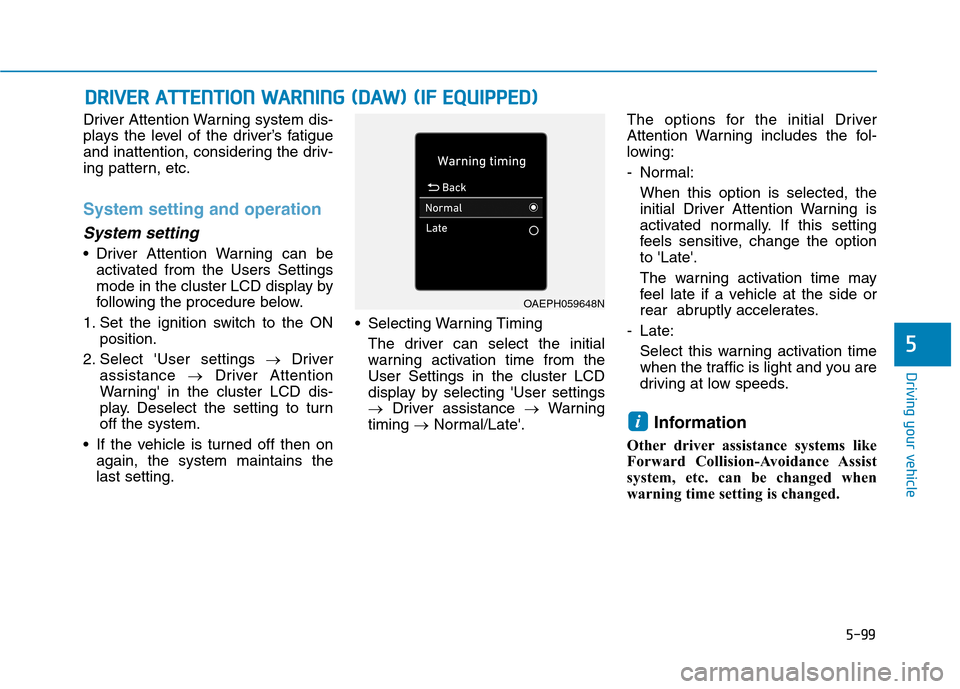
5-99
Driving your vehicle
5
Driver Attention Warning system dis-
plays the level of the driver’s fatigue
and inattention, considering the driv-
ing pattern, etc.
System setting and operation
System setting
Driver Attention Warning can be
activated from the Users Settings
mode in the cluster LCD display by
following the procedure below.
1. Set the ignition switch to the ON
position.
2. Select 'User settings →Driver
assistance →Driver Attention
Warning' in the cluster LCD dis-
play. Deselect the setting to turn
off the system.
If the vehicle is turned off then on
again, the system maintains the
last setting. Selecting Warning Timing
The driver can select the initial
warning activation time from the
User Settings in the cluster LCD
display by selecting 'User settings
→Driver assistance →Warning
timing →Normal/Late'.The options for the initial Driver
Attention Warning includes the fol-
lowing:
- Normal:
When this option is selected, the
initial Driver Attention Warning is
activated normally. If this setting
feels sensitive, change the option
to 'Late'.
The warning activation time may
feel late if a vehicle at the side or
rear abruptly accelerates.
- Late:
Select this warning activation time
when the traffic is light and you are
driving at low speeds.
Information
Other driver assistance systems like
Forward Collision-Avoidance Assist
system, etc. can be changed when
warning time setting is changed.
i
D DR
RI
IV
VE
ER
R
A
AT
TT
TE
EN
NT
TI
IO
ON
N
W
WA
AR
RN
NI
IN
NG
G
(
(D
DA
AW
W)
)
(
(I
IF
F
E
EQ
QU
UI
IP
PP
PE
ED
D)
)
OAEPH059648N