2020 Hyundai Ioniq Plug-in Hybrid infotainment
[x] Cancel search: infotainmentPage 266 of 635

(3) Microphone
Detailed information for the
Bluetooth®
Wireless Technology hands-free is
described in the Car Multimedia
User's Manual.
Audio/Video/Navigation
system (if equipped)
Detailed information for the naviga-
tion system is described in a sepa-
rately supplied manual.
4-5
Infotainment System
4
Page 398 of 635

5-132
Driving your vehicle
System Setting and Operation
System setting
With the Engine Start/Stop button in
the ON or START position, the
Navigation-based Smart Cruise
Control can be activated by select-
ing 'User setting →Driver
Assistance →Driver Assist →
Highway Auto Curve Slowdown'
from the Settings menu in the info-
tainment system screen. Deselect
the setting to turn off the system.
If the engine is turned off then on
again, the system maintains the
last setting.
Operating conditions
Select 'Highway Auto Curve
Slowdown' from the Settings menu in
the infotainment system screen and
satisfy the following conditions for
the system to operate.
Driving on the highway main line
Smart Cruise Control is operating
If all the mentioned conditions are
satisfied, the system is ENABLED
and the 'AUTO' symbol on the cluster
will illuminate white.
System operation
System standby
If the system is ENABLED, the
symbol on the cluster will illuminate
white.
System in operation
If the vehicle decelerates in a curve,
the symbol on the cluster will
illuminate green.
This system works only for curved
sections located on highway main
lines.
Depending on the curve ahead on
the road, the vehicle will deceler-
ate, and after passing the curve,
the vehicle will accelerate to the
Smart Cruise Control set speed.
The higher the driving speed, the
faster the vehicle is decelerated.
OAEPH059581N
OAEPH059582N
Page 399 of 635

5-133
Driving your vehicle
5
The system responds to curves
located on the destination set in
the navigation. If the destination is
not set, the system will respond to
road information of the expected
route.
Information
• Navigation-based Smart Cruise
Control is limited in other countries.
• The system may not operate due to
the existence of leading vehicles and
the driving situations of the vehicle.
• The driver can active the system in
User Settings mode on the cluster.
• The system operates regardless of
whether the sharp curve warning
appears on the navigation, but the
time gap could occur between the
warning and system operation.
• The navigation only provides curve
information within permitted speed
ranges so that the system may not
decrease its speed during extreme
over-speed driving.
• The system is not designed to work
on highways other than mentioned
as a controlled access road.
(Continued)(Continued)
• The system automatically cancels
when you leave the highway.
• Highway Driving Assist and
Navigation-based Smart Cruise
Control uses the same symbol
that indicates the status of the sys-
tem. Therefore, even if the
Navigation-based Cruise Control is
off, the symbol may be dis-
played.
• If there is a problem with
Navigation-based Smart Cruise
Control, the system cannot be acti-
vated in the infotainment system
screen, and the symbol will
turn off. However, if Highway
Driving Assist is activated, the
symbol will be displayed.
• After you pass through a tollgate on
a highway, the system operates
based on the first lane. If you enter
one of the other lanes, the system
might not properly decelerate.
• If you over speed, the system may
not decelerate the vehicle in a curve.
(Continued)(Continued)
• Deceleration by the system may not
be sufficient if the driver accelerates
while the system is operating,
• If the driver releases the accelerator
after stepping on it while the system
is operating, sudden deceleration
might occur for safety.
• Deceleration by the system may not
be sufficient due to road conditions
such as uneven road surfaces, nar-
row lanes, etc.
• If the road is controlled, due to con-
struction or holiday events, the sys-
tem might not work properly.
i
Navigation-based Cruise
Control system may not func-
tion properly in the following
situations:
The navigation is not working
properly.
The navigation is not updated.
The real-time GPS or map
information provided has
errors.
(Continued)
CAUTION
Page 407 of 635

5-141
Driving your vehicle
5
Highway Driving Assist system helps
keep the vehicle between lanes,
maintain a distance with the vehicle
ahead, and automatically adjusts the
vehicle speed to the speed limit while
driving on the highway.Information
• Highway Driving Assist system is
available only on controlled access
road of certain highways.
❈ ❈
Controlled access road indicates
roads with limited entrances and
exits that allow uninterrupted
high speed traffic flow. Only pas-
senger cars and motorcycles are
allowed on controlled access
roads.
• Additional highways may be
expanded by navigation updates.
System Setting and Operation
System setting
With the Engine Start/Stop button
in the ON or START position, the
Highway Driving Assist can be acti-
vated by selecting 'User setting →
Driver Assistance →Driver Assist
→Highway Driving Assist' from the
Settings menu in the infotainment
system screen. Deselect the set-
ting to turn off the system.
If the engine is turned off then on
again, the system maintains the
last setting.
i
H HI
IG
GH
HW
WA
AY
Y
D
DR
RI
IV
VI
IN
NG
G
A
AS
SS
SI
IS
ST
T
(
(H
HD
DA
A)
)
(
(I
IF
F
E
EQ
QU
UI
IP
PP
PE
ED
D)
)
Highway Driving Assist system
is not a substitute for safe driv-
ing practices, but a conven-
ience function. It is the respon-
sibility of the driver to always
be aware of the surroundings
and drive safely.
Highway Driving Assist sys-
tem relies entirely on the road
information provided by the
navigation system. It is the
responsibility of the driver to
follow traffic laws and avoid
accidents.
Turn off the Highway driving
assist system when the vehi-
cle is being towed.
For your safety, please read
the owner's manual before
using the system.
WARNING
Available highway
(Controlled access road)
USA
Select Interstate Highway
and U.S. (Federal) and State
Highways
CanadaSelect Provincial and
Territorial Highways
Page 416 of 635
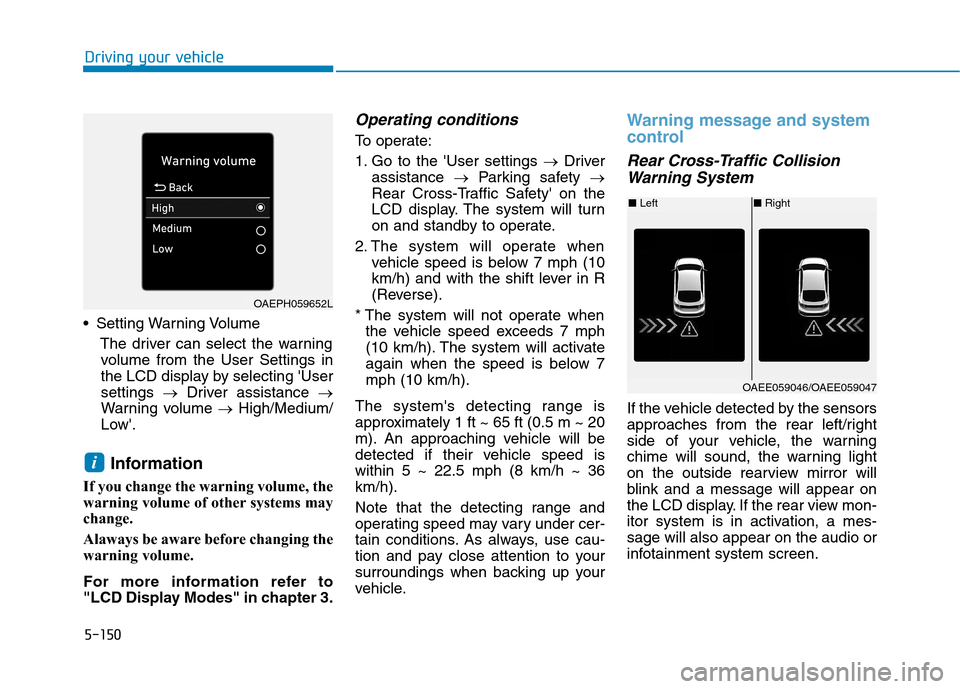
5-150
Driving your vehicle
Setting Warning Volume
The driver can select the warning
volume from the User Settings in
the LCD display by selecting 'User
settings →Driver assistance →
Warning volume →High/Medium/
Low'.
Information
If you change the warning volume, the
warning volume of other systems may
change.
Alaways be aware before changing the
warning volume.
For more information refer to
"LCD Display Modes" in chapter 3.
Operating conditions
To operate:
1. Go to the 'User settings →Driver
assistance →Parking safety →
Rear Cross-Traffic Safety' on the
LCD display. The system will turn
on and standby to operate.
2. The system will operate when
vehicle speed is below 7 mph (10
km/h) and with the shift lever in R
(Reverse).
* The system will not operate when
the vehicle speed exceeds 7 mph
(10 km/h). The system will activate
again when the speed is below 7
mph (10 km/h).
The system's detecting range is
approximately 1 ft ~ 65 ft (0.5 m ~ 20
m). An approaching vehicle will be
detected if their vehicle speed is
within 5 ~ 22.5 mph (8 km/h ~ 36
km/h).
Note that the detecting range and
operating speed may vary under cer-
tain conditions. As always, use cau-
tion and pay close attention to your
surroundings when backing up your
vehicle.
Warning message and system
control
Rear Cross-Traffic Collision
Warning System
If the vehicle detected by the sensors
approaches from the rear left/right
side of your vehicle, the warning
chime will sound, the warning light
on the outside rearview mirror will
blink and a message will appear on
the LCD display. If the rear view mon-
itor system is in activation, a mes-
sage will also appear on the audio or
infotainment system screen.
i
OAEPH059652L
■Left■Right
OAEE059046/OAEE059047
Page 578 of 635
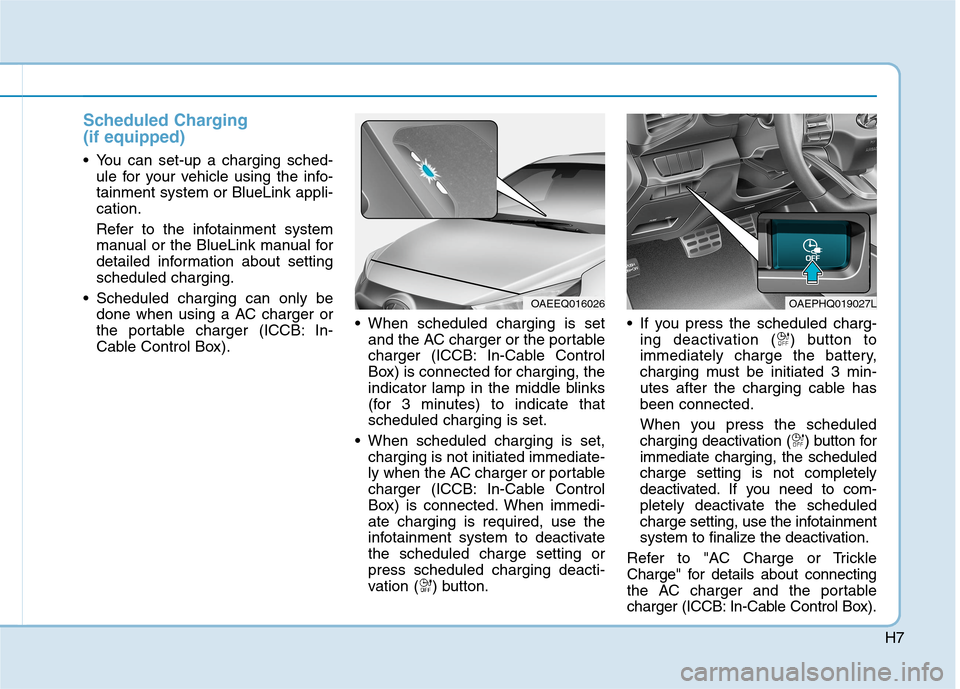
H7
Scheduled Charging
(if equipped)
You can set-up a charging sched-
ule for your vehicle using the info-
tainment system or BlueLink appli-
cation.
Refer to the infotainment system
manual or the BlueLink manual for
detailed information about setting
scheduled charging.
Scheduled charging can only be
done when using a AC charger or
the portable charger (ICCB: In-
Cable Control Box). When scheduled charging is set
and the AC charger or the portable
charger (ICCB: In-Cable Control
Box) is connected for charging, the
indicator lamp in the middle blinks
(for 3 minutes) to indicate that
scheduled charging is set.
When scheduled charging is set,
charging is not initiated immediate-
ly when the AC charger or portable
charger (ICCB: In-Cable Control
Box) is connected. When immedi-
ate charging is required, use the
infotainment system to deactivate
the scheduled charge setting or
press scheduled charging deacti-
vation ( ) button. If you press the scheduled charg-
ing deactivation ( ) button to
immediately charge the battery,
charging must be initiated 3 min-
utes after the charging cable has
been connected.
When you press the scheduled
charging deactivation ( ) button for
immediate charging, the scheduled
charge setting is not completely
deactivated. If you need to com-
pletely deactivate the scheduled
charge setting, use the infotainment
system to finalize the deactivation.
Refer to "AC Charge or Trickle
Charge" for details about connecting
the AC charger and the portable
charger (ICCB: In-Cable Control Box).
OAEEQ016026OAEPHQ019027L
Page 604 of 635

H33
Plug-in hybrid mode indicator
CD (Charge Depleting, Electric)
mode : The high-voltage (hybrid)
battery is used to drive the vehicle.
AUTO mode : CD mode and CS
mode are selected automatically
depending on road conditions.
CS (Charge Sustaining, Hybrid)
mode : The high-voltage (hybrid)
battery and gasoline engine is
used to drive the vehicle.
Information
Even when the battery charging rate
is high and driving in electric mode is
possible, engine may turn on in some
areas to protect the system.
Infotainment system Screen
(Plug-in hybrid vehicle)
(if equipped)
Press [PHEV] on the [Home] screen
or the [All menus] screen and the
menus related to plug-in hybrid
([ECO driving], [Energy information],
[EV range], [Set charging times],
[Charging stations], [Petrol stations])
are displayed.
For more information, please refer
to the Infotainment System
Manual that was separately sup-
plied with your vehicle.
Aux. Battery Saver+
(Plug-in hybrid vehicle)
The Aux. Battery Saver+ is a function
that monitors the charging status of
the 12 V auxiliary battery.
If the auxiliary battery level is low, the
main high voltage battery charges
the auxiliary battery.
Information
The Aux. Battery Saver+ function will
be ON when the vehicle is delivered. If
the function is not needed, you may
turn it off in the Users Settings mode
on the cluster. For more information,
refer to the following page.
i
i
■CS mode
· Type A · Type B
OAEPH048520/OAEPH048594
OAEPHQ049856L
Page 631 of 635

I-5
If the engine overheats ....................................................6-12
If the vehicle will not Start ...............................................6-3
If you have a flat tire ......................................................6-20
With Spare Tire ..........................................................6-20
With Tire Mobility Kit (TMK) - Type A ...................6-25
With Tire Mobility Kit (TMK) - Type B ...................6-33
Important safety precautions.............................................2-2
Air Bag Hazards ...........................................................2-2
Always Wear Your Seat Belt ........................................2-2
Control Your Speed ......................................................2-3
Driver Distraction.........................................................2-2
Keep Your Vehicle in Safe Condition ..........................2-3
Restrain All Children....................................................2-2
In case of an emergency while driving .............................6-2
If the Engine Stalls While Driving...............................6-2
If the Vehicle Stalls at a Crossroad or Crossing ..........6-2
If You Have a Flat Tire While Driving ........................6-3
Infotainment system..........................................................4-2
Antenna ........................................................................4-2
Audio/Video/Navigation system ..................................4-5
Bluetooth
®Wireless Technology Hands-Free..............4-4
Steering Wheel Audio Controls....................................4-3
USB and iPod
®port .....................................................4-2
Instrument cluster ...........................................................3-58
Gauges and Meters .....................................................3-61
Instrument Cluster Control .........................................3-60
LCD Display Messages ..............................................3-80
Warning and Indicator Lights.....................................3-67Interior features ............................................................3-162
Cargo Security Screen ..............................................3-168
Clock ........................................................................3-166
Clothes Hanger .........................................................3-167
Cup Holder ...............................................................3-162
Floor Mat Anchor(s) .................................................3-168
Power Outlet ............................................................3-163
Sunvisor ....................................................................3-163
Wireless Cellular Phone Charging System ..............3-164
Lane Following Assist (LFA) ......................................5-135
LFA operation ...........................................................5-136
Limitations of the system .........................................5-139
Warning message......................................................5-137
Lane Keeping Assist (LKA) ...........................................5-77
Limitations of the System ..........................................5-83
LKA operation ............................................................5-79
LKA system function change .....................................5-85
Warning light and message ........................................5-82
LCD Display ..................................................................3-96
LCD Display Control .................................................3-96
LCD Display Modes ..................................................3-97
Light bulbs ......................................................................7-55
Daytime Running Light (DRL) ..................................7-60
Headlamp, Parking Lamp, Turn Signal Lamp and
Side marker ..............................................................7-55
High Mounted Stop Lamp Replacement....................7-64
I
Index
L