2020 Hyundai Ioniq Plug-in Hybrid brake light
[x] Cancel search: brake lightPage 162 of 635

3-70
Convenient features of your vehicle
Regenerative Brake
Warning Light
This warning light illuminates :
When you place the Engine Start/
Stop button to the ON position.
- It illuminates for approximately 3
seconds.
When the regenerative brake does
not operate and the brake does not
perform well. This causes the Brake
Warning light and Regenerative
Brake Warning Light to illuminate
simultaneously.
In this case, drive safely and have
your vehicle inspected by an author-
ized HYUNDAI dealer.
The operation of the brake pedal may
be more difficult than normal and the
braking distance can increase.
Anti-lock Brake System
(ABS) Warning Light
This warning light illuminates:
When you place the Engine Start/
Stop button to the ON position.
- It illuminates for approximately 3
seconds and then goes off.
When there is a malfunction with
the ABS (The normal braking sys-
tem will still be operational without
the assistance of the anti-lock
brake system).
In this case, have the vehicle inspect-
ed by an authorized HYUNDAI deal-
er.
Electronic Brake Force
Distribution (EBD)
System Warning Light
These two warning lights illuminate
at the same time while driving:
When the ABS and regular brake
system may not work normally.
In this case, have the vehicle inspect-
ed by an authorized HYUNDAI deal-
er.
Electronic Brake Force
Distribution (EBD) System
Warning Light
When both ABS and Parking
Brake & Brake Fluid Warning
Lights are on, the brake system
will not work normally and you
may experience an unexpected
and dangerous situation during
sudden braking.
(Continued)
WARNING
Page 163 of 635

3-71
Convenient features of your vehicle
3
Information - Electronic
Brake Force Distribution
(EBD) System Warning Light
When the ABS Warning Light is on or
both ABS and Parking Brake & Brake
Fluid Warning Lights are on, the
speedometer, odometer, or tripmeter
may not work. Also, the EPS Warning
Light may illuminate and the steering
effort may increase or decrease.
In this case, have the vehicle inspected
by an authorized HYUNDAI dealer as
soon as possible.
Electronic Parking
Brake (EPB) Warning
Light (if equipped)
This warning light illuminates:
When there is a malfunction with the
EPB.
In this case, we recommend that you
have the vehicle inspected by an
authorized HYUNDAI dealer.
Information
The Electronic Parking Brake (EPB)
Warning Light may illuminate when
the Electronic Stability control (ESC)
Indicator Light comes on to indicate
that the ESC is not working properly
(This does not indicate malfunction of
the EPB).
AUTO HOLD Indicator
Light (if equipped)
This indicator light illuminates:
[White] When you activate the auto
hold system by pressing the AUTO
HOLD button.
[Green] When you stop the vehicle
completely by depressing the
brake pedal with the auto hold sys-
tem activated.
[Yellow] When there is a malfunc-
tion with the auto hold system.
In this case, we recommend that
you have the vehicle inspected by
an authorized HYUNDAI dealer.
For more details, refer to "Auto
Hold" in chapter 5.
i
i
(Continued)
In this case, avoid high speed
driving and abrupt braking.
Have the vehicle inspected by
an authorized HYUNDAI dealer
as soon as possible.EPB
Page 167 of 635

3-75
Convenient features of your vehicle
3
This warning light remains ON
after blinking for approximately 60
seconds, or repeatedly blinks ON
and OFF in 3 second intervals:
When there is a malfunction with
the TPMS.
In this case, have the vehicle inspect-
ed by an authorized HYUNDAI deal-
er as soon as possible.
For more details, refer to
"Tire Pressure Monitoring System
(TPMS)" in chapter 6.
Electronic Stability
Control (ESC) Indicator
Light
This indicator light illuminates:
When you place the Engine Start/
Stop button to the ON position.
- It illuminates for approximately 3
seconds and then goes off.
When there is a malfunction with
the ESC system.
In this case, have the vehicle inspect-
ed by an authorized HYUNDAI dealer.
This indicator light blinks:
While the ESC is operating.
For more details, refer to
"Electronic Stability Control (ESC)"
in chapter 5.
Electronic Stability
Control (ESC) OFF
Indicator Light
This indicator light illuminates:
When you place the Engine Start/
Stop button to the ON position.
- It illuminates for approximately
3 seconds and then goes off.
When you deactivate the ESC sys-
tem by pressing the ESC OFF but-
ton.
For more details, refer to
"Electronic Stability Control (ESC)"
in chapter 5.
Safe Stopping
The TPMS cannot alert you to
severe and sudden tire damage
caused by external factors.
If you notice any vehicle insta-
bility, immediately take your
foot off the accelerator pedal,
apply the brakes gradually with
light force, and slowly move to
a safe position off the road.
WARNING
Page 173 of 635

3-81
Convenient features of your vehicle
3
Press START button with key
This message is displayed if you
press the Engine Start/Stop button
while the warning message "Key not
detected" is displayed.
At this time, the immobilizer indicator
light blinks.
Check BRAKE SWITCH fuse
This message is displayed if the
brake switch fuse is disconnected.
You need to replace the fuse with a
new one before starting the engine.
If that is not possible, you can start
the engine by pressing the Engine
Start/Stop button for 10 seconds in
the ACC position.
Shift to P to start vehicle
This message is displayed if you try
to start the engine with the shift lever
not in the P (Park) position.
Low Washer Fluid (if equipped)
This warning message is displayed
if the washer fluid level in the reser-
voir is nearly empty.
Have the washer fluid reservoir
refilled.
Low Fuel
This warning message is displayed if
the fuel tank is almost out of fuel.
When this message is displayed, the
low fuel level warning light in the
cluster will come on.
It is recommended to look for the
nearest fueling station and refuel as
soon as possible.
Add fuel as soon as possible.
Icy Road Warning (if equipped)
This warning message is to warn the
driver the road may be icy.
When the temperature on the out-
side temperature gauge is approxi-
mately below 4°C (40°F), the Icy
Road Warning message.
Information
If the icy road warning message
appears while driving, you should
drive more attentively and safely
refraining from over-speeding, rapid
acceleration, sudden braking or sharp
turning, etc.
Engine has overheated/
Engine overheated
This warning message is displayed
when the engine coolant tempera-
ture is above 120°C (248°F). This
means that the engine is overheated
and may be damaged.
If your vehicle is overheated, refer
to "Overheating" in chapter 6.
i
Page 177 of 635
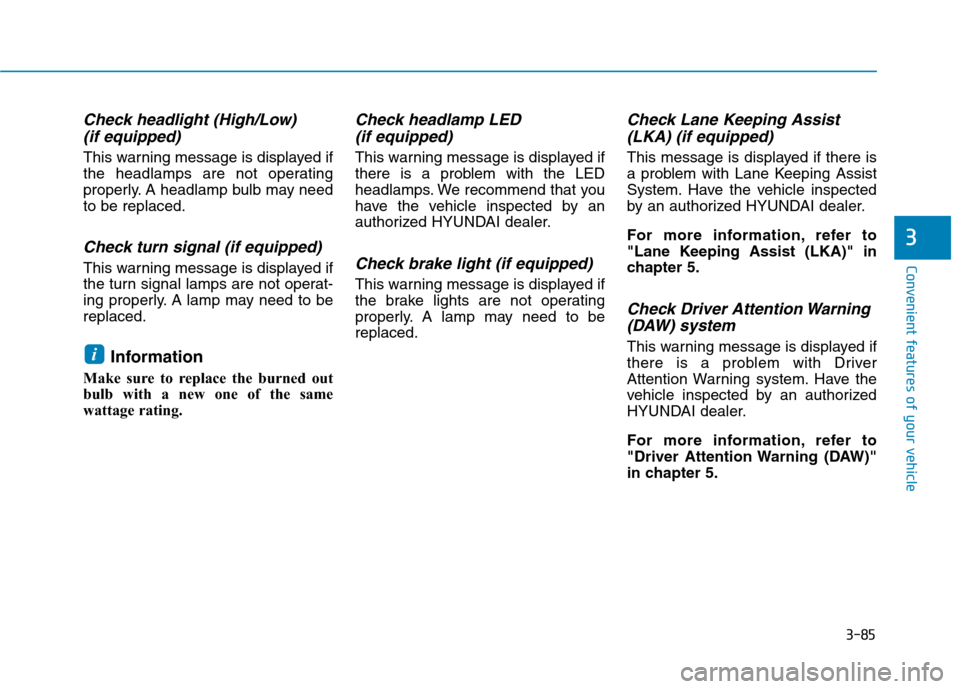
3-85
Convenient features of your vehicle
3
Check headlight (High/Low)
(if equipped)
This warning message is displayed if
the headlamps are not operating
properly. A headlamp bulb may need
to be replaced.
Check turn signal (if equipped)
This warning message is displayed if
the turn signal lamps are not operat-
ing properly. A lamp may need to be
replaced.
Information
Make sure to replace the burned out
bulb with a new one of the same
wattage rating.
Check headlamp LED
(if equipped)
This warning message is displayed if
there is a problem with the LED
headlamps. We recommend that you
have the vehicle inspected by an
authorized HYUNDAI dealer.
Check brake light (if equipped)
This warning message is displayed if
the brake lights are not operating
properly. A lamp may need to be
replaced.
Check Lane Keeping Assist
(LKA) (if equipped)
This message is displayed if there is
a problem with Lane Keeping Assist
System. Have the vehicle inspected
by an authorized HYUNDAI dealer.
For more information, refer to
"Lane Keeping Assist (LKA)" in
chapter 5.
Check Driver Attention Warning
(DAW) system
This warning message is displayed if
there is a problem with Driver
Attention Warning system. Have the
vehicle inspected by an authorized
HYUNDAI dealer.
For more information, refer to
"Driver Attention Warning (DAW)"
in chapter 5.i
Page 192 of 635

3-100
Convenient features of your vehicle
User settings mode
In this mode, you can change the
settings of the instrument cluster,
doors, lamps, etc.
1. Driver Assistance
2. Door
3. Lights
4. Sound
5. Convenience
6. Service interval
7. Other (features)
8. Languages
9. Reset
The information provided may dif-
fer depending on which functions
are applicable to your vehicle.
Shift to P to edit settings /
Engage parking brake to edit settings
This warning message illuminates if
you try to select an item from the
User Settings mode while driving.
For your safety, change the User
Settings after parking the vehicle,
applying the parking brake and mov-
ing the shift lever to P (Park).
Quick guide (Help)
This mode provides quick guides for
the systems in the User Settings
mode.
Select an item, press and hold the
OK button.
For more details about each sys-
tem, refer to this Owner's Manual
OAD048572L
Page 267 of 635

Driving your vehicle
5
Before driving.........................................................5-4
Before Entering the Vehicle ...........................................5-4
Before Starting ..................................................................5-4
Engine Start/Stop Button .....................................5-6
Engine Start/Stop Button Positions .............................5-7
Starting the Vehicle ..........................................................5-9
Turning Off the Vehicle .................................................5-11
Dual clutch transmission .....................................5-12
Dual Clutch Transmission Operation ..........................5-12
LCD display for transmission temperature and
warning message.............................................................5-14
Shift Lever Position ........................................................5-16
Parking ...............................................................................5-19
Good Driving Practices .................................................5-20
Paddle shifter .......................................................5-22
Regen B mode..................................................................5-22
Coasting guide .....................................................5-25
Braking system ...................................................5-26
Power Brakes ...................................................................5-26
Disc Brake Wear Indicator ............................................5-27
Parking Brake (foot type) .............................................5-27
Electronic Parking Brake (EPB)...................................5-29
AUTO HOLD ......................................................................5-35
Anti-lock Brake System (ABS) ....................................5-39
Electronic Stability Control (ESC)................................5-41Vehicle Stability Management (VSM).........................5-44
Hill-Start Assist Control (HAC) ....................................5-46
Good Braking Practices ................................................5-46
Forward Collision-Avoidance Assist (FCA)
- Front view camera only ...................................5-47
System setting and activation......................................5-47
FCA Warning Message and Brake Control ...............5-49
FCA sensor (Front view camera) ................................5-52
System malfunction ........................................................5-53
Limitations of the System .............................................5-55
Forward Collision-Avoidance Assist (FCA)
- Sensor fusion ....................................................5-61
System setting and activation......................................5-61
FCA warning message and brake control .................5-63
FCA sensor (Front view camera+ Front radar) .......5-66
System malfunction ........................................................5-68
Limitations of the system .............................................5-70
Lane Keeping Assist (LKA) .................................5-77
LKA operation ..................................................................5-79
Warning light and message ..........................................5-82
Limitations of the System .............................................5-83
LKA system function change .......................................5-85
Blind-spot Collision Warning (BCW) ................5-86
System description .........................................................5-86
System setting and operation ......................................5-87
Page 274 of 635

5-8
Driving your vehicle
Button Position Action Notice
ON
Press the Engine Start/Stop button while it is
in the ACC position without depressing the
brake pedal.
The warning lights can be checked before
the vehicle is started.Do not leave the Engine Start/Stop button in
the ON position when the vehicle is not in the
ready ( ) mode to prevent the battery from
discharging.
START
To start the vehicle, depress the brake pedal
and press the Engine Start/Stop button with
the shift lever in the P (Park) position.If you press the Engine Start/Stop button with-
out depressing the brake pedal, the vehicle
does not start and the Engine Start/Stop but-
ton changes as follows:
OFF → →
ACC → →
ON → →
OFF
However, the vehicle may start if you depress
the brake pedal within 0.5 second after press-
ing the Engine Start/Stop button from the OFF
position.