2020 Hyundai Ioniq Hybrid warning
[x] Cancel search: warningPage 321 of 635

5-55
Driving your vehicle
Limitations of the System
Forward Collision-Avoidance Assist
system is designed to help monitor
the vehicle ahead in the roadway
through camera recognition to warn
the driver that a collision is imminent,
and if necessary, apply emergency
braking.
In certain situations, the camera may
not be able to detect the vehicle
ahead. In these cases, FCA system
may not operate normally. The driver
must pay careful attention in the fol-
lowing situations where FCA opera-
tion may be limited.
Detecting vehicles
The sensor may be limited when:
The front view camera is blocked
with a foreign object or debris
The front view camera lens is con-
taminated due to tinted, filmed or
coated windshield, damaged
glass, or stuck of foreign matter
(sticker, bug, etc.) on the glass
Inclement weather such as heavy
rain or snow obscures the field of
view of the camera
The vehicle is on unpaved or
uneven rough surfaces, or road
with sudden gradient changes.
The camera sensor recognition is
limited
The vehicle in front is too small to
be detected (for example a motor-
cycle or a bicycle, etc.)
The front view camera does not
recognize the entire vehicle in
front.
The vehicle in front is an oversize
vehicle or trailer that is too big to
be detected by the camera recog-
nition system (for example a tractor
trailer, etc.)
5
FCA system does not operate
when the vehicle is in reverse.
FCA system is not designed
to detect other objects on the
road such as animals.
FCA system does not detect
vehicles in the opposite lane.
FCA system does not detect
cross traffic vehicles that are
approaching.
FCA system cannot detect the
driver approaching the side
view of a parked vehicle (for
example on a dead end
street.)
In these cases, you must main-
tain a safe braking distance,
and if necessary, depress the
brake pedal to reduce the driv-
ing speed in order to maintain a
safe distance.
WARNING
Page 325 of 635
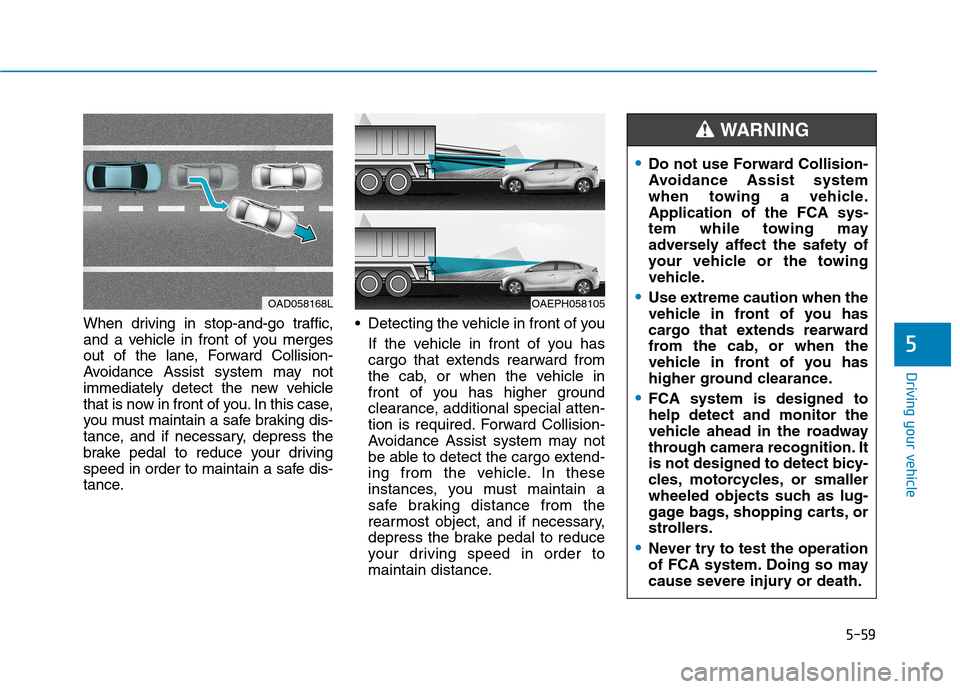
5-59
Driving your vehicle
When driving in stop-and-go traffic,
and a vehicle in front of you merges
out of the lane, Forward Collision-
Avoidance Assist system may not
immediately detect the new vehicle
that is now in front of you. In this case,
you must maintain a safe braking dis-
tance, and if necessary, depress the
brake pedal to reduce your driving
speed in order to maintain a safe dis-
tance. Detecting the vehicle in front of you
If the vehicle in front of you has
cargo that extends rearward from
the cab, or when the vehicle in
front of you has higher ground
clearance, additional special atten-
tion is required. Forward Collision-
Avoidance Assist system may not
be able to detect the cargo extend-
ing from the vehicle. In these
instances, you must maintain a
safe braking distance from the
rearmost object, and if necessary,
depress the brake pedal to reduce
your driving speed in order to
maintain distance.
5
Do not use Forward Collision-
Avoidance Assist system
when towing a vehicle.
Application of the FCA sys-
tem while towing may
adversely affect the safety of
your vehicle or the towing
vehicle.
Use extreme caution when the
vehicle in front of you has
cargo that extends rearward
from the cab, or when the
vehicle in front of you has
higher ground clearance.
FCA system is designed to
help detect and monitor the
vehicle ahead in the roadway
through camera recognition. It
is not designed to detect bicy-
cles, motorcycles, or smaller
wheeled objects such as lug-
gage bags, shopping carts, or
strollers.
Never try to test the operation
of FCA system. Doing so may
cause severe injury or death.
WARNING
OAD058168LOAEPH058105
Page 327 of 635
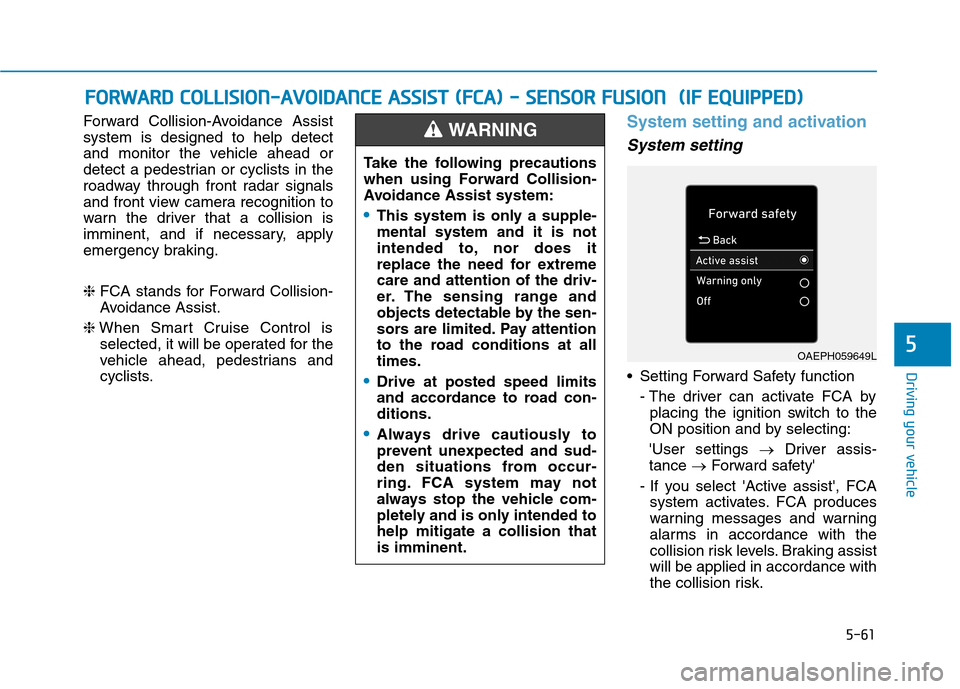
5-61
Driving your vehicle
5
Forward Collision-Avoidance Assist
system is designed to help detect
and monitor the vehicle ahead or
detect a pedestrian or cyclists in the
roadway through front radar signals
and front view camera recognition to
warn the driver that a collision is
imminent, and if necessary, apply
emergency braking.
❈FCA stands for Forward Collision-
Avoidance Assist.
❈When Smart Cruise Control is
selected, it will be operated for the
vehicle ahead, pedestrians and
cyclists.System setting and activation
System setting
Setting Forward Safety function
- The driver can activate FCA by
placing the ignition switch to the
ON position and by selecting:
'User settings →Driver assis-
tance →Forward safety'
- If you select 'Active assist', FCA
system activates. FCA produces
warning messages and warning
alarms in accordance with the
collision risk levels. Braking assist
will be applied in accordance with
the collision risk.
F FO
OR
RW
WA
AR
RD
D
C
CO
OL
LL
LI
IS
SI
IO
ON
N-
-A
AV
VO
OI
ID
DA
AN
NC
CE
E
A
AS
SS
SI
IS
ST
T
(
(F
FC
CA
A)
)
-
-
S
SE
EN
NS
SO
OR
R
F
FU
US
SI
IO
ON
N
(
(I
IF
F
E
EQ
QU
UI
IP
PP
PE
ED
D)
)
Take the following precautions
when using Forward Collision-
Avoidance Assist system:
This system is only a supple-
mental system and it is not
intended to, nor does it
replace the need for extreme
care and attention of the driv-
er. The sensing range and
objects detectable by the sen-
sors are limited. Pay attention
to the road conditions at all
times.
Drive at posted speed limits
and accordance to road con-
ditions.
Always drive cautiously to
prevent unexpected and sud-
den situations from occur-
ring. FCA system may not
always stop the vehicle com-
pletely and is only intended to
help mitigate a collision that
is imminent.
WARNING
OAEPH059649L
Page 328 of 635
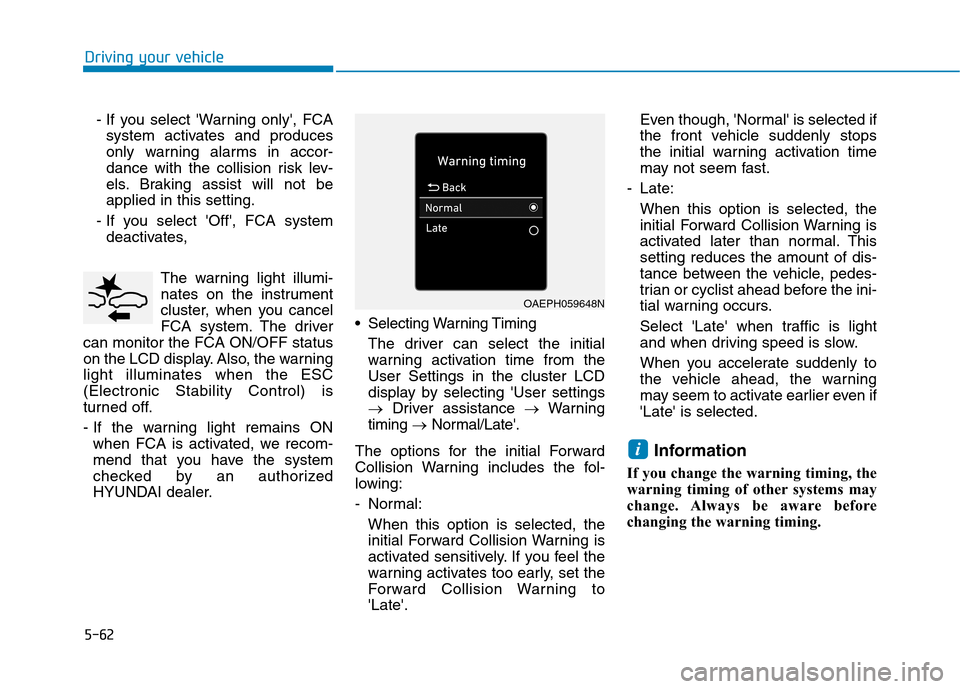
5-62
Driving your vehicle
- If you select 'Warning only', FCA
system activates and produces
only warning alarms in accor-
dance with the collision risk lev-
els. Braking assist will not be
applied in this setting.
- If you select 'Off', FCA system
deactivates,
The warning light illumi-
nates on the instrument
cluster, when you cancel
FCA system. The driver
can monitor the FCA ON/OFF status
on the LCD display. Also, the warning
light illuminates when the ESC
(Electronic Stability Control) is
turned off.
- If the warning light remains ON
when FCA is activated, we recom-
mend that you have the system
checked by an authorized
HYUNDAI dealer. Selecting Warning Timing
The driver can select the initial
warning activation time from the
User Settings in the cluster LCD
display by selecting 'User settings
→Driver assistance →Warning
timing →Normal/Late'.
The options for the initial Forward
Collision Warning includes the fol-
lowing:
- Normal:
When this option is selected, the
initial Forward Collision Warning is
activated sensitively. If you feel the
warning activates too early, set the
Forward Collision Warning to
'Late'.Even though, 'Normal' is selected if
the front vehicle suddenly stops
the initial warning activation time
may not seem fast.
- Late:
When this option is selected, the
initial Forward Collision Warning is
activated later than normal. This
setting reduces the amount of dis-
tance between the vehicle, pedes-
trian or cyclist ahead before the ini-
tial warning occurs.
Select 'Late' when traffic is light
and when driving speed is slow.
When you accelerate suddenly to
the vehicle ahead, the warning
may seem to activate earlier even if
'Late' is selected.
Information
If you change the warning timing, the
warning timing of other systems may
change. Always be aware before
changing the warning timing.
i
OAEPH059648N
Page 329 of 635

5-63
Driving your vehicle
5
Prerequisite for activation
FCA gets ready to be activated,
when 'Active Assist' or 'Warning
Only' under Forward Safety is select-
ed in the cluster LCD display, and
when the following prerequisites are
satisfied.
- ESC (Electronic Stability Control)
is on.
- Vehicle speed is over 5 mph (8
km/h). (FCA is only activated with-
in a certain speed range.)
- The system detects a pedestrian,
cyclist (if equipped) or a vehicle in
front, which may collide with your
vehicle. However, FCA may not be
activated or may only sound a
warning alarm depending on the
driving or vehicle conditions.
FCA may not operate properly
according to the frontal situation,
the direction of pedestrian or
cyclist (if equipped) and speed.
FCA warning message and
brake control
FCA produces warning messages,
warning alarms, and emergency
braking based on the level of risk of
a frontal collision, such as when a
vehicle ahead suddenly brakes, or
the system detects that a collision
with a pedestrian or cyclist (if
equipped) is imminent.To avoid driver distractions,
do not attempt to set or can-
cel FCA while driving the vehi-
cle. Always completely stop
the vehicle at a safe place
before setting or canceling
the system.
FCA automatically activates
upon placing the Engine
start/stop button to the ON
position. The driver can deacti-
vate FCA by canceling the sys-
tem setting on the cluster LCD
display.
FCA automatically deactivates
upon canceling the ESC
(Electronic Stability Control).
When the ESC is canceled,
FCA cannot be activated on
the LCD display. In this situa-
tion, the FCA warning light will
illuminate which is normal.
WARNING
Page 330 of 635
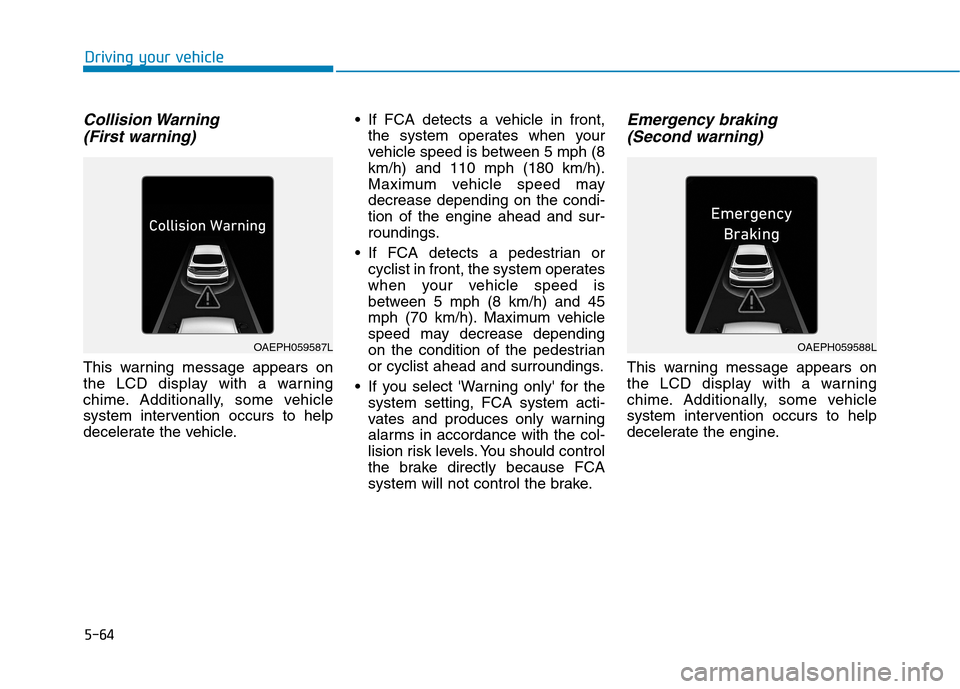
5-64
Driving your vehicle
Collision Warning
(First warning)
This warning message appears on
the LCD display with a warning
chime. Additionally, some vehicle
system intervention occurs to help
decelerate the vehicle. If FCA detects a vehicle in front,
the system operates when your
vehicle speed is between 5 mph (8
km/h) and 110 mph (180 km/h).
Maximum vehicle speed may
decrease depending on the condi-
tion of the engine ahead and sur-
roundings.
If FCA detects a pedestrian or
cyclist in front, the system operates
when your vehicle speed is
between 5 mph (8 km/h) and 45
mph (70 km/h). Maximum vehicle
speed may decrease depending
on the condition of the pedestrian
or cyclist ahead and surroundings.
If you select 'Warning only' for the
system setting, FCA system acti-
vates and produces only warning
alarms in accordance with the col-
lision risk levels. You should control
the brake directly because FCA
system will not control the brake.
Emergency braking
(Second warning)
This warning message appears on
the LCD display with a warning
chime. Additionally, some vehicle
system intervention occurs to help
decelerate the engine.
OAEPH059587LOAEPH059588L
Page 331 of 635
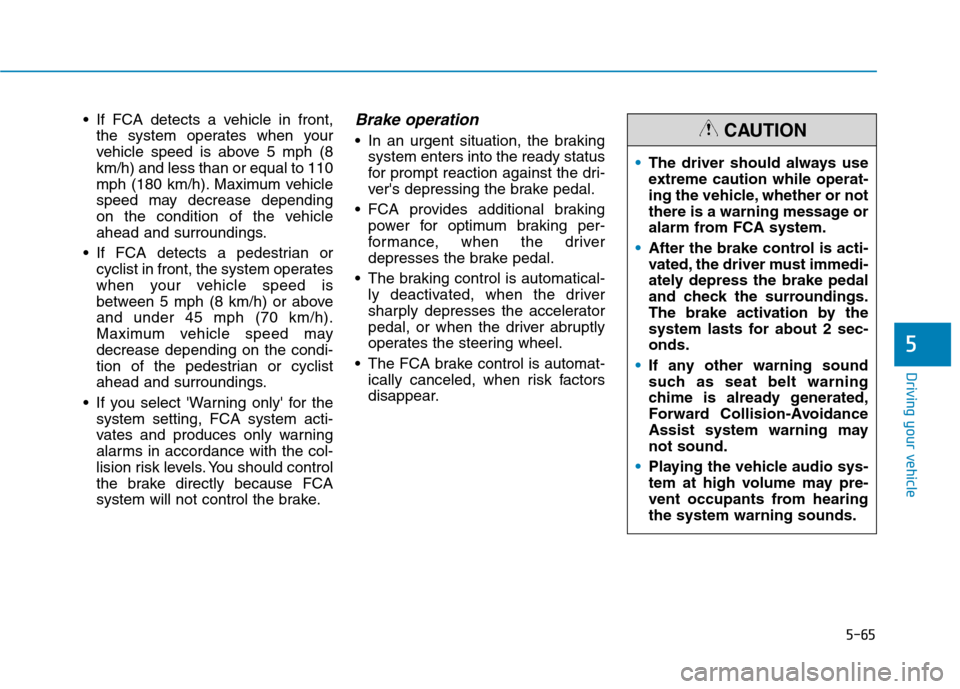
5-65
Driving your vehicle
5
If FCA detects a vehicle in front,
the system operates when your
vehicle speed is above 5 mph (8
km/h) and less than or equal to 110
mph (180 km/h). Maximum vehicle
speed may decrease depending
on the condition of the vehicle
ahead and surroundings.
If FCA detects a pedestrian or
cyclist in front, the system operates
when your vehicle speed is
between 5 mph (8 km/h) or above
and under 45 mph (70 km/h).
Maximum vehicle speed may
decrease depending on the condi-
tion of the pedestrian or cyclist
ahead and surroundings.
If you select 'Warning only' for the
system setting, FCA system acti-
vates and produces only warning
alarms in accordance with the col-
lision risk levels. You should control
the brake directly because FCA
system will not control the brake.Brake operation
In an urgent situation, the braking
system enters into the ready status
for prompt reaction against the dri-
ver's depressing the brake pedal.
FCA provides additional braking
power for optimum braking per-
formance, when the driver
depresses the brake pedal.
The braking control is automatical-
ly deactivated, when the driver
sharply depresses the accelerator
pedal, or when the driver abruptly
operates the steering wheel.
The FCA brake control is automat-
ically canceled, when risk factors
disappear.The driver should always use
extreme caution while operat-
ing the vehicle, whether or not
there is a warning message or
alarm from FCA system.
After the brake control is acti-
vated, the driver must immedi-
ately depress the brake pedal
and check the surroundings.
The brake activation by the
system lasts for about 2 sec-
onds.
If any other warning sound
such as seat belt warning
chime is already generated,
Forward Collision-Avoidance
Assist system warning may
not sound.
Playing the vehicle audio sys-
tem at high volume may pre-
vent occupants from hearing
the system warning sounds.CAUTION
Page 332 of 635

5-66
Driving your vehicle
FCA sensor (Front view
camera+ Front radar)
In order for FCA system to operate
properly, always make sure the sen-
sor cover or sensor is clean and free
of dirt, snow, and debris.Dirt, snow, or foreign substances on
the sensor cover or sensor may
adversely affect the sensing perform-
ance of the sensor.
Do not apply license plate frame
or foreign objects such as a
bumper sticker or a bumper
guard near the front radar sen-
sor. Doing so may adversely
affect the sensing performance
of the front radar.
Always keep the front radar sen-
sor and cover clean and free of
dirt and debris.
Use only a soft cloth to wash the
vehicle. Do not spray pressur-
ized water directly on the sensor
or sensor cover.
(Continued)
NOTICE
The braking control cannot
completely stop the vehicle nor
avoid all collisions. The driver
should hold the responsibility
to safely drive and control the
vehicle.
WARNING
Never deliberately drive danger-
ously to activate the system.
WARNING
The FCA system logic operates
within certain parameters, such
as the distance from the vehi-
cle, pedestrian or cyclist (if
equipped) ahead, the speed of
the vehicle ahead, and the dri-
ver's vehicle speed. Certain
conditions such as inclement
weather and road conditions
may affect the operation of FCA
system.
WARNING
OAE058048
OAE058028
■ Front view camera
■ Front radar