2020 Hyundai Ioniq Hybrid start stop button
[x] Cancel search: start stop buttonPage 298 of 613
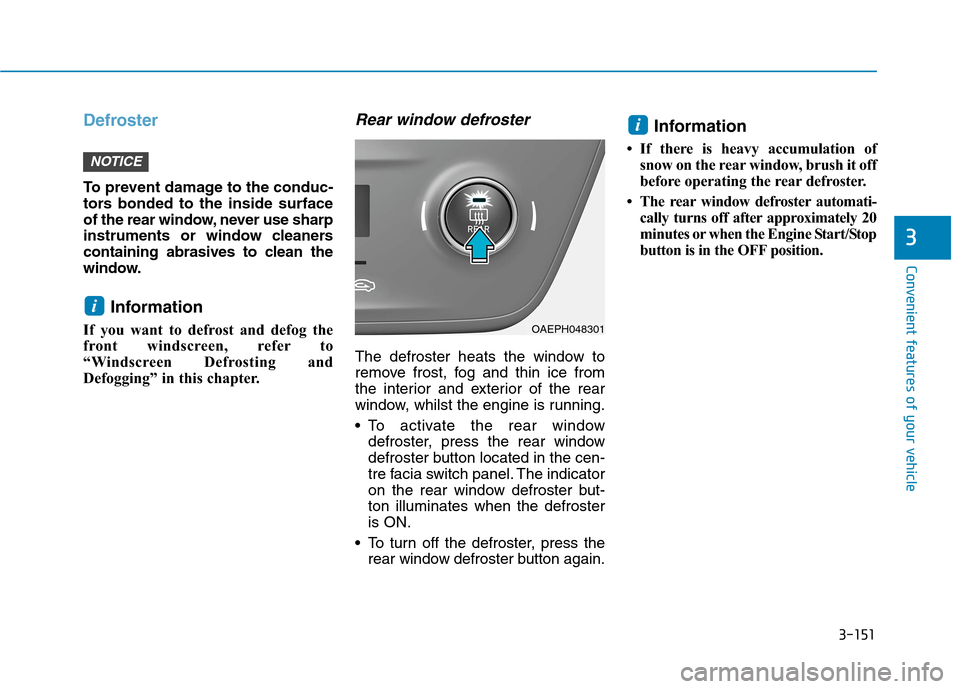
3-151
Convenient features of your vehicle
3
Defroster
To prevent damage to the conduc-
tors bonded to the inside surface
of the rear window, never use sharp
instruments or window cleaners
containing abrasives to clean the
window.
Information
If you want to defrost and defog the
front windscreen, refer to
“Windscreen Defrosting and
Defogging” in this chapter.
Rear window defroster
The defroster heats the window to
remove frost, fog and thin ice from
the interior and exterior of the rear
window, whilst the engine is running.
To activate the rear window
defroster, press the rear window
defroster button located in the cen-
tre facia switch panel. The indicator
on the rear window defroster but-
ton illuminates when the defroster
is ON.
To turn off the defroster, press the
rear window defroster button again.
Information
• If there is heavy accumulation of
snow on the rear window, brush it off
before operating the rear defroster.
• The rear window defroster automati-
cally turns off after approximately 20
minutes or when the Engine Start/Stop
button is in the OFF position.
i
i
NOTICE
OAEPH048301
Page 315 of 613
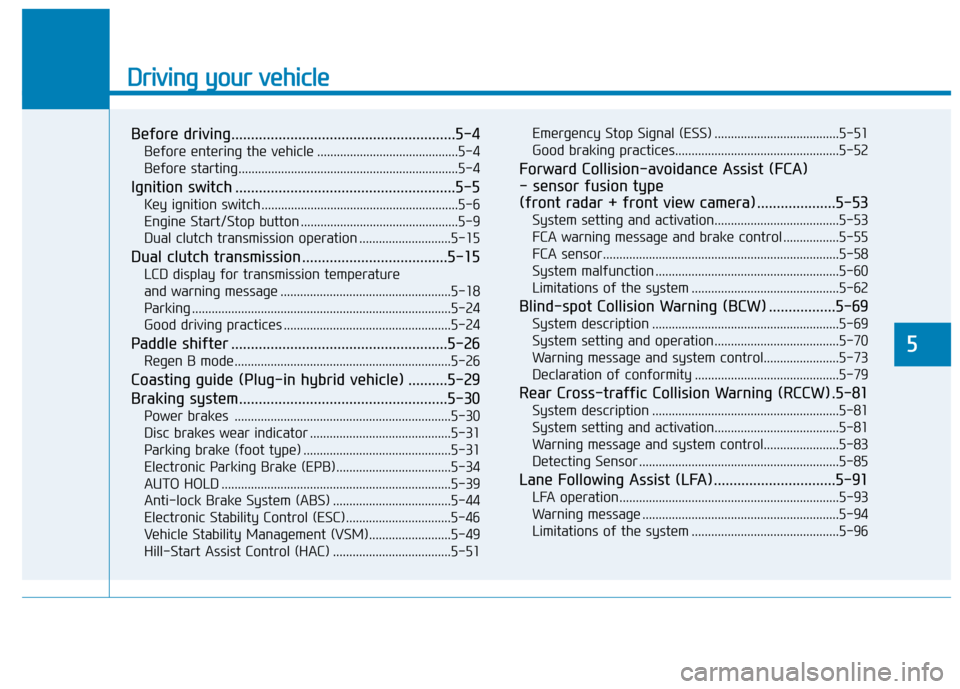
Driving your vehicle
Before driving.........................................................5-4
Before entering the vehicle ...........................................5-4
Before starting...................................................................5-4
Ignition switch ........................................................5-5
Key ignition switch ............................................................5-6
Engine Start/Stop button ................................................5-9
Dual clutch transmission operation ............................5-15
Dual clutch transmission .....................................5-15
LCD display for transmission temperature
and warning message ....................................................5-18
Parking ...............................................................................5-24
Good driving practices ...................................................5-24
Paddle shifter .......................................................5-26
Regen B mode..................................................................5-26
Coasting guide (Plug-in hybrid vehicle) ..........5-29
Braking system.....................................................5-30
Power brakes ..................................................................5-30
Disc brakes wear indicator ...........................................5-31
Parking brake (foot type) .............................................5-31
Electronic Parking Brake (EPB)...................................5-34
AUTO HOLD ......................................................................5-39
Anti-lock Brake System (ABS) ....................................5-44
Electronic Stability Control (ESC)................................5-46
Vehicle Stability Management (VSM).........................5-49
Hill-Start Assist Control (HAC) ....................................5-51Emergency Stop Signal (ESS) ......................................5-51
Good braking practices..................................................5-52
Forward Collision-avoidance Assist (FCA)
- sensor fusion type
(front radar + front view camera) ....................5-53
System setting and activation......................................5-53
FCA warning message and brake control .................5-55
FCA sensor........................................................................5-58
System malfunction ........................................................5-60
Limitations of the system .............................................5-62
Blind-spot Collision Warning (BCW) .................5-69
System description .........................................................5-69
System setting and operation ......................................5-70
Warning message and system control.......................5-73
Declaration of conformity ............................................5-79
Rear Cross-traffic Collision Warning (RCCW) .5-81
System description .........................................................5-81
System setting and activation......................................5-81
Warning message and system control.......................5-83
Detecting Sensor .............................................................5-85
Lane Following Assist (LFA)...............................5-91
LFA operation...................................................................5-93
Warning message ............................................................5-94
Limitations of the system .............................................5-96
5
Page 323 of 613

5-9
Driving your vehicle
5
Engine Start/Stop button
(if equipped)
Whenever the front door is opened,
the Engine Start/Stop button will illu-
minate and will go off 30 seconds
after the door is closed.
OAE056001R
To turn the hybrid system off in
an emergency:
Press and hold the Engine
Start/Stop button for more than
two seconds OR Rapidly press
and release the Engine Start/
Stop button three times (within
three seconds).
If the vehicle is still moving, you
can restart the hybrid system
without depressing the brake
pedal by pressing the Engine
Start/Stop button with the shift
lever in the N (Neutral) position.
WARNING
NEVER press the Engine
Start/Stop button whilst the
vehicle is in motion except in
an emergency. This will result
in the hybrid system turning
off and loss of power assist
for the steering and brake
systems. This may lead to
loss of directional control and
braking function, which could
cause an accident.
Before leaving the driver's
seat, always make sure the
shift lever is in the P (Park)
position, set the parking brake,
press the Engine Start/Stop
button to the OFF position, and
take the Smart Key with you.
Unexpected vehicle movement
may occur if these precautions
are not followed.
WARNING
Page 324 of 613
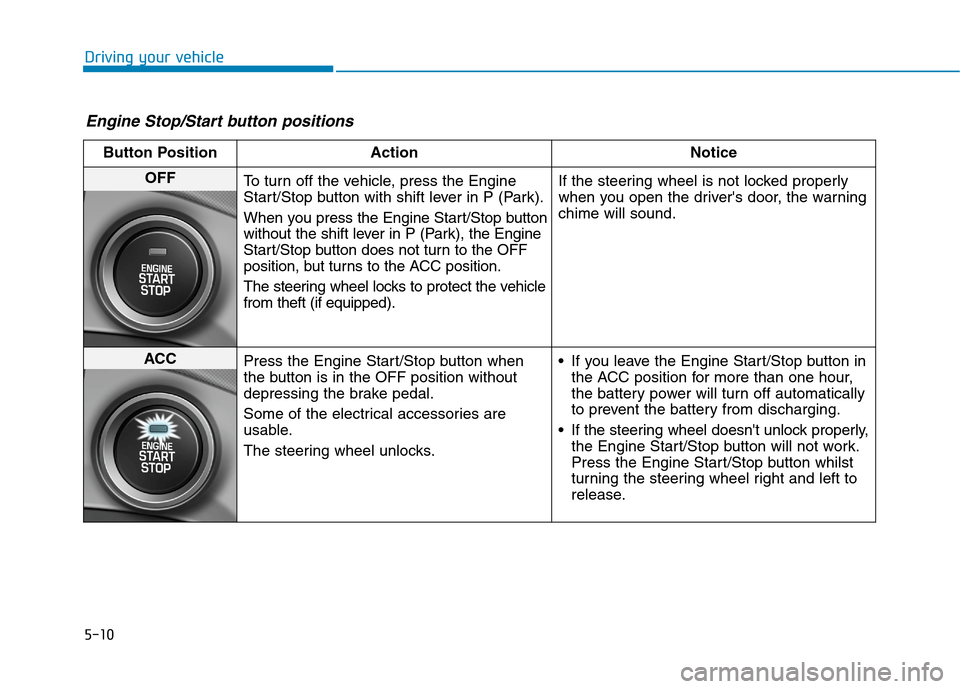
5-10
Driving your vehicle
Engine Stop/Start button positions
Button Position Action Notice
OFF
To turn off the vehicle, press the Engine
Start/Stop button with shift lever in P (Park).
When you press the Engine Start/Stop button
without the shift lever in P (Park), the Engine
Start/Stop button does not turn to the OFF
position, but turns to the ACC position.
The steering wheel locks to protect the vehicle
from theft (if equipped).If the steering wheel is not locked properly
when you open the driver's door, the warning
chime will sound.
ACC
Press the Engine Start/Stop button when
the button is in the OFF position without
depressing the brake pedal.
Some of the electrical accessories are
usable.
The steering wheel unlocks. If you leave the Engine Start/Stop button in
the ACC position for more than one hour,
the battery power will turn off automatically
to prevent the battery from discharging.
If the steering wheel doesn't unlock properly,
the Engine Start/Stop button will not work.
Press the Engine Start/Stop button whilst
turning the steering wheel right and left to
release.
Page 325 of 613
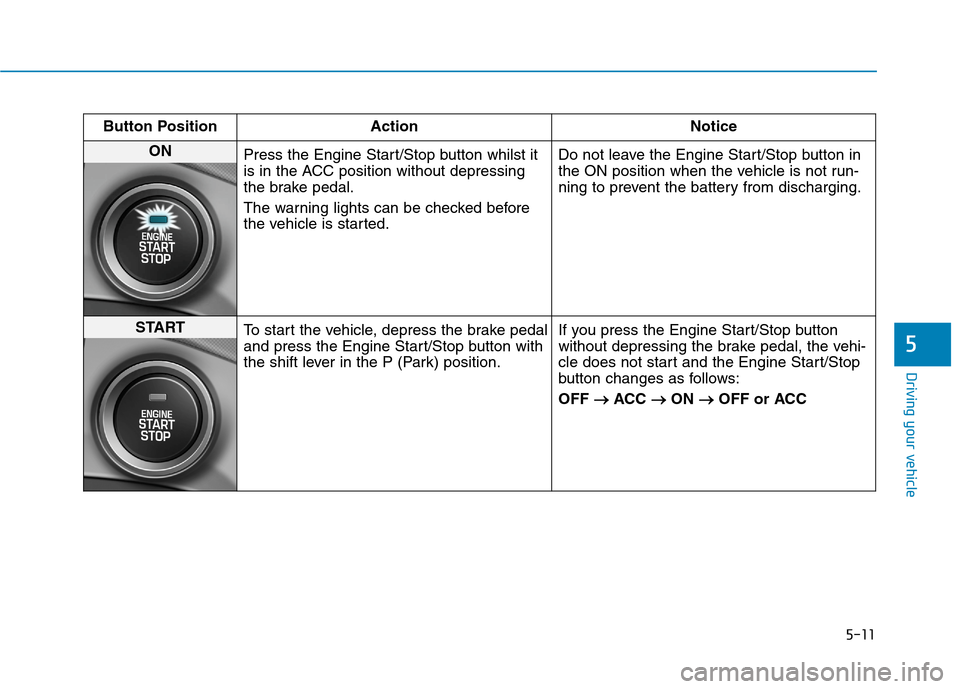
5-11
Driving your vehicle
5
Button Position Action Notice
ON
Press the Engine Start/Stop button whilst it
is in the ACC position without depressing
the brake pedal.
The warning lights can be checked before
the vehicle is started.Do not leave the Engine Start/Stop button in
the ON position when the vehicle is not run-
ning to prevent the battery from discharging.
START
To start the vehicle, depress the brake pedal
and press the Engine Start/Stop button with
the shift lever in the P (Park) position.If you press the Engine Start/Stop button
without depressing the brake pedal, the vehi-
cle does not start and the Engine Start/Stop
button changes as follows:
OFF → →
ACC → →
ON → →
OFF or ACC
Page 326 of 613
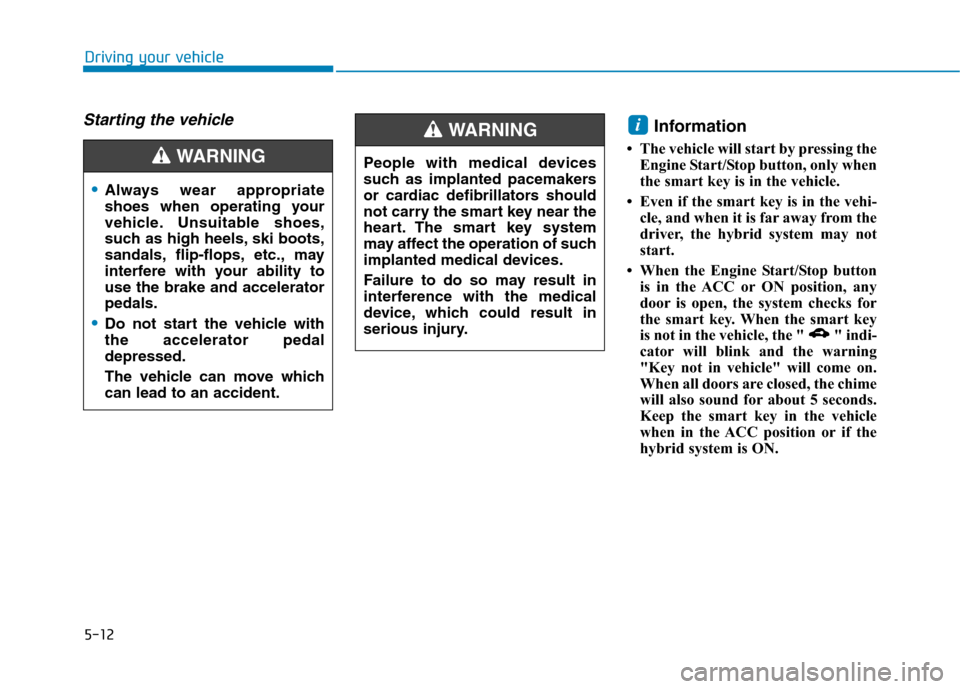
5-12
Driving your vehicle
Starting the vehicleInformation
• The vehicle will start by pressing the
Engine Start/Stop button, only when
the smart key is in the vehicle.
• Even if the smart key is in the vehi-
cle, and when it is far away from the
driver, the hybrid system may not
start.
• When the Engine Start/Stop button
is in the ACC or ON position, any
door is open, the system checks for
the smart key. When the smart key
is not in the vehicle, the " " indi-
cator will blink and the warning
"Key not in vehicle" will come on.
When all doors are closed, the chime
will also sound for about 5 seconds.
Keep the smart key in the vehicle
when in the ACC position or if the
hybrid system is ON.
i
Always wear appropriate
shoes when operating your
vehicle. Unsuitable shoes,
such as high heels, ski boots,
sandals, flip-flops, etc., may
interfere with your ability to
use the brake and accelerator
pedals.
Do not start the vehicle with
the accelerator pedal
depressed.
The vehicle can move which
can lead to an accident.
WARNING People with medical devices
such as implanted pacemakers
or cardiac defibrillators should
not carry the smart key near the
heart. The smart key system
may affect the operation of such
implanted medical devices.
Failure to do so may result in
interference with the medical
device, which could result in
serious injury.
WARNING
Page 328 of 613
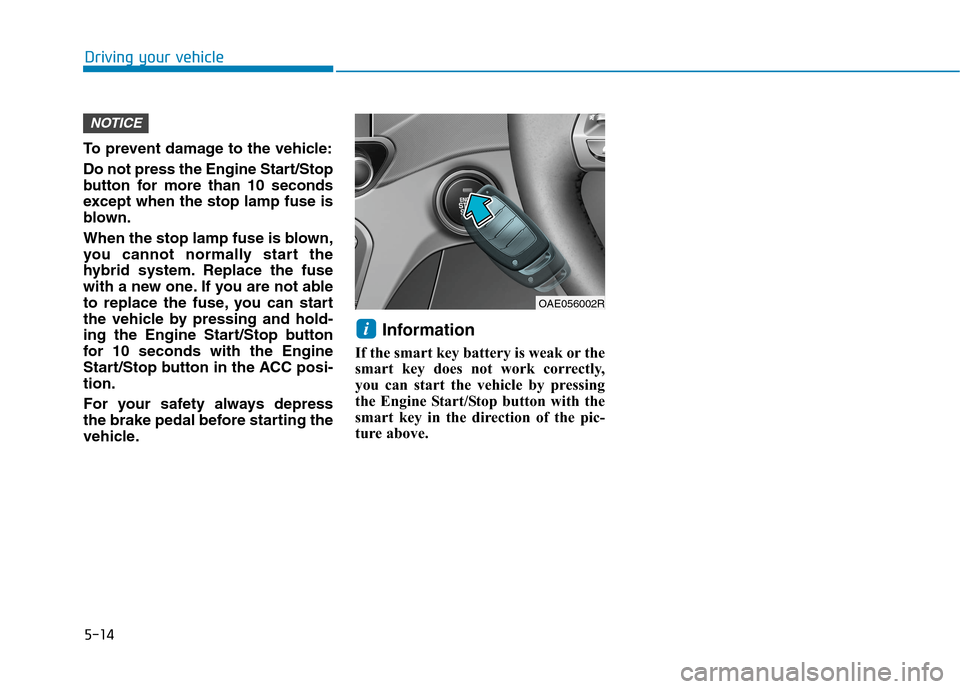
5-14
Driving your vehicle
To prevent damage to the vehicle:
Do not press the Engine Start/Stop
button for more than 10 seconds
except when the stop lamp fuse is
blown.
When the stop lamp fuse is blown,
you cannot normally start the
hybrid system. Replace the fuse
with a new one. If you are not able
to replace the fuse, you can start
the vehicle by pressing and hold-
ing the Engine Start/Stop button
for 10 seconds with the Engine
Start/Stop button in the ACC posi-
tion.
For your safety always depress
the brake pedal before starting the
vehicle.
Information
If the smart key battery is weak or the
smart key does not work correctly,
you can start the vehicle by pressing
the Engine Start/Stop button with the
smart key in the direction of the pic-
ture above.
i
NOTICE
OAE056002R
Page 365 of 613
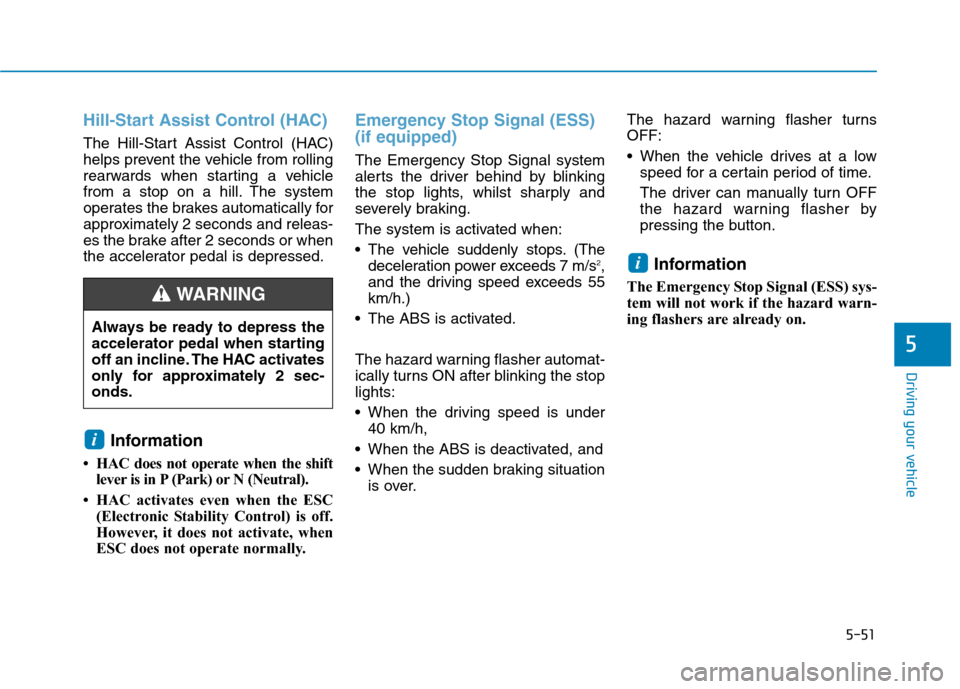
5-51
Driving your vehicle
5
Hill-Start Assist Control (HAC)
The Hill-Start Assist Control (HAC)
helps prevent the vehicle from rolling
rearwards when starting a vehicle
from a stop on a hill. The system
operates the brakes automatically for
approximately 2 seconds and releas-
es the brake after 2 seconds or when
the accelerator pedal is depressed.
Information
• HAC does not operate when the shift
lever is in P (Park) or N (Neutral).
• HAC activates even when the ESC
(Electronic Stability Control) is off.
However, it does not activate, when
ESC does not operate normally.
Emergency Stop Signal (ESS)
(if equipped)
The Emergency Stop Signal system
alerts the driver behind by blinking
the stop lights, whilst sharply and
severely braking.
The system is activated when:
The vehicle suddenly stops. (The
deceleration power exceeds 7 m/s
2,
and the driving speed exceeds 55
km/h.)
The ABS is activated.
The hazard warning flasher automat-
ically turns ON after blinking the stop
lights:
When the driving speed is under
40 km/h,
When the ABS is deactivated, and
When the sudden braking situation
is over.The hazard warning flasher turns
OFF:
When the vehicle drives at a low
speed for a certain period of time.
The driver can manually turn OFF
the hazard warning flasher by
pressing the button.Information
The Emergency Stop Signal (ESS) sys-
tem will not work if the hazard warn-
ing flashers are already on.
i
i
Always be ready to depress the
accelerator pedal when starting
off an incline. The HAC activates
only for approximately 2 sec-
onds.
WARNING