Page 434 of 613
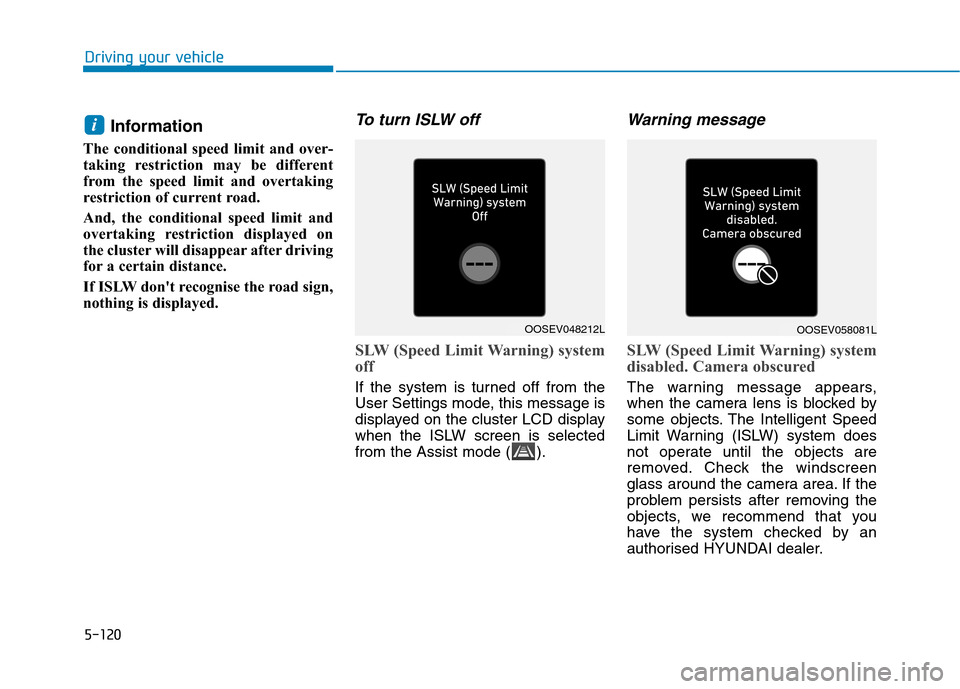
5-120
Information
The conditional speed limit and over-
taking restriction may be different
from the speed limit and overtaking
restriction of current road.
And, the conditional speed limit and
overtaking restriction displayed on
the cluster will disappear after driving
for a certain distance.
If ISLW don't recognise the road sign,
nothing is displayed.
To turn ISLW off
SLW (Speed Limit Warning) system
off
If the system is turned off from the
User Settings mode, this message is
displayed on the cluster LCD display
when the ISLW screen is selected
from the Assist mode ( ).
Warning message
SLW (Speed Limit Warning) system
disabled. Camera obscured
The warning message appears,
when the camera lens is blocked by
some objects. The Intelligent Speed
Limit Warning (ISLW) system does
not operate until the objects are
removed. Check the windscreen
glass around the camera area. If the
problem persists after removing the
objects, we recommend that you
have the system checked by an
authorised HYUNDAI dealer.
i
Driving your vehicle
OOSEV048212LOOSEV058081L
Page 435 of 613
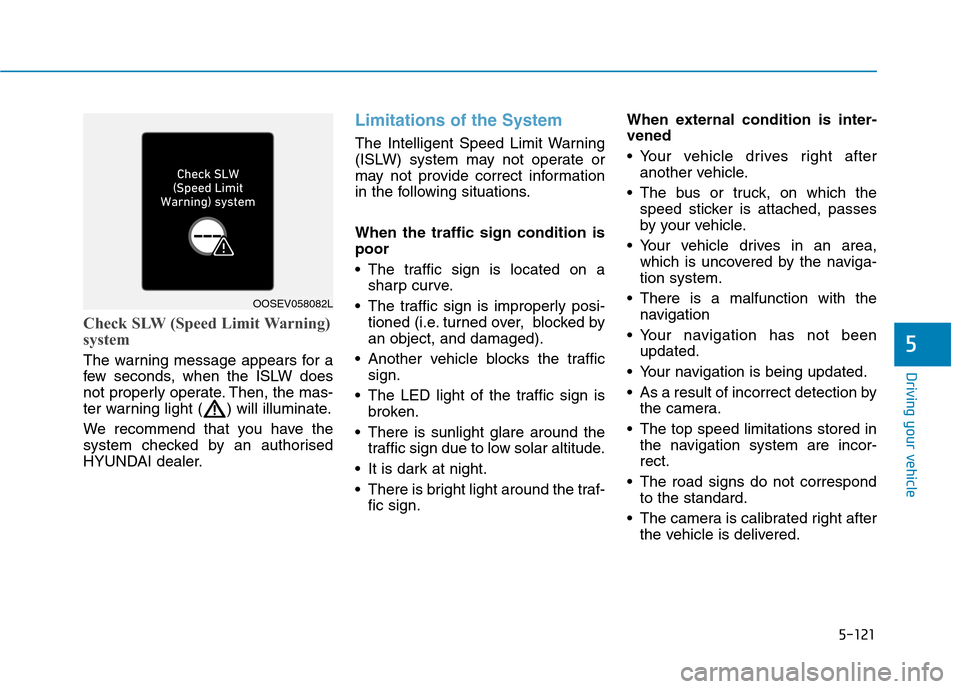
5-121
Driving your vehicle
5
Check SLW (Speed Limit Warning)
system
The warning message appears for a
few seconds, when the ISLW does
not properly operate. Then, the mas-
ter warning light ( ) will illuminate.
We recommend that you have the
system checked by an authorised
HYUNDAI dealer.
Limitations of the System
The Intelligent Speed Limit Warning
(ISLW) system may not operate or
may not provide correct information
in the following situations.
When the traffic sign condition is
poor
The traffic sign is located on a
sharp curve.
The traffic sign is improperly posi-
tioned (i.e. turned over, blocked by
an object, and damaged).
Another vehicle blocks the traffic
sign.
The LED light of the traffic sign is
broken.
There is sunlight glare around the
traffic sign due to low solar altitude.
It is dark at night.
There is bright light around the traf-
fic sign.When external condition is inter-
vened
Your vehicle drives right after
another vehicle.
The bus or truck, on which the
speed sticker is attached, passes
by your vehicle.
Your vehicle drives in an area,
which is uncovered by the naviga-
tion system.
There is a malfunction with the
navigation
Your navigation has not been
updated.
Your navigation is being updated.
As a result of incorrect detection by
the camera.
The top speed limitations stored in
the navigation system are incor-
rect.
The road signs do not correspond
to the standard.
The camera is calibrated right after
the vehicle is delivered.
OOSEV058082L
Page 436 of 613
5-122
Driving your vehicle
There is something wrong with
GPS.
The vehicle information such as
outside temperature is not accu-
rate.When front visibility is poor
The weather is bad, such as rain-
ing, snowing, and fogging.
There is dirt, ice or frost on the
front windscreen, where the cam-
era is installed.
The camera lens is blocked by an
object, such as sticker, paper, or
fallen leaf.
The ISLW is only to assist the
driver. The driver should pay
great caution to the vehicle
operation.
The driver always holds the
responsibility of safe driving
by following the applicable
road traffic rule(s) and regula-
tion(s).
WARNING
Page 437 of 613
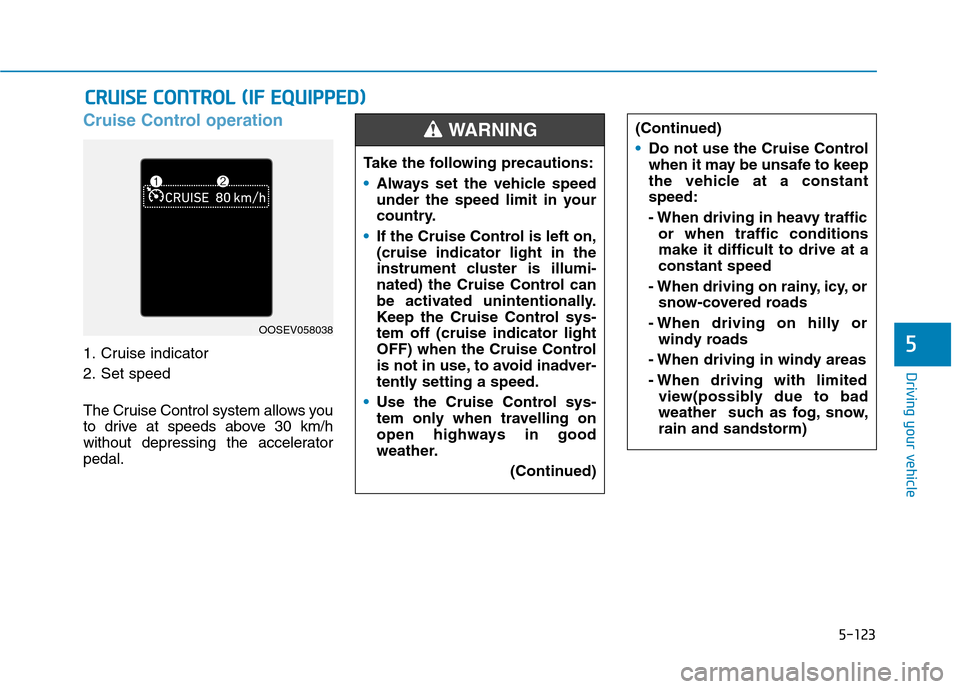
5-123
Driving your vehicle
5
Cruise Control operation
1. Cruise indicator
2. Set speed
The Cruise Control system allows you
to drive at speeds above 30 km/h
without depressing the accelerator
pedal.
C CR
RU
UI
IS
SE
E
C
CO
ON
NT
TR
RO
OL
L
(
(I
IF
F
E
EQ
QU
UI
IP
PP
PE
ED
D)
)
Take the following precautions:
Always set the vehicle speed
under the speed limit in your
country.
If the Cruise Control is left on,
(cruise indicator light in the
instrument cluster is illumi-
nated) the Cruise Control can
be activated unintentionally.
Keep the Cruise Control sys-
tem off (cruise indicator light
OFF) when the Cruise Control
is not in use, to avoid inadver-
tently setting a speed.
Use the Cruise Control sys-
tem only when travelling on
open highways in good
weather.
(Continued)
(Continued)
Do not use the Cruise Control
when it may be unsafe to keep
the vehicle at a constant
speed:
- When driving in heavy traffic
or when traffic conditions
make it difficult to drive at a
constant speed
- When driving on rainy, icy, or
snow-covered roads
- When driving on hilly or
windy roads
- When driving in windy areas
- When driving with limited
view(possibly due to bad
weather such as fog, snow,
rain and sandstorm)WARNING
OOSEV058038
Page 443 of 613
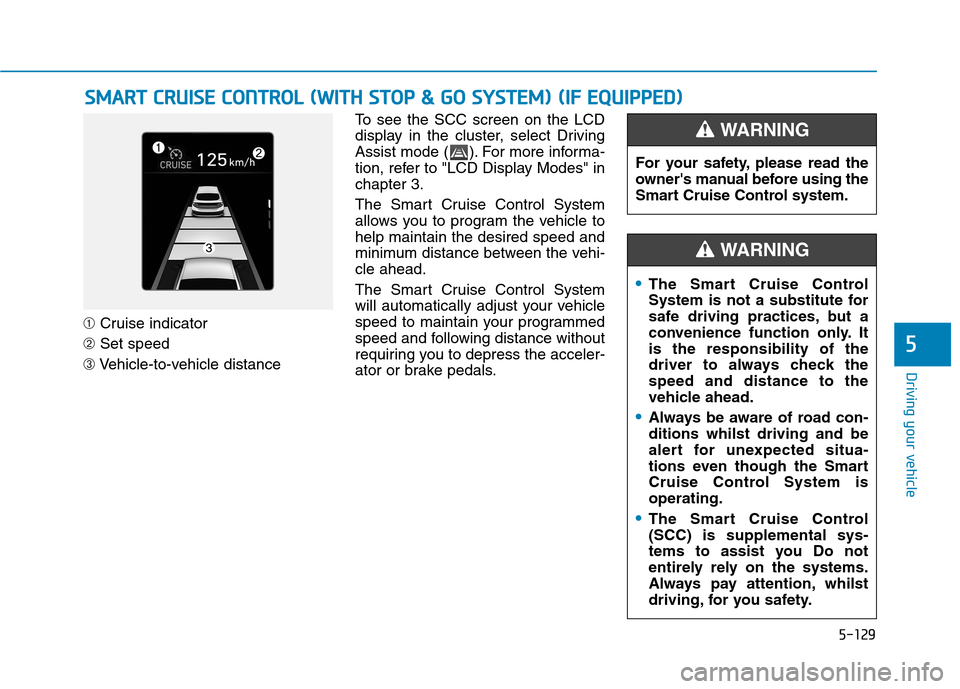
5-129
Driving your vehicle
5
➀Cruise indicator
➁Set speed
➂Vehicle-to-vehicle distanceTo see the SCC screen on the LCD
display in the cluster, select Driving
Assist mode ( ). For more informa-
tion, refer to "LCD Display Modes" in
chapter 3.
The Smart Cruise Control System
allows you to program the vehicle to
help maintain the desired speed and
minimum distance between the vehi-
cle ahead.
The Smart Cruise Control System
will automatically adjust your vehicle
speed to maintain your programmed
speed and following distance without
requiring you to depress the acceler-
ator or brake pedals.
S SM
MA
AR
RT
T
C
CR
RU
UI
IS
SE
E
C
CO
ON
NT
TR
RO
OL
L
(
(W
WI
IT
TH
H
S
ST
TO
OP
P
&
&
G
GO
O
S
SY
YS
ST
TE
EM
M)
)
(
(I
IF
F
E
EQ
QU
UI
IP
PP
PE
ED
D)
)
For your safety, please read the
owner's manual before using the
Smart Cruise Control system.
WARNING
The Smart Cruise Control
System is not a substitute for
safe driving practices, but a
convenience function only. It
is the responsibility of the
driver to always check the
speed and distance to the
vehicle ahead.
Always be aware of road con-
ditions whilst driving and be
alert for unexpected situa-
tions even though the Smart
Cruise Control System is
operating.
The Smart Cruise Control
(SCC) is supplemental sys-
tems to assist you Do not
entirely rely on the systems.
Always pay attention, whilst
driving, for you safety.
WARNING
Page 444 of 613
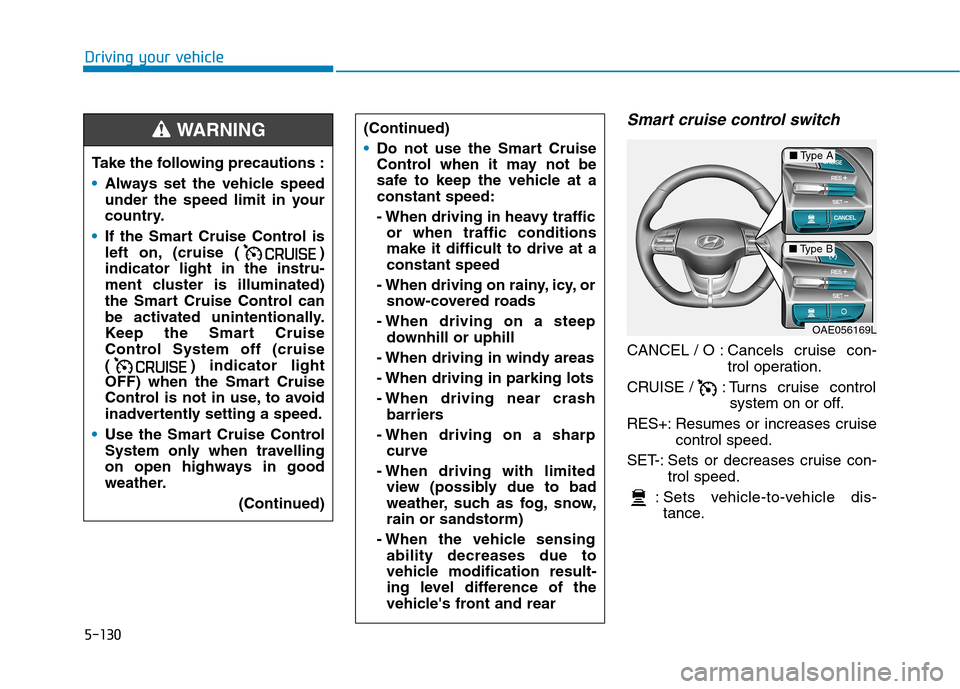
5-130
Driving your vehicle
Smart cruise control switch
CANCEL / O : Cancels cruise con-
trol operation.
CRUISE / : Turns cruise control
system on or off.
RES+: Resumes or increases cruise
control speed.
SET-: Sets or decreases cruise con-
trol speed.
: Sets vehicle-to-vehicle dis-
tance.
(Continued)
Do not use the Smart Cruise
Control when it may not be
safe to keep the vehicle at a
constant speed:
- When driving in heavy traffic
or when traffic conditions
make it difficult to drive at a
constant speed
- When driving on rainy, icy, or
snow-covered roads
- When driving on a steep
downhill or uphill
- When driving in windy areas
- When driving in parking lots
- When driving near crash
barriers
- When driving on a sharp
curve
- When driving with limited
view (possibly due to bad
weather, such as fog, snow,
rain or sandstorm)
- When the vehicle sensing
ability decreases due to
vehicle modification result-
ing level difference of the
vehicle's front and rear
OAE056169L
■Type A
■Type B
Take the following precautions :
Always set the vehicle speed
under the speed limit in your
country.
If the Smart Cruise Control is
left on, (cruise ( )
indicator light in the instru-
ment cluster is illuminated)
the Smart Cruise Control can
be activated unintentionally.
Keep the Smart Cruise
Control System off (cruise
( ) indicator light
OFF) when the Smart Cruise
Control is not in use, to avoid
inadvertently setting a speed.
Use the Smart Cruise Control
System only when travelling
on open highways in good
weather.
(Continued)
WARNING
Page 446 of 613
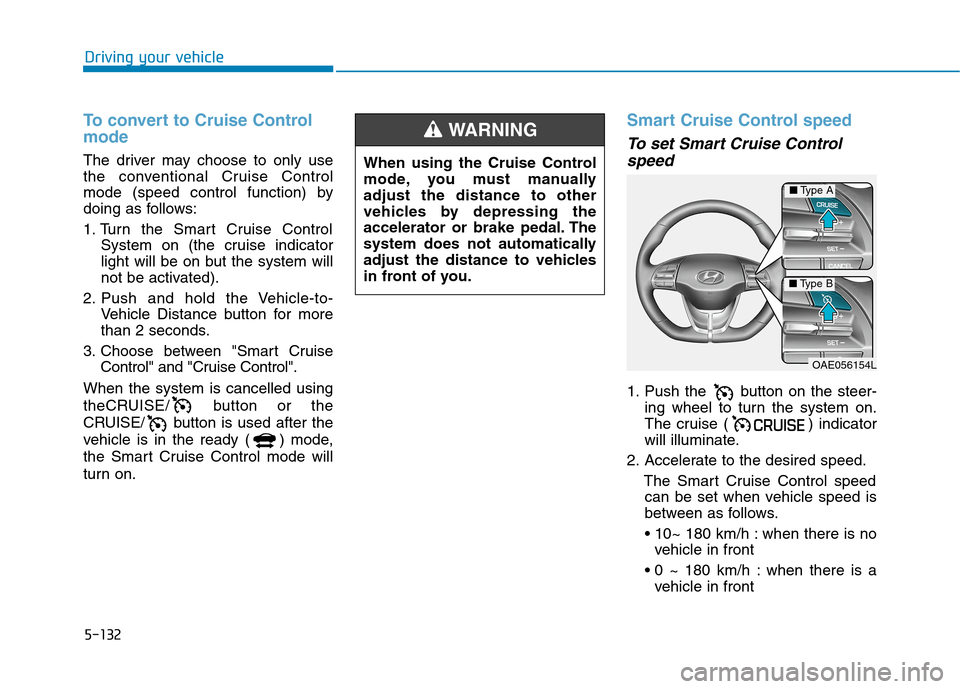
5-132
Driving your vehicle
To convert to Cruise Control
mode
The driver may choose to only use
the conventional Cruise Control
mode (speed control function) by
doing as follows:
1. Turn the Smart Cruise Control
System on (the cruise indicator
light will be on but the system will
not be activated).
2. Push and hold the Vehicle-to-
Vehicle Distance button for more
than 2 seconds.
3. Choose between "Smart Cruise
Control" and "Cruise Control".
When the system is cancelled using
theCRUISE/ button or the
CRUISE/ button is used after the
vehicle is in the ready ( ) mode,
the Smart Cruise Control mode will
turn on.
Smart Cruise Control speed
To set Smart Cruise Control
speed
1. Push the button on the steer-
ing wheel to turn the system on.
The cruise ( ) indicator
will illuminate.
2. Accelerate to the desired speed.
The Smart Cruise Control speed
can be set when vehicle speed is
between as follows.
when there is no
vehicle in front
when there is a
vehicle in front
OAE056154L
■Type A
■Type B
When using the Cruise Control
mode, you must manually
adjust the distance to other
vehicles by depressing the
accelerator or brake pedal. The
system does not automatically
adjust the distance to vehicles
in front of you.
WARNING
Page 450 of 613
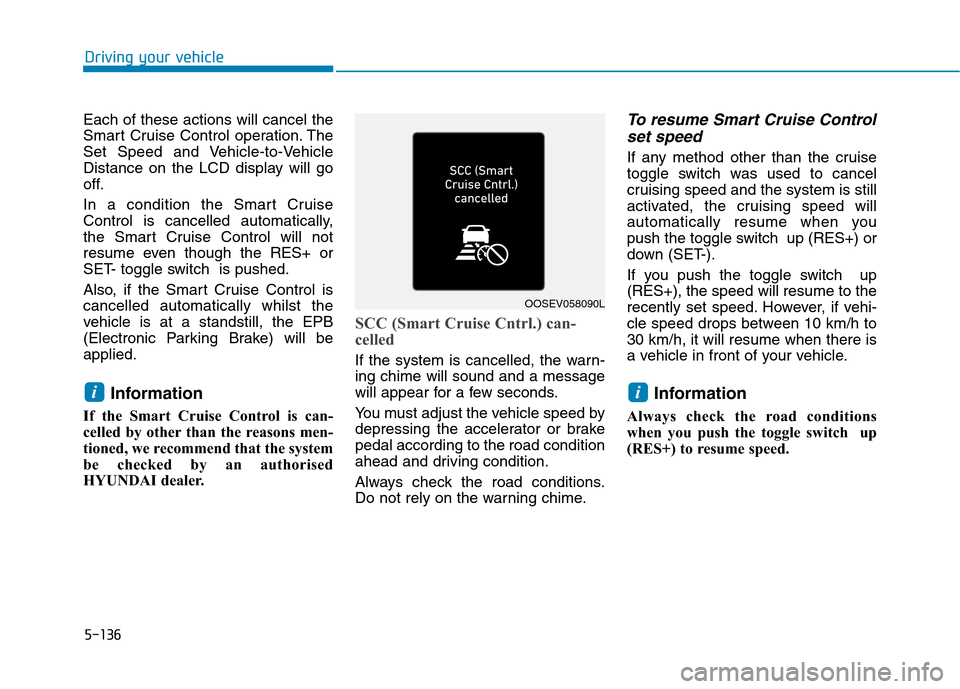
5-136
Driving your vehicle
Each of these actions will cancel the
Smart Cruise Control operation. The
Set Speed and Vehicle-to-Vehicle
Distance on the LCD display will go
off.
In a condition the Smart Cruise
Control is cancelled automatically,
the Smart Cruise Control will not
resume even though the RES+ or
SET- toggle switch is pushed.
Also, if the Smart Cruise Control is
cancelled automatically whilst the
vehicle is at a standstill, the EPB
(Electronic Parking Brake) will be
applied.
Information
If the Smart Cruise Control is can-
celled by other than the reasons men-
tioned, we recommend that the system
be checked by an authorised
HYUNDAI dealer.
SCC (Smart Cruise Cntrl.) can-
celled
If the system is cancelled, the warn-
ing chime will sound and a message
will appear for a few seconds.
You must adjust the vehicle speed by
depressing the accelerator or brake
pedal according to the road condition
ahead and driving condition.
Always check the road conditions.
Do not rely on the warning chime.
To resume Smart Cruise Control
set speed
If any method other than the cruise
toggle switch was used to cancel
cruising speed and the system is still
activated, the cruising speed will
automatically resume when you
push the toggle switch up (RES+) or
down (SET-).
If you push the toggle switch up
(RES+), the speed will resume to the
recently set speed. However, if vehi-
cle speed drops between 10 km/h to
30 km/h, it will resume when there is
a vehicle in front of your vehicle.
Information
Always check the road conditions
when you push the toggle switch up
(RES+) to resume speed.
ii
OOSEV058090L