2020 Hyundai Ioniq Electric climate control
[x] Cancel search: climate controlPage 428 of 561
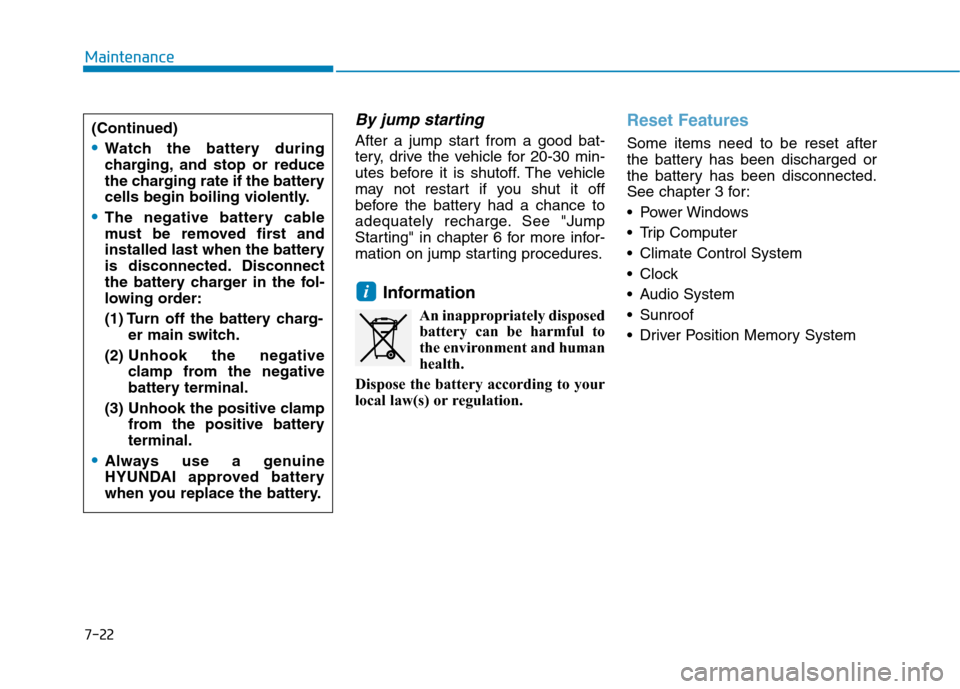
7-22
Maintenance
By jump starting
After a jump start from a good bat-
tery, drive the vehicle for 20-30 min-
utes before it is shutoff. The vehicle
may not restart if you shut it off
before the battery had a chance to
adequately recharge. See "Jump
Starting" in chapter 6 for more infor-
mation on jump starting procedures.
Information
An inappropriately disposed
battery can be harmful to
the environment and human
health.
Dispose the battery according to your
local law(s) or regulation.
Reset Features
Some items need to be reset after
the battery has been discharged or
the battery has been disconnected.
See chapter 3 for:
Power Windows
Trip Computer
Climate Control System
Clock
Audio System
Sunroof
Driver Position Memory System
i
(Continued)
Watch the battery during
charging, and stop or reduce
the charging rate if the battery
cells begin boiling violently.
The negative battery cable
must be removed first and
installed last when the battery
is disconnected. Disconnect
the battery charger in the fol-
lowing order:
(1) Turn off the battery charg-
er main switch.
(2) Unhook the negative
clamp from the negative
battery terminal.
(3) Unhook the positive clamp
from the positive battery
terminal.
Always use a genuine
HYUNDAI approved battery
when you replace the battery.
Page 434 of 561
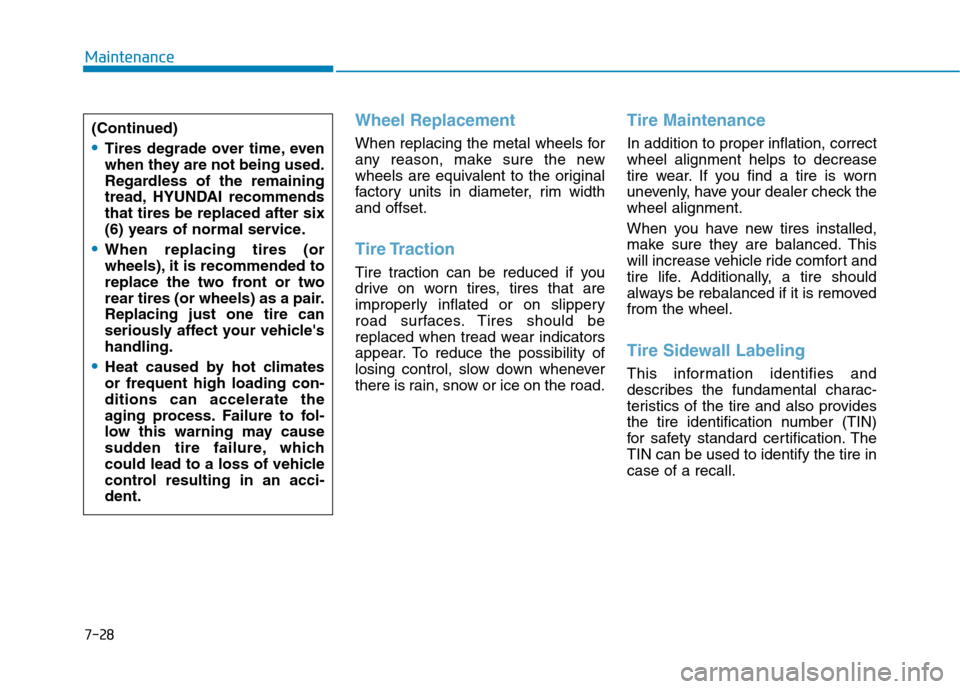
7-28
Maintenance
Wheel Replacement
When replacing the metal wheels for
any reason, make sure the new
wheels are equivalent to the original
factory units in diameter, rim width
and offset.
Tire Traction
Tire traction can be reduced if you
drive on worn tires, tires that are
improperly inflated or on slippery
road surfaces. Tires should be
replaced when tread wear indicators
appear. To reduce the possibility of
losing control, slow down whenever
there is rain, snow or ice on the road.
Tire Maintenance
In addition to proper inflation, correct
wheel alignment helps to decrease
tire wear. If you find a tire is worn
unevenly, have your dealer check the
wheel alignment.
When you have new tires installed,
make sure they are balanced. This
will increase vehicle ride comfort and
tire life. Additionally, a tire should
always be rebalanced if it is removed
from the wheel.
Tire Sidewall Labeling
This information identifies and
describes the fundamental charac-
teristics of the tire and also provides
the tire identification number (TIN)
for safety standard certification. The
TIN can be used to identify the tire in
case of a recall. (Continued)
Tires degrade over time, even
when they are not being used.
Regardless of the remaining
tread, HYUNDAI recommends
that tires be replaced after six
(6) years of normal service.
When replacing tires (or
wheels), it is recommended to
replace the two front or two
rear tires (or wheels) as a pair.
Replacing just one tire can
seriously affect your vehicle's
handling.
Heat caused by hot climates
or frequent high loading con-
ditions can accelerate the
aging process. Failure to fol-
low this warning may cause
sudden tire failure, which
could lead to a loss of vehicle
control resulting in an acci-
dent.
Page 437 of 561
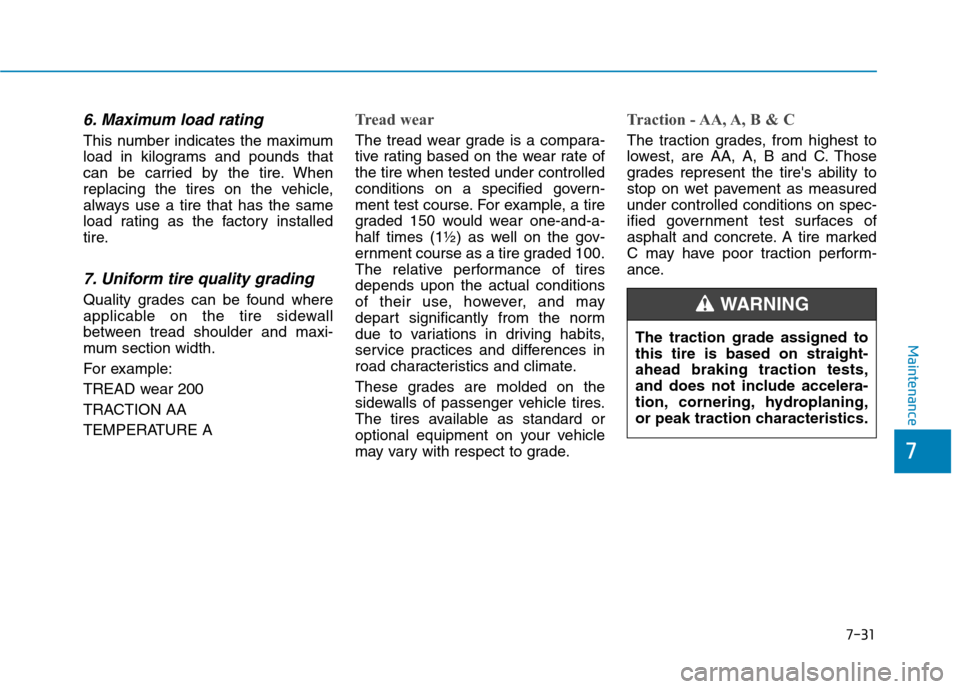
7-31
7
Maintenance
6. Maximum load rating
This number indicates the maximum
load in kilograms and pounds that
can be carried by the tire. When
replacing the tires on the vehicle,
always use a tire that has the same
load rating as the factory installed
tire.
7. Uniform tire quality grading
Quality grades can be found where
applicable on the tire sidewall
between tread shoulder and maxi-
mum section width.
For example:
TREAD wear 200
TRACTION AA
TEMPERATURE A
Tread wear
The tread wear grade is a compara-
tive rating based on the wear rate of
the tire when tested under controlled
conditions on a specified govern-
ment test course. For example, a tire
graded 150 would wear one-and-a-
half times (1½) as well on the gov-
ernment course as a tire graded 100.
The relative performance of tires
depends upon the actual conditions
of their use, however, and may
depart significantly from the norm
due to variations in driving habits,
service practices and differences in
road characteristics and climate.
These grades are molded on the
sidewalls of passenger vehicle tires.
The tires available as standard or
optional equipment on your vehicle
may vary with respect to grade.
Traction - AA, A, B & C
The traction grades, from highest to
lowest, are AA, A, B and C. Those
grades represent the tire's ability to
stop on wet pavement as measured
under controlled conditions on spec-
ified government test surfaces of
asphalt and concrete. A tire marked
C may have poor traction perform-
ance.
The traction grade assigned to
this tire is based on straight-
ahead braking traction tests,
and does not include accelera-
tion, cornering, hydroplaning,
or peak traction characteristics.
WARNING
Page 489 of 561
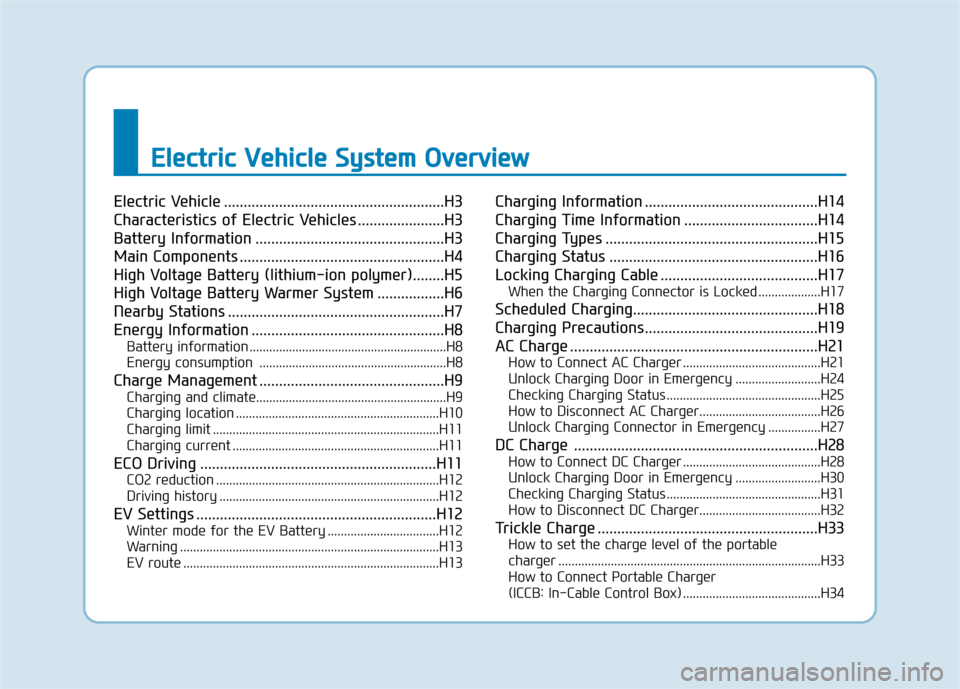
E El
le
ec
ct
tr
ri
ic
c
V
Ve
eh
hi
ic
cl
le
e
S
Sy
ys
st
te
em
m
O
Ov
ve
er
rv
vi
ie
ew
w
Electric Vehicle ........................................................H3
Characteristics of Electric Vehicles ......................H3
Battery Information ................................................H3
Main Components ....................................................H4
High Voltage Battery (lithium-ion polymer)........H5
High Voltage Battery Warmer System .................H6
Nearby Stations .......................................................H7
Energy Information .................................................H8
Battery information ............................................................H8
Energy consumption .........................................................H8
Charge Management ...............................................H9
Charging and climate..........................................................H9
Charging location ..............................................................H10
Charging limit .....................................................................H11
Charging current ...............................................................H11
ECO Driving ............................................................H11
CO2 reduction ....................................................................H12
Driving history ...................................................................H12
EV Settings .............................................................H12
Winter mode for the EV Battery ..................................H12
Warning ...............................................................................H13
EV route ..............................................................................H13
Charging Information ............................................H14
Charging Time Information ..................................H14
Charging Types ......................................................H15
Charging Status .....................................................H16
Locking Charging Cable ........................................H17
When the Charging Connector is Locked ...................H17
Scheduled Charging...............................................H18
Charging Precautions............................................H19
AC Charge ...............................................................H21
How to Connect AC Charger ..........................................H21
Unlock Charging Door in Emergency ..........................H24
Checking Charging Status ...............................................H25
How to Disconnect AC Charger.....................................H26
Unlock Charging Connector in Emergency ................H27
DC Charge ..............................................................H28
How to Connect DC Charger ..........................................H28
Unlock Charging Door in Emergency ..........................H30
Checking Charging Status ...............................................H31
How to Disconnect DC Charger.....................................H32
Trickle Charge ........................................................H33
How to set the charge level of the portable
charger ................................................................................H33
How to Connect Portable Charger
(ICCB: In-Cable Control Box) ..........................................H34
Page 496 of 561
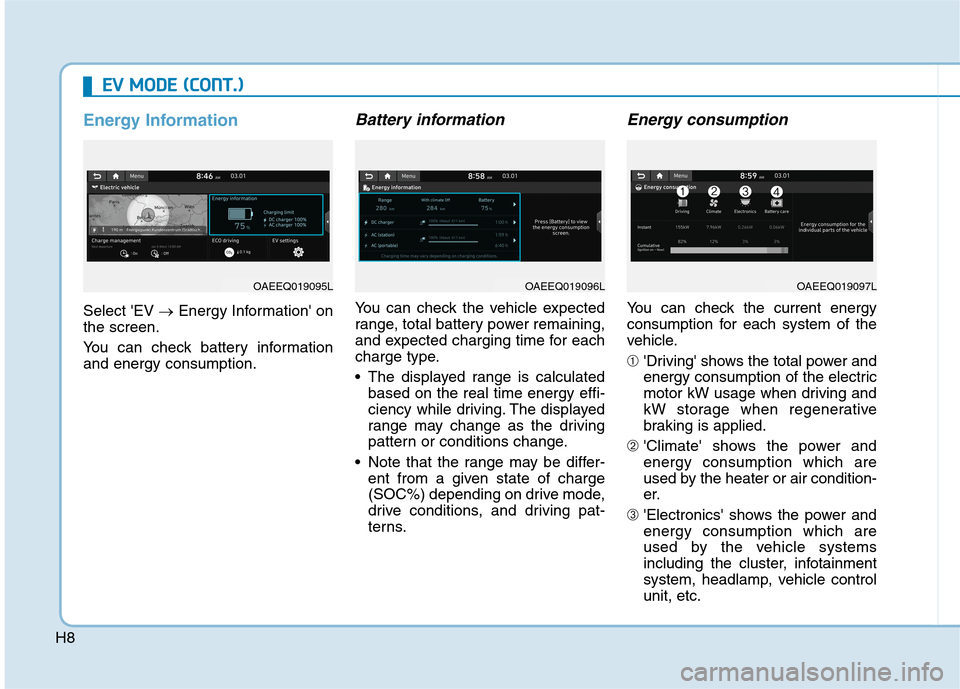
H8
E EV
V
M
MO
OD
DE
E
(
(C
CO
ON
NT
T.
.)
)
Energy Information
Select 'EV →Energy Information' on
the screen.
You can check battery information
and energy consumption.
Battery information
You can check the vehicle expected
range, total battery power remaining,
and expected charging time for each
charge type.
The displayed range is calculated
based on the real time energy effi-
ciency while driving. The displayed
range may change as the driving
pattern or conditions change.
Note that the range may be differ-
ent from a given state of charge
(SOC%) depending on drive mode,
drive conditions, and driving pat-
terns.
Energy consumption
You can check the current energy
consumption for each system of the
vehicle.
➀'Driving' shows the total power and
energy consumption of the electric
motor kW usage when driving and
kW storage when regenerative
braking is applied.
➁'Climate' shows the power and
energy consumption which are
used by the heater or air condition-
er.
➂'Electronics' shows the power and
energy consumption which are
used by the vehicle systems
including the cluster, infotainment
system, headlamp, vehicle control
unit, etc.
OAEEQ019095LOAEEQ019096LOAEEQ019097L
Page 497 of 561
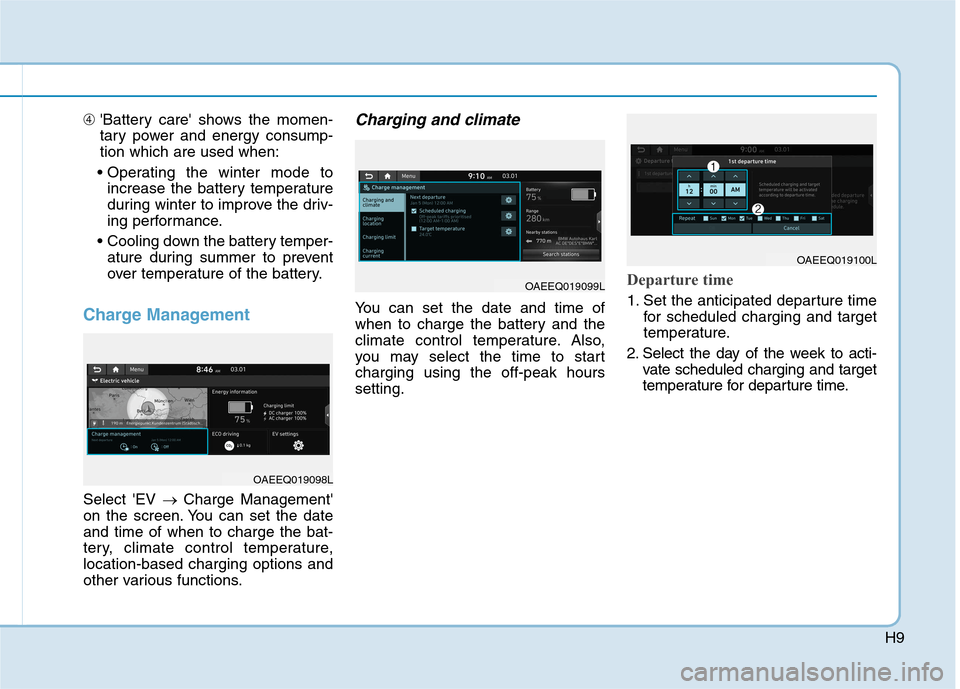
H9
➃'Battery care' shows the momen-
tary power and energy consump-
tion which are used when:
increase the battery temperature
during winter to improve the driv-
ing performance.
ature during summer to prevent
over temperature of the battery.
Charge Management
Select 'EV → Charge Management'
on the screen. You can set the date
and time of when to charge the bat-
tery, climate control temperature,
location-based charging options and
other various functions.
Charging and climate
You can set the date and time of
when to charge the battery and the
climate control temperature. Also,
you may select the time to start
charging using the off-peak hours
setting.
Departure time
1. Set the anticipated departure time
for scheduled charging and target
temperature.
2. Select the day of the week to acti-
vate scheduled charging and target
temperature for departure time.
OAEEQ019098L
OAEEQ019099L
OAEEQ019100L
Page 555 of 561
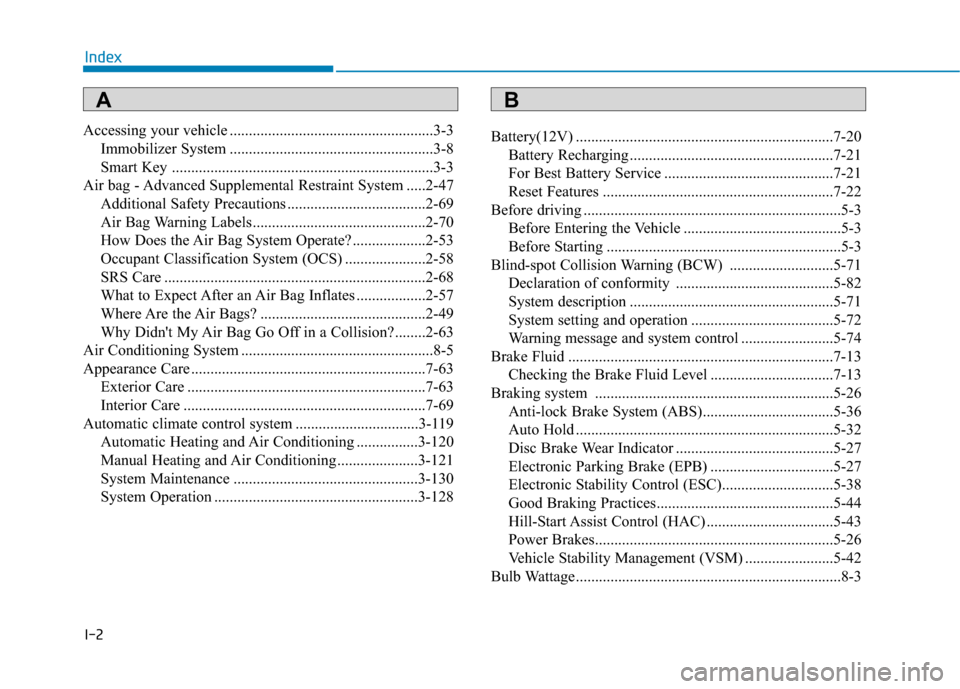
I-2
Accessing your vehicle .....................................................3-3
Immobilizer System .....................................................3-8
Smart Key ....................................................................3-3
Air bag - Advanced Supplemental Restraint System .....2-47
Additional Safety Precautions ....................................2-69
Air Bag Warning Labels.............................................2-70
How Does the Air Bag System Operate? ...................2-53
Occupant Classification System (OCS) .....................2-58
SRS Care ....................................................................2-68
What to Expect After an Air Bag Inflates ..................2-57
Where Are the Air Bags? ...........................................2-49
Why Didn't My Air Bag Go Off in a Collision?........2-63
Air Conditioning System ..................................................8-5
Appearance Care .............................................................7-63
Exterior Care ..............................................................7-63
Interior Care ...............................................................7-69
Automatic climate control system ................................3-119
Automatic Heating and Air Conditioning ................3-120
Manual Heating and Air Conditioning .....................3-121
System Maintenance ................................................3-130
System Operation .....................................................3-128Battery(12V) ...................................................................7-20
Battery Recharging .....................................................7-21
For Best Battery Service ............................................7-21
Reset Features ............................................................7-22
Before driving ...................................................................5-3
Before Entering the Vehicle .........................................5-3
Before Starting .............................................................5-3
Blind-spot Collision Warning (BCW) ...........................5-71
Declaration of conformity .........................................5-82
System description .....................................................5-71
System setting and operation .....................................5-72
Warning message and system control ........................5-74
Brake Fluid .....................................................................7-13
Checking the Brake Fluid Level ................................7-13
Braking system ..............................................................5-26
Anti-lock Brake System (ABS)..................................5-36
Auto Hold ...................................................................5-32
Disc Brake Wear Indicator .........................................5-27
Electronic Parking Brake (EPB) ................................5-27
Electronic Stability Control (ESC).............................5-38
Good Braking Practices..............................................5-44
Hill-Start Assist Control (HAC) .................................5-43
Power Brakes..............................................................5-26
Vehicle Stability Management (VSM) .......................5-42
Bulb Wattage .....................................................................8-3
Index
AB
Page 556 of 561
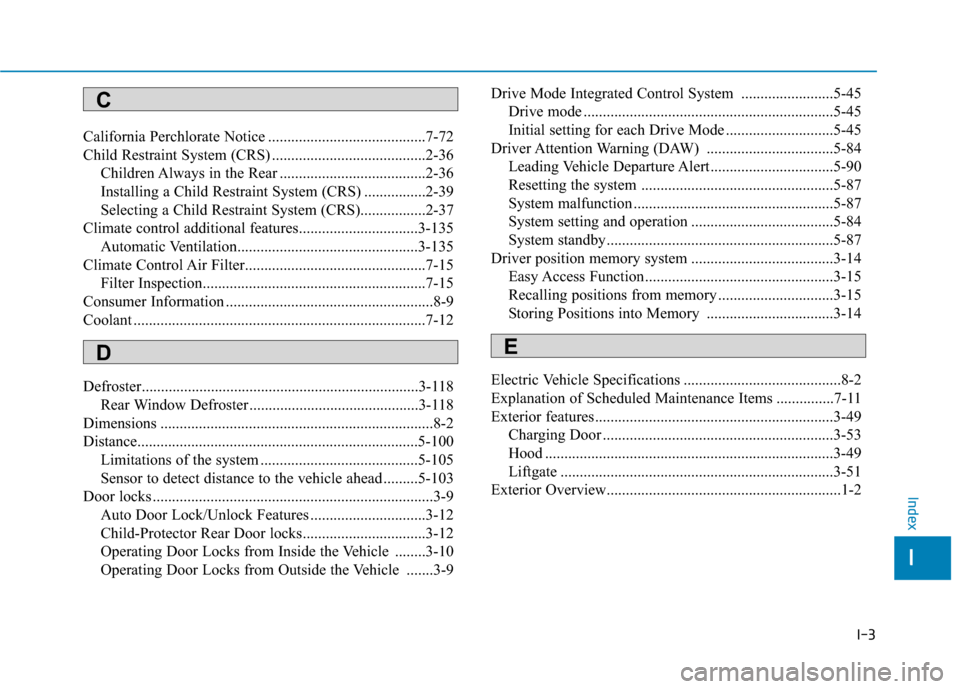
I-3
California Perchlorate Notice .........................................7-72
Child Restraint System (CRS) ........................................2-36
Children Always in the Rear ......................................2-36
Installing a Child Restraint System (CRS) ................2-39
Selecting a Child Restraint System (CRS).................2-37
Climate control additional features...............................3-135
Automatic Ventilation...............................................3-135
Climate Control Air Filter...............................................7-15
Filter Inspection..........................................................7-15
Consumer Information ......................................................8-9
Coolant ............................................................................7-12
Defroster........................................................................3-118
Rear Window Defroster ............................................3-118
Dimensions .......................................................................8-2
Distance.........................................................................5-100
Limitations of the system .........................................5-105
Sensor to detect distance to the vehicle ahead .........5-103
Door locks .........................................................................3-9
Auto Door Lock/Unlock Features ..............................3-12
Child-Protector Rear Door locks................................3-12
Operating Door Locks from Inside the Vehicle ........3-10
Operating Door Locks from Outside the Vehicle .......3-9Drive Mode Integrated Control System ........................5-45
Drive mode .................................................................5-45
Initial setting for each Drive Mode ............................5-45
Driver Attention Warning (DAW) .................................5-84
Leading Vehicle Departure Alert................................5-90
Resetting the system ..................................................5-87
System malfunction ....................................................5-87
System setting and operation .....................................5-84
System standby...........................................................5-87
Driver position memory system .....................................3-14
Easy Access Function .................................................3-15
Recalling positions from memory ..............................3-15
Storing Positions into Memory .................................3-14
Electric Vehicle Specifications .........................................8-2
Explanation of Scheduled Maintenance Items ...............7-11
Exterior features..............................................................3-49
Charging Door ............................................................3-53
Hood ...........................................................................3-49
Liftgate .......................................................................3-51
Exterior Overview.............................................................1-2
I
Index
C
DE