Page 153 of 444

6-25
06
NOTICE
• The mirrors stop moving when
they reach the maximum adjusting
angles, but the motor continues to
operate while the switch is pressed.
Do not press the switch longer
than necessary, the motor may be
damaged.
• Do not attempt to adjust the outside
rearview mirror by hand or the motor
may be damaged.
Folding the outside rearview mirror
OBI3050074LOBI3050074L
Manual type (if equipped)
To fold the outside rearview mirror,
grasp the housing of the mirror and then
fold it toward the rear of the vehicle.
OBI3050007OBI3050007
Electric type (if equipped)
To fold the outside rearview mirror,
press the button.
To unfold outside rearview mirror, press
the button again.
If the button is pressed, the mirror will
fold or unfold automatically.
NOTICE
The electric type outside rearview
mirror operates even though the
ignition switch is in the ACC position.
However, to prevent unnecessary
battery discharge, do not adjust the
mirrors longer than necessary while the
engine is not running.
NOTICE
Do not fold the electric type outside
rearview mirror by hand. It could cause
motor failure.
Page 162 of 444
6-34
Convenient features
Resetting the sunroof
The sunroof may need to be reset if the
following conditions occur:
- The battery is discharged or
disconnected or the sunroof fuse has
been replaced or disconnected.
- The sunroof control lever is not
operating correctly.
1. Turn the ignition switch to the ON
position or start the engine. We
recommend resetting the sunroof
while the engine is running.
2. Close the sunroof completely if
opened.
3. Release the sunroof control lever.
4. Move the sunroof control lever
forward in the direction of close
until the sunroof moves tilt up. Then,
release the lever.
5. Move the sunroof control lever
forward in the direction of close, until
the sunroof operates as follow again:
�� �7�L�O�W���G�R�Z�Q���
Page 173 of 444
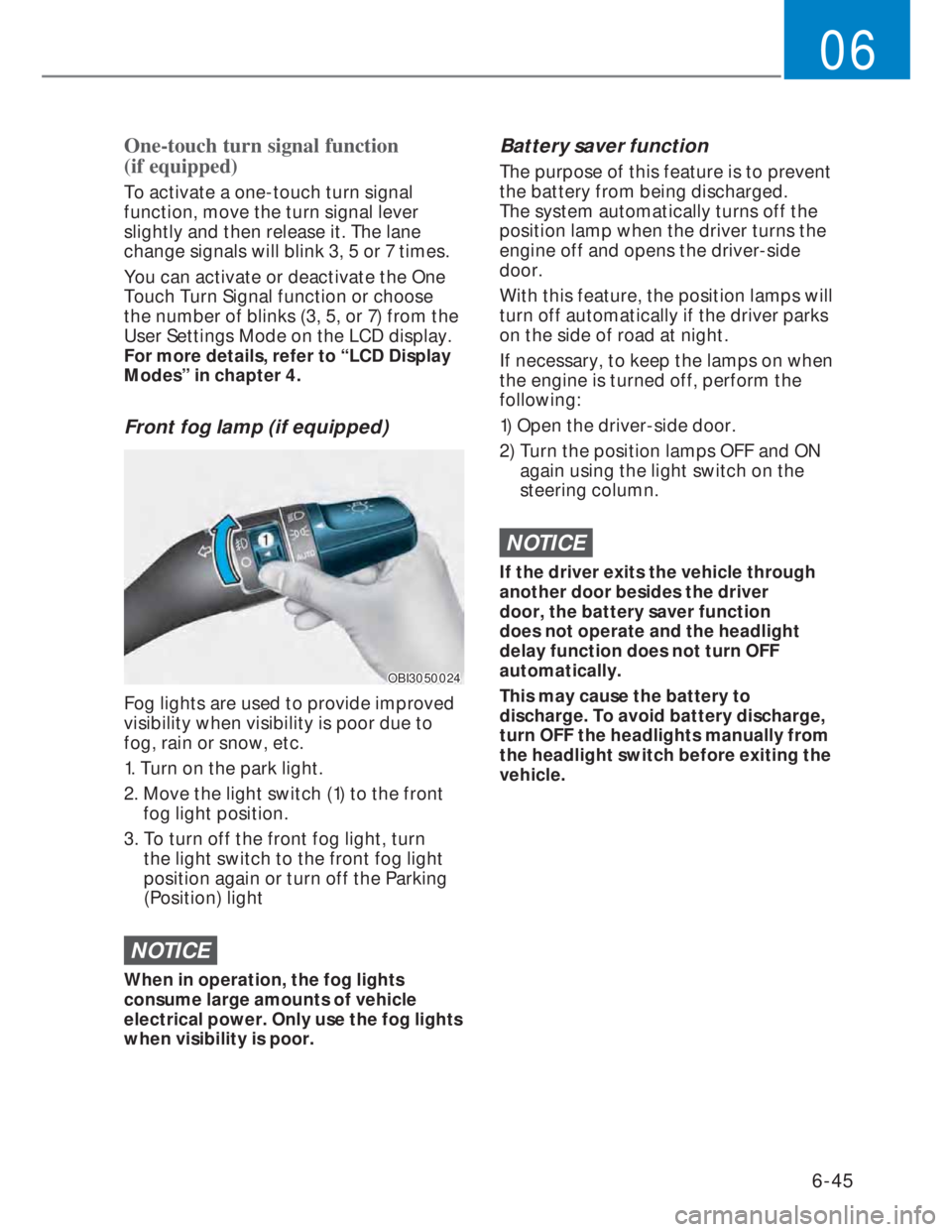
6-45
06
One-touch turn signal function
(if equipped)
To activate a one-touch turn signal
function, move the turn signal lever
slightly and then release it. The lane
change signals will blink 3, 5 or 7 times.
You can activate or deactivate the One
Touch Turn Signal function or choose
the number of blinks (3, 5, or 7) from the
User Settings Mode on the LCD display.
For more details, refer to “LCD Display
Modes” in chapter 4.
Front fog lamp (if equipped)
OBI3050024OBI3050024
Fog lights are used to provide improved
visibility when visibility is poor due to
fog, rain or snow, etc.
1. Turn on the park light.
2. Move the light switch (1) to the front
fog light position.
3. To turn off the front fog light, turn
the light switch to the front fog light
position again or turn off the Parking
(Position) light
NOTICE
When in operation, the fog lights
consume large amounts of vehicle
electrical power. Only use the fog lights
when visibility is poor.
Battery saver function
The purpose of this feature is to prevent
the battery from being discharged.
The system automatically turns off the
position lamp when the driver turns the
engine off and opens the driver-side
door.
With this feature, the position lamps will
turn off automatically if the driver parks
on the side of road at night.
If necessary, to keep the lamps on when
the engine is turned off, perform the
following:
1) Open the driver-side door.
2) Turn the position lamps OFF and ON
again using the light switch on the
steering column.
NOTICE
If the driver exits the vehicle through
another door besides the driver
door, the battery saver function
does not operate and the headlight
delay function does not turn OFF
automatically.
This may cause the battery to
discharge. To avoid battery discharge,
turn OFF the headlights manually from
the headlight switch before exiting the
vehicle.
Page 175 of 444

6-47
06
Daytime running light (DRL)
(if equipped)
The Daytime Running Lights (DRL) can
make it easier for others to see the front
of your vehicle during the day, especially
after dawn and before sunset.
The DRL system will turn the dedicated
lamp OFF when:
1. The headlights or front fog lights are
in the ON position.
2. The engine is turned off.
Interior lights
NOTICE
Do not use the interior lights for
extended periods when the engine is
turned off or the battery will discharge.
Interior light AUTO cut
The interior lights will automatically go
off approximately 20 minutes after the
engine is turned off and the doors are
closed. If a door is opened, the light will
go off 40 minutes after the engine is
turned off. If the doors are locked by the
remote key or smart key and the vehicle
enters the armed stage of the theft
alarm system, the lights will go off five
seconds later.
Front Room Lights (if equipped)
OBI3050026OBI3050026
(1) Front Map Lamp
(2) Front Door Lamp
(3) Front Room Lamp ON
(4) Front Room Lamp OFF
Front map lamp:
Press either of these lens to turn the
map lamp on or off. This light produces a
spot beam for convenient use as a map
lamp at night or as a personal lamp for
the driver and the front passenger.
Page 194 of 444
6-66
Convenient features
OBI3050103OBI3050103
Instrument panel vents
You can adjust the direction of air
delivered from these vents using the
vent control lever as shown.
Temperature control
OBI3050114OBI3050114
The temperature will increase by
pushing the switch to up.
The temperature will decrease by
pushing the switch to down.
The temperature will increase or
decrease by 0.5°C (1°F) for each
incremental location. When set to the
lowest temperature setting, the air
conditioning will operate continuously.
Temperature conversion
If the battery has been discharged or
disconnected, the temperature mode
display will reset to Centigrade.
To change the temperature unit from °C
to °F or °F to °C :
- Automatic climate control system
Press the AUTO button for 3 seconds
while pressing the OFF button.
- Instrument cluster
Go to User Settings �o Units �o
Temperature Unit.
The temperature unit on both the cluster
LCD display and the climate control
screen will change.
Page 196 of 444
6-68
Convenient features
Fan speed control
OBI3050107OBI3050107
Push the switch to up to increase the fan
speed and airflow. Push the switch to
down to decrease fan speed and airflow.
NOTICE
Operating the fan speed when the
ignition switch is in the ON position
could cause the battery to discharge.
Operate the fan speed when the engine
is running.
Air conditioning
OBI3050106OBI3050106
Push the A/C button to manually turn
the system on (indicator light will
illuminate) and off.
OFF mode
OBI3050117OBI3050117
Push the OFF button to turn off the
climate control system. You can still
operate the mode and air intake buttons
with the ignition switch in the ON
position.
Page 209 of 444

6-81
06
NOTICE
To prevent damage to the Power outlet:
• Use the power outlet only when the
engine is running and remove the
accessory plug after use. Using the
accessory plug for prolonged periods
of time with the engine off could
cause the battery to discharge.
• Only use 12V electric accessories
which are less than 180W (Watt) in
electric capacity.
• Adjust the air-conditioner or heater
to the lowest operating level when
using the power outlet.
• Close the cover when not in use.
• Some electronic devices can cause
electronic interference when plugged
into a vehicle’s power outlet. These
devices may cause excessive audio
static and malfunctions in other
electronic systems or devices used in
your vehicle.
• Push the plug in as far as it will go.
If good contact is not made, the
plug may overheat or the internal
temperature fuse may open.
• Plug in battery equipped electrical/
electronic devices with reverse
current protection. The current
from the battery may flow into the
vehicle’s electrical/electronic system
and cause system malfunction.
USB charger (if equipped)
OBI3050071OBI3050071
�����„�„FrontFront
�����„�„RearRear
OBI3050058OBI3050058
The USB charger is designed to recharge
batteries of small size electrical devices
using a USB cable.
The electrical devices can be recharged
when the Engine Start/ Stop button is in
the ACC, ON or START position.
The battery charging state may be
monitored on the electrical device.
Disconnect the USB cable from the USB
port after use.
• A smart phone or a tablet PC may
get warmer during the re-charging
process. It does not indicate any
malfunction with the charging system.
• A smart phone or a tablet PC, which
adopts a different re-charging
method, may not be properly
re-charged. In this case, use an
exclusive charger of your device.
• The charging terminal is only to
recharge a device. Do not use the
charging terminal either to turn ON
an audio or to play media on the
infotainment system.
Page 225 of 444

6-97
06
WARNING - About driving
• Do not operate the system while
driving. Driving while distracted may
result in a loss of vehicle control,
potentially leading to an accident,
severe personal injury, or death.
The driver’s primary responsibility
is the safe and legal operation of a
vehicle, and any handheld devices,
equipment, or vehicle systems which
divert the driver’s attention from this
responsibility should never be used
during operation of the vehicle.
• Avoid watching the screen while
driving. Driving while distracted
may lead to a traffic accident. Stop
your vehicle in a safe location before
using functions that require multiple
operations.
• Stop your vehicle first before using
your mobile phone. Using a mobile
phone while driving may lead to a
traffic accident. If necessary, use the
Bluetooth Handsfree feature to make
calls and keep the call as short as
possible.
• Keep the volume low enough to hear
external sounds. Driving without the
ability to hear external sounds may
lead to a traffic accident. Listening
to a loud volume for a long time may
cause hearing damage.
WARNING
- About handling the system
• Do not disassemble or modify the
system. Doing so may result in an
accident, fire, or electric shock.
• Do not allow liquids or foreign
substances to enter the system.
Liquids or foreign substances may
cause noxious fumes, a fire, or a
system malfunction.
• Stop using the system if it
malfunctions, such as no audio
output or display. If you continue
using the system when it is
malfunctioning, it may lead to a fire,
electric shock, or system failure.
• Do not touch the antenna during
thunder or lightning because such an
act may cause electric shock.
i Information
- About operating the system
• Use the system with the engine running.
Using the system for a long time when
the engine is stopped may discharge the
battery.
• Do not install unapproved products.
Using unapproved products may cause
an error while using the system. System
errors caused by installing unapproved
products are not covered under the
warranty.