Page 5 of 591

Contents
Child Safety P. 55Exhaust Gas Hazard P. 70Safety Labels P. 71
Tailgate P. 127 Opening and Closing the Trunk P. 129
Moonroof* P. 139 Operating the Switches Around the Steering Wheel P. 141
Convenience Items P. 171 Climate Control System P. 187
Audio System Basic Operation P. 203 Audio Error Messages P. 272
Customized Features P. 295
Off-Highway Driving Guidelines P. 377 When Driving P. 379 Honda Sensing® P. 417
Multi-View Rear Camera P. 475 Refueling P. 477 Fuel Economy and CO
2 Emissions P. 480
Maintenance Under the Hood P. 489 Replacing Light Bulbs P. 501
Checking and Maintaining Tires P. 509 Battery P. 518 Remote Transmitter Care P. 520
Cleaning P. 522 Accessories and Modifications P. 528
Engine Does Not Start P. 543Jump Starting P. 546
Fuses P. 556 Emergency Towing P. 562
When You Cannot Unlock the Tailgate P. 564 Refueling P. 565
Devices that Emit Radio Waves P. 571 Reporting Safety Defects P. 572
Authorized Manuals P. 577 Customer Service Information P. 578
Quick Reference GuideP. 4
Safe DrivingP. 29
Instrument PanelP. 73
ControlsP. 111
FeaturesP. 195
DrivingP. 357
MaintenanceP. 481
Handling the UnexpectedP. 531
InformationP. 567
IndexP. 579
Page 10 of 591
Visual Index
8
Quick Reference Guide❚Maintenance Under the Hood (P489)
❚Windshield Wipers (P153, 507)
❚Power Door Mirrors (P161)
❚Headlights (P145, 501)
❚Front Side Marker Lights (P145, 503)
❚Fog Lights (P148, 504)
❚Side Turn Signal Lights* (P144, 504)
❚Daytime Running Lights /Parking Lights* (P149, 503)
❚How to Refuel (P478)
❚Rear Turn Signal and Back-Up Lights (P505)
❚Door Lock/Unlock Control (P116)
❚Tires (P509, 533)
❚Front Turn Signal/Parking* Lights (P144, 504)
❚Brake/Taillight and Rear Side Marker Lights (P505)
❚Rear License Plate Light (P506)
❚Multi-View Rear Camera (P475)
❚Drop Opening the Tailgate (P128)
❚Rear License Plate Light (P506)
❚Swing Opening the Tailgate (P128)
❚Opening and Closing the Trunk (P129)
❚AC Power Outlet* (P183)
❚High-Mount Brake Light (P506)
❚Bed Lights (P185)
Page 26 of 591
24
Quick Reference Guide
Handling the Unexpected (P531)
Flat Tire (P533)
●Park in a safe location and replace the
flat tire with the compact spare tire
located in the trunk.
Indicators Come On (P551)
●Identify the indicator and consult the
owner’s manual.
Engine Won’t Start (P543)
●If the battery is dead, jump start using a
booster battery.
Blown Fuse (P556)
●Check for a blown fuse if an electrical
device does not operate.
Overheating (P549)
●Park in a safe location. If you do not see
steam under the hood, open the hood,
and let the engine cool down.
Emergency Towing (P562)
●Call a professional towing service if you
need to tow your vehicle.
Page 97 of 591
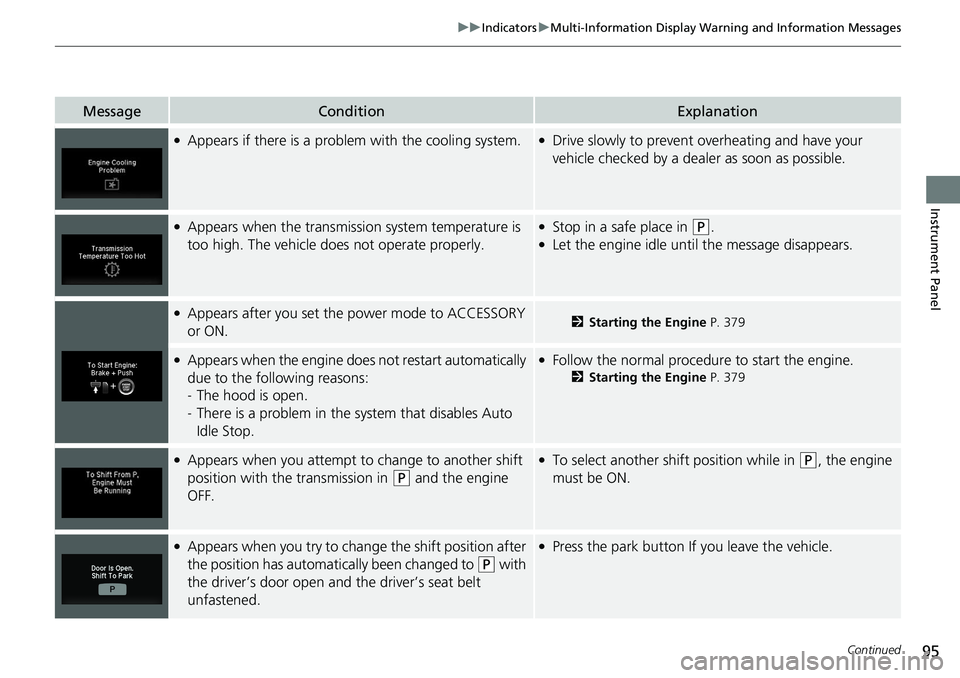
95
uuIndicators uMulti-Information Display Warning and Information Messages
Continued
Instrument Panel
MessageConditionExplanation
●Appears if there is a problem with the cooling system.●Drive slowly to prevent overheating and have your
vehicle checked by a dealer as soon as possible.
●Appears when the transmission system temperature is
too high. The vehicle does not operate properly.●Stop in a safe place in (P.●Let the engine idle until the message disappears.
●Appears after you set the power mode to ACCESSORY
or ON.2Starting the Engine P. 379
●Appears when the engine does not restart automatically
due to the following reasons:
- The hood is open.
- There is a problem in the sy stem that disables Auto
Idle Stop.●Follow the normal procedure to start the engine.
2 Starting the Engine P. 379
●Appears when you attempt to change to another shift
position with the transmission in
(P and the engine
OFF.
●To select another shift position while in (P, the engine
must be ON.
●Appears when you try to chan ge the shift position after
the position has automatically been changed to
( P with
the driver’s door open and the driver’s seat belt
unfastened.
●Press the park button If you leave the vehicle.
Page 98 of 591

96
uuIndicators uMulti-Information Display Warn ing and Information Messages
Instrument Panel
MessageConditionExplanation
●Appears when you put the transmission into (N, then
release the
(N button.2 If you want to keep the transmission in (N
position [car wash mode] P. 392
●Appears when you press and hold (N button for more
than 2 seconds.●Disappears when you set the sh ift position to other than
(N.
2If you want to keep the transmission in (N
position [car wash mode] P. 392
●Appears when the engine stops without the
transmission in
(P, and does not restart automatically.●Appears if you open the hood while Auto Idle Stop
activates.
●If you want to set the power mode to ON, put the
transmission into
(P.●If you want to start the engine, follow the normal
procedure.
2 Starting the Engine P. 379
●Appears when you try to change the shift position
without depressing the brake pedal.●Depress the brake pedal, then select a shift button.
●Appears when you try to change the shift position
without releasing your foot off the accelerator pedal.●Release your foot off the accelerator pedal, then select a
shift button.
Page 105 of 591
103
uuIndicators uMulti-Information Display Warning and Information Messages
Continued
Instrument Panel
MessageConditionExplanation
●Appears when Auto Idle Stop does not activate because
the pressure to the brake pedal is not enough.●Depress the brake pedal firmly.
2 Auto Idle Stop P. 399
●Appears when Auto Engine Idle Stop Guidance
Screen On has been selected from the customization
menu.
2 Customized Features P. 295
2Auto Idle Stop P. 399
●Appears when the system is under the following
conditions while Auto Idle Stop activates:
- The climate control system is in use, and the difference
between the set temperature and actual interior
temperature becomes significant.
- The humidity in the interior is high.
- The battery charge level is low.●The engine restarts automatically in a few seconds.
2 Auto Idle Stop P. 399
2 The Engine Automatically Restarts When: P. 402
●Appears when the hood is opened.●Close the hood.
Page 122 of 591
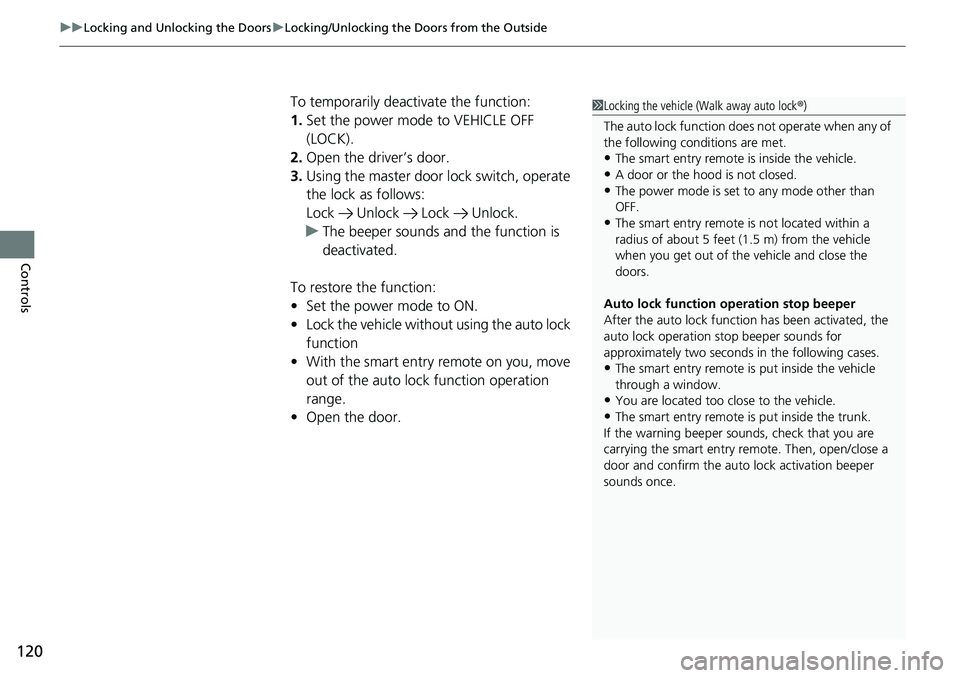
uuLocking and Unlocking the Doors uLocking/Unlocking the Doors from the Outside
120
Controls
To temporarily deactivate the function:
1. Set the power mode to VEHICLE OFF
(LOCK).
2. Open the driver’s door.
3. Using the master door lock switch, operate
the lock as follows:
Lock Unlock Lock Unlock.
u The beeper sounds and the function is
deactivated.
To restore the function:
• Set the power mode to ON.
• Lock the vehicle withou t using the auto lock
function
• With the smart entry re mote on you, move
out of the auto lock function operation
range.
• Open the door.1Locking the vehicle (Walk away auto lock® )
The auto lock function does not operate when any of
the following conditions are met.
•The smart entry remote is inside the vehicle.
•A door or the hood is not closed.
•The power mode is set to any mode other than
OFF.
•The smart entry remote is not located within a
radius of about 5 feet (1 .5 m) from the vehicle
when you get out of the vehicle and close the
doors.
Auto lock function operation stop beeper
After the auto lock function has been activated, the
auto lock operation stop beeper sounds for
approximately two seconds in the following cases.
•The smart entry remote is put inside the vehicle
through a window.
•You are located too close to the vehicle.
•The smart entry remote is put inside the trunk.
If the warning beeper sounds, check that you are
carrying the smart entry remote. Then, open/close a
door and confirm the auto lock activation beeper
sounds once.
Page 134 of 591

132
Controls
Security System
Immobilizer System
The immobilizer system prevents a key that has not been pre-registered from
starting the engine. Each key contains electronic transmitters that use electronic
signals to verify the key.
Pay attention to the follo wing when pressing the ENGINE START/STOP button:
• Do not allow objects that emit strong radio waves near the ENGINE START/
STOP button.
• Make sure the key is not covered by or touching a metal object.
• Do not bring a key from another vehi cle’s immobilizer system near the ENGINE
START/STOP button.
• Do not put the key near magnetic items. El ectronic device such as televisions and
audio systems emit strong magnetic fields. Note that even a key chain can
become magnetic.
Security System Alarm
The security system alarm activates when the trunk, hood or doors are forcibly
opened. The alarm does not go off if the trunk or doors are opened with the key,
remote transmitter or smart entry with push button start system.
However, the alarm activates if a door is opened with the key and then the hood is
opened before the power mode is set to ON.
■When the security sy stem alarm activates
The horn sounds intermittently, and some exterior lights flash.
1 Immobilizer System
NOTICE
Leaving the smart entry remote in the vehicle can
result in theft or accident al movement of the vehicle.
Always take the key with you whenever you leave the
vehicle unattended.
Do not alter the system or add other devices to it.
Doing so may damage the system and make your
vehicle inoperable.
1 Security System Alarm
Do not alter the system or add other devices to it.
Doing so may damage the system and make your
vehicle inoperable.
The security system alarm continues for a maximum
of two minutes until the security system alarm
deactivates.