Page 106 of 591

104
uuIndicators uMulti-Information Display Warn ing and Information Messages
Instrument Panel
MessageConditionExplanation
●Appears momentarily when the AC power outlet switch
is pressed and system is turned on.●Auto Idle Stop will not activate when the AC power
outlet is in use.
2Auto Idle Stop P. 399
2 AC Power Outlet* P. 183
MessageConditionExplanation
●Appears if there is a proble m with the auto high-beam
(High Beam Support System).●Manually operate the headlight switch.●If you are driving with the high beam headlights when
this happens, the headlight s are changed to low beams.
2Auto High-Beam (High Beam Support System)*
P. 150
MessageConditionExplanation
●Appears if there is a problem with the low beam
headlights.●Appears while driving - The low beam headlights
may not be on. When conditions allow you to drive
safely, have your vehicle chec ked by a dealer as soon as
possible.
Models with AC Power Outlet
Models with Auto high-beam
Models with LED low beam headlights
* Not available on all models
Page 107 of 591
105
uuIndicators uMulti-Information Display Warning and Information Messages
Instrument Panel
MessageConditionExplanation
●Appears if there is a problem with the parking sensor
system.●Check if the area around the sensor(s) is covered with
mud, ice, snow, etc. If the indicator(s) stays on even
after you clean the area, have the system checked by a
dealer.
●Appears if there are obstacles around the sensors.●Check for obstacles near your vehicle to make sure it is
safe to park.
MessageConditionExplanation
●Appears when the wa sher fluid is low.●Refill the washer fluid.
2Refilling Window Washer Fluid P. 500
Models with parking sensor
Models with washer level sensor
Page 108 of 591

106
Instrument Panel
Gauges and Multi-Information Display
Gauges
Gauges include the speedometer, fuel gauge, and other related indicators. They are
displayed when the power mode is in ON.
Displays your driving speed in mph or km/h.
Shows the number of engine revolutions per minute.
Displays the amount of fuel left in the fuel tank.
Displays the temperature of the engine coolant.
■Speedometer
■Tachometer
■Fuel Gauge
■Temperature Gauge
1Speedometer
Press and hold the RESET button until you hear a
beep when the blank appears on the multi-
information display.
The speedometer reading as well as the displayed
measurements will switch between mph and km/h.
The display change message will switch for a few
seconds.
1 Fuel Gauge
NOTICE
You should refuel when the needle approaches .
Running out of fuel can cause the engine to misfire,
damaging the cata lytic converter.
The actual amount of remain ing fuel may differ from
the fuel gauge reading.E
1 Temperature Gauge
NOTICE
Driving with the temperat ure gauge needle in the
upper zone can cause serious engine damage. Pull
safely to the side of th e road and allow engine
temperature to return to normal. 2 Overheating P. 549
Page 109 of 591
107
uuGauges and Multi-Information Display uMulti-Information Display
Continued
Instrument Panel
Multi-Information Display
The multi-information displa y shows the odometer, trip meter, outside temperature
indicator, and other gauges. It also displa ys important messages such as warnings
and other helpful information.
Press the (information) or RESET button to change the display.
■Switching the Display
Blank Distance/
Average Fuel Economy/
Range/Instant Fuel
Economy
Trip A
Tire Pressure for Each TireEngine Oil Life
Turn-by-Turn
Directions*
RESET
Button Compass
*
Button
Distance/
Average Fuel Economy/
Range/Instant Fuel Economy
Trip B
Press the
Press and hold the
RESET
Changed two
seconds later
* Not available on all models
Page 112 of 591
uuGauges and Multi-Information Display uMulti-Information Display
110
Instrument Panel
Shows the estimated distance you can trave l on the remaining fuel. This estimated
distance is based on the vehicle’s current fuel economy.
Shows the instant fuel economy as a bar graph in mpg or l/100 km.
Shows the tire pressure of each tire.
2 Tire Pressure Monitoring System (TPMS) with Tire Fill Assist P. 408
Shows the remaining oil life and Maintenance MinderTM.
2Maintenance MinderTM P. 485
■Compass
Shows the compass screen.
■Turn-by-Turn Directions
When driving guidance is provided by the navigation system, turn-by-turn directions
to your destination appear.
2 Refer to the Navigation System Manual
■Range
■Instant Fuel Economy
■Tire Pressure Monitor
■Maintenance MinderTM
■Navigation
Models with navigation system
1Navigation
You can select whether to have the turn-by-turn
display come on or not dur ing the route guidance.
2 Customized Features P. 295
2 Refer to the navigation system
Page 118 of 591

116
uuLocking and Unlocking the Doors uLocking/Unlocking the Doors from the Outside
Controls
Locking/Unlocking the Doors from the Outside
When you carry the smart entry remote, you
can lock/unlock the doors or open the trunk.
You can lock/unlock the doors within a radius
of about 32 inches (80 cm) of the outside door
handle. You can open the trunk within about
32 inches (80 cm) radius from the trunk
release button.
■Using the Smart Entry System1 Locking/Unlocking the Doors from the Outside
If the interior light switch is in the door activated
position, the interior light comes on when you unlock
the doors.
No doors opened: The li ght fades out after
30 seconds.
Doors relocked: The light goes off immediately.
2 Interior Lights P. 171
1Using the Smart Entry System
If you do not open a door within 30 seconds of
unlocking the vehicle with the smart entry system,
the doors will auto matically relock.
You can lock or unlock doors using the smart entry
system only when the power mode is in VEHICLE OFF.
Page 122 of 591
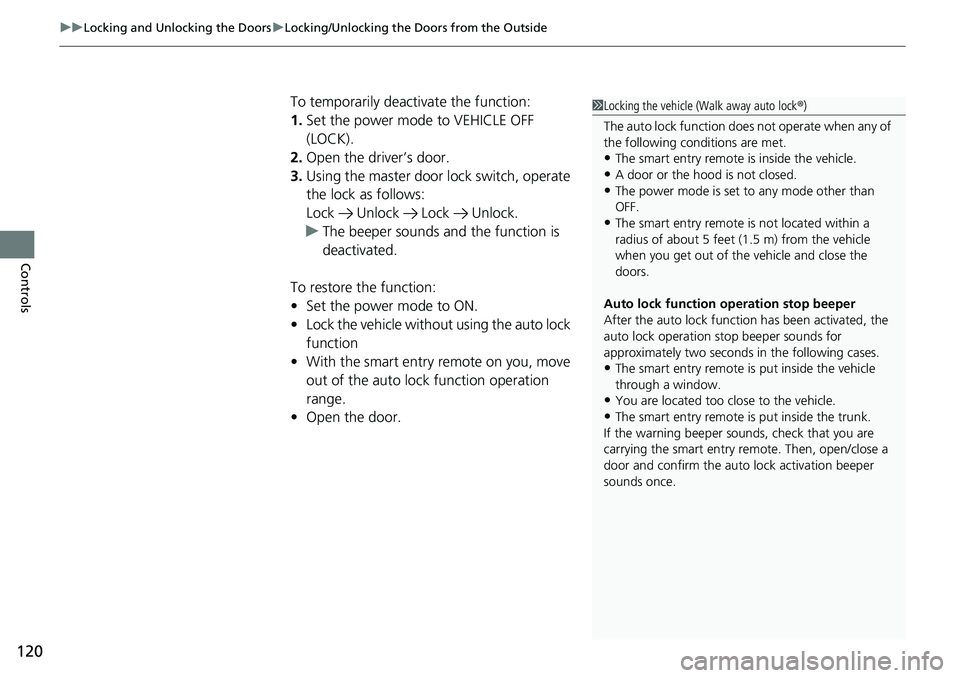
uuLocking and Unlocking the Doors uLocking/Unlocking the Doors from the Outside
120
Controls
To temporarily deactivate the function:
1. Set the power mode to VEHICLE OFF
(LOCK).
2. Open the driver’s door.
3. Using the master door lock switch, operate
the lock as follows:
Lock Unlock Lock Unlock.
u The beeper sounds and the function is
deactivated.
To restore the function:
• Set the power mode to ON.
• Lock the vehicle withou t using the auto lock
function
• With the smart entry re mote on you, move
out of the auto lock function operation
range.
• Open the door.1Locking the vehicle (Walk away auto lock® )
The auto lock function does not operate when any of
the following conditions are met.
•The smart entry remote is inside the vehicle.
•A door or the hood is not closed.
•The power mode is set to any mode other than
OFF.
•The smart entry remote is not located within a
radius of about 5 feet (1 .5 m) from the vehicle
when you get out of the vehicle and close the
doors.
Auto lock function operation stop beeper
After the auto lock function has been activated, the
auto lock operation stop beeper sounds for
approximately two seconds in the following cases.
•The smart entry remote is put inside the vehicle
through a window.
•You are located too close to the vehicle.
•The smart entry remote is put inside the trunk.
If the warning beeper sounds, check that you are
carrying the smart entry remote. Then, open/close a
door and confirm the auto lock activation beeper
sounds once.
Page 123 of 591

Continued121
uuLocking and Unlocking the Doors uLocking/Unlocking the Doors from the Outside
Controls
■Locking the doors
Press the lock button.
Once: u Some exterior lights flash, all the doors
lock, and the security system sets.
Twice (within five se conds after the first
push):
u Some exterior lights flash, the beeper
sounds and verifies the security system is
set.
■Unlocking the doors
Press the unlock button.
Once:
u Some exterior lights flash twice, and the
driver’s door unlocks.
Twice: u Some exterior light s flash twice, the
remaining doors unlock.
■Using the Remote Transmitter1 Using the Remote Transmitter
If you do not open a door within 30 seconds of
unlocking the vehicle with the remote transmitter,
the doors will auto matically relock.
You can change the relock timer setting. 2 Customized Features P. 295
You can lock or unlock the doors using the remote
transmitter only when the power mode is in VEHICLE
OFF.
The remote transmitter us es low-power signals, so
the operating range may vary depending on the
surroundings.
The remote will not lock th e vehicle when a door is
open.
If the distance at which the remote transmitter works
varies, the batter y is probably low.
If the LED does not come on when you press a
button, the battery is dead.
2 Replacing the Button Battery P. 520
You can customize the door unlock mode setting. 2 Customized Features P. 295
LED
Unlock
Button Lock
Button