Page 86 of 591

84
uuIndicators u
Instrument Panel
IndicatorNameOn/BlinkingExplanationMessage
Smart Entry
System Indicator
●Comes on for a few seconds
when you set the power mode to
ON, then goes off.
●Comes on as soon as a problem is
detected in the smart entry
system or push button starting
system.
●Stays on constantly or does not come on
at all - Have your vehicle checked by a
dealer.
All-wheel drive
( AWD ) Indicator*
●Comes on for a few seconds
when you set the power mode to
ON, then goes off.
●Comes on if there is a problem
with the AWD system.
●Blinks when the differential
temperature is too high.
●Stays on constantly - The engine drives
the front wheels only in this state. Have your
vehicle checked by a dealer.
●Blinks while driving - The engine drives
only the front wheels in this state. Stop in a
safe place, shift to
(P, and idle the engine
until the indicator goes off. If the indicator
does not stop blinking, take your vehicle to
a dealer.
2 Intelligent Variable Torque
Management (i-VTM4TM) AWD System*
P. 407
* Not available on all models
Page 97 of 591
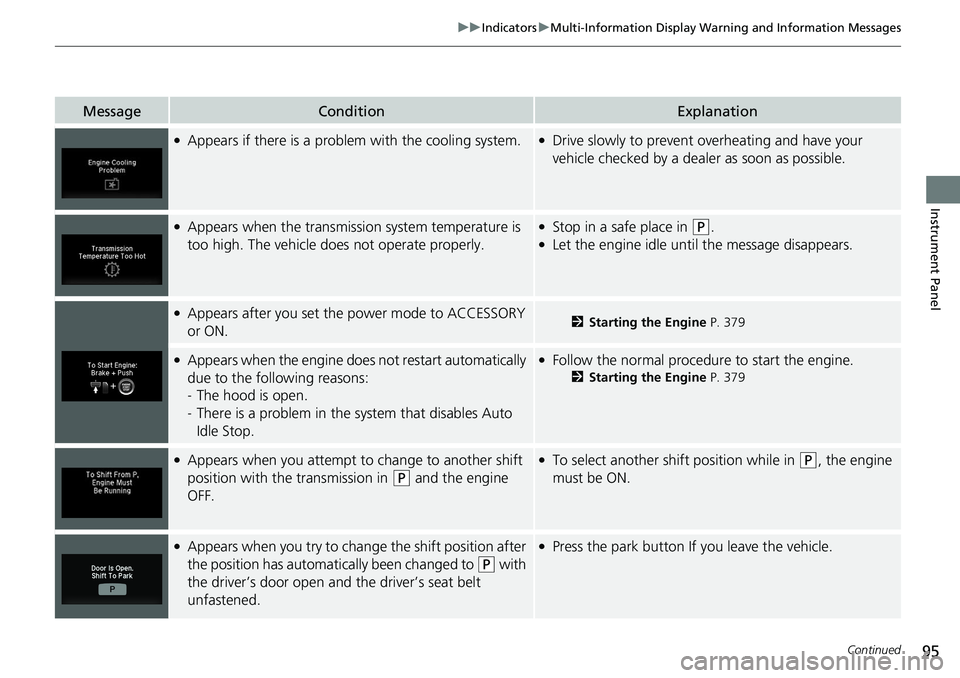
95
uuIndicators uMulti-Information Display Warning and Information Messages
Continued
Instrument Panel
MessageConditionExplanation
●Appears if there is a problem with the cooling system.●Drive slowly to prevent overheating and have your
vehicle checked by a dealer as soon as possible.
●Appears when the transmission system temperature is
too high. The vehicle does not operate properly.●Stop in a safe place in (P.●Let the engine idle until the message disappears.
●Appears after you set the power mode to ACCESSORY
or ON.2Starting the Engine P. 379
●Appears when the engine does not restart automatically
due to the following reasons:
- The hood is open.
- There is a problem in the sy stem that disables Auto
Idle Stop.●Follow the normal procedure to start the engine.
2 Starting the Engine P. 379
●Appears when you attempt to change to another shift
position with the transmission in
(P and the engine
OFF.
●To select another shift position while in (P, the engine
must be ON.
●Appears when you try to chan ge the shift position after
the position has automatically been changed to
( P with
the driver’s door open and the driver’s seat belt
unfastened.
●Press the park button If you leave the vehicle.
Page 98 of 591

96
uuIndicators uMulti-Information Display Warn ing and Information Messages
Instrument Panel
MessageConditionExplanation
●Appears when you put the transmission into (N, then
release the
(N button.2 If you want to keep the transmission in (N
position [car wash mode] P. 392
●Appears when you press and hold (N button for more
than 2 seconds.●Disappears when you set the sh ift position to other than
(N.
2If you want to keep the transmission in (N
position [car wash mode] P. 392
●Appears when the engine stops without the
transmission in
(P, and does not restart automatically.●Appears if you open the hood while Auto Idle Stop
activates.
●If you want to set the power mode to ON, put the
transmission into
(P.●If you want to start the engine, follow the normal
procedure.
2 Starting the Engine P. 379
●Appears when you try to change the shift position
without depressing the brake pedal.●Depress the brake pedal, then select a shift button.
●Appears when you try to change the shift position
without releasing your foot off the accelerator pedal.●Release your foot off the accelerator pedal, then select a
shift button.
Page 99 of 591

97
uuIndicators uMulti-Information Display Warning and Information Messages
Continued
Instrument Panel
MessageConditionExplanation
●Appears when the (P button is pressed while the
vehicle is moving.
●Appears if you put the transmission into (R while the
vehicle is moving forward, or into
(D while the vehicle
is reversing.
●Make sure that the vehicle comes to a stop before
operating the shift button.
●Appears when you set the po wer mode to ON without
fastening the driver’s seat belt.
●Appears when you change the shift position after (P
has been automatically selected with the driver’s door
open, the driver’s seat belt unfastened, then the brake
pedal is released.
●Fasten the seat belt properly before you start to drive.
2 Shift Operation P. 390
●Appears when you press the (P button but it is not
engaged due to low ATF temperature.●Depress the brake pedal until this message disappear.
●Appears when you depress th e accelerator pedal while
the transmission is in
(N.
●Remove your foot off the accelerator pedal. When
driving, depress the brake pedal and operate the shift
position.
●Appears if there is a problem with the automatic
lighting control system.●Appears while driving - Manually turn the lights on,
and have your vehicle checked by a dealer.
(White)
Page 101 of 591
99
uuIndicators uMulti-Information Display Warning and Information Messages
Continued
Instrument Panel
MessageConditionExplanation
●Appears when ACC is cancel ed due to excessive low
vehicle speed.●Raise the speed, then reset ACC.2 Adaptive Cruise Control (ACC) P. 432
●Appears when pressing the -/SET button while the
interval between your vehicle and the vehicle ahead of
you is too close.●ACC cannot be set.
2 Adaptive Cruise Control (ACC) P. 432
●Appears when pressing the -/SET button while the shift
position is in any position other than
(D or (S.
●ACC cannot be set.2 Adaptive Cruise Control (ACC) P. 432
●Appears when pressing the -/SET button while the
vehicle is moving and the brake pedal is depressed.●ACC cannot be set.2 Adaptive Cruise Control (ACC) P. 432
●Appears when the interval between your vehicle and
the vehicle ahead of you is too close while ACC is in
operation.●ACC has been automatically canceled.
2 Adaptive Cruise Control (ACC) P. 432
Page 313 of 591

311
uuCustomized Features u
Continued
Features
*1:Default SettingSetup
Group Customizable Features Description Selectable Settings
VehicleLighting
SetupInterior Light Dimming
Time
Changes the length of time the interior lights stay
on after you close the doors.
60 sec
/30 sec
*1/15 sec
Headlight Auto Off Timer Changes the length of time the exterior lights
stay on after you close the driver’s door. 60 sec/
30 sec/
15 sec
*1/ 0 sec
Auto Interior Illumination
Sensitivity Changes the sensitivity of the brightness of the
instrument panel when the headlight switch is in
the
AUTO position. Min
/Low /Mid
*1/
High /Max
Auto Headlight On with
Wiper On Changes the settings for the wiper operation
when the headlights au
tomatically come on
while the headlight switch is in the AUTO
position. Off
/On
*1
Auto Light Sensitivity*Changes the timing for the headlights to come
on. Max
/High /Mid*1/
Low /Min
Door
Setup Auto Door Lock Changes the setting for the automatic locking
feature. With Ve
hicle
Speed
*1/ Shift from P /
Off
* Not available on all models
Page 314 of 591
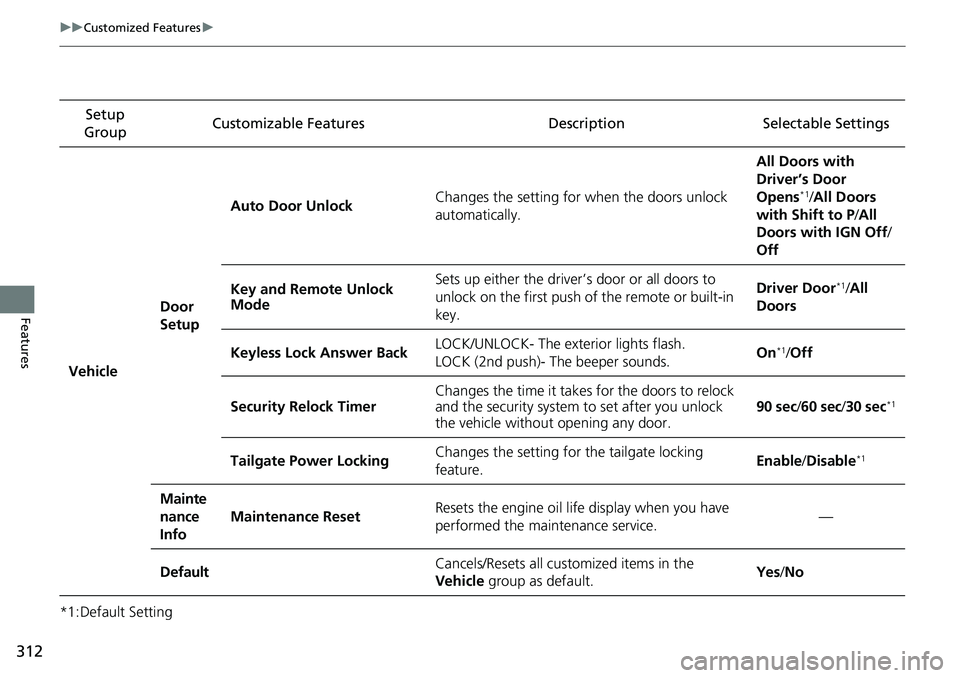
312
uuCustomized Features u
Features
*1:Default SettingSetup
Group Customizable Features Descri
ption Selectable Settings
Vehicle
Door
SetupAuto Door Unlock
Changes the setting for when the doors unlock
automatically. All Doors with
Driver’s Door
Opens
*1/
All Doors
with Shift to P /All
Doors with IGN Off /
Off
Key and Remote Unlock
Mode Sets up either the driver
’s door or all doors to
unlock on the first push of the remote or built-in
key. Driver Door
*1/
All
Doors
Keyless Lock Answer Back LOCK/UNLOCK- The exterior lights flash.
LOCK (2nd push)- The beeper sounds.
On
*1/
Off
Security Relock Timer Changes the time it takes for the doors to relock
and the security system to set after you unlock
the vehicle without opening any door. 90 sec
/60 sec /30 sec
*1
Tailgate Power Locking Changes the setting for the tailgate locking
feature. Enable
/Disable*1
Mainte
nance
Info
Maintenance ResetResets the engine oil life display when you have
performed the maintenance service.—
DefaultCancels/Resets all cust omized items in the
Vehicle group as default.Yes/No
Page 359 of 591

357
Driving
This chapter discusses driving and refueling.
Before Driving................................... 358
Towing a Trailer ................................ 366
Off-Highway Driving Guidelines ..... 377
When Driving Starting the Engine .......................... 379
Precautions While Driving................. 385
Automatic Transmission ................... 387
Shifting ............................................ 388
ECON Mode .................................... 396
Intelligent Traction Management...... 397
Auto Idle Stop .................................. 399
Vehicle Stability AssistTM (VSA ®), aka Electronic
Stability Control (ESC), System ..............404
Agile Handling Assist ....................... 406 Intelligent Variable To
rque Management (i-
VTM4
TM) AWD System*.................. 407
Tire Pressure Monitoring System (TPMS) with Tire Fill Assist .......................... 408
Tire Pressure Monitoring System (TPMS) -
Required Federal Explanation ......... 410
Blind spot information System
*........... 412
LaneWatchTM*.................................. 415
Honda Sensing ®................................ 417
Collision Mitigati on Braking System
TM
(CMBSTM) ....................................... 420
Adaptive Cruise Control (ACC)......... 432
Lane Keeping Assist System (LKAS).... 445
Road Departure Mitigation (RDM) System ... 454
Front Sensor Camera ....................... 459
Radar Sensor ................................... 461
Braking Brake System ................................... 462
Anti-lock Brake System (ABS) ........... 464
Brake Assist System ......................... 465
Parking Your Vehicle When Stopped ................................ 466
Parking Sensor System
*................... 467
Cross Traffic Monitor*..................... 471
Multi-View Rear Camera .................. 475
Refueling Fuel Information .............................. 477
How to Refuel ................................. 478
Fuel Economy and CO
2 Emissions .... 480
* Not available on all models