2020 HONDA RIDGELINE TPMS
[x] Cancel search: TPMSPage 14 of 591

12
Quick Reference Guide
Instrument Panel (P73)
System Indicators
Malfunction Indicator
Lamp
Low Oil Pressure
Indicator
Charging System
IndicatorAnti-lock Brake System
(
ABS ) Indicator
Vehicle Stability Assist
TM
(VSA® ) System Indicator
VSA ® OFF Indicator
Electric Power Steering
(EPS) System Indicator
Lights Indicators
Lights On Indicator
High Beam Indicator
Immobilizer System
Indicator
Seat Belt Reminder
Indicator
System Indicators
System Message
IndicatorParking Brake and
Brake System
Indicator (Red)Supplemental
Restraint System
Indicator
Low Fuel Indicator
Gauges (P106)/Multi-Information Display (P107)/System Indicators (P74)
Low Tire Pressure/
TPMS Indicator Turn Signal and
Hazard Warning
Indicators
Smart Entry System
Indicator Ambient Meter
Shift Position Indicator/
Transmission System
Indicator Fuel Gauge
TachometerTemperature
GaugeSpeedometer
Multi-Information
Display
Brake System
Indicator (Amber)
All-wheel drive system
(AWD ) Indicator*
Blind spot information
System Indicator*
System Indicators
Collision Mitigation Braking
SystemTM (CMBSTM) Indicator
Road Departure Mitigation
(RDM) Indicator
Security System Alarm
Indicator
U.S.
Canada U.S.
Canada
Fog Light Indicator
ECON Mode Indicator
Auto High-Beam
Indicator
*
Lane Keeping Assist
System (
LKAS) Indicator
(Green/Amber)
Adaptive Cruise
Control ( ACC)
Indicator (Green/
Amber)
Intelligent Traction
Management Indicator
Bed Lights On Indicator
Auto Idle Stop System
Indicator (Amber)/
Auto Idle Stop
Indicator (Green)
M (Sequential mode)
Indicator/Sequential Mode
Gear Selection Indicator
Page 23 of 591

21
Quick Reference Guide
CMBSTM On and Off
(P423)
●When a possible collision is likely
unavoidable, the CMBSTM can help you to
reduce the vehicle speed and the severity
of the collision.
●The CMBSTM is turned on every time you
start the engine.
●To turn the CMBSTM on or off, press and
hold the button until you hear a beep.
VSA ® On and Off (P405)
●The Vehicle Stability AssistTM (VSA ®)
system helps stabilize the vehicle during
cornering, and helps maintain traction
while accelerating on loose or slippery
road surfaces.
●VSA ® comes on automatically every time
you start the engine.
●To partially disable or fully restore VSA ®
function, press and ho ld the button until
you hear a beep.
Tire Pressure Monitoring System (TPMS) with Tire
Fill Assist
(P408, 554)
●The TPMS monitors tire pressure.●The TPMS is turned on automatically every time you start the engine.●The TPMS fill assist provides audible and visual guidance during tire pressure adjustment.
Refueling (P477)
aPress the fuel fill
door release button.
bAfter refueling,
wait for about five
seconds before
removing the filler
nozzle.
Fuel recommendation: Unleaded gasoline, pump octane number 87 or
higher
Fuel tank capacity: 19.5 US gal (73.8 L)
Page 29 of 591
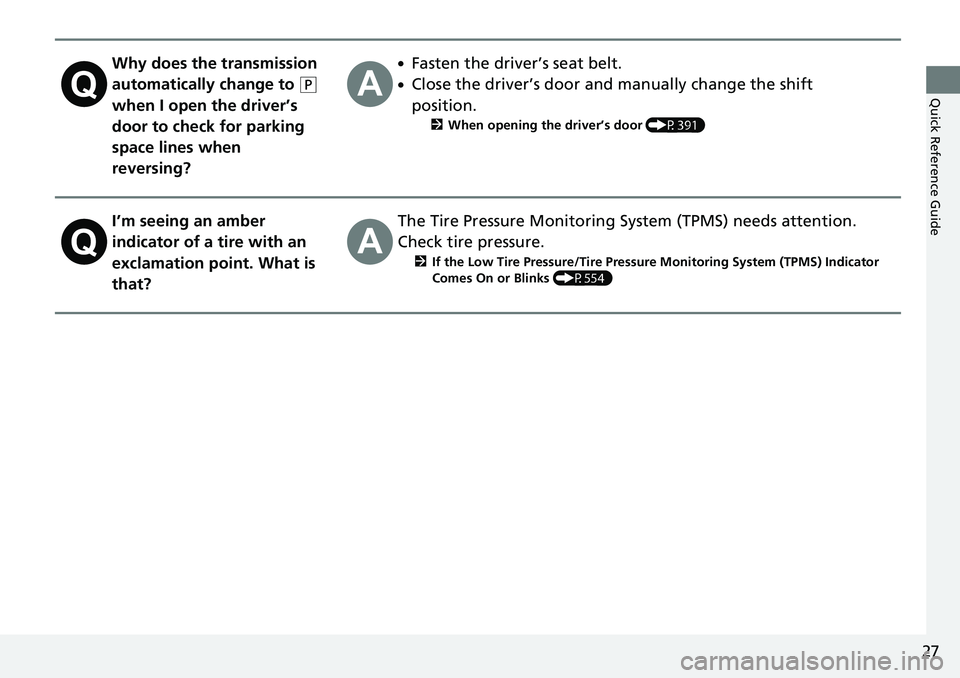
27
Quick Reference Guide
Why does the transmission
automatically change to
(P
when I open the driver’s
door to check for parking
space lines when
reversing?
●Fasten the driver’s seat belt.
●Close the driver’s door and manually change the shift
position.
2 When opening the driver’s door (P391)
I’m seeing an amber
indicator of a tire with an
exclamation point. What is
that?The Tire Pressure Monitoring System (TPMS) needs attention.
Check tire pressure.
2 If the Low Tire Pressure/Tire Pressure Monitoring System (TPMS) Indicator
Comes On or Blinks (P554)
Page 83 of 591

81
uuIndicators u
Continued
Instrument Panel
IndicatorNameOn/BlinkingExplanationMessage
Electric Power
Steering (EPS)
System Indicator
●Comes on when you set the
power mode to ON, and goes off
when the engine starts.
●Comes on if there is a problem
with the EPS system.
●Stays on constantly or does not come on
at all - Have your vehicle checked by a
dealer.
2 If the Electric Power Steering (EPS)
System Indicator Comes On P. 553
Low Tire Pressure/
TPMS Indicator
●Comes on for a few seconds
when you set the power mode to
ON, then goes off.
●Comes on if the tire pressure of
any of the tires becomes low.
●Blinks for about one minute, and
then stays on if there is a problem
with the TPMS with Tire Fill
Assist, or when a compact spare
tire is temporarily installed.
●Comes on while driving - Stop in a safe
place, check tire pressures, and inflate the
tire(s) if necessary.
●Blinks and remains on - Have your vehicle
checked by a dealer. If the vehicle is fitted
with a compact spare, get your regular tire
repaired or replaced and put back on your
vehicle as soon as you can.
Turn Signal and
Hazard Warning
Indicators
●Blinks when you operate the turn
signal lever.
●Blink along with all turn signals
when you press the hazard
warning button.
●Does not blink or blinks rapidly
2 Replacing Light Bulbs P. 504, 505
—
High Beam
Indicator●Comes on when the high beam
headlights are on.——
Page 112 of 591

uuGauges and Multi-Information Display uMulti-Information Display
110
Instrument Panel
Shows the estimated distance you can trave l on the remaining fuel. This estimated
distance is based on the vehicle’s current fuel economy.
Shows the instant fuel economy as a bar graph in mpg or l/100 km.
Shows the tire pressure of each tire.
2 Tire Pressure Monitoring System (TPMS) with Tire Fill Assist P. 408
Shows the remaining oil life and Maintenance MinderTM.
2Maintenance MinderTM P. 485
■Compass
Shows the compass screen.
■Turn-by-Turn Directions
When driving guidance is provided by the navigation system, turn-by-turn directions
to your destination appear.
2 Refer to the Navigation System Manual
■Range
■Instant Fuel Economy
■Tire Pressure Monitor
■Maintenance MinderTM
■Navigation
Models with navigation system
1Navigation
You can select whether to have the turn-by-turn
display come on or not dur ing the route guidance.
2 Customized Features P. 295
2 Refer to the navigation system
Page 359 of 591

357
Driving
This chapter discusses driving and refueling.
Before Driving................................... 358
Towing a Trailer ................................ 366
Off-Highway Driving Guidelines ..... 377
When Driving Starting the Engine .......................... 379
Precautions While Driving................. 385
Automatic Transmission ................... 387
Shifting ............................................ 388
ECON Mode .................................... 396
Intelligent Traction Management...... 397
Auto Idle Stop .................................. 399
Vehicle Stability AssistTM (VSA ®), aka Electronic
Stability Control (ESC), System ..............404
Agile Handling Assist ....................... 406 Intelligent Variable To
rque Management (i-
VTM4
TM) AWD System*.................. 407
Tire Pressure Monitoring System (TPMS) with Tire Fill Assist .......................... 408
Tire Pressure Monitoring System (TPMS) -
Required Federal Explanation ......... 410
Blind spot information System
*........... 412
LaneWatchTM*.................................. 415
Honda Sensing ®................................ 417
Collision Mitigati on Braking System
TM
(CMBSTM) ....................................... 420
Adaptive Cruise Control (ACC)......... 432
Lane Keeping Assist System (LKAS).... 445
Road Departure Mitigation (RDM) System ... 454
Front Sensor Camera ....................... 459
Radar Sensor ................................... 461
Braking Brake System ................................... 462
Anti-lock Brake System (ABS) ........... 464
Brake Assist System ......................... 465
Parking Your Vehicle When Stopped ................................ 466
Parking Sensor System
*................... 467
Cross Traffic Monitor*..................... 471
Multi-View Rear Camera .................. 475
Refueling Fuel Information .............................. 477
How to Refuel ................................. 478
Fuel Economy and CO
2 Emissions .... 480
* Not available on all models
Page 410 of 591

408
uuWhen Driving uTire Pressure Monitoring System (TPMS) with Tire Fill Assist
Driving
Tire Pressure Monitoring System (TPMS) with Tire
Fill Assist
Monitors the tire pressure while you are
driving. If your vehicle’s tire pressure becomes
significantly low, the Low Tire Pressure/TPMS
indicator comes on and a message appears on
the multi-information display.1 Tire Pressure Monitoring System (TPMS) with Tire Fill Assist
Conditions such as low ambient temperature and
altitude change directly affect tire pressure and can
trigger the Low Tire Pressure/TPMS indicator to come
on. 2 If the Low Tire Pressure/Tire Pressure
Monitoring System (TPMS) Indicator
Comes On or Blinks P. 554
Tire pressure checked and inflated in:
•Warm weather can beco me under-inflated in
colder weather.
•Cold weather can become over-inflated in warmer
weather.
The Low Tire Pressure/TPMS indicator will not come
on as a result of over inflation.
The TPMS audibly and visually informs you of
changes in tire pressure of the individual tire that you
are adjusting using audibl e and visual indications.
If a change in tire pressure has been significant, the
system beeps and the hazard lights flash continuously
for five seconds when the specified tire pressure is
reached. Stop filling the tire.
Low Tire Pressure/
TPMS indicator
Page 411 of 591

409
uuWhen Driving uTire Pressure Monitoring System (TPMS) with Tire Fill Assist
Driving
To select the tire pressure monitor, set the power
mode to ON, and press the
(information) button until you see the tire
pressure screen.
The pressure for each tire is displayed in psi.
Tire Pressures Low is displayed when a tire
has significantly low pressure. The specific tire
is displayed on the screen.
■Tire Pressure Monitor1 Tire Pressure Monitor
The pressure displayed on the multi-information
display can be slightly different from the actual
pressure as measured by a gauge. If there is a
significant di fference between the two values, or if
the Low Tire Pressure/TPMS indicator and the
message on the multi-inform ation display do not go
off after you have inflated the tire to the specified
pressure, have the system checked by a dealer.
Tire Pressure Monitor Problem may appear if you
drive with the compact spare tire, or there is a
problem with the TPMS.