2020 HONDA PILOT audio controls
[x] Cancel search: audio controlsPage 4 of 743
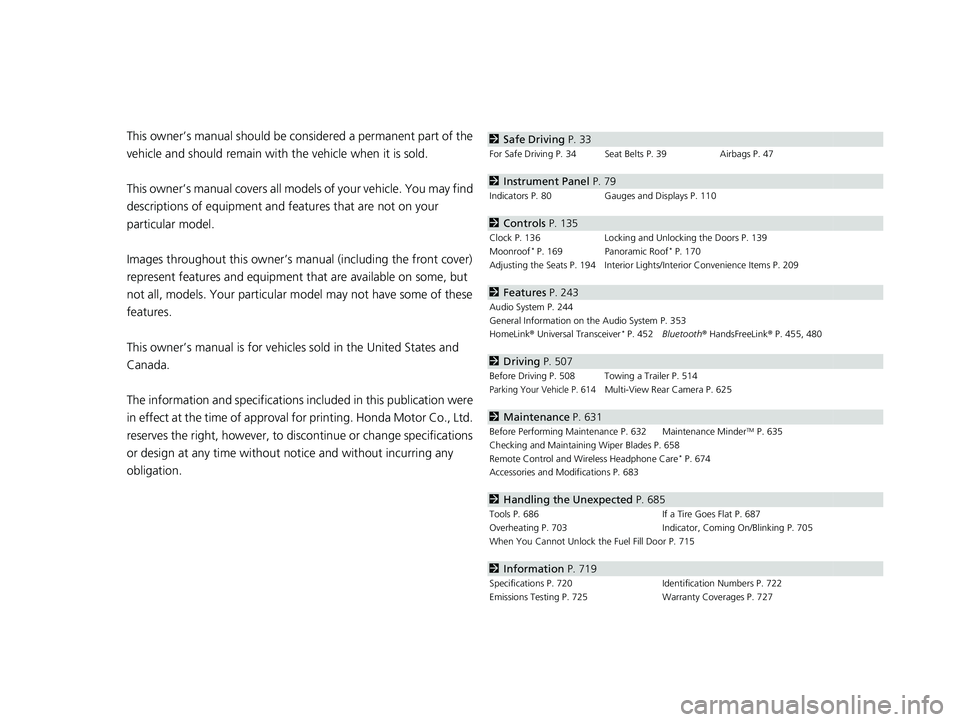
Contents
This owner’s manual should be considered a permanent part of the
vehicle and should remain with the vehicle when it is sold.
This owner’s manual covers all models of your vehicle. You may find
descriptions of equipment and features that are not on your
particular model.
Images throughout this owner’s manu al (including the front cover)
represent features and equipment that are available on some, but
not all, models. Your particular mo del may not have some of these
features.
This owner’s manual is for vehicles sold in the United States and
Canada.
The information and specifications in cluded in this publication were
in effect at the time of approval for printing. Honda Motor Co., Ltd.
reserves the right, however, to discontinue or change specifications
or design at any time without notice and without incurring any
obligation.2 Safe Driving P. 33
For Safe Driving P. 34 Seat Belts P. 39 Airbags P. 47
2Instrument Panel P. 79
Indicators P. 80 Gauges and Displays P. 110
2Controls P. 135
Clock P. 136 Locking and Unlocking the Doors P. 139
Moonroof* P. 169 Panoramic Roof* P. 170
Adjusting the Seats P. 194 Interior Ligh ts/Interior Convenience Items P. 209
2Features P. 243
Audio System P. 244
General Information on the Audio System P. 353
HomeLink ® Universal Transceiver
* P. 452 Bluetooth ® HandsFreeLink ® P. 455, 480
2 Driving P. 507
Before Driving P. 508 Towing a Trailer P. 514
Parking Your Vehicle P. 614Multi-View Rear Camera P. 625
2Maintenance P. 631
Before Performing Maintenance P. 632 Maintenance MinderTM P. 635
Checking and Maintaining Wiper Blades P. 658
Remote Control and Wireless Headphone Care
* P. 674
Accessories and Modifications P. 683
2 Handling the Unexpected P. 685
Tools P. 686 If a Tire Goes Flat P. 687
Overheating P. 703 Indicator, Coming On/Blinking P. 705
When You Cannot Unlock the Fuel Fill Door P. 715
2 Information P. 719
Specifications P. 720 Identification Numbers P. 722
Emissions Testing P. 725 Warranty Coverages P. 727
20 PILOT-31TG76401.book 2 ページ 2019年7月24日 水曜日 午後3時32分
Page 5 of 743

Contents
Child Safety P. 60Exhaust Gas Hazard P. 76Safety Labels P. 77
Opening and Closing the Tailgate P. 153 Security System P. 163 Opening and Closing the Windows P. 166
Operating the Switches Around the Steering Wheel P. 171 Adjusting the Mirrors P. 192
Heating and Cooling
* P. 230 Climate Control System* P. 235
Audio System Basic Operation P. 251, 269 Audio Error Messages P. 348
Blu-ray/DVD Rear Entertainment System* P. 378 Customized Features P. 426, 433
CabinTalkTM * P. 506
Off-Highway Driving Guidelines P. 524 When Driving P. 526 Honda Sensing ® P. 565 Braking P. 610
Refueling P. 627 Fuel Economy and CO
2 Emissions P. 630
Maintenance Under the Hood P. 641 Replacing Light Bulbs P. 653
Checking and Maintaining Tires P. 662 Battery P. 671 Remote Transmitter Care P. 673
Heating and Cooling System
*/Climate Control System* Maintenance P. 676 Cleaning P. 678
Engine Does Not Start P. 695 Shift Lever Does Not Move* P. 699 Jump Starting P. 700
Fuses P. 709 Emergency Towing P. 714
Refueling P. 716 When You Cannot Open the Tailgate P. 717
Devices that Emit Radio Waves P. 723 Reporting Safety Defects P. 724
Authorized Manuals P. 729 Customer Service Information P. 730
Quick Reference GuideP. 4
Safe DrivingP. 33
Instrument PanelP. 79
ControlsP. 135
FeaturesP. 243
DrivingP. 507
MaintenanceP. 631
Handling the UnexpectedP. 685
InformationP. 719
IndexP. 731
20 PILOT-31TG76401.book 3 ページ 2019年7月24日 水曜日 午後3時32分
Page 15 of 743

13
Quick Reference Guide
Controls (P135)
Clock (P136)
aPress and hold the MENU/CLOCK
button for two seconds.
bSelect Adjust Clock , then press .
cRotate to adjust the hours.
dPress to switch to minute
adjustment.
eRotate to adjust the minutes.
fPress to switch to Set.
gPress to complete clock adjustment.
Models with color audio system
These indications are used to show how to
operate the selector knob.
●Rotate to select.
● Press to enter.
To adjust time
To adjust date
aSelect , then select Settings .
bSelect System , then Date & Time .
cSelect Set Date & Time .
Models with Display Audio
dSelect Automatic Date & Time , then
select OFF.
eSelect Set Date or Set Time.
fAdjust the dates, hours and minutes by
selecting / .
gSelect Save to set the time.
The navigation system receives signals from
GPS satellites, updating the clock
automatically.
ENGINE START/STOP
Button
(P171)
Press the button to change the vehicle’s
power mode.
34
Models with navigation system
* Not available on all models
20 PILOT-31TG76401.book 13 ページ 2019年7月24日 水曜日 午後3時32分
Page 23 of 743

21
Quick Reference Guide
Audio Remote Controls
(P248)
●
(+ / (- Bar
Press to adjust the volume up/down.
● SOURCE Button
Press to change the audio mode:
FM1/FM2/AM/USB/iPod/
Bluetooth ® Audio/AUX
● / Buttons
Radio: Press to change the preset station. Press and hold to select the next or
previous strong station.
USB device/ Bluetooth® Audio:
Press to skip to the beginning of
the next song or return to the
beginning of the current song.
Press and hold to change a folder.
Models with color audio system
( + / (- Bar
SOURCE
Button / Buttons
●(
+ / (- Bar
Press to adjust the volume up/down.
● / / / /ENTER Buttons
Press or to select Now Playing on
the home screen of the driver
information interface, and then press the
ENTER button.
Press or to cycle through the audio
mode as follows:
Android Auto/Apple CarPlay/SiriusXM ®
*/
Rear Entertainment*/AUX Input/AM/
Bluetooth ® Audio/Social Playlist/FM/My
Honda Music/USB/iPod/CD
*
Models with Display Audio
ENTER Button
/ / / Buttons34
(+ / (- Bar
34
34
34
Radio: Press / to change the
preset station.
CD
*/USB device/My Honda Music/
Bluetooth ® Audio:
Press / to skip to the
beginning of the next song or
return to the beginning of the
current song.
* Not available on all models
20 PILOT-31TG76401.book 21 ページ 2019年7月24日 水曜日 午後3時32分
Page 138 of 743

136
Controls
Clock
Adjusting the Clock
You can adjust the time manually in the audio/information screen, with the power
mode in ON.
■Using the MENU/CLOCK button
1. Press and hold the MENU/CLOCK button
for two seconds.
2. Select Adjust Clock , then press .
3. Rotate to adjust the hours.
4. Press to switch to minute adjustment.
5. Rotate to adjust the minutes.
6. Press to switch to Set.
7. Press to complete clock adjustment.
■Adjusting the Time
1Clock
The clock is automatica lly updated through the
navigation system, so the ti me does not need to be
adjusted.
Models with navigation system
Models without navigation system
1 Using the MENU/CLOCK button
These indications are used to show how to operate
the selector knob.
Rotate to select.
Press to enter.
To change the setting between 12h and 24h:
1. Press the MENU/CLOCK button.
2. Rotate to select Settings, then press .
3. Rotate to select Clock Format, then press .
4. Rotate to select 12h or 24h , then press .
You can also access to the clock adjustment mode by
pressing and holding the MENU/CLOCK button.
You can customize the clock display to show the 12
hour clock or 24 hour clock. 2 Customized Features P. 426
Models with color audio system
Models with color audio system
20 PILOT-31TG76401.book 136 ページ 2019年7月24日 水曜日 午後3時32分
Page 139 of 743

Continued137
uuClock uAdjusting the Clock
Controls
■Using the Settings menu on the audio/
information screen
1. Select , then select Settings.
2. Select System.
3. Select Date & Time .
4. Select Set Date & Time .
5. Select Automatic Date & Time , then
select OFF.
To adjust time:
6. Select Set Time.
7. Selecting / .
u AM/PM icon can be switched to each
other either by selecting / , or by
directly touching the icon.
u When you customize the clock display to
24 hour clock, AM/PM icon is not
displayed.
2 Customized Features P. 433
8.Select Save to set the time.
1Using the Settings menu on the audio/information screen
You can also adjust the clock by touching the clock
displayed on the upper right corner of the display or
the Clock icon on the home screen.
1. Touch the clock on the display.
The clock screen of the select face-type appears.
2. Select Settings .
3. Select Date & Time Settings .
4. Select Set Date & Time .
5. Select Automatic Date & Time , then select OFF.
6. Select Set Date or Set Time.
7. Adjusting the dates, hours and minutes by selecting / .
8. Select Save to set the time.
You can customize the clock display to show the 12
hour clock or 24 hour clock. 2 Customized Features P. 433
Models with Display Audio
34
Models with Display Audio
34
34
20 PILOT-31TG76401.book 137 ページ 2019年7月24日 水曜日 午後3時32分
Page 146 of 743
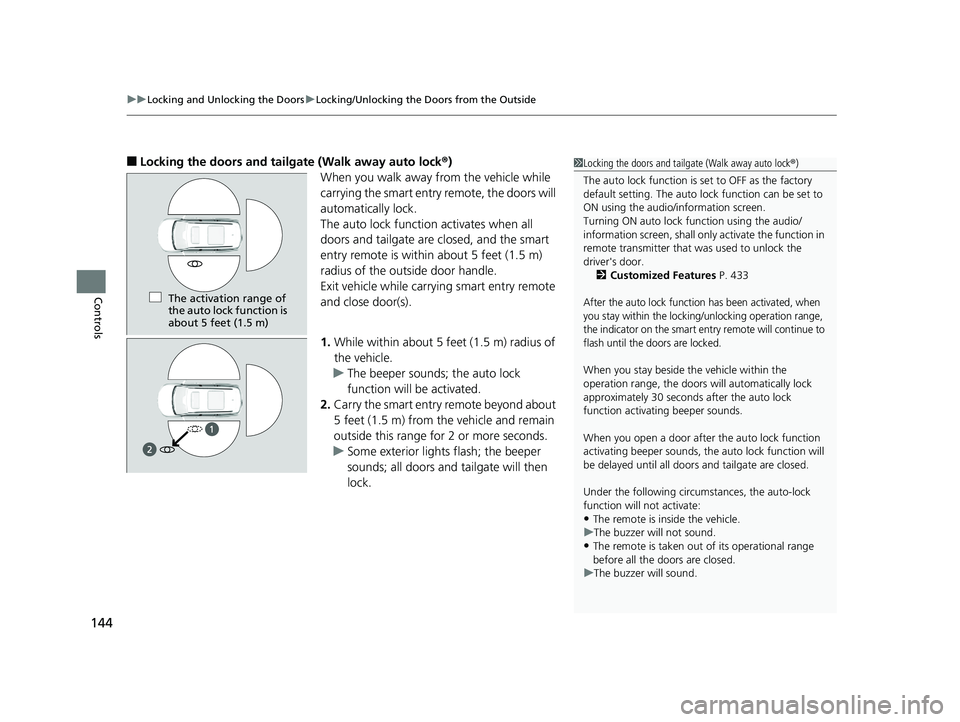
uuLocking and Unlocking the Doors uLocking/Unlocking the Doors from the Outside
144
Controls
■Locking the doors and tailgate (Walk away auto lock ®)
When you walk away from the vehicle while
carrying the smart entry remote, the doors will
automatically lock.
The auto lock function activates when all
doors and tailgate are closed, and the smart
entry remote is within about 5 feet (1.5 m)
radius of the outside door handle.
Exit vehicle while carrying smart entry remote
and close door(s).
1. While within about 5 feet (1.5 m) radius of
the vehicle.
u The beeper sounds; the auto lock
function will be activated.
2. Carry the smart entry remote beyond about
5 feet (1.5 m) from the vehicle and remain
outside this range fo r 2 or more seconds.
u Some exterior lights flash; the beeper
sounds; all doors and tailgate will then
lock.1Locking the doors and tailg ate (Walk away auto lock®)
The auto lock function is set to OFF as the factory
default setting. The auto lo ck function can be set to
ON using the audio/information screen.
Turning ON auto lock function using the audio/
information screen, shall only activate the function in
remote transmitter that was used to unlock the
driver's door. 2 Customized Features P. 433
After the auto lock function has been activated, when
you stay within the locking/unlocking operation range,
the indicator on the smart en try remote will continue to
flash until the doors are locked.
When you stay beside the vehicle within the
operation range, the doors wi ll automatically lock
approximately 30 seconds after the auto lock
function activating beeper sounds.
When you open a door after the auto lock function
activating beeper sounds, the auto lock function will
be delayed until all doors and tailgate are closed.
Under the following circumstances, the auto-lock
function will not activate:
•The remote is inside the vehicle.
u The buzzer will not sound.
•The remote is taken out of its operational range
before all the doors are closed.
u The buzzer will sound.
The activation range of
the auto lock function is
about 5 feet (1.5 m)
20 PILOT-31TG76401.book 144 ページ 2019年7月24日 水曜日 午後3時32分
Page 148 of 743

uuLocking and Unlocking the Doors uLocking/Unlocking the Doors from the Outside
146
Controls
■Unlocking the doors and tailgate
Grab the driver’s door handle:u The driver’s door unlocks.
u Some exterior lights flash twice and the
beeper sounds twice.
Grab the front passenger’s door handle:
u All doors and the tailgate unlock.
u Some exterior lights flash twice and the
beeper sounds twice.
Press the tailgate outer handle: u The tailgate unlocks and opens
*.
u Some exterior lights flash twice and the
beeper sounds twice.
2 Using the Tailgate Outer Handle P. 158
1Using the Smart Entry with Push Button Start System
The light flash, beeper, a nd unlock settings can be
customized using the audio/information screen.
2 Customized Features P. 433
You can also unlock and open with the power
tailgate
*.
2 Using the Tailgate Outer Handle P. 158
Outer
Handle
* Not available on all models
20 PILOT-31TG76401.book 146 ページ 2019年7月24日 水曜日 午後3時32分