Page 19 of 743
17
Quick Reference Guide
Heating and Cooling System* (P230)
● Toggle up and down the fan control switch to adjust the fan speed.
● Press the Mode button to select from which vents air flows.
● Toggle up and down the temperature control switch to adjust the temperature.
● Use the MAX A/C button for maximum cool setting.
● Press the button to turn the system on or off.
● Press the button to de frost the windshield.
Fan Control Switch
A/C (Air Conditioning) Button
Air flows from floor and
windshield defroster vents.
Air flows from floor vents. Air flows from floor and
dashboard vents. Air flows from dashboard
vents.
MAX A/C Button
(Recirculation) Button
Temperature Control Switch
(On/Off) Button
Mode Control Button (Windshield De froster) Button
* Not available on all models
20 PILOT-31TG76401.book 17 ページ 2019年7月24日 水曜日 午後3時32分
Page 20 of 743
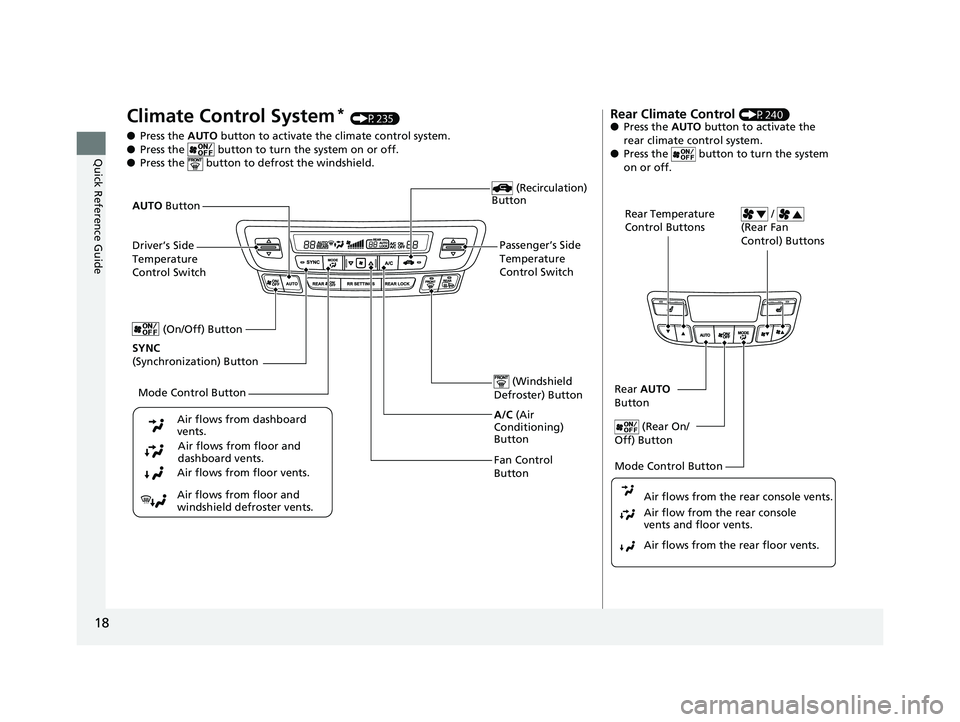
18
Quick Reference Guide
Climate Control System* (P235)
● Press the AUTO button to activate the climate control system.
● Press the button to turn the system on or off.
● Press the button to de frost the windshield.
Fan Control
Button (Windshield
Defroster) Button
A/C (Air
Conditioning)
Button
Air flows from floor and
windshield defroster vents. Air flows from floor vents. Air flows from floor and
dashboard vents.
Air flows from dashboard
vents.
(Recirculation)
Button
Passenger’s Side
Temperature
Control Switch
AUTO
Button
Driver’s Side
Temperature
Control Switch
Mode Control Button
SYNC
(Synchronization) Button (On/Off) Button
Rear Climate Control (P240)
● Press the AUTO button to activate the
rear climate control system.
● Press the button to turn the system
on or off.
Rear Temperature
Control Buttons /
(Rear Fan
Control) Buttons
Rear AUTO
Button
(Rear On/
Off) Button
Mode Control Button
Air flows from the rear floor vents. Air flow from the rear console
vents and floor vents. Air flows from the rear console vents.
20 PILOT-31TG76401.book 18 ページ 2019年7月24日 水曜日 午後3時32分
Page 21 of 743
19
Quick Reference Guide
Features (P243)
Audio system (P244) (P251)
Models with color audio system
MENU/CLOCK Button
Selector Knob
(Day/Night) Button
(Back) Button
(Sound) Button
VOL
/ (Volume/Power)
Knob
Preset Buttons (1-6) (Phone) Button
RADIO
Button
/
(Skip/Seek) Buttons
MEDIA Button Audio/Information Screen
*
Not available on all models
20 PILOT-31TG76401.book 19 ページ 2019年7月24日 水曜日 午後3時32分
Page 22 of 743
20
Quick Reference Guide
VOL/ AUDIO (Volume/Power) Knob
(Home) Icon
(Back) Icon
(Day/Night) Icon
Audio/Information Screen
(P 269)
For navigation system operation () See the Navigation System ManualModels with Display Audio
(Eject) Button
Disc Slot
Models with Blu-rayTM player
20 PILOT-31TG76401.book 20 ページ 2019年7月24日 水曜日 午後3時32分
Page 23 of 743

21
Quick Reference Guide
Audio Remote Controls
(P248)
●
(+ / (- Bar
Press to adjust the volume up/down.
● SOURCE Button
Press to change the audio mode:
FM1/FM2/AM/USB/iPod/
Bluetooth ® Audio/AUX
● / Buttons
Radio: Press to change the preset station. Press and hold to select the next or
previous strong station.
USB device/ Bluetooth® Audio:
Press to skip to the beginning of
the next song or return to the
beginning of the current song.
Press and hold to change a folder.
Models with color audio system
( + / (- Bar
SOURCE
Button / Buttons
●(
+ / (- Bar
Press to adjust the volume up/down.
● / / / /ENTER Buttons
Press or to select Now Playing on
the home screen of the driver
information interface, and then press the
ENTER button.
Press or to cycle through the audio
mode as follows:
Android Auto/Apple CarPlay/SiriusXM ®
*/
Rear Entertainment*/AUX Input/AM/
Bluetooth ® Audio/Social Playlist/FM/My
Honda Music/USB/iPod/CD
*
Models with Display Audio
ENTER Button
/ / / Buttons34
(+ / (- Bar
34
34
34
Radio: Press / to change the
preset station.
CD
*/USB device/My Honda Music/
Bluetooth ® Audio:
Press / to skip to the
beginning of the next song or
return to the beginning of the
current song.
* Not available on all models
20 PILOT-31TG76401.book 21 ページ 2019年7月24日 水曜日 午後3時32分
Page 24 of 743

22
Quick Reference Guide
Driving (P507)
Models with electronic gear selector
Automatic Transmission (P536)
● Select
(P and depress the brake pedal when starting the engine.
Park
Press the
(P button.
Used when parking or before
turning off or starting the engine.
Transmission is locked.
Reverse
Pull back the
( R button.
Used when reversing.
Neutral
Press the
( N button.
Transmission is not locked.
Gear Position Indicator
The gear position indicator and the
shift button indicator indicate the
current gear selection.
Gear Position Indicator Shift Button
Indicator
●
Gear selection
Intelligent Traction
Management Button
Drive/S PositionEach time you press the button, the mode
switches between Drive and S position mode.
Used for:
●Normal driving (gears change between 1st
and 9th automatically)
● Temporarily driving in the sequential mode
● Automatically changing gears between 1st
and 8th (8th gear is used only at high speed)
● Driving in the sequential modeD/S
Drive
S Position
20 PILOT-31TG76401.book 22 ページ 2019年7月24日 水曜日 午後3時32分
Page 26 of 743
24
Quick Reference Guide
Models with shift lever
Release Button
Depress the brake pedal and press the
release button to move out of
( P.
Move the shift leve r without pressing
the release button. Press the release button to move the
shift lever.
Automatic Transmission (P534)
● Shift to
(P and depress the brake pedal when starting the engine.
● Shifting
Park
Turn off or start the engine.
Transmission is locked.
Reverse
Used when reversing.
Neutral
Transmission is not locked.
Drive
Normal driving.
Shift Lever
Intelligent Traction
Management ButtonLow●Used to further increase engine braking.●Used when going up or down hills.
Drive (D4)
Press the button while the shift lever is in
( D.
Used when:
●Going up or down hills.
D4
ButtonD4
20 PILOT-31TG76401.book 24 ページ 2019年7月24日 水曜日 午後3時32分
Page 27 of 743
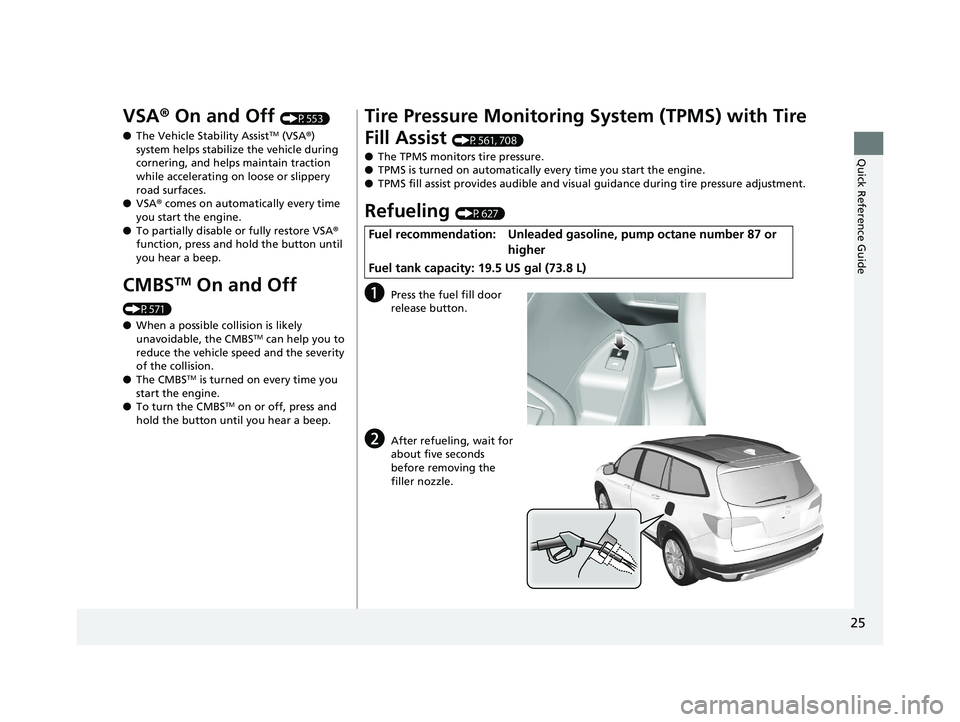
25
Quick Reference Guide
VSA® On and Off (P553)
● The Vehicle Stability Assist
TM (VSA ®)
system helps stabilize the vehicle during
cornering, and helps maintain traction
while accelerating on loose or slippery
road surfaces.
● VSA ® comes on automatically every time
you start the engine.
● To partially disable or fully restore VSA ®
function, press and ho ld the button until
you hear a beep.
CMBSTM On and Off
(P571)
● When a possible collision is likely
unavoidable, the CMBS
TM can help you to
reduce the vehicle speed and the severity
of the collision.
● The CMBS
TM is turned on every time you
start the engine.
● To turn the CMBS
TM on or off, press and
hold the button until you hear a beep.
Tire Pressure Monitoring System (TPMS) with Tire
Fill Assist
(P561, 708)
● The TPMS monitors tire pressure.
● TPMS is turned on automatically every time you start the engine.
● TPMS fill assist provides audible and visual guidance during tire pressure adjustment.
Refueling (P627)
aPress the fuel fill door
release button.
bAfter refueling, wait for
about five seconds
before removing the
filler nozzle.
Fuel recommendation: Unleaded gasoline, pump octane number 87 or
higher
Fuel tank capacity: 19.5 US gal (73.8 L)
20 PILOT-31TG76401.book 25 ページ 2019年7月24日 水曜日 午後3時32分